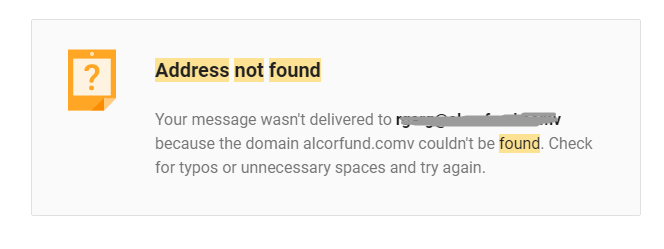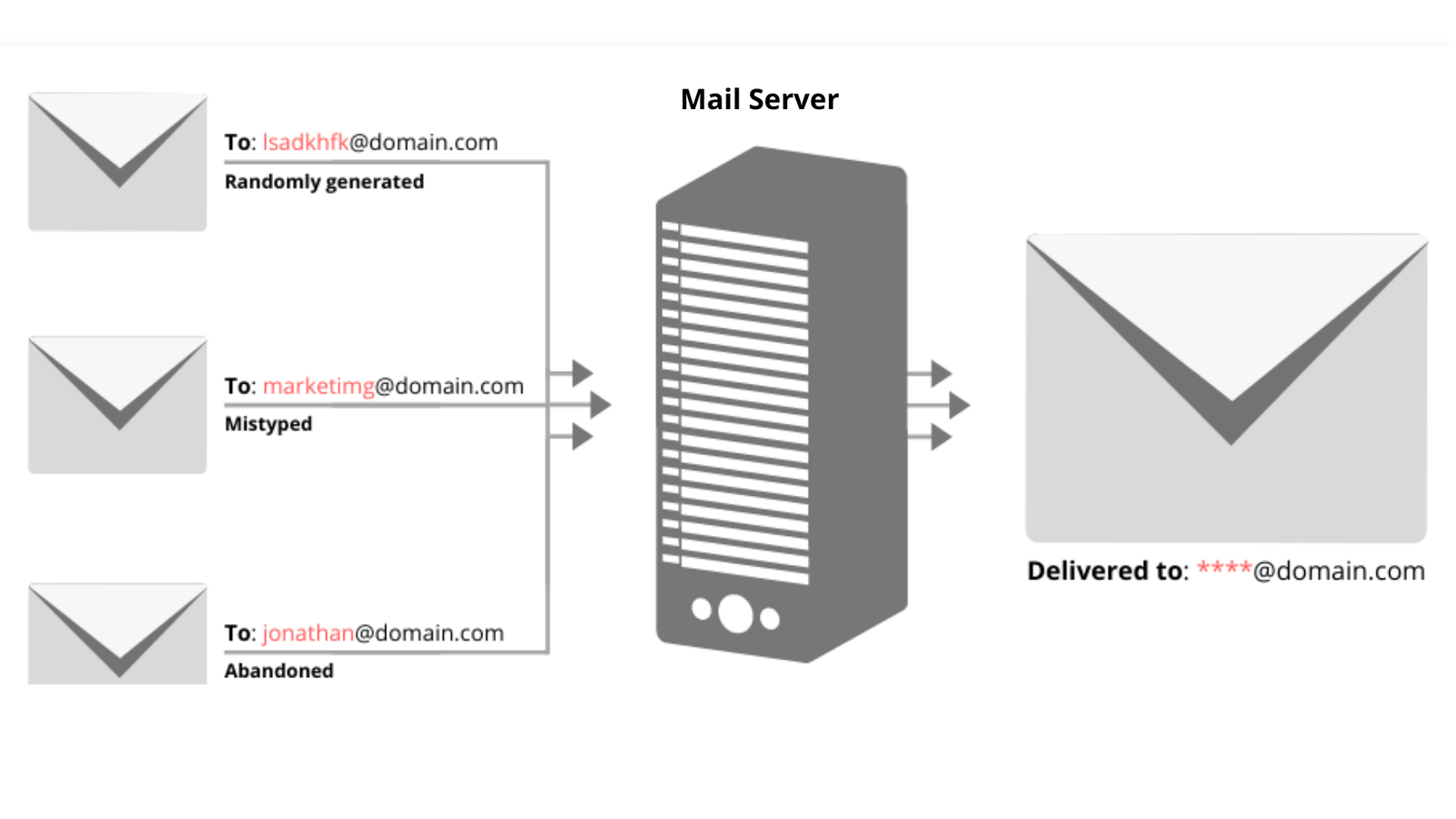Once you have prepared your email list, now let’s have a look at how to verify email addresses. This will help to make a clean list, decrease your bounce rate, and improve deliverability.
Email verification is the most important aspect of email marketing so let’s go through it in detail.
What is email verification?
Email verification is the process to check if the email is active and existent. An active email will receive messages from other senders. Email verifier, either bulk or single needs to perform the verification process. Verification includes domain, syntax, MX record, and syntax checks with email address ping.
What is email Validation?
Email validation is the final result that is obtained from the email verification process. An email gets one of the email verification statuses based on the result. These statuses are valid, invalid, and unverifiable marked by green, yellow, and red colors.
Email validation also helps in knowing about the lead’s additional information such as checking the source of that lead.
Why is email Verification important?
Let’s go through the reasons why email verification matters-
Fresh Email List
Around 22.5% of emails degrade and become invalid every year. This happens due to external sources such as when people change companies then the corporate email addresses you have on your list get deactivated.
So, if you don’t verify email lists then the bounce rate will exceed 22.5% impacting your sender’s reputation. That is why it is important to verify your email list once every two months.
Less Bounce Rate
Whenever the recipient doesn’t exist then the email will return to the sender resulting in a bounce rate. ESPs (Email service providers) treat users with high bounce rates as spammers.
So if the bounce rate is high then the sender’s reputation decreases. Also if it surpasses the critical threshold, your account gets blacklisted.
Soft Bounces-Soft bounces happen when the domain, the email address does not exist or the mail server won’t be accepting the emails.
Hard Bounces– Hard bounces happen when the inbox is full, the server was down when the email was sent or the email was too large.
High Email Deliverability
Email verifier helps to filter out invalid email addresses ensuring your messages reach the inbox. This in turn increases the email deliverability. This saves on email sending and preserves your email sender’s reputation.
Maintains High Sender Reputation
Sender reputation depends on bounce rate, spam report rate, email warm-up, and deliverability. Using email verification services will help you maintain a high sender reputation and avoid blacklists.
How to manually check if the email is valid?
There are many effective ways to check if an email is valid or not as-
Sending a test email to the address
This method is easier but we suggest you not use it if you have many emails to check. If you send an email to a fake or invalid email address, it will bounce back. You will receive a message that your message wasn’t delivered or the address was not found.
Always use a dummy account and send a test email from it. Otherwise, this method might increase your bounce rate, damage your sender reputation, get you added to spam lists, and mess up your metrics.
Search Address In Google
With this method, you won’t be able to know if the email address is fake or not but you will be able to know if it is valid. Nowadays people mention their email addresses everywhere on the internet such as websites or social media.
This method is best suitable if you have only a few email addresses to check and won’t damage your domain reputation.
Ping the server
You can ping the mail server and know if the email address is valid. This can be done with the help of tools such as PuTTY or Telnet. Though this method is quite accurate but cumbersome and risky for your infrastructure.
Use Email Verifier
The best way to check if an email address is valid is by using the Email Validation Tool. It helps to validate email addresses with a couple of clicks.
What is an Email Validation Tool?
Email List Validation quickly and effectively cleans up your lists to make sure you’re landing in the right inbox.
How does the Emails Validation tool work?
Email Validation Tool performs verification with these 7 steps of email verification for maximum accuracy:
Syntax Check
To be sure every word is spelled correctly, and your punctuation is perfect while writing a professional email you most likely use an app like Grammarly.
Email verifier provides a similar service. Syntax check algorithms help to achieve-
- Email standard correspondence: local-part, the at-symbol (@), and a domain name with a dot-symbol (.) are present
- Number of symbols: not more than 64 characters are allowed in the local part
- Appropriate placement of dots ( . ) and the ( @ ) symbol.
- Special characters:? “ # $ % & ` * + can be used in the local part of an email address, not at the beginning of the end of the local part.
Domain check
A domain name comes right after the @ symbol. It shows the email address is related to which domain. For example, in anant@growmeorganic.com, growmeorganic.com is the domain name.
Email verifier checks if the domain name is correctly spelled. It also informs whether the website and the domain are active.
This check is important as it tells about the website’s expiry and email addresses related to them. So, some companies leave the market and some migrate to a new domain creating new emails.
This check is important as it tells about the website’s expiry and email addresses related to them. So, some companies leave the market and some migrate to a new domain creating new emails.
Catch-all check
An email verifier also identifies if the email belongs to a catch-all domain also known as (unverifiable or accept-all). A catch-all domain always accepts mail even if you write some gibberish in the local part of the email.
For example, the domain name trimfi.com is a catch-all. You can keyboard smash and get an email address like jhfajegdfkl@trimfi.com that will still accept emails despite being non-existent. Moreover, every email address linked with this domain name will accept mail.
It can result in hard bounces as catch-all emails are often set up to avoid unsolicited mail.
So, a reliable bulk email verifier checks the domain name for being catch-all and tells you to prevent bounces. If you see that a verified email is catch-all/unverifiable, you can act at your own risk. This way you can decide whether you want to send messages to it or delete it from the list.
MX Record Check
MX record specifies the mail server that accepts emails on behalf of a specific domain. It helps in identifying garbage emails.
This feature identifies whether the mail exchange entry listed in the email address is an actual registered and hosted domain name that can be accessed online.
So, to provide correct results, an email verifier uses an MX record check.
Email Address Ping
In this, an email verifier sends a message to an email address to see if it is capable of receiving messages and responding to them. If the request reaches the recipient’s email address and receives a response, an email is considered active. This is also known as SMTP authentication.
About Post Author
Anant Gupta
Growth Hacker, Marketing Automation Enthusiast & Founder of GrowMeOrganic