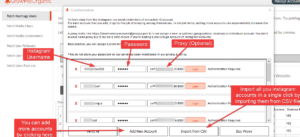Putting weeks of backbreaking work into crafting the perfect marketing email just to receive that “Email not delivered” notification in your inbox is frustrating. Isn’t it?
Even today, emails are considered one of the most effective outreach methods. But every email marketer fears receiving a bounce-back alert for even a single marketing email.
Even though email bounce back is occasional, it indicates an underlying problem on either the sender’s or receiver’s end and negatively affects the sender’s score and deliverability.
Keeping the bounce-back rate within a healthy limit is the key to successful email marketing. The first step to tackling it is understanding what they are and uncovering the key factors driving the issue.
Here is everything you need to know about email bounce backs, their significant reasons, and strategies to prevent them.
What Is An Email Bounce Back?
An email bounceback happens when your message can’t reach its destination and gets sent back to you. This can be due to issues on either the sender’s or the recipient’s side.
When this happens, your email provider will send you a bounce-back notification, called a Non-Delivery Report, with the technical details of why it failed.

Let’s now understand the email delivery process.
→ The email is forwarded to the Simple Mail Transfer Protocol (SMTP) server when you click the send button.
→ The SMTP verifies the email with the Domain Name Server (DNS).
→ When the recipient server is found, the SMTP forwards the email to the Mail Transfer Agent (MTA).
→ The email is delivered successfully.
But occasionally, the last step doesn’t uncover as expected. Instead:
A cyber pigeon swoops in to steal your mail before it is delivered….
No, that’s not what happens, but every bounce-back email has a pre-defined cause that comes with an easy fix.
Before understanding the common causes of email bounce back and its fixes, we should understand the types of email bounces.
Types Of Email Bounces
Email bounces are of three types:
- Soft Bounces: Soft bounces are when the recipient’s mailbox temporarily does not receive your emails. Some common causes are a full inbox, mail server failure, too large an email, or an out-of-office status.
- Hard Bounces: Hard bounces are those where the recipient’s email is invalid, the address is inactive, or the domain has expired. It can also arise if the email address is incorrect. You may check for spaces, special characters at the beginning of the address, or special characters not followed by a letter to avoid such bounces.
- General Bounces: General bounces are when the recipient doesn’t receive the email due to technical limitations. One reason for general bounces is the recipient’s firewall settings blocking emails
Is There Any Acceptable Email Bounce Rate?
Email bounce rates can differ from industry to industry, but as per a report of Mailerlite, the email bounce rate for 2023 looks something like this across industries:
| INDUSTRY | AVERAGE BOUNCE RATE |
| Architecture and Construction | 1.39% |
| Construction | 1.31% |
| Agency | 0.75% |
| Legal | 0.71% |
| Manufacturing | 0.67% |
| Insurance | 0.64% |
| Medical, Dental, and Healthcare | 0.54% |
| Music and Musicians | 0.50% |
| Government | 0.37% |
| Beauty and Personal Care | 0.34% |
| Software and Web App | 0.33% |
| Author | 0.32% |
| Politics | 0.32% |
| eCommerce | 0.31% |
| Health and Fitness | 0.31% |
| Home and Garden | 0.31% |
| Religion | 0.31% |
| Real Estate | 0.30% |
| Hobbies | 0.29% |
| Entertainment and Events | 0.28% |
| Media and Publishing | 0.28% |
| Business and Finance | 0.27% |
| Recruitment and Staffing | 0.27% |
| Agriculture and Food Services | 0.26% |
| Public Relations | 0.22% |
| Marketing and Advertising | 0.21% |
| Telecommunications | 0.18% |
| Games | 0.16% |
However, the acceptable benchmark for bounce back is 2%, and if your email bounce rate exceeds this, focus on improving it. If the bounce-back rate is not within the limit, it can affect your deliverability and email reputation.
How Can You Calculate Your Email Bounce Rate?
Now that you know what an email bounce back means, it is time to understand how it is calculated.
The bounce rate for a series of emails can be calculated by dividing the total number of bounced emails by the total number of emails delivered. After multiplying this division by 100, the result can be presented in percentages.
The formula for the same goes like:

Here, the number of bounces indicates the number of emails that were not delivered successfully.
Let’s say you launched an email campaign that sent 1100 emails, but only 1080 got delivered, and the rest 20 bounced. So, the bounce rate will be:
( 20 / 1080 ) * 100 = 1.85 %, So for this particular campaign, you got 1.85 % as the bounce rate, which is healthy. It is advisable to keep the bounce rate below 4.31 %.
Reasons Why Are Your Emails Are Bouncing Back
Email bounce-backs are dreadful for every email marketer. They not only disrupt the email campaign but can also slow down the sales cycle. Here are some possible reasons for email bounces.
Recipient’s Inbox Is Full
Email service providers offer limited cloud space for storing emails. If the person you are sending the email to has exceeded their storage limit, they will not be able to receive your emails, triggering a bounce-back notification.

You can also use other means (e.g., find people on Facebook by email) to ask them to clean their storage to resolve the issue.
Recipient’s Email Account Has An Out-Of-Office/Auto-Reply Status
Professional email accounts provide an option to add out-of-office status when a receiver is on leave, and they set up an auto-reply message to inform senders of their unavailability. In such scenarios, you receive an “auto-reply” bounce.

Technically, your email isn’t bounced, but the recipient is not reading it. It might not affect your deliverability, but if you constantly receive an auto-generated email, removing the contact from your list is best.
The Recipient’s Mail Server Is Down
Server issues are occasional but can happen at any time and can be experienced by all. They include server crashes, overloading, and maintenance. This situation leads to a soft bounce, resulting in a bounce-back notification in your inbox.

Too Large Email Message
Email providers set a size limit on emails, and when your email exceeds the size limit, you may face a soft bounce. Moreover, certain email providers don’t allow images in emails, and attaching images results in a bounce back.

Therefore, you must refine your emails to ensure they fit within the size limit.
A Greylisted Email
Greylist is a unique spam filter that delays email delivery from unknown senders for up to 900 seconds. During these 900 seconds, a legitimate SMTP server API will attempt to resend the email multiple times until it is delivered.
Recipient’s Invalid Email Address
Of all the reasons behind email bounces, an invalid email address is the most common. This is when the prospect no longer owns the account or has given you an incorrect address, or there can be a typo in the email.
Therefore, always check for possible errors, unwanted spaces, and special characters when entering an email address. You can also use email validation techniques and tools before sending out emails.
A Non-Existent Email Domain
Email bounceback can occur if the Mail Transfer Agent (MTA) fails to find the destination domain from the Domain Name System (DNS). This happens when the recipient’s DNS records are either inappropriate or misconfigured, causing the email server difficulty locating the domain.

ESP Blocking The Email Address
Your emails may bounce if the receiving server blocks your address. This is a red light and can hamper your reputation and deliverability. This issue arises when the recipient’s email is linked to large corporations or government entities with strict email policies.
IP Address Is Block
If ESPs detect suspicious activities at your end, they may block your IP address, causing a bounceback. This happens when you use a shared IP address to send emails.

A Low Sender Reputation Score
If you keep sending emails despite bounces, you will face a low sender reputation, and your email will become vulnerable to SPAM filters, resulting in more bounces and low deliverability.
Typical Email Bounce Back Errors; Reasons & Solutions
Here is a list of common email bounce-back cases to help you understand bounce-backs better. The table below represents the common SMTP errors and their reasons and solutions.
| CATEGORY OF BOUNCE | SMTP ERROR CODE | MEANING/REASON | SOLUTION |
| Limit Related Email Bounce | SMTP 421 (Server Temporarily Not Available) | Temporary fail because our mail queue is full. | Try sending the email at an interval. |
| SMTP 550 (“from email” max messages per session) | Too many emails are sent at once. Exceeded email limit. | Try sending the email at an interval. | |
| Recipient Account Related Email Bounce | SMTP 452 (“to email” requested action aborted: try again later – GL/GL | Temporary failure. The account is using greylisting. | Retry sending the email |
| SMTP 550 (“from email” max messages per session) | The email address isn’t properly formatted | Make sure to enter the correct email address. | |
| SMTP 550 (“to email” recipient rejected GL/BL) | Permanent failure. The sender is blacklisted at the user level. | Try to contact the receiver by other means. | |
| Content-Related Bounces | SMTP 421 (Temporary Rejection. Reverse DNS for “IP” failed) | SMTP Temporary rejection unidentified PTR record. | Verify reverse DNS set up in the sender’s address |
| SMTP 554 (Connection refused – “IP”) | This is rejected for spam based on CSI. | Check CSI to see your current reputation score | |
| SMTP 554 (Connection Rejected. Reverse DNS for “IP” does not exist) | Permanent rejection. They don’t have a PTR record. | The incoming server perceives that your email is spam or that your IP has been blacklisted. |
10 Quick Tips To Reduce Your Email Bounce Rate
Here are some useful tips to reduce email bounce rate:
- Maintain Email List Hygiene – Validating your email list is key to maintaining a healthy bounce rate. Always remove invalid, outdated, and silent contacts that trigger bounceback. Use email verification tools and techniques before sending emails.
- Do Not Send Emails To Purchase Lists – Avoid purchasing mailing lists, as these lists contain invalid and dormant email addresses.
- Opt For Double Opt-In – Advising prospects to authenticate their email addresses using a double opt-in process helps ensure the validity of email addresses.
- Email Account Authentication – ESPs check for email authentication records to evaluate the sender’s reputation. Emails that fail the authentication check may trigger bounces. To authenticate your email, add Sender Policy Framework, DomainKeys Identified Mail, and Domain-based Message Authentication, Reporting, and Conformance to your domain settings.

When asked how to avoid bouncebacks on Reddit, a user Common_Bulky, answered the above.
- Email List Segmentation – You can also segment email lists based on user behavior, engagement, and demographics to reduce bounces. Segmenting emails will show the ESPs spam filters that your message content is engaging and are less likely to bounce.
- Say No To Spammy Content – Keeping your content clean helps reduce your bounce rate. When formulating email content, avoid the use of spammy keywords, embedded links, and attachments to avoid triggering spam filters. Also, maintain a 60-40 text-to-image or hyperlink ratio while formulating content.
- Monitor Your Bounce Rate – Monitor and keep track of your bounces, pay attention to the types of bounces received, and never delete bounce-back emails. Tracking bounced emails helps you understand the reason behind them and take measures to mitigate them.
- Be Consistent – Send emails consistently at intervals, but avoid spamming. Start by sending emails that do not exceed 100 per day and encourage your addresses to engage with your emails at any cost. Prepare your mailing list, warm-up emails, and test emails before sending to avoid spamming.
- Test Deliverability Before Sending Emails – Check for deliverability and spam rate using deliverability test tools. These tools specialize in identifying any potential issues with spam and email delivery.
- Multiple Email Accounts For Bulk Sending – Remember even if your campaign is targeted to 1000 prospects, you only have a capped sending limit of 100 emails per day per account. In such cases, make the use of multiple email accounts and distribute your email campaign.
Final Words
Want to keep your email bounce-back rate under a stipulated limit?
Follow the tips in this article to ensure that your email bounce back is at its lowest and your deliverability is at its highest. Also, much depends on your mailing lists and content!
If you still need help with bounce rates, our email list segmentation tools and managed deliverability are here to assist you! With us, you get complete guidance, and your outreach will boost, ensuring a low bounce rate.
Monitor your bounced emails and automate your email warm-up connections, to boost deliverability with detailed reports with GrowMeOrganic!
Click here to schedule a demo call now and learn more about our services.
FAQs
Q 1. What Is A High Email Bounce Rate?
A high email bounce rate refers to the percentage of emails that are not delivered to the recipient’s inbox. A bounce rate of 2-3% is considered as healthy for email marketers.
Q 2. How Should I Handle A Bounced Email?
You can handle bounced emails by:
- Identifying their type
- Removing hard bounces from mailing lists
- Retrying to send soft bounced emails
- Checking for errors in email lists
- Regular monitoring and cleaning of mail lists.
Q 3. Why Are Bounced Emails Bad?
Bounced emails are bad as they affect your sender’s reputation, reduce email deliverability and slow down your outreach. High email bounceback can trigger spam filters and affect future campaigns.
Q 4. How Should I Stop Emails From Bouncing Back?
Here are some tips to stop email from bouncing back:
- Use verified email addresses and maintain clean email lists.
- Regularly monitor bounced email addresses and remove invalid emails.
- Avoid bulk emails and free email providers.
- Avoid spammy content.
Q 5. What Is the Difference Between Bounced And Dropped Emails?
Bounced emails are those that are not delivered to the recipient’s inbox, whereas, Dropped emails are those that are never sent due to previous bounces or spam complaints.
About Post Author
Anant Gupta
Growth Hacker, Marketing Automation Enthusiast & Founder of GrowMeOrganic



![How to find someone’s Email Address by Name in 2024? [8 Easy Steps]](https://www.growmeorganic.com/wp-content/uploads/2024/06/find-email-address-300x169.jpg)