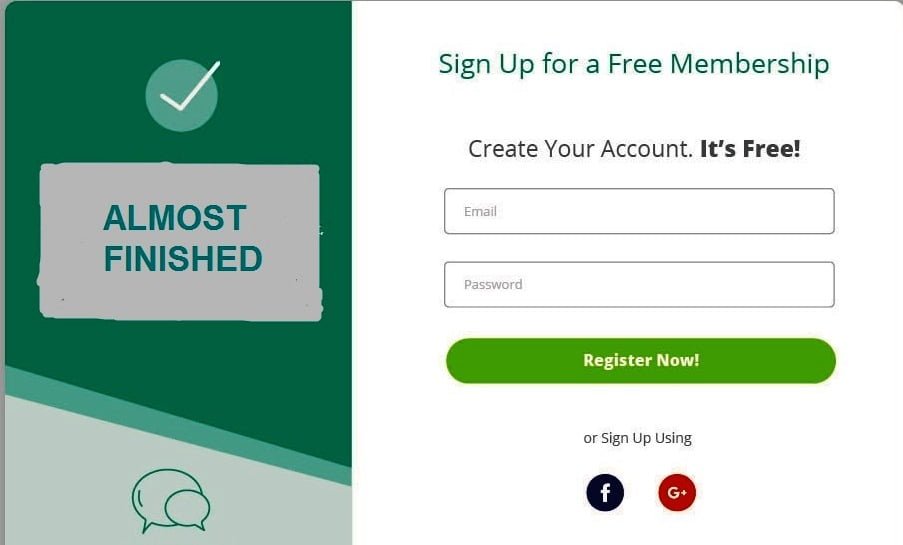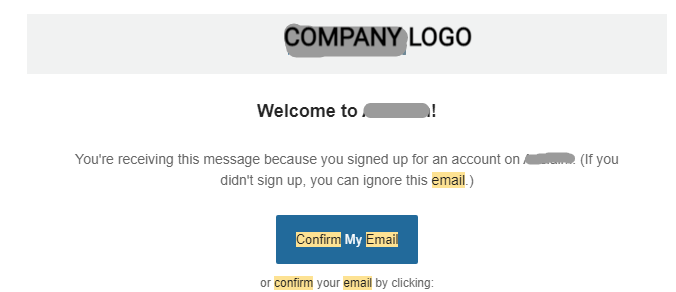The quality of the email list that you send is important as it makes sure your subscribers are interested in reading the emails you send out. Using a double opt-in subscription system offers an extra step in the verification process than a single opt-in.
To ensure the best results from your email marketing campaigns, let’s go through the article to know about the double opt-in process in detail.
Single Opt-in vs Double Opt-in
In a single opt-in, users can subscribe to emails, that is users just have to subscribe by typing their email address into the required field. To carry out the process of signing up for automated emails single opt-in is usually preferred.
With a single opt-in you can grow your email list faster. But sometimes users input their email in a text box and might not realize they’ve subscribed to your email newsletter. In the long term, they feel frustrated when they begin receiving your emails.
Whereas, double opt-in provides an extra confirmation step by verifying each email address in your contact database. Whenever double opt-in is enabled, contacts will receive a follow-up email with a link to confirm their email subscription.
This extra step helps to generate higher-quality leads for your email campaigns.
What is double opt-in?
Double opt-in is a system for adding new contacts to your email list whenever a user signs up for email marketing. This is a type of consent that confirms the subscription via a separate email. This process reduces the risk of being marked as spam and helps to know the interest level of the user.
So, double opt-in provides additional protection by preventing fake email addresses who aren’t interested in your emails from signing up.
When To Use Double Opt-In
Although there is no clear winner various aspects impact the results such as email content, subject lines, brand, and the drip campaign.
For companies who can’t miss out on any short-term leads, a single opt-in is best suitable for them. Whereas, if they are struggling with a high percentage of hard bounces, double opt-ins will help to reduce those.
How to Improve Your Double Opt-in Rate
Optimize Your Emails
Always optimize your double opt-in emails with the following steps-
- Form submission- Email must focus recipients’ attention which is to click the link to confirm their subscription.
- Confirmation email- Your signup confirmation page should make it clear that further action is required.
- Thank you email page- Acknowledge that they are now subscribed and then drive the relationship ahead.
- Lastly, unsubscribe email page- Providing an option to the new subscriber to opt in out of email services if they don’t want to receive them further.
Strategies To optimize Email For Better Double Opt-In
Incentivize email opt-ins
Incentivize email opt-ins for your users. Incentivizing gives the visitor a reason why they should complete the whole process. For example, offer them discounts, or provide them with free content and loyalty programs.
Optimizing the “Almost Finished” Page
Once the forms are optimized, then optimize the “Almost Finished” page. So, create a fully customizable web page that showcases your brand. This page will establish your brand in the visitor’s mind. This helps the users to know which step they are in.
Confirmation Email Optimization
Optimize the confirmation email in such a way that it should look professional and convey your brand. Use the brand logo along with a button rather than a link to confirm. Inks are confusing and might turn off some users. But make sure you use a clear subject line.
Thank You Page Optimization
Lastly, optimize the thank you page by using the text that reflects that the opt-in email service is now complete. Your plain text approach will offer users a clutter-free approach.
Conclusion
Double opt-in email marketing has replaced the single email opt-in process. Double opt-in confirms every new user to sign in to their email address, leading to increased interest in your products and services.
You can also include your subscription boxes on survey forms and checkout pages. These forms should be simple and clear with real labels and disclaimer messages.
Then optimize your unsubscribe button by providing customers with flexible terms. This will help you to attract high-quality leads in a shorter time.
About Post Author
Anant Gupta
Growth Hacker, Marketing Automation Enthusiast & Founder of GrowMeOrganic