LinkedIn is your ultimate goldmine— leads, investors, top hires—you name it, they’re all here waiting for you to grab it. But can you do it without LinkedIn blocking your account?
Picking the ultimate LinkedIn scraper in 2025 is like finding a decent cup of coffee in a gas station—there are too many choices, and most are trash.
You need something that works, doesn’t get you flagged, and doesn’t waste your time on useless data.
Oh, and it better not wreck your budget either. Because let’s be real, you’ve got better things to do than manually scrolling through LinkedIn like it’s 2012.
But with a jungle of options, which one actually delivers?
Let’s cut the fluff—this guide breaks down the best LinkedIn scrapers of 2025. Whether you’re here for lead gen, hiring, or deep-dive research, I’ve got you. Stay with me, and let’s get you the right tool.
But before we dive into the tools, let’s clear the basics—how do LinkedIn scrapers work, the different types there and what you should look for in a good?
Not a fan of the technical details? No worries—you can jump ahead to the top tools section.
Behind the Scenes: How LinkedIn Scrapers Do the Heavy Lifting
Here’s a small breakdown on how LinkedIn’s scraping mechanism works:
1️⃣ You Set the Search Filters
- Want to find CEOs in fintech or marketing heads in SaaS? Just enter job titles, industries, locations, or company names.
- The scraper will scan LinkedIn and pull profiles that match your criteria.
2️⃣ It Extracts Key Data
- Once it finds relevant profiles, it pulls details like names, job titles, company names, LinkedIn URLs, and even emails (if accessible).
- Some tools also scrape posts, comments, and group discussions for engagement insights.
3️⃣ Everything Gets Neatly Organized
- No messy copy-pasting! The data is automatically structured into a CSV or spreadsheet.
- Some advanced scrapers sync directly with CRMs for instant lead management.
4️⃣ You Use the Data for Smart Outreach
- Now, instead of wasting hours manually searching, you have a ready-to-use list for cold emails, LinkedIn DMs, or ad targeting.
- The best part? You can personalize your messages based on the scraped data, making outreach more effective.
Exploring the Different LinkedIn Scraping Methods
A good scraper does your grunt work fast, accurately, and without getting you flagged. But not all scrapers play by the same rules. Here’s your breakdown of the various types of LinkedIn scrapers
1. Browser-Based Scrapers (Chrome Extensions & Plugins)
🔹 How they work: These act human—scrolling, clicking, and collecting data without setting off alarms.
🔹 Why use them? Safe, easy to install, and no coding needed.
🔹 The catch? Slow and limited—LinkedIn won’t let you go on a scraping spree.
2. API-Based Scrapers (Cloud & Local Software)
🔹 How they work: Skip the front end, dive straight into LinkedIn’s backend, and pull data in bulk—fast but risky.
🔹 Why use them? Speed, scalability, and the ability to extract thousands of profiles in one go.
🔹 The catch? LinkedIn hates this method—play it wrong, and your account could get restricted.
3. AI-Powered Scrapers (Smart Automation Tools)
🔹 How they work: Uses automation + AI to clean, filter, and organize data so you don’t end up with a messy spreadsheet.
🔹 Why use them? Smarter targeting, better data accuracy, and ideal for quality lead gen.
🔹 The catch? Pricey, and let’s be honest—not all AI scrapers are as smart as they claim.
4. Manual Scraping (For the Code Geeks)
🔹 How it works: Writing Python scripts (Selenium, BeautifulSoup, etc.) to scrape LinkedIn on your terms.
🔹 Why use it? Full control, no third-party tools, and customizable.
🔹 The catch? Requires coding skills, time-consuming, and still not 100% safe from LinkedIn’s radar.
So, What’s Your Best Bet?
🚀 Want safe and simple? Browser-based scrapers are your best friend.
⚡ Need bulk data fast? API scrapers deliver—but come with risks.
🤖 After clean, smart data? AI scrapers refine your results.
🛠 Prefer full control? Code it yourself.
Your best bet depends on your needs.
Moving on and finally onto:
30(+1) Best LinkedIn Scrapers of 2025 only for you
And finally onto what you’ve been waiting for, but before a quick note-
Quick Note: There’s a comparison table available at the end of this which you might want to check out if you’re short on time but for better insight.
GrowMeOrganic

Starting out with my all time fav, GMO is a no-brainer if you’re tired of scraping limits and overpriced tools.
Now, hold your horses before you yell “biased” because I’ve done my homework—and trust me, this tool delivers.
GrowMeOrganic is a LinkedIn scraping and automation tool designed to help businesses, sales teams, and marketers extract unlimited LinkedIn leads, find verified emails, and automate outreach—all at an affordable price.
If you’re a small biz or startup hustling to grow, congratulations because you just found your golden ticket.
While others charge you per lead or cap your exports, GrowMeOrganic lets you go all in without breaking the bank.
Best feature:
Unlimited LinkedIn Leads for Just $99/Month – No more per-lead charges or annoying limits.
Just scrape as much as you want, whenever you want. If you’re serious about LinkedIn lead generation, this is the real deal.
Other Cool Features:
- LinkedIn Email Finder – Pull verified emails straight from LinkedIn. No guessing, no BS.
- Bulk Lead Generation – Grab thousands of leads in one go, no manual searching.
- Email Automation – Set up email sequences and let them do the talking.
- CRM Integration – Connects with HubSpot, Pipedrive, and more so your leads go straight to your workflow.
- Smart Filtering – AI-powered filters so you get the right leads, not just a pile of useless data.
- CSV Export – Download everything and use it however you want.
PROS :
- Best bang for your buck – Unlimited leads for just $99/mo, while others charge per export.
- All-in-one tool – Find leads, verify emails, and send outreach—all in one place.
- Accurate – Reduces email bounce rates, so you don’t end up in spam.
- Beginner-friendly – You don’t need to be a tech geek to use it.
- No scraping headaches – It’s way smoother than dealing with LinkedIn bans on your own.
- Regular updates – Constant improvements and new features are added.
- Works with multiple accounts – Can scrape using different LinkedIn profiles for better reach
CONS :
- No free plan – You gotta pay to play, but the price is 🔥 compared to competitors.
Why is GrowMeOrganic better than other LinkedIn scraping tools?
✔ Unlimited Leads for Just $99/Month – No cap but no other tool offers unlimited exports at this price with this many features.
✔ LinkedIn Email Finder – Extract verified emails directly from LinkedIn profiles.
Verdict: Is GMO Worth It?
If you’re tired of scraping limits, overpriced tools, and hidden fees, GMO is a total game-changer.
But got commitment issues? No judgment—just grab the 14-day free trial and see what the hype is about. No credit card, no fine print—just unlimited scraping and effortless outreach.
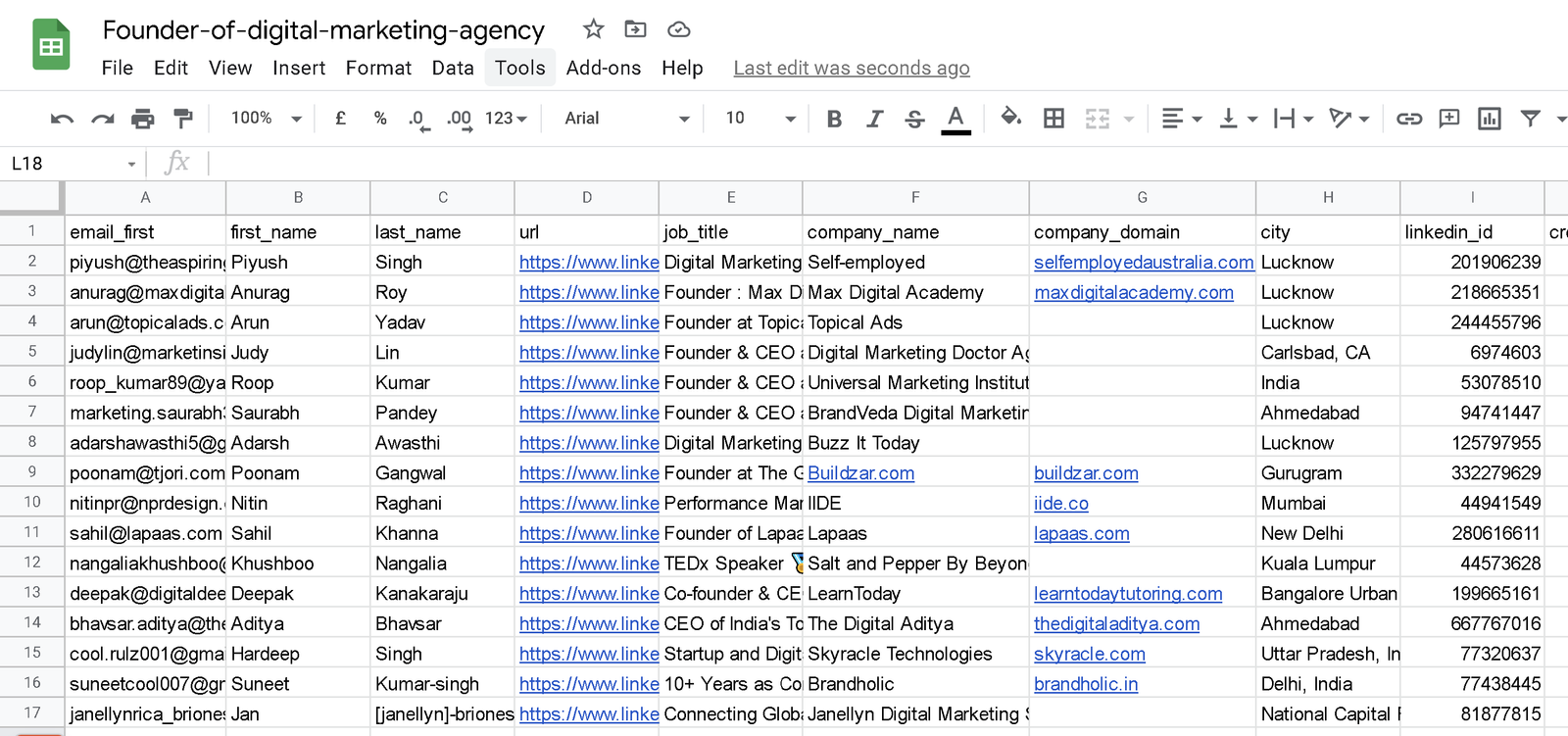
Worst case? You get a bunch of free leads.
Best case? You never look back.
PRICING TABLE :
| Plan | Price (Monthly) | No. of Users | Email Credits |
| Starter | $49 | 1 | 2,000 email credits |
| Growth | $99 | Upto 5 | Unlimited email credits |
| Pro | $199 | Unlimited | Unlimited email credits |
TextAu

Best feature:
Multi-Platform Automation – Automates tasks across LinkedIn, Twitter, Facebook, and more, streamlining lead generation and outreach.
Other Cool Features:
- Customizable Workflows – Create tailored automation sequences.
- Pre-Built ‘Spices’ – Ready-made automation templates for quick setup.
- Integrations – Connects with various tools for enhanced functionality.
PROS :
- Versatile Automation – Supports multiple platforms and tasks.
- User-Friendly Interface – Easy to set up and navigate.
- Cost-Effective – Affordable pricing for businesses of all sizes.
CONS :
- Learning Curve – Takes time to master advanced features.
- Occasional Bugs – Some users report technical glitches.
- Limited Support Docs – Troubleshooting resources could be better.
PRICING TABLE :
| Plan | Pricing | Email Credits |
| Trail | Free | 50 |
| Starter | $79/mo | 500 |
| Teams | $199/mo | 2500 |
| Agency | $459/mo | 6000 |
Adapt.io

Best feature:
AI-Powered B2B Contact Database – Stop wasting time guessing emails. Adapt.io gives you access to millions of verified business contacts with job titles, emails, and phone numbers.
Other Cool Features:
- Smart Filters – Find leads by job title, company size, industry, or location.
- Email Finder & Verifier – No more bouncing emails—Adapt makes sure they work.
- CRM Integration – Pushes leads directly into Salesforce, HubSpot, and other CRMs.
PROS :
- Highly accurate data – Fewer bounces, better response rates.
- Massive contact database – No more manually hunting for emails.
- Easy CRM sync – Saves time by auto-adding leads into your sales pipeline.
- Saves effort – Cuts out the manual lead-gen process.
CONS :
- Not cheap – More suited for teams than solo users.
- Limited free trial – You can’t fully test the best features before buying.
PRICING TABLE :
| Plan | Pricing | Email Credits |
| Free | $0 | 25 credits |
| Starter | $49/mo | 500 emails/month |
| Basic | $99/mo | 1000 emails/month |
| Custom | Contact for details | Plan based |
Scrupp

Best feature:
Unlimited LinkedIn Scraping Without the BS – Unlike tools that charge per lead, Scrupp lets you scrape as much LinkedIn data as you want—no limits, no-nonsense.
Other Cool Features:
- Data Enrichment – Fills in missing details for scraped leads.
- CSV Exports – Download and manage lead lists easily.
- Built-in Email Finder – Finds valid emails from LinkedIn profiles.
PROS :
- Unlimited scraping – No annoying lead limits.
- Fast & efficient – Scrapes thousands of profiles in record time.
- Budget-friendly – Costs way less than other high-end scrapers.
- Beginner-friendly UI – No complex setups, just plug and play.
CONS :
- No outreach automation – You’ll need another tool to send messages or emails.
- May require proxies – If LinkedIn catches on, you could get rate-limited.
PRICING :
Its pricing starts at $99 monthly.
Lix

Best feature:
Powerful Data Enrichment – It’s not just about scraping profiles; Lix gives you deep insights, including emails, job details, and company data, making lead generation way easier.
Other Cool Features:
- Email Finder – Finds and verifies emails so you don’t have to guess.
- Lead Search – Filters and sorts leads based on your needs.
- Export to CSV – Bulk-download LinkedIn data to keep your lists organized.
PROS :
- Super intuitive – Even beginners can figure it out fast.
- Accurate data – No more chasing fake or outdated emails.
- Budget-friendly – One of the most cost-effective options for lead scraping.
- Fast processing – Handles bulk data without lagging.
CONS :
- Limited integrations – Doesn’t connect with many third-party tools yet.
- Some missing data – Not every LinkedIn profile comes with an email.
PRICING TABLE :
| Plan | Pricing | Email Credits |
| Starter | $0 | 50 credits/mo |
| Leads | $39 | 300 credits/mo |
| Data Plus | $109 | 500 credits/mo |
Derrick

Best feature:
AI-Powered Sales Insights – This tool doesn’t just collect data; it actually helps you improve your sales game by analyzing calls and suggesting better strategies.
Other Cool Features:
- Conversation Analysis – AI breaks down your sales calls and tells you what’s working (or not).
- Performance Metrics – Tracks your progress and highlights areas for improvement.
- CRM Integration – Syncs directly with popular CRMs like HubSpot and Salesforce.
PROS :
- Gives actionable sales tips – Not just analytics, but real insights to close more deals.
- Custom dashboards – Set up views tailored to your workflow.
- Seamless CRM sync – No manual data entry needed.
- AI-driven suggestions – Constantly learns and improves recommendations.
CONS :
- Not beginner-friendly – Takes time to fully understand and set up.
- Higher pricing – Might not be ideal for smaller businesses or solopreneurs.
PRICING TABLE :
| Plan | Pricing | Email Credits |
| Free | 0 euro/mo | Not mentioned |
| Find Email | 9 euro/mo | 800 |
| Pro | 15 euro/mo | 800 |
Linked Helper

Best feature:
Fully Automates LinkedIn Outreach – Saves hours by handling connection requests, messaging, and profile visits for you.
Other Cool Features:
- Campaign Management – Set up and run outreach sequences like an email drip campaign.
- Built-in CRM – Tracks and manages leads within the tool itself.
- Personalized Messaging – Sends custom messages to prospects without sounding robotic.
PROS :
- Massive time-saver – Automates your LinkedIn networking without you lifting a finger.
- Affordable – One of the best-value LinkedIn automation tools out there.
- User-friendly – Straightforward interface with easy-to-set-up workflows.
- Keeps your LinkedIn warm – Automates gradual outreach so you don’t look spammy.
CONS :
- Limited customer support – If you run into issues, response times can be slow.
- Potential LinkedIn restrictions – Overuse can trigger LinkedIn’s spam filters.
PRICING TABLE :
| Plan | Pricing | Email Credits |
| Free | $0/mo | Not mentioned |
| Standard | $15/mo | 5,000 |
| Pro | $45/mo | 100,000 |
LaGrowthMachine

Best feature:
Multi-Channel Outreach – Combines LinkedIn, email, and Twitter into one seamless prospecting flow.
Other Cool Features:
- Automated Follow-Ups – Keeps leads engaged with scheduled messages.
- Lead Scoring – Helps you focus on high-value prospects.
- Dynamic Personalization – Customizes outreach to feel less robotic.
PROS :
- More touchpoints = better engagement – Doesn’t rely only on LinkedIn.
- In-depth analytics – Shows what’s working and what’s not.
- Team-friendly – Great for sales teams managing multiple accounts.
- Reduces manual work – Once set up, it runs on autopilot.
CONS :
- Not plug-and-play – Needs time to configure properly.
- Pricey for solo users – More cost-effective for teams.
PRICING TABLE :
| Plan | Pricing |
| Basic | 50 euro/mo |
| Pro | 100 euro/mo |
| Ultimate | 150 euro/mo |
Dux-Soup

Best feature:
Automates Profile Visits & Messaging – Boosts your visibility by automatically checking out profiles and sending connection requests.
Other Cool Features:
- Bulk Messaging – Send messages to multiple people at once.
- Lead Tagging – Organize contacts based on their interest level.
- Auto-Endorse Skills – Gets your profile noticed by endorsing other users.
PROS :
- Major time-saver – No more manually clicking through profiles.
- Affordable pricing – Great for individuals and small businesses.
- Highly customizable – Set automation rules that fit your strategy.
- Cloud-based option – No need to keep your browser open.
CONS :
- Chrome-dependent – Works only as a browser extension.
- Risk of LinkedIn restrictions – Must be used cautiously to avoid bans.
PRICING TABLE :
| Plan | Pricing | Email Credits |
| Pro | $14.99/mo | Not mentioned |
| Turbo | $55/mo | Not mentioned |
| Cloud | $99/mo | Not mentioned |
Octopus CRM

Best feature:
LinkedIn CRM + Automation in One – Combines lead management and outreach automation under one roof.
Other Cool Features:
- Bulk Connection Requests – Send multiple invites at once.
- Auto Messaging – Follow up with prospects automatically.
- Lead Management Dashboard – Helps track your LinkedIn connections like a CRM.
PROS :
- All-in-one tool – Combines automation with lead tracking.
- Easy to use – Simple and intuitive interface.
- Affordable – Great for solopreneurs and small teams.
- Saves a ton of time – No more manually keeping track of LinkedIn leads.
CONS :
- Limited integrations – Doesn’t sync well with many third-party tools.
- Chrome-based – Only works as a browser extension.
PRICING TABLE :
| Plan | Pricing |
| Starter | $9.99/mo |
| Pro | $14.99/mo |
| Advanced | $21.99/mo |
| Unlimited | $39.99 |
Dripify

Best feature:
Automated LinkedIn Drip Campaigns – Sends connection requests and messages over time for a more natural and effective approach.
Other Cool Features:
- Cloud-Based Automation – Runs in the background even when your PC is off.
- Smart Replies – Auto-responds based on recipient interactions.
- Team Collaboration – Allows teams to coordinate LinkedIn outreach.
PROS :
- Doesn’t spam – Spreads out messages to avoid looking like a bot.
- Beginner-friendly – Simple setup and intuitive dashboard.
- Powerful analytics – Tracks how well your campaigns are performing.
- Works even when offline – No need to keep your browser open.
CONS :
- Not cheap – Can be expensive for freelancers or solo users.
- Requires careful setup – Bad configurations can lead to poor results.
PRICING TABLE :
| Plan | Pricing | Email Credits |
| Basic | $59 | 100 included |
| Pro | $79 | 100 |
| Advanced | $99 | 100 |
| Enterprise | Customized | Customized |
Zopto

Best feature:
AI-Powered Lead Prioritization – Zopto doesn’t just help you find leads—it actually analyzes your prospects and prioritizes the most promising ones based on their LinkedIn activity, engagement, and profile strength.
Other Cool Features:
- Cloud-Based Automation – Keeps working even when your computer is off.
- Advanced Targeting – Filters leads by location, industry, seniority, and more.
- Personalized Messaging – Customizes outreach based on profile details.
- Detailed Analytics – Tracks conversions, response rates, and campaign success.
PROS :
- Smarter outreach – Focuses on leads most likely to engage.
- Fully cloud-based – No risk of getting flagged for excessive activity.
- Great for agencies & teams – Multi-user support and team collaboration.
- Scales well – Handles large outreach campaigns with ease.
- CRM integrations – Works with HubSpot, Salesforce, and other sales tools.
CONS :
- Expensive for solopreneurs – More suited for businesses and agencies.
- Still limited by LinkedIn’s rules – You can’t completely bypass connection restrictions.
- Setup takes time – Requires some fine-tuning for best results.
PRICING TABLE :
| Plan | Pricing | Email Credits |
| Basic | $197/mo | 5,000 |
| Pro | $297/mo | 5,000 |
| Agency & Enterprise Basic | $156/mo | 5,000 |
| Agency & Enterprise Pro | $237/mo | 5,000 |
Expandi

Best feature:
Smart Auto-Warmup to Avoid LinkedIn Bans – Unlike most automation tools that get you flagged, Expandi gradually increases your activity to mimic human behavior, reducing the risk of getting restricted.
Other Cool Features:
- Smart LinkedIn Limits – Adjusts connection requests to stay within LinkedIn’s safe zone.
- Dynamic Campaigns – Automate connection requests, follow-ups, and profile visits based on responses.
- Webhooks & Integrations – Connects seamlessly with CRMs and Zapier.
PROS :
- Safe automation – Built-in warm-up prevents sudden activity spikes.
- Highly customizable messages – Even supports personalized images.
- Detailed campaign analytics – See what’s working and optimize.
- Multi-account management – Great for agencies and growth teams.
- Cloud-based – No need to keep your device on.
CONS :
- Expensive for solo users – Pricing is more agency-focused.
- Takes time to optimize – You need to fine-tune limits for best results.
- Learning curve – The interface isn’t the simplest for beginners.
PRICING TABLE :
| Plan | Pricing | Email Credits |
| Business | $79/mo | Not specified |
| Custom | Custom price | Not specified |
Bright Data

Best feature:
Unmatched Web Scraping with Real Residential IPs – Unlike basic scrapers, Bright Data uses a massive network of real user IPs so you can bypass anti-bot detection and scrape almost any website without getting blocked.
Other Cool Features:
- Huge Proxy Network – 72+ million IPs (residential, mobile, datacenter).
- LinkedIn Scraping API – Extracts profiles, emails, and job data at scale.
- Customizable Web Unlocker – Automatically bypasses CAPTCHAs and restrictions.
- Real-Time Data Collection – Scrape and analyze data instantly.
PROS :
- Industry-leading scraping tech – Best in the game for bypassing anti-bot measures.
- Highly scalable – Handles massive data extraction projects.
- Reliable & secure – Uses real residential and mobile IPs to avoid bans.
- Works on almost any site – Not just LinkedIn—scrape Google, e-commerce sites, and more.
- Powerful API & integrations – Perfect for developers and data-driven teams.
CONS :
- Not for beginners – Requires some tech knowledge to set up properly.
- Expensive – High-quality proxies and scraping tools don’t come cheap.
- Pay-as-you-go pricing – Can get costly depending on usage.
PRICING TABLE :
| Plan | Pricing | Email Credits |
| Basic | $10/mo | 1,000 |
| Standard | $25/mo | 15,000 |
| Professional | $50/mo | 15,000 |
| Business | $100/mo | 40,000 |
| Enterprise | $200 | 100,000 |
Meet Alfred

Best feature:
Multi-Channel Outreach That Goes Beyond LinkedIn – Meet Alfred doesn’t just automate LinkedIn messaging—it also integrates email and Twitter, so you can run coordinated outreach campaigns across multiple platforms.
Other Cool Features:
- LinkedIn & Email Drip Campaigns – Set up fully automated follow-ups.
- AI-Powered Copywriting – Get message templates written for you.
- CRM Integrations – Syncs with HubSpot, Salesforce, and Zapier.
- Team Collaboration – Manage multiple accounts under one dashboard.
PROS :
- More than just LinkedIn – Combine LinkedIn, email, and Twitter for better results.
- Smart automation – AI helps optimize messaging sequences.
- Safe usage – Follows LinkedIn’s limits to avoid bans.
- Good for agencies – Supports multi-user account management.
- Cloud-based – No need to keep your device running.
CONS :
- Higher price tag – More expensive than single-platform tools.
- Takes time to set up – Multi-channel campaigns need proper planning.
- Not ideal for beginners – More suited for growth-focused users.
PRICING TABLE :
| Plan | Pricing |
| Basic | $59/mo |
| Pro | $99/mo |
| Teams | $79/mo |
Outscraper

Best feature:
Scrape Google & LinkedIn Without Limits – Outscraper isn’t just for LinkedIn—it lets you extract data from Google Maps, LinkedIn, and even search results, making it perfect for lead generation, local business scraping, and market research.
Other Cool Features:
- Google Maps Scraper – Get business emails, phone numbers, and reviews.
- LinkedIn Profile Scraper – Extract names, job titles, and company details.
- Google Search Scraper – Automate SERP data collection.
- No-Code API & CSV Exports – Download data in bulk without coding.
PROS :
- Not just LinkedIn – Pulls data from Google Maps, search results, and more.
- Massive scraping power – Extracts thousands of records in minutes.
- No coding needed – User-friendly UI with API for advanced users.
- Cost-effective – Pay-as-you-go pricing instead of expensive monthly plans.
- Bypasses basic restrictions – Smart scraping tech avoids basic detection.
CONS :
- Still limited by anti-scraping measures – Some sites block aggressive scraping.
- Requires proxies for heavy use – To avoid IP bans, you’ll need good proxies.
- Pay-per-use can add up – Costs vary depending on how much you scrape.
PRICING :
No monthly fees. No recurring billing. Pay only for the individual services, as much as you use them (pay-as-you-go)
LeadGibbon

Best feature:
Instantly Find Verified Business Emails from LinkedIn – Unlike most scrapers that just pull data, LeadGibbon validates emails in real-time, so you’re not wasting time on outdated or fake contacts.
Other Cool Features:
- Chrome Extension – Extract emails directly from LinkedIn.
- Built-in Email Verification – No need for third-party validation tools.
- CSV & CRM Exports – Download leads or push them to HubSpot and other CRMs.
- Lead Enrichment – Get company details like industry, location, and revenue.
PROS :
- Accurate & verified emails – Reduces bounce rates.
- Super easy to use – Just install, search, and export.
- Affordable pricing – Cheaper than most LinkedIn email finders.
- Works well with sales tools – Integrates with HubSpot & CSV exports.
- No tech skills needed – Great for sales and marketing teams.
CONS :
- Limited to LinkedIn – Can’t scrape data from other sources.
- No automation – Doesn’t handle outreach, just lead extraction.
- Credit-based system – You pay per email found, so costs can add up.
PRICING TABLE :
| Plan | Pricing | Email Credits |
| Basic | $39/mo | 1,000 |
| Pro | $99/mo | 10,000 |
| Business | $299/mo | 30,000 |
WebHarvy

Best feature:
Point-and-Click Scraping (No Code Needed!) – Just click on the data you want, and WebHarvy automatically scrapes it—perfect for non-tech users.
Other Cool Features:
- Built-in Proxy Support – Avoids IP bans while scraping.
- Auto-Detect Patterns – Identifies repeating data for easy bulk extraction.
- Scrapes Images & Text – Not just emails and links!
- Export to CSV, XML, JSON – Ready for analysis or CRM uploads.
PROS :
- Super beginner-friendly – No coding required.
- Scrapes all kinds of data – Text, images, URLs, emails, etc.
- Works on almost any website – Not just LinkedIn.
- One-time payment – No recurring fees like cloud-based tools.
CONS :
- Desktop-based – Needs to run on your PC, not cloud-based.
- No automation – You have to trigger scrapes manually.
- Can struggle with complex sites – Sites with heavy JavaScript may need tweaking.
PRICING TABLE :
| Plan | Pricing |
| Single User | $129/mo |
| 2 User | $219/mo |
| 3 User | $299/mo |
| 4 User | $359/mo |
| Site User | $699/mo |
ParseHub

Best feature:
AI-Powered Web Scraping for Complex Websites – Handles JavaScript-heavy sites that most scrapers fail on.
Other Cool Features:
- Cloud-Based – No need to run it on your computer.
- Handles Pagination & Dropdowns – Scrapes hidden data from multi-step sites.
- Free Plan Available – Great for small projects.
- API Integration – Automate and send data directly to your CRM.
PROS :
- Great for complex sites – Works on JavaScript-heavy websites.
- Cloud-based – No need to keep your computer running.
- Powerful free plan – Good for small-scale scraping.
- Supports automation – Can schedule scrapes and export to APIs.
CONS :
- Learning curve – More advanced than basic scrapers.
- Slow processing on free plan – Paid plans get priority.
- Pricing can get high – Costs more for larger data extractions.
PRICING TABLE :
| Plan | Pricing |
| Free | $0/mo |
| Standard | $189/mo |
| Professional | $599/mo |
| ParseHub Plus | Custom |
Nymeria
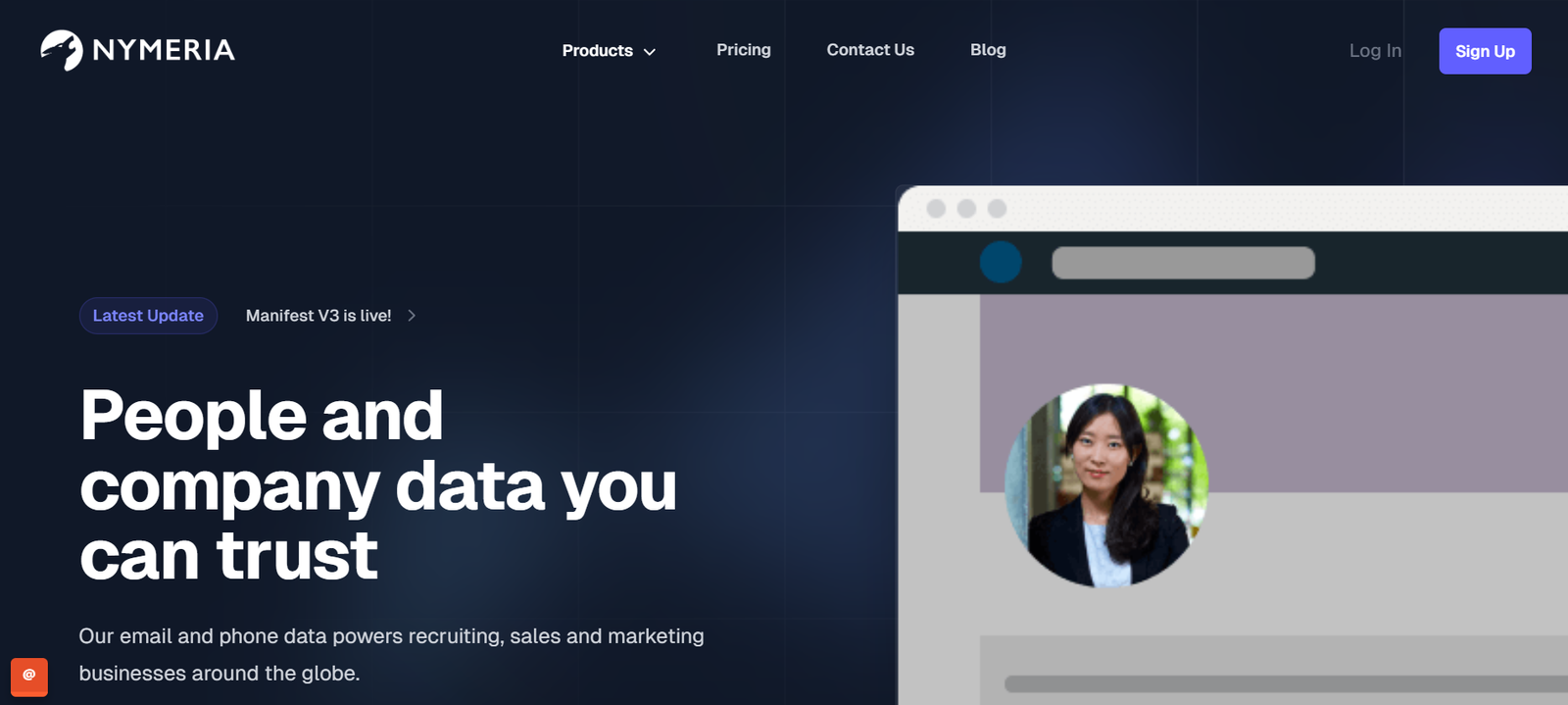
Best feature:
Find Hidden LinkedIn Emails & Contact Info – Nymeria extracts emails & phone numbers that aren’t publicly visible—great for sales and recruiting.
Other Cool Features:
- Chrome Extension – Pulls emails straight from LinkedIn.
- Bulk Email Extraction – Finds contact info for multiple profiles at once.
- Email Verification – Reduces bounces with real-time validation.
- CSV Exports & CRM Integrations – Easy lead management.
PROS :
- Finds hidden contact details – Emails, phone numbers, and more.
- Easy-to-use extension – Works inside LinkedIn.
- Bulk extraction saves time – Scrape multiple profiles in one go.
- Affordable compared to competitors – Good pricing for small teams.
CONS :
- Limited to LinkedIn – Can’t scrape other sources.
- Needs LinkedIn profile access – Works best with Sales Navigator.
- Credit-based pricing – Costs depend on how many emails you extract.
PRICING TABLE :
| Plan | Pricing | Email Credits |
| Nano | $39/mo | 100 |
| Micro | $79/mo | 300 |
| Kilo | $159/mo | 1,000 |
| Custom | Custom price | Bulk Credits |
DataMiner

Best feature:
Pre-Built & Custom Scrapers for Any Website – Choose from thousands of free scraping templates or build your own without coding.
Other Cool Features:
- Works on Any Website – Not limited to LinkedIn.
- No-Code Scraper Builder – Click-and-extract like WebHarvy.
- Bulk Data Extraction – Scrapes multiple pages at once.
- Exports to Google Sheets & Excel – Instant lead lists.
PROS :
- Huge template library – No need to build scrapers from scratch.
- Beginner-friendly – No coding required.
- Flexible scraping – Works on LinkedIn, e-commerce, and more.
- Free plan available – Good for small data extractions.
CONS :
- Limited automation – Doesn’t schedule scrapes like cloud-based tools.
- Can be blocked by some sites – LinkedIn and others may detect scraping.
- Best features are paid – Free plan is limited.
PRICING TABLE :
| Plan | Pricing | Email Credits |
| Free | $0/mo | Not mentioned |
| Solo | $19.99/mo | Not mentioned |
| Small Business | $49/mo | Not mentioned |
| Business | $99/mo | Not mentioned |
| Business Plus | $200 | Not mentioned |
LeadiQ
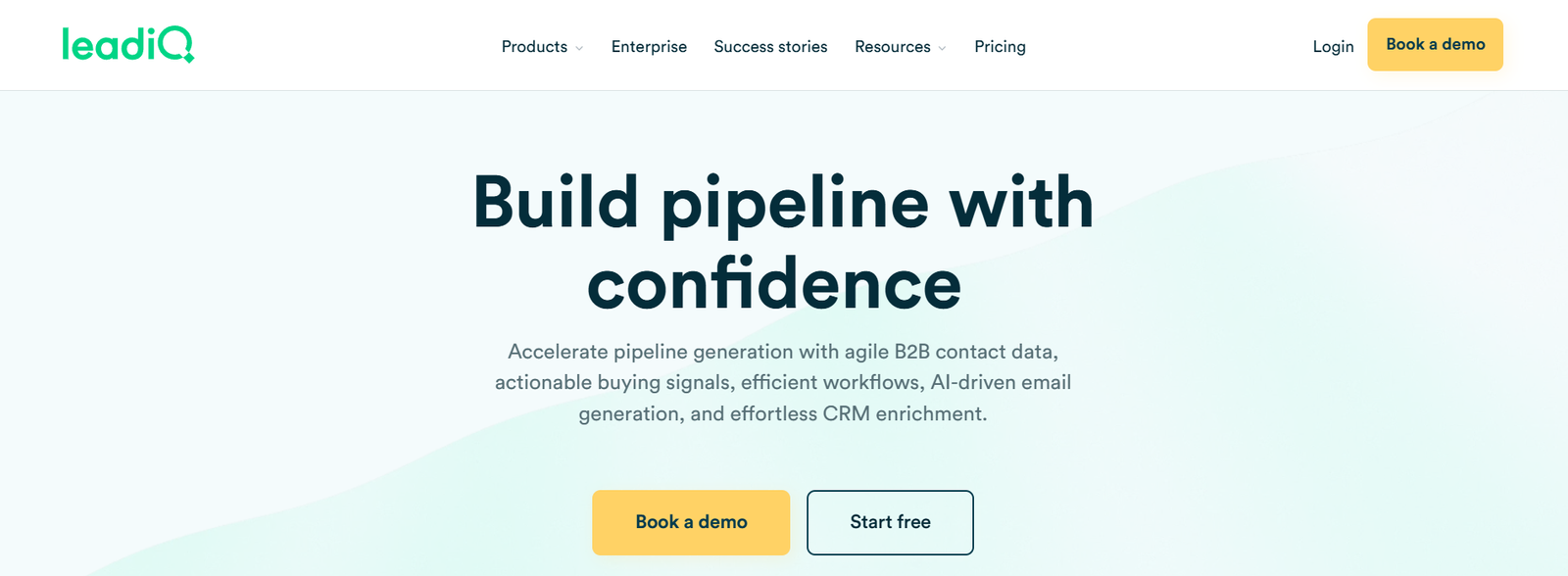
Best feature:
One-Click Lead Capture & Enrichment – Find, verify, and sync LinkedIn contacts to your CRM with a single click.
Other Cool Features:
- Real-Time Email Verification – Reduces email bounces.
- Direct CRM & Outreach Integrations – Works with Salesforce, HubSpot, Outreach, and more.
- Prospect Tracking – Get alerts when leads switch jobs.
- Team Collaboration – Share lead lists with your team.
PROS :
- Super easy to use – One-click lead capture.
- Accurate emails – Built-in verification saves time.
- Great for sales teams – Seamless CRM integrations.
- Job change tracking – Stay updated on prospects.
CONS :
- Pricing can get expensive – Best features locked in higher tiers.
- Limited free plan – Free users get very few credits.
- Not a full automation tool – Focuses on lead collection, not outreach.
PRICING TABLE :
| Plan | Pricing | Email Credits |
| Free | $0 | 50 emails/month |
| Essential | $45/mo | 1,000 emails/month |
| Pro | $89/mo | 2,000 emails/month |
| Enterprise | Contact for details | Unlimited targeting |
Tomba

Best feature:
AI-Powered Email Finder for Any Domain – Instantly find and verify emails just by entering a website or company name.
Other Cool Features:
- Bulk Email Search – Find thousands of emails at once.
- LinkedIn Chrome Extension – Extract emails directly from profiles.
- Email Verification – Real-time validation reduces bounces.
- API for Developers – Automate lead enrichment.
PROS :
- Works beyond LinkedIn – Find emails from any website.
- Accurate & verified emails – AI checks for deliverability.
- Bulk search saves time – Perfect for large-scale outreach.
CONS :
- Limited LinkedIn focus – Not as strong as LinkedIn-specific scrapers.
- Credit-based pricing – Costs depend on how many emails you extract.
- No outreach tools – Only finds emails, doesn’t send messages.
PRICING TABLE :
| Plan | Pricing | Email Credits |
| Free | $0 | 50 emails/month |
| Starter | $39/mo | 2,000 emails/month |
| Growth | $89/mo | 10,000 emails/month |
| Pro | $189/mo | 40,000 emails/month |
| Enterprise | $389/mo | 100,000 emails/month |
Surfe

Best feature:
Sync LinkedIn Contacts with Your CRM in Real-Time – No manual copy-pasting—Surfe auto-updates your CRM whenever you connect with someone on LinkedIn.
Other Cool Features:
- One-Click Contact Sync – Pushes LinkedIn profiles to your CRM.
- Live Notes & Tags – Add notes directly from LinkedIn.
- Multi-CRM Support – Works with HubSpot, Salesforce, and more.
- Activity Tracking – See when contacts engage with your content.
PROS :
- Saves tons of time – No more manual lead entry.
- Works inside LinkedIn – No need to switch tabs.
- Great for sales teams – Syncs messages & activities automatically.
- Supports multiple CRMs – Not just Salesforce & HubSpot
CONS :
- Limited to CRM syncing – No email finding or outreach features.
- Best for teams – Solo users may not need it.
- Needs LinkedIn access – Works best with Sales Navigator.
PRICING TABLE :
| Plan | Pricing | Email Credits |
| Free | $0 | 20 emails/month |
| Essential | $39/mo | 150 emails/month |
| Pro | $79/mo | 1,000 emails/month |
AnymailFinder

Best feature:
Find & Verify Any Email with Just a Name & Domain – Just enter a name and company, and AnymailFinder will pull up a real, verified email address.
Other Cool Features:
- Bulk Email Discovery – Find thousands of emails in one go.
- 100% Verified Emails – No fake or guess-based emails.
- Easy CSV Export – Download and upload to your CRM.
- Pay-Per-Verified Email – You’re only charged for emails that pass verification.
PROS :
- Highly accurate – No guessing, just verified emails.
- Flexible pricing – Pay only for successful finds.
- Great for large lists – Bulk search saves time.
- Simple & efficient – No unnecessary features—just email finding.
CONS :
- No LinkedIn integration – Works best with domains, not profiles.
- Not an outreach tool – You still need a separate tool to email leads.
- Pricing adds up – If you’re searching for tons of emails, costs can increase.
PRICING TABLE :
| Plan | Pricing | Email Credits |
| Starter | $14/mo | 50 emails/month |
| Standard | $49/mo | 1,000 emails/month |
| Scale | $149/mo | 5,000/month |
| Ultimate | $299/mo | 25,000 /month |
LeadGrabber Pro

Best feature:
Find & Capture B2B Leads from LinkedIn & Beyond – Extract leads from LinkedIn, Sales Navigator, job boards, and company websites—not just emails but full profiles with names, phone numbers, and company details.
Other Cool Features:
- Bulk Lead Capture – Scrape entire search results, not just single profiles.
- Phone Number & Email Extraction – Finds direct dials and verified emails.
- CRM & Excel Integration – Pushes leads directly to your sales tools.
- Job Change Alerts – Tracks when prospects move to new companies.
PROS :
- Extracts more than just emails – Pulls full contact details.
- Works across multiple sources – Not just LinkedIn.
- Bulk lead capture saves time – Great for sales teams.
- Integrates with CRMs & Excel – Easy data transfer.
CONS :
- Desktop-based software – Not a cloud tool, so you need to install it.
- Expensive for solo users – Pricing is more suited for teams.
- Steeper learning curve – Has a lot of features, so it takes time to master.
PRICING TABLE :
| Plan | Pricing | Email Credits |
| Small team | $5,495/yr | 60,000 |
| Medium team | $8,495/yr | 1,00,000 |
OverLoop

Best feature:
Cold Email Automation with LinkedIn Integration – Find leads, send automated cold emails, and track engagement—all in one platform.
Other Cool Features:
- Multi-Channel Outreach – Automate LinkedIn & email campaigns together.
- Personalized Sequences – Smart follow-ups based on responses.
- Email Verification – Ensures high deliverability.
- CRM Integration – Works with HubSpot, Pipedrive, and Salesforce.
PROS :
- All-in-one sales automation – Combines email & LinkedIn outreach.
- Saves time – Automated follow-ups increase replies.
- Great email deliverability – Built-in verification.
- Easy CRM sync – No manual data entry.
CONS :
- Pricing is on the higher side – Not the best for budget users.
- Learning curve – Has a lot of features to set up properly.
- Limited LinkedIn scraping – Focuses more on outreach than data extraction.
Leadfeeder

Best feature:
Website Visitor Tracking for B2B Leads – See which companies visit your website and turn them into leads.
Other Cool Features:
- Company-Level Analytics – Tracks business visitors, not random users.
- Lead Scoring – Prioritizes the most engaged companies.
- CRM & Slack Integration – Pushes leads to your team in real time.
- Automatic Lead Enrichment – Fills in missing details like emails & LinkedIn profiles.
PROS :
- Finds warm leads – Shows companies already interested in your business.
- Automated lead enrichment – No need for manual research.
- Seamless CRM & Slack integration – Leads go straight to your sales team.
- Great for B2B businesses – Helps convert website traffic into sales.
CONS :
- Not for finding new leads – Only tracks visitors who already know you.
- Pricing can be high – More features mean higher costs.
- No direct email outreach – Works best when paired with email tools.
PRICING TABLE :
| Plan | Pricing |
| Free | €0/mo |
| Paid | €165/mo |
Prospeo.io

Best feature:
Automated LinkedIn Outreach with Smart Personalization – Scale your LinkedIn messaging without looking like a bot.
Other Cool Features:
- AI-Driven Personalization – Adjusts messages based on prospect data.
- Campaign Analytics – Tracks response rates & engagement.
- Multi-Account Support – Run outreach for multiple LinkedIn profiles.
- Cloud-Based – No need to keep your PC running.
PROS :
- Highly personalized outreach – AI prevents spammy messages.
- Automated yet human-like – Doesn’t feel robotic.
- Great for agencies & teams – Manage multiple accounts easily.
- Full analytics dashboard – See what works and tweak campaigns.
CONS :
- No email integration – Only works for LinkedIn.
- LinkedIn restrictions – You still need to manage weekly connection limits.
- Not a lead scraper – Focuses on messaging, not data extraction.
PRICING TABLE :
| Plan | Pricing | Email Credits |
| Free | $0/mo | 75 |
| Starter | $39/mo | 1,000 |
| Growth | $99/mo | 5,000 |
| Pro | $199/mo | 20,000 |
HeyReach
Best feature:
Multi-Account LinkedIn Outreach for Teams & Agencies – Run outreach at scale using multiple LinkedIn profiles safely.
Other Cool Features:
- Smart Rotation System – Distributes outreach across multiple accounts.
- Cloud-Based & Secure – No need for browser extensions.
- Automated Follow-Ups – Keeps leads engaged without manual effort.
- LinkedIn Inbox Sync – Manage all conversations in one place.
PROS :
- Safe multi-account automation – Reduces LinkedIn bans.
- Scales outreach easily – Perfect for agencies & sales teams.
- No need for extensions – Fully cloud-based.
- All-in-one inbox – Manage all LinkedIn convos from one dashboard.
CONS :
- Not for solo users – Best suited for teams or agencies.
- No built-in email outreach – Purely LinkedIn-focused.
- Needs proper setup – Multi-account handling requires planning.
PRICING TABLE :
| Plan | Pricing | Email Credits |
| Starter | $79/mo | Not mentioned |
| Agency | $999/mo | Not mentioned |
| Unlimited | $1,999/mo | Not mentioned |
TrueMail
Best feature:
Bulk Email Verification for High Deliverability – Clean your email lists and remove invalid addresses before sending campaigns.
Other Cool Features:
- Real-Time Email Verification – Checks if emails are valid before you send.
- Bulk Email Cleaning – Upload and verify thousands of emails.
- API Integration – Automate verification in your workflows.
- Spam & Role-Based Detection – Filters out generic emails like “info@” or “support@”.
PROS :
- Reduces bounce rates – Improves email campaign success.
- Supports bulk processing – Great for large lead lists.
- API for automation – Ideal for SaaS & marketing platforms.
- Affordable vs competitors – Cheaper than some big-name verifiers.
CONS :
- No lead generation – Only verifies emails, doesn’t find them.
- No LinkedIn integration – Not a social scraping tool.
- Pricing based on credits – Costs depend on volume.
PRICING TABLE :
| Plan | Pricing | Email Credits |
| Free | $0/mo | 100 |
| Basic | $34/mo | 5,000 |
| Standard | $69/mo | 5,000 |
| Premium | $139/mo | 5,000 |
| Enterprise | $279/mo | 5,000 |
In a nutshell
LinkedIn scraping isn’t just about pulling data—it’s about working smarter, not harder. Whether you’re automating lead gen, streamlining outreach, or just geeking out over the tech behind it, the right tool can save time, boost efficiency, and keep you ahead of the game.
We’ve covered how scrapers work, the different methods, and the absolute best tools of 2025—so now, it’s your move. Just remember: scrape responsibly, stay compliant, and always use tools with anti-detection features.
Got commitment issues? Test the waters with free trials. Ready to scale? Pick your weapon and start scraping like a pro.
Still got questions? Drop them in the comments—I don’t bite (LinkedIn might, though).
Comparison table:
| Tool Name | Features | Starting Price | Free Trial Availability (Yes/no) |
| TexAU | – Automation and scraping tools – Workflow automation – Custom scripts | $79/month | Yes |
| Adapt.io | – B2B contact database – Email and contact enrichment – CRM integration | $49 | Yes |
| Scrupp | – Lead generation – Data scraping – Email finding | $39/mo | No |
| Lix | – LinkedIn data extraction – Email lookup – CRM integration | $39/mo | Yes |
| Derrick | – LinkedIn automation – Lead management – Analytics | 9 euro/mo | Yes |
| Linked Helper | – LinkedIn automation – CRM integration – Profile management | $15/month | Yes |
| La Growth Machine | Lead generation, email automation, CRM integration, analytics | 50 euro/month | No |
| Dux-Soup | – LinkedIn automation – Lead generation – CRM integration | $14.99/month | Yes |
| Octopus CRM | – LinkedIn automation – Campaign management – CRM integration | $9.99/month | Yes |
| Dripify | – LinkedIn automation – Lead management – Campaign analytics | $59/month | Yes |
| Zopto | – LinkedIn automation – Lead generation – Analytics | $197/month | No |
| Expandi | – LinkedIn automation – Smart sequences – Personalization | $79/month | No |
| BrightData | – Proxy network – Data collection – Web scraping services | $10/month | Yes |
| Meet Alfred | – Multi-channel automation – LinkedIn and email sequences – CRM | $59/month | No |
| Outscraper | – Web scraping – Data extraction – API integrations | Contact them | Yes |
| LeadGibbon | – Lead generation – LinkedIn data – Export to CSV | $39/month | Yes |
| WebHarvy | – Visual web scraper – Email scraping – Image scraping | $129/month | Yes |
| ParseHub | – Web scraping – Data extraction – Visual scraper | $189/mo | Yes |
| Nymeria | – LinkedIn email finder – Data enrichment – API access | $39/month | Yes |
| DataMiner | – Web scraping – Data extraction – Custom scraping recipes | $19.99 | Yes |
| LeadIQ | – Lead generation – Data enrichment – CRM integration | $45 | Yes |
| Tomba | – Email finder – Domain search – API integration | $39/month | Yes |
| Surfe | – Email finder – LinkedIn integration – CRM integration | $39 | Yes |
| Anymail Finder | – Email verification – Bulk email search – Domain search | $14 | Yes |
| Overloop | Email finder – Automated outreach – CRM integration | Custom | Yes |
| Leadfeeder | – Website visitor tracking – CRM integration – Lead segmentation | 165 euro | Yes |
| Prospeo.io | – LinkedIn email finder – Lead generation – API access | $39 | Yes |
| HeyReach | – LinkedIn automation – Multi-channel sequences – Analytics | $79/mo | No |
FAQs
Does LinkedIn allow scraping?
In short, no. LinkedIn’s Terms of Service explicitly prohibit automated scraping. However, many businesses still use scraping tools with precautions like rotating proxies and human-like activity to avoid detection.
What features should I look for in a LinkedIn scraping tool?
Here’s my checklist for picking the right LinkedIn scraping tool:
✔️ Unlimited Exports – Because hitting a data limit mid-outreach is a nightmare.
✔️ Email & Contact Finder – No more guessing emails—get the real, verified ones.
✔️ Automation & Bulk Scraping – Who has time to scrape profiles one by one?
✔️ Bypass Detection – Stay under LinkedIn’s radar with anti-ban magic.
✔️ CRM Integration – No messy spreadsheets—just sync straight to HubSpot, Salesforce, etc.
✔️ Data Accuracy – Because bad data = wasted time. AI-powered verification is a must.Is scraping data from LinkedIn legal?
Is scraping data from LinkedIn illegal?
Short answer? It’s complicated. Public data? You might be in the clear. But LinkedIn’s Terms of Service say “nope” to scraping, and messing with private data could land you in hot water with laws like GDPR or CCPA.
Worst case? Account banned, legal headaches. Best case? You play it smart, stay under the radar, and keep things compliant. Moral of the story? Scrape, but don’t be reckless.
Can scraping LinkedIn lead to account suspension?
Absolutely. LinkedIn is not a fan of scraping, and if they catch you, expect warnings, restrictions, or even a full-on account ban. 🚫
Here’s what puts you at risk:
❌ High-volume scraping – Too many requests = 🚩
❌ Using automation without limits – Scrapers that act too fast look suspicious.
❌ No anti-detection measures – LinkedIn’s algorithms are smarter than you think.
How to stay safe? Use tools with anti-ban features, keep scraping slow and human-like, and avoid logging in from multiple IPs. Play it smart, and you might just fly under the radar.
How to scrape data from LinkedIn for free? (bullet points)
If you’re balling on a budget, don’t worry—I got you. Here are a few free ways to pull LinkedIn data:
✔️ LinkedIn’s “Export Data” Feature – Grab your own connections’ info straight from LinkedIn.
✔️ Google X-Ray Search – Use sneaky search operators to find public profiles.
✔️ Browser Extensions – Some free tools let you scrape in small doses.
✔️ Manual Copy-Paste + AI Tools – Old-school but works for small-scale prospecting.
No, it won’t be as fast as paid tools, but hey, free is free.
About Post Author
Karan Shah
Founder & CEO – IIDE | 2-time TEDx Speaker | Always talking about Digital & Education



![How to find someone’s Email Address by Name in 2024? [8 Easy Steps]](https://www.growmeorganic.com/wp-content/uploads/2024/06/find-email-address-300x169.jpg)



