Marketers love LinkedIn because it helps them find and connect with the right prospects with helpful content. It’s the holy grail for B2B lead generation.
- 94% of B2B marketers use LinkedIn for content marketing.
- LinkedIn drives 80% of B2B leads from social media.
(Indeed a lead generation powerhouse)
The challenge often lies in converting connections into customers. Simply connecting with everyone doesn’t suffice. If you spend too much time manually extracting email addresses from LinkedIn, I may have an alternative for you.
The right LinkedIn Email Finder Chrome extensions can help you save time and better use LinkedIn. This article covers the top 30 LinkedIn extensions.
I’ve reviewed them in depth based on their offer, including contact details, key features, and how to get the most out of each one.
What Is A LinkedIn Email Finder?
LinkedIn email finders or extractors, are handy tools for locating email addresses from LinkedIn profiles. They often come as Chrome extensions or web apps.
Using these tools for sales and marketing can streamline finding and qualifying prospects, ultimately helping you build a top-notch email list.
To simplify your choice, I’ve put together a comparison table of the best LinkedIn email extractors and their key features.
How LinkedIn Email Finders Work?
Getting started with LinkedIn Email Finder is super easy.
= Sign up for it, install the browser extension, and activate it while you’re on LinkedIn.
LinkedIn email finder tools will do the rest, finding and showing email addresses linked to profiles. The best part?
The user-friendly interface makes it much easier, whether you’re a LinkedIn expert or just getting started. No more manual data collection—just a simple, efficient way to boost your networking.
What’s The Best LinkedIn Email Finder Chrome Extension?
You can use many free LinkedIn email finder Chrome extensions to find emails on LinkedIn profiles, but they differ in accuracy, ease of use, and extra features.
You could try us at GrowMeOrganic, as it covers all the bases. If you need specific features, you can add other tools later.
| LinkedIn Email Extractors | Starting Pricing | Available Formats | Email Verifier |
| GrowMeOrganic (Recommended) | $39/mo (Unlimited plans available) | Chrome Extension, Web App | ✓ |
| Skrapp.io | $49/mo for 1000 credit | Chrome Extension, Web App | ✘ |
| Snov.io | $39/mo for 1000 credits | Chrome Extension, Web App | ✓ |
| AeroLeads | $49/mo for 1000 credits | Chrome Extension, Web App | ✘ |
| Wiza | $50/mo | Chrome Extension, Web App | ✓ |
| GetProspect | $49/mo | Chrome Extension | Separate paid service |
| Adapt.io | $49/mo | Chrome Extension, Web App | ✘ |
| Apollo | $49/mo | Chrome Extension, Web App | ✘ |
| Lead Leaper | $39/mo | Chrome Extension | ✓ |
30 Best LinkedIn Email Finder Tools
- GrowMeOrganic (Recommended, Offers Unlimited Credits)
- Hunter.io
- Snov.io
- Lusha
- RocketReach
- SellHack
- UpLead
- FindEmails.com
- FindThatLead
- ContactOut
- AeroLeads
- Skrapp.io
- Salesql
- Wiza
- Apollo.io
- Voilanorbert
- GetProspect
- LeadLeaper
- Seamless.AI
- GetEmail
- SocieteInfo
- People Data Labs
- Reply.io
- Kendoemailapp
- Overloop
- Longlist.io
- Sales Simplify
- Persana.AI
- SignalHire
- AnyMailFinder
GrowMeOrganic (Recommended)
| G2 Rating | 4.7 / 5 |
| Capterra | 4.2 / 5 |
GrowMeorganic offers a Chrome extension for extracting emails from LinkedIn. The extension can also extract LinkedIn contact information, such as emails, websites, job profiles, phone numbers, etc., on your behalf.
It is one of the only free LinkedIn email finders that gives you the flexibility to search for an unlimited amount of LinkedIn prospects with no limits.
Unlike other LinkedIn email finders, GrowMeOrganic offers unlimited search and export credits. With GrowMeOrganic, you get access to 575 million+ verified emails of professionals from more than 30 million companies worldwide.
We make sure your experience becomes super easy. Don’t worry for we are 100% safe to use with LinkedIn. GrowMeOrganic ensures that you can search and export as many verified emails as you want from LinkedIn.

See a comparison of GrowMeOrganic with other popular LinkedIn Email Finders:

Features include:
- Unlimited search and export credits, no strings attached.
- Single-click bulk export LinkedIn email finder Chrome extension.
- Human-like behavior and best practice implementation.
- Works on LinkedIn Free & LinkedIn Sales Navigator.
- Detailed company information, including employee sizes, and industries, as well as advanced search filters.
- Offers cold outreach automation platform.
- Dedicated chat support (inside the app), a knowledge base, and tutorial videos.
- Extracts business phone numbers as well.
| Pros | Cons |
| Accurate contact details | No cons as such |
| Has an easy-to-use interface | |
| Cost-effective pricing | |
| Excellent customer support |
Pricing:
- The Starter plan costs $39/month for a single user.
- The Growth plan costs $79/month for 5 users.
- The Pro plan costs $159/month for unlimited users.
Hunter.io
| G2 Rating | 4.2 / 5 |
| Capterra | 4.6 / 5 |
Hunter.io is probably one of the most popular solutions for locating business email addresses. The Hunter.io website claims to index over 100 million business email addresses.

Features –
- With Hunter.io, you can easily find and enrich email addresses using a domain name.
- It also has a handy Google Sheets add-on to organize and download emails automatically.
- If Hunter can’t find any results, you won’t be charged for the search.
- You can search for specific domains, emails, or names using Hunter.io’s Chrome extension and API, or by uploading a list.
| Pros | Cons |
| Has a built-in email verifier | Reviews suggest the tool can lag sometimes |
| Search prospects using the company domain name |
Pricing –
- The Starter plan costs $49/month.
- The The Growth plan costs $149/month.
- The Business plan costs $499/month.
Snov.io
| G2 Rating | 4.6 / 5 |
| Capterra | 4.5 . 5 |
With Snov.io, you can enrich and verify your email list. Snov.io enriches your contact and lead lists by scraping over 260 million email addresses and personal and professional contacts.
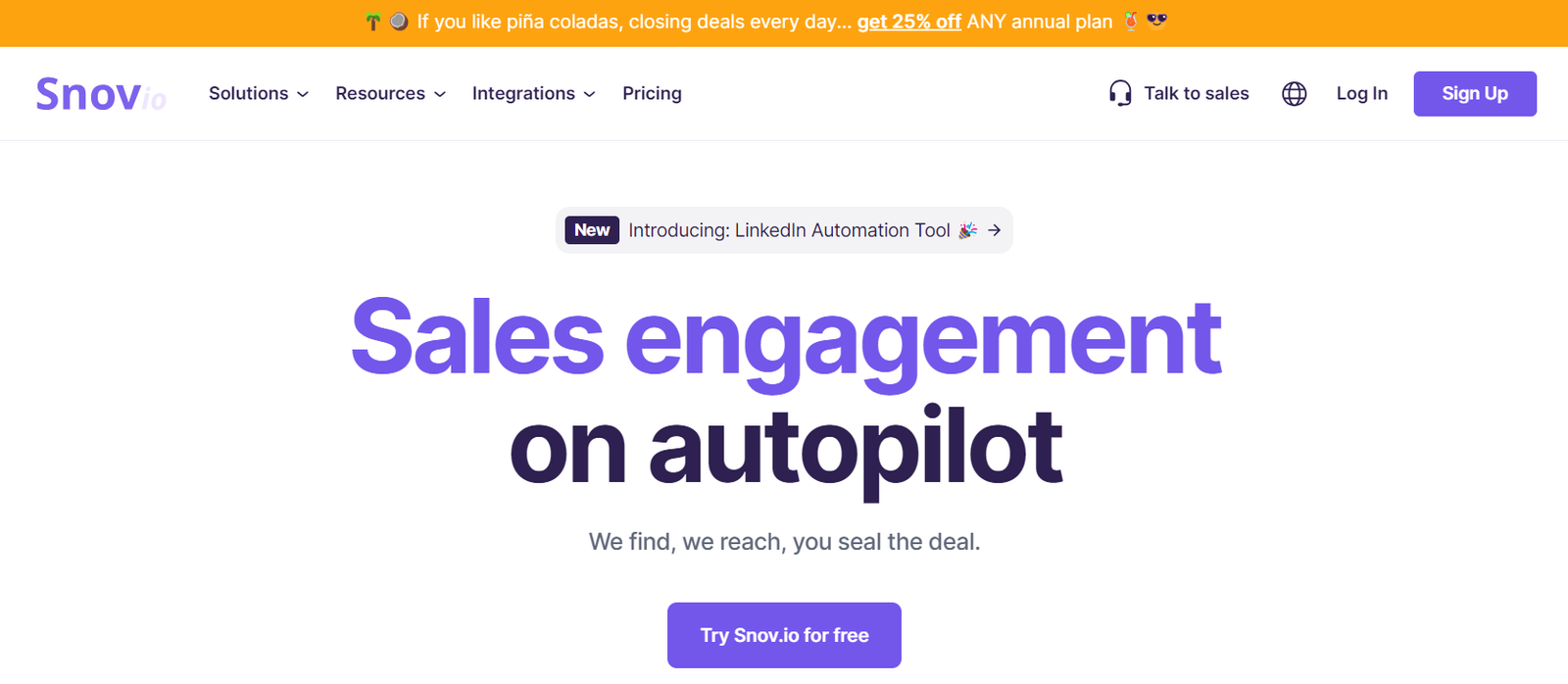
Features –
- Find anyone’s email address with Snov’s LinkedIn email finder Chrome extension. The domain name or simply the company name can provide info.
- Increases engagement by automating outreach and nurturing.
- Gain valuable information about your growth by researching your competitors and leads.
- Track your email openings and how many times they were opened with an email tracker.
| Pros | Cons |
| Provide data analytics | The database isn’t comprehensive industry-wise |
| Lets you create email sequences |
Pricing –
- The Starter plan costs $39/month.
- The Pro plan costs $99/month.
Lusha
| G2 Rating | 4.3 / 5 |
| Capterra | 4 / 5 |
With Lusha’s extension on LinkedIn, you can find a person’s email address, business phone number, and personal phone number in one click.
According to its official website, Lusha has a database of 100 million business profiles, 60 million email addresses, and 50 million phone numbers.
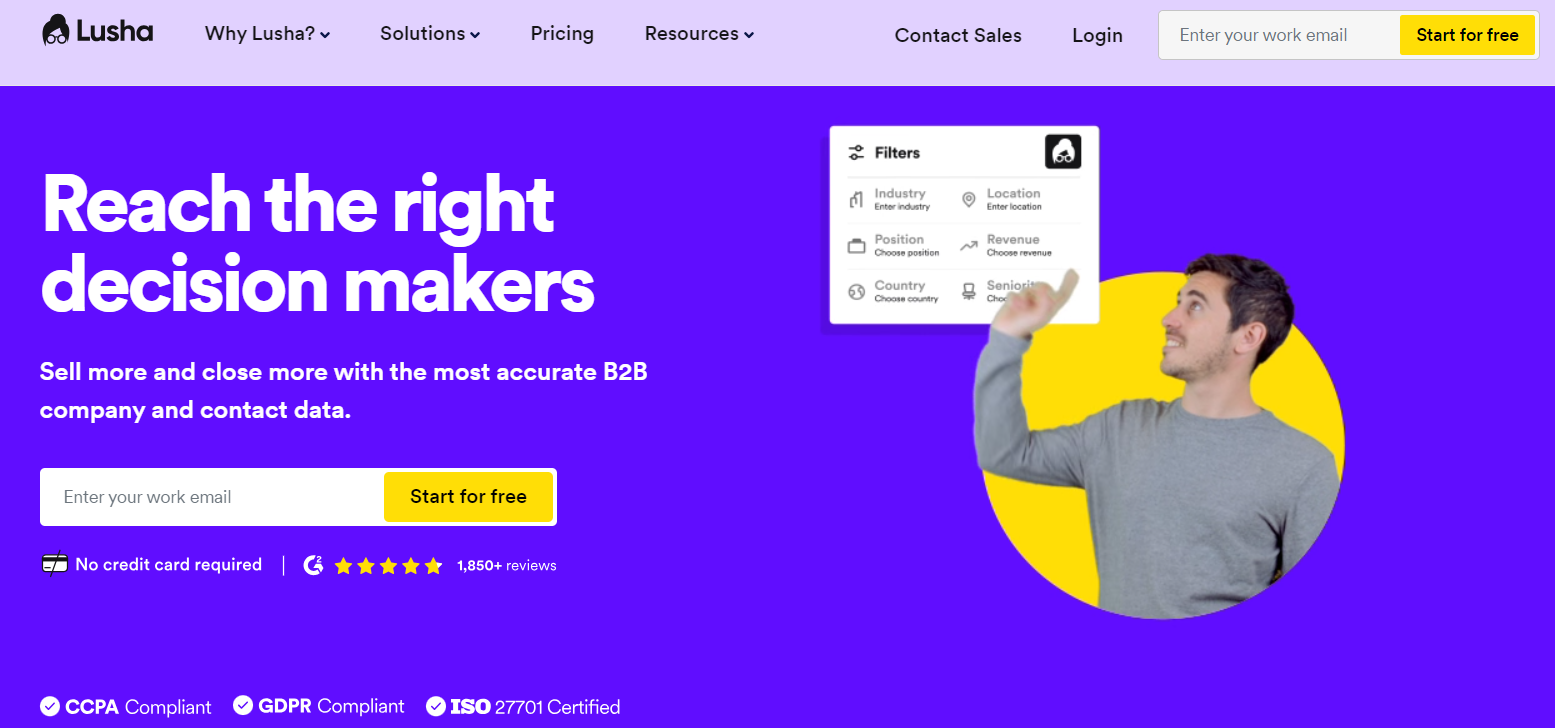
Features –
- Your CRM automatically syncs new and existing contacts so you can manage them easily.
- Besides finding emails, Lusha also finds phone numbers.
- To build targeted prospect lists, you can search by name and company or apply filters like location or company size.
- The Lusha extension lets you get contact details on LinkedIn profiles instantly by visiting them and clicking on the extension.
| Pros | Cons |
| Filter prospects based on buyer intent | Customer support can be improved |
| Has team management features |
Pricing –
- The Pro plan costs $49/month.
- The Premium plan costs $79/month.
RocketReach
| G2 Rating | 4.5 / 5 |
| Capterra | 4.2 / 5 |
With RocketReach, you can find and verify business email addresses. The solution also contains 1.8 billion profiles of individuals and 450 million pieces of business data from 17 million companies.

Features –
- Easy-to-use B2B data enrichment tool for marketing and sales teams.
- Obtain direct dial phone numbers and email addresses of consumer and professional contacts.
- Integrates with your inbox to send emails.
| Pros | Cons |
| Easy-to-use platform | The database is not large enough |
| Responsive support team |
Pricing –
- The Essentials plan costs $48/month.
- The Pro plan costs $108/month.
- The Ultimate plan costs $249/month.
SellHack
| G2 Rating | 4.3 / 5 |
| Capterra | NA |
Using SellHack’s LinkedIn email finder Chrome extension or native Prospect List Builder, you can quickly find email addresses. In real-time, SellHack’s 12-step email verification process generates high-quality email leads.

Features –
- Email addresses can be found at the cheapest price.
- Installing and using the LinkedIn Email Finder Chrome extension to find email addresses is simple.
- 100% bounce protection – you only pay for valid emails.
- Credits can be purchased if you run out.
- Verification of the email addresses of contact lists.
- The free trial includes 10 credits.
| Pros | Cons |
| Flexibility of pulling and uploading data | Contact info may not be 100% accurate |
| Simplified dashboard |
Pricing –
- The Lite plan costs $5/month.
- The Basic plan costs $19/month.
- The Starter plan costs $49/month.
- The Pro plan costs $99/month.
UpLead
| G2 Rating | 4.7 / 5 |
| Capterra | 4.6 / 5 |
Among one of the best LinkedIn email finders, UpLead stands out for its accuracy guarantee. It offers 95% accuracy, and if they make a mistake, they will refund your credits.
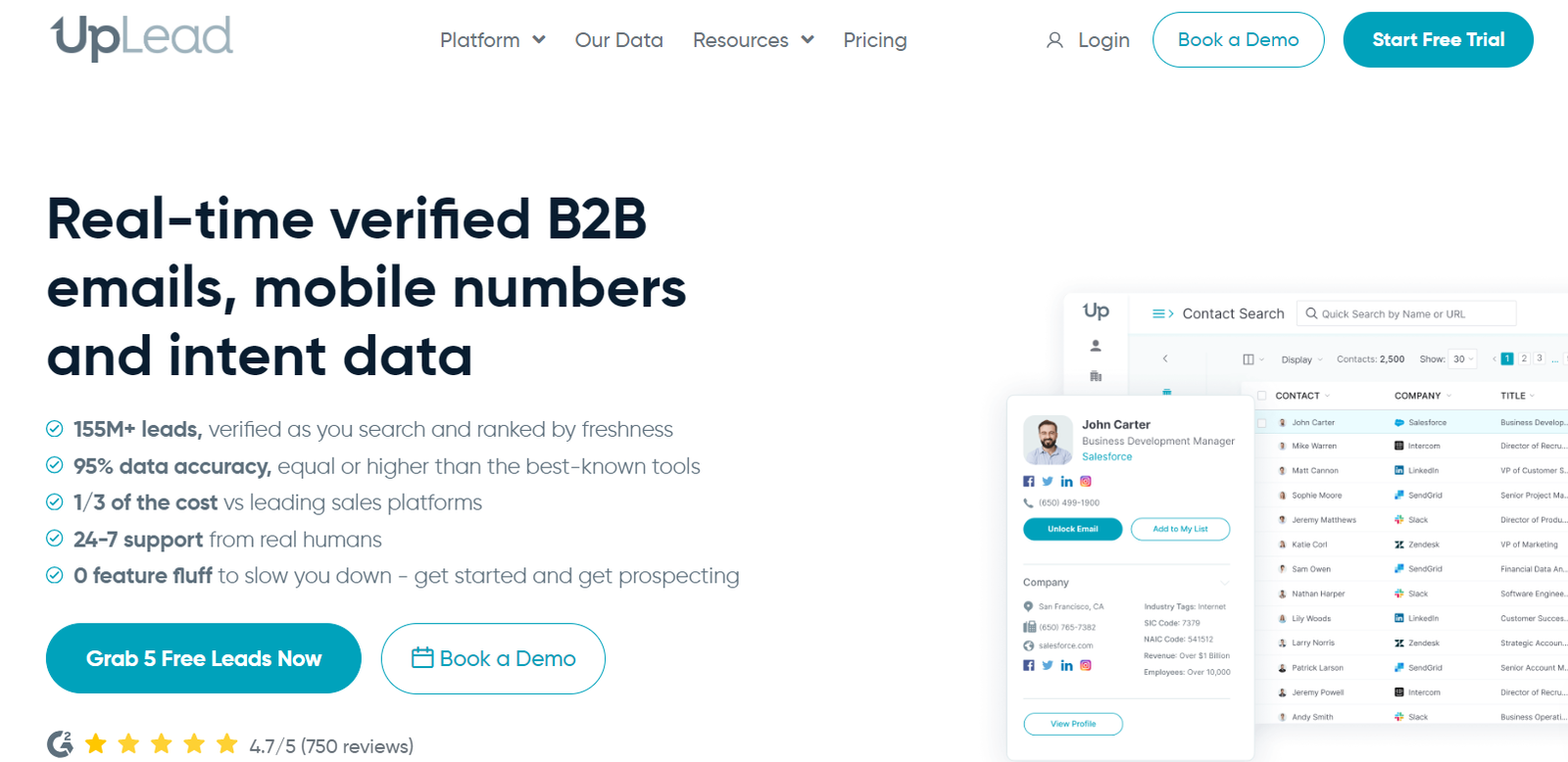
Features –
- You get 5 search credits with a 7-day free trial.
- If your credits run out, you can purchase more.
- Direct dialing from mobile devices.
- There is a guarantee of 95% accuracy.
| Pros | Cons |
| Offers good value for money | The menu is overloaded with buttons |
| Has a good UI |
Pricing –
- The Essentials plan costs $99/month.
- The Plus plan costs $199/month.
FindEmails.com
| G2 Rating | 3.7 / 5 |
| Capterra | 5 / 5 |
If you’re looking to build large contact lists easily and at an affordable price, FindEmails.com offers the best email finder. Once the emails are found, you may also enrich your existing contact list using advanced techniques, such as mail server testing.

Features Include-
- Cheapest bulk email address price among all providers on this list.
- Techniques for verifying emails with advanced technology.
- Send press releases to journalist emails.
- Zapier offers hundreds of integrations.
| Pros | Cons |
| It is easy to use | The free version ends up really fast |
| Accurate contact details |
Pricing –
- The Basic plan costs $29/month.
- The Better plan costs $49/month.
- The Best plan costs $99/month.
FindThatLead
| G2 Rating | 4 / 5 |
| Capterra | 4.2 / 5 |
There is no better free email finding and verification package than FindThatLead’s. With 50 free find and 100 free verify credit offers each month, it is the most generous of the free email address finders.

Besides removing duplicates, FindThatLead also performs direct server validation to eliminate invalid servers, role-based emails, and spam-trap honeypots, eliminate typos, and cross-check data with two sources.
Features –
- Lifetime membership is generous and free.
- There is no need to commit for a long period.
- Zapier integrates with 500+ applications, including Pipedrive, HubSpot, Mailchimp, and Salesforce.
- Paid plans offer some of the lowest per-email costs.
| Pros | Cons |
| Handy bulk import feature | Info about European and Asian companies can be inaccurate |
| Fast customer support |
Pricing –
- The Ultimate plan costs $60/month.
ContactOut
| G2 Rating | 4.5 / 5 |
| Capterra | 4.5 / 5 |
HR professionals and recruiters find email addresses easily with ContactOut. LinkedIn, LinkedIn Recruiter Lite or Pro, Sales Navigator, and GitHub all offer ways for you to source qualified candidates.
Use their LinkedIn Email Finder Chrome extension to search the ContactOut database of over 1.2 billion email records.
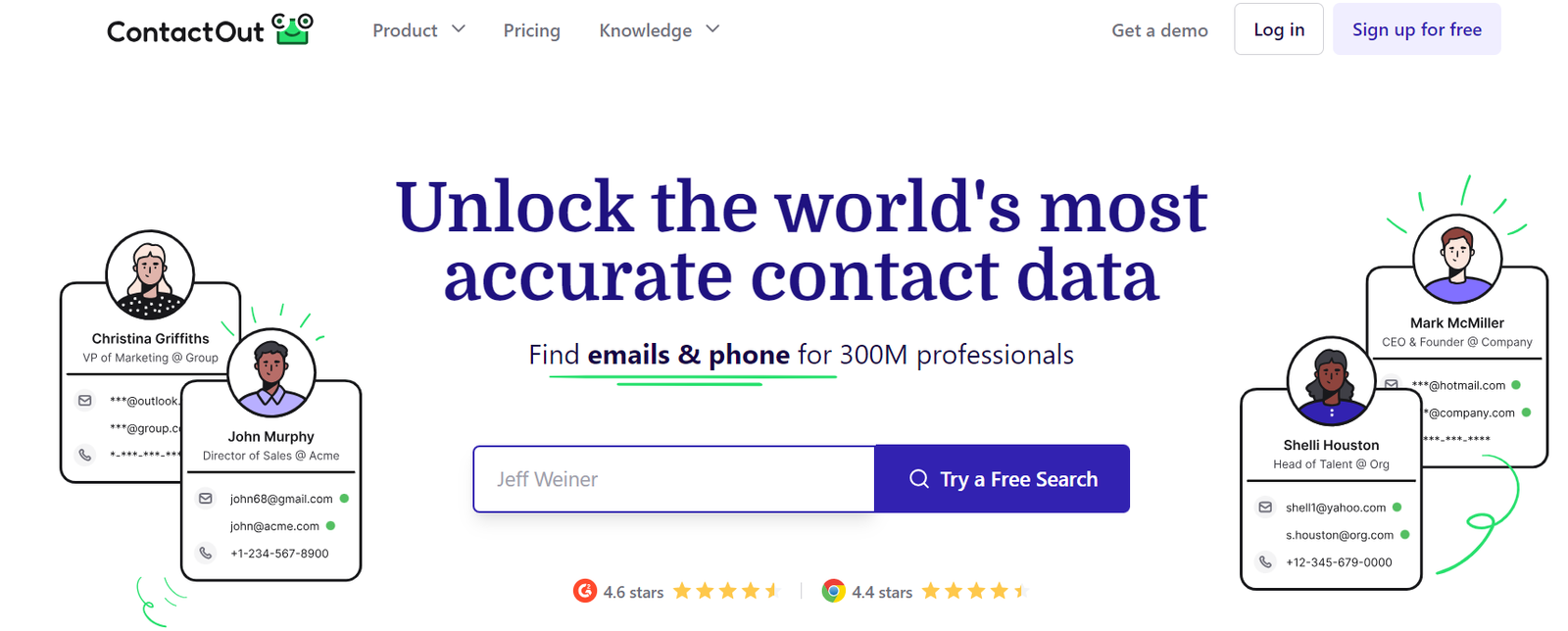
Features –
- Monthly free plan for finding 50 contacts (only on LinkedIn).
- Use premade templates to send one or more emails to candidates from your inbox.
- Triple-verified database of over 1.2 billion emails.
- The Chrome extension supports GitHub and LinkedIn.
| Pros | Cons |
| Allows bulk data enrichment | Search filters can be limited |
| Utilizes AI to verify details |
Pricing –
- The Email plan costs $49/month.
- The Email+Phone plan costs $99/month.
AeroLeads
| G2 Rating | 4 / 5 |
| Capterra | 4.5 / 5 |
By using AeroLeads, you can manage contact information and prospects more efficiently. It offers data like names, titles, corporate emails, company names, company sizes, social media profiles, and business phone numbers.
This is a good place to start for small businesses in the B2B space – particularly those whose target audience includes startups.

Features –
- CRM integrations for data export and native CRM for contact management.
- You can try it for free for 7 days.
- LinkedIn lead generation at a lower cost.
- 425 million records with email addresses and phone numbers in this database.
- Records with the highest confidence scores are of the highest quality.
| Pros | Cons |
| Reasonable pricing | Infomation may take time to get loaded |
| Enhanced sales tracking |
Pricing –
- The Take Off plan costs $49/month.
- The Climb plan costs $149/month.
- The Cruise plan costs $299/month.
Skrapp.io
| G2 Rating | 4 / 5 |
| Capterra | 4.5 / 5 |
Skrapps.io helps you find companies’ contact information, whether through their websites, social media accounts, or in-app tools. The Skrapp email finder extension works with Chrome and Firefox browsers.
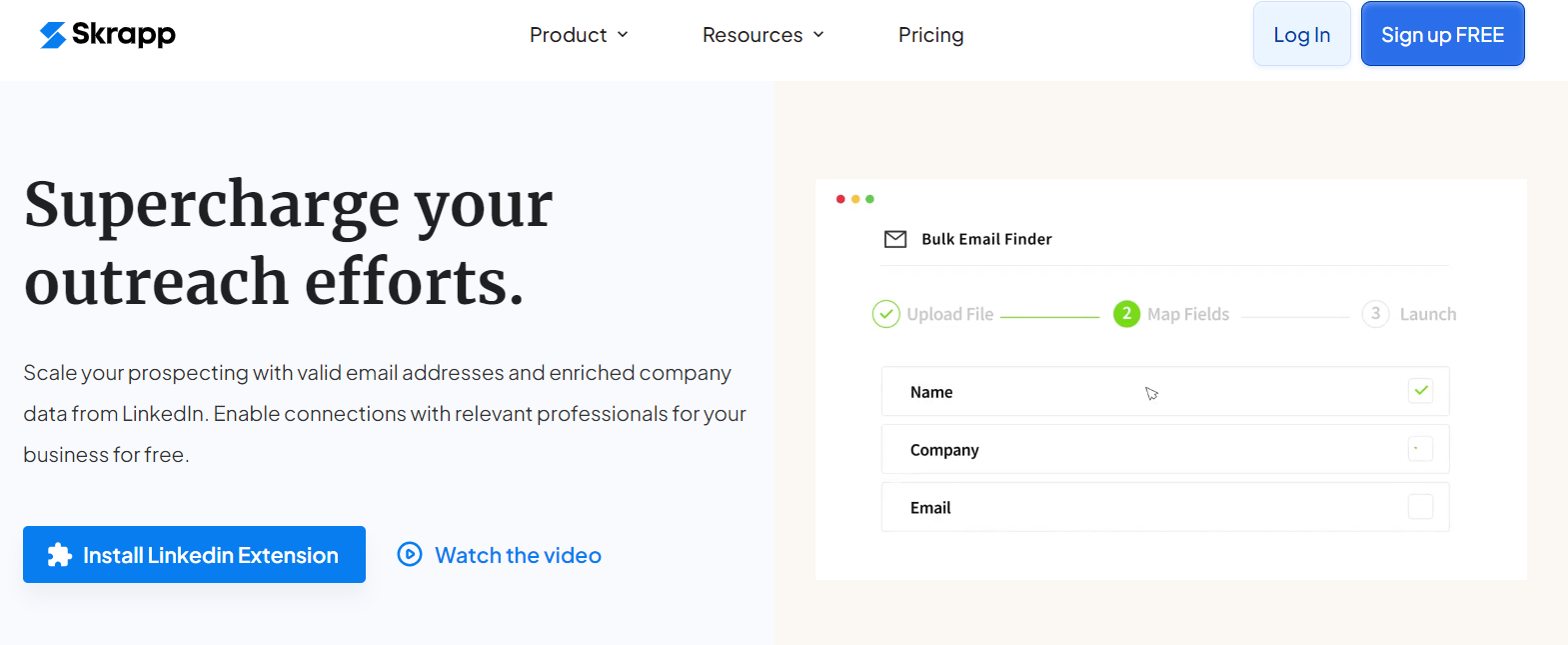
Features –
- An email simulator built on a top management information system.
- Linkedin Email Finder Chrome Extension creates an email address in seconds.
- Email marketing is free for 150 emails and 1 user per month.
- This is helpful for B2C sales and email marketing campaigns.
| Pros | Cons |
| Reviews health status of leads in bulk | UI/UX can be improved |
| Can integrate and migrate lists natively |
Pricing –
- The Starter plan costs $39/month.
- The Seeker plan costs $99/month.
- The Enterprise plan costs $299/month.
SalesQL
| G2 Rating | 4.6 / 5 |
| Capterra | 3.9 / 5 |
SalesQL is an automated tool for finding contact information for your leads. You simply enter the name of the person you’re looking for, and SalesQL will search through all your contacts and return any matches. If there are multiple results, SalesQL will help you sort them out and choose the best match.
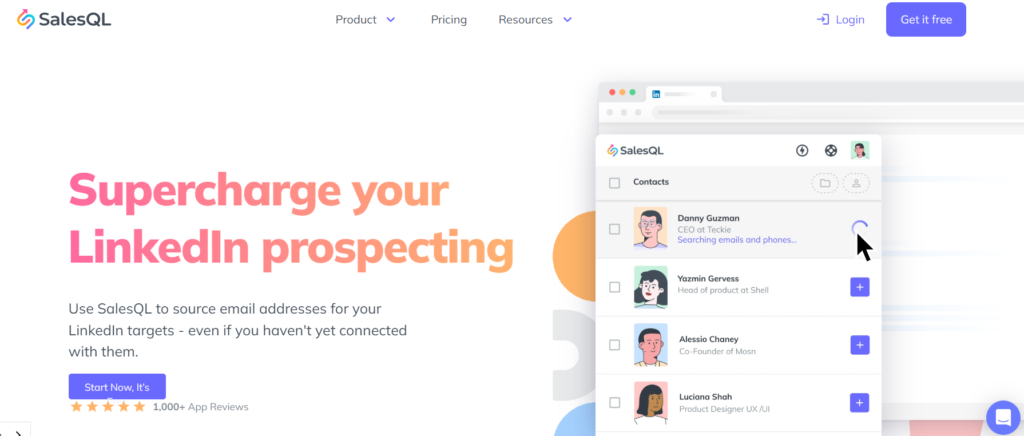
Features –
- User-friendly interface for a LinkedIn email finder
- A high accuracy rate
- Multiple emails are provided for testing rather than just one
| Pros | Cons |
| Enhanced integration capabilities | Pricing is high compared to features |
| Fast loading times |
Pricing –
- The Starter plan costs $39/month.
- The Advanced plan costs $79/month.
- The Pro plan costs $119/month.
Wiza
| G2 Rating | 4.5 / 5 |
| Capterra | 4.6 / 5 |
You can also scrape verified LinkedIn emails with Wiza, another LinkedIn email finder. Similar to Apollo.io, it alerts you when a contact’s job changes. By using Wiza’s LinkedIn email finder and extractor, you won’t have to pay a large monthly fee.

Features –
- The LinkedIn email finder Chrome extension for Wiza is available for free.
- Within 30 seconds, you can start scraping LinkedIn profiles without any issues.
- Wiza’s LinkedIn Prospecting feature turns any LinkedIn search into an instant prospect list.
- According to Wiza, its real-time data is 97% accurate.
- With Wiza’s LinkedIn email finder and extractor tool, you can get a larger view of your future clients. With more than 30 data points, you can easily reach all of them.
- Wiza’s sales navigator is extremely user-friendly.
| Pros | Cons |
| Has over 40 fields to export leads easily | Limited searches in the free plan |
| 30+ search filters |
Pricing –
- The Starter plan costs $49/month.
- The Email plan costs $99/month.
- The Email+Phone plan costs $199/month.
Apollo.io
| G2 Rating | 4.8 / 5 |
| Capterra | 4.6 / 5 |
Apollo.io extracts LinkedIn emails and generates B2B leads. The LinkedIn email finder Chrome extension lets you find emails and phone numbers through LinkedIn profiles.
Through Apollo.io, you can find the right customer base from a single platform with a database of over 220 million contacts and 30 million companies.

Features-
- Streamline CRM integration into Salesforce and Hubspot, or download data as CSV.
- Business profiles and leads can be saved.
- Connections to multiple Gmail accounts.
- A contact’s job change or promotion is updated in real-time by Apollo. Discovering new sales opportunities is possible with this feature.
| Pros | Cons |
| AI helps prioritize high-quality leads | Additional charges for revealing phone numbers |
| Has 65+ filters for precise targeting |
Pricing –
- The Basic plan costs $59/month.
- The Professional plan costs $99/month.
- The Organization plan costs $149/month.
Voila Norbert
| G2 Rating | 4.6 / 5 |
| Capterra | 4.5 / 5 |
The Voila Norbert Chrome LinkedIn email finder extension integrates seamlessly with LinkedIn to help you find emails. With Norbert, you can find 1000 leads per month for only $49, and it’s known for being the most accurate email finder in the industry.
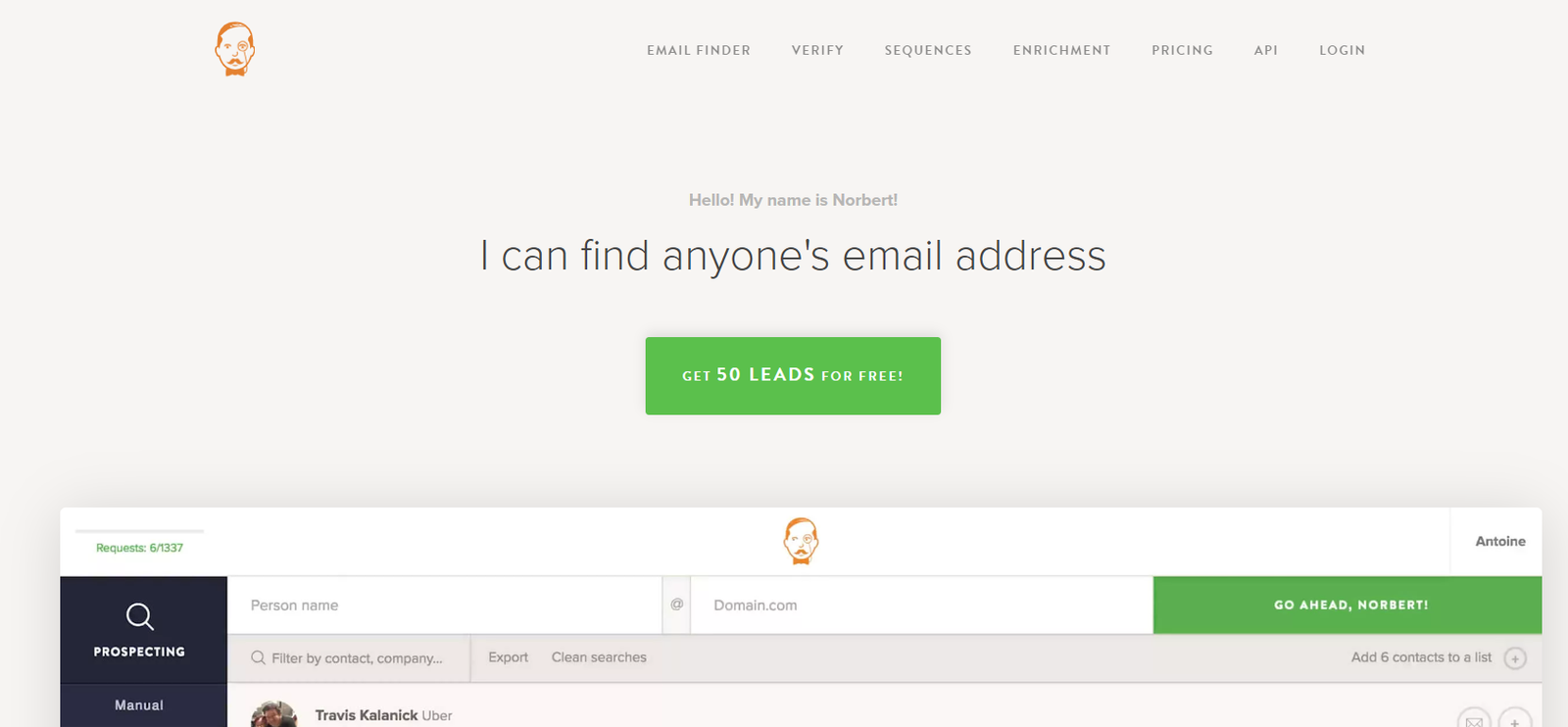
Features-
- Voila Norbert uses smart technology to verify every email, ensuring you get high deliverability rates.
- Its Chrome LinkedIn email finder extension allows you to extract contact details from anywhere, anytime.
- Boost performance by integrating it with your existing tools. Increase the deliverability rate by syncing your extracted contacts and email addresses.
- Customer support is excellent at Voila Norbert. Its support team is readily accessible at any point in time, and its email support is also highly praised by its users.
| Pros | Cons |
| Autofills info when using an extension on a webpage | Ineffective customer support |
| Accurate email finder |
Pricing –
- The Valet plan costs $49/month.
- The Butler plan costs $99/month.
- The Advisor plan costs $249/month.
- The Counselor plan costs $499/month.
GetProspect
| G2 Rating | 4 / 5 |
| Capterra | 4.4 / 5 |
With GetProspect, you can easily find email addresses on LinkedIn. With a slick user interface, 100 monthly emails are free, and 1000 emails per month for $49 are available as a paid option.
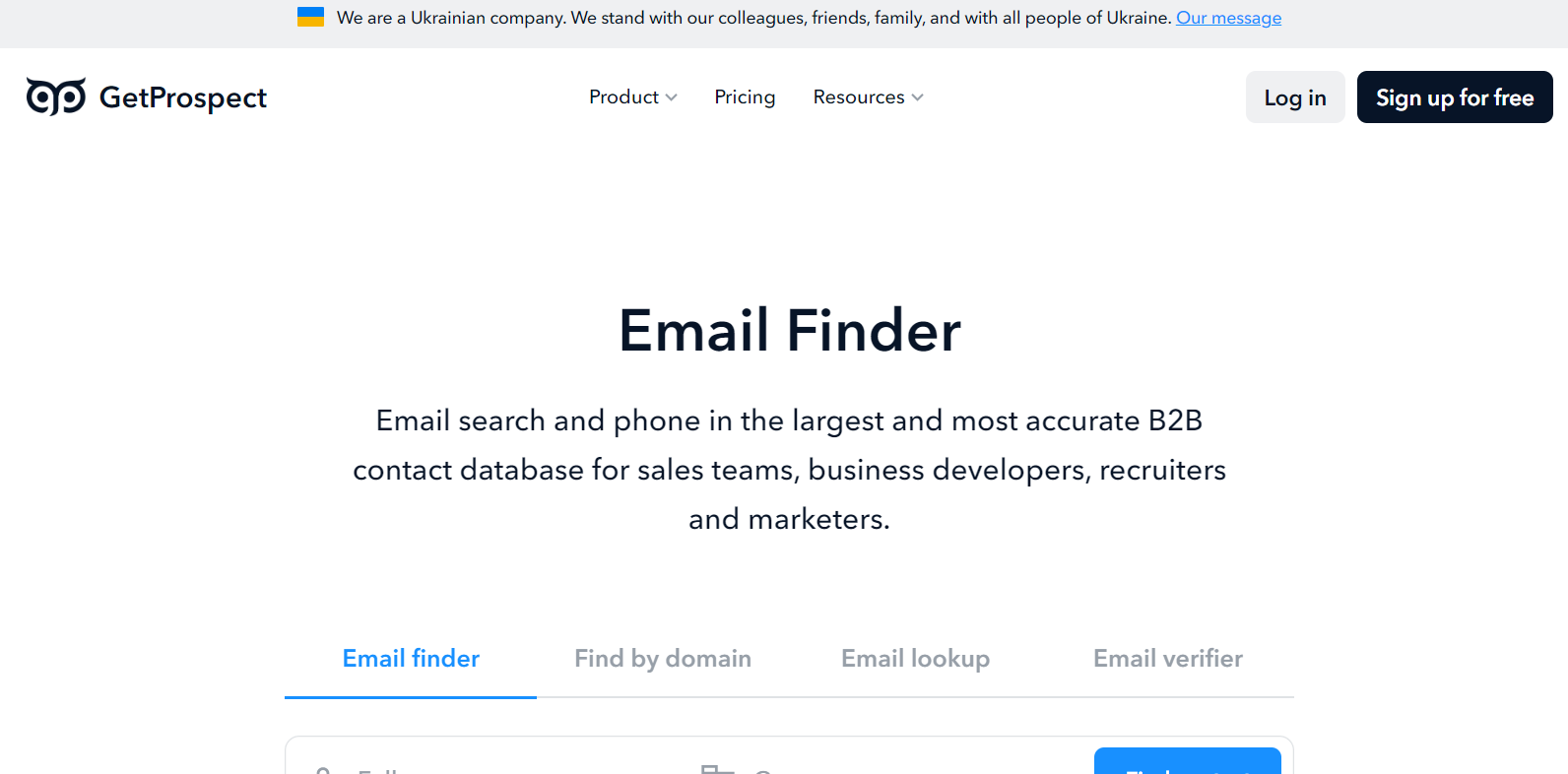
Features –
- Offers LinkedIn email finder Chrome extension
- Email verification for free
- Detection of duplicates
- Integration API for other tools
- Find bulk emails
| Pros | Cons |
| Built-in verifier | Expensive pricing plans |
| CSV enrichment for enhancing lead lists |
Pricing –
- The Starter plan costs $49/month.
- The Growth plan costs $99/month.
LeadLeaper
| G2 Rating | 4.5 / 5 |
| Capterra | 4.2 / 5 |
LeadLeaper provides verified business email addresses from LinkedIn searches through its LinkedIn email finder Chrome extension.
CRMs like Salesforce can be integrated with it. Other tools on our list are more advanced, but this one is an affordable option. Click the LeadLeaper icon on the LinkedIn profile of the person whose email address you want to find.

Features –
- The product team continuously updates the tool.
- Email and link tracking are effective.
- You can quickly pull down multiple LinkedIn profiles with this LinkedIn email finder.
- Client behavior, such as open rate, link clicked, and time opened, can be tracked.
| Pros | Cons |
| Provides open rates and click rates insights | No discounts on annual plans |
| Has a behavioral lead-scoring feature |
Pricing –
- The Basic plan costs $39/month.
- The Professional plan costs $59/month.
Seamless.AI
| G2 Rating | 4.3 / 5 |
| Capterra | 3.8 / 5 |
Seamless.AI is a real-time LinkedIn email finder and extractor tool. As a lead generation system, it claims to be the best for enhancing sales. One click is all it takes to get real-time data in seamless.ai.
You can easily scrape contacts from any website using its extremely useful Chrome extension. Seamless also offers a free trial.
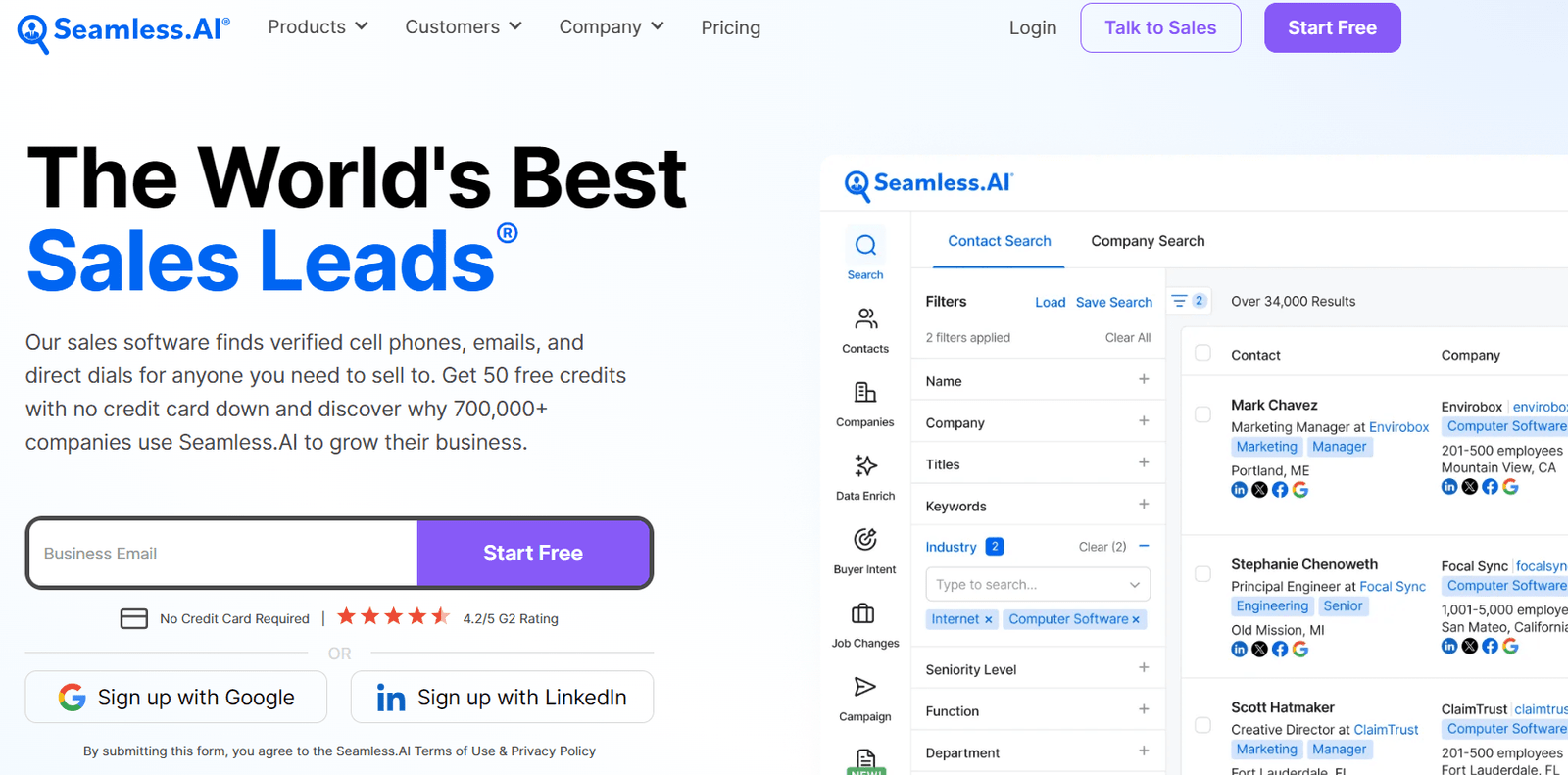
Features-
- You can access real-time data through it.
- Filters make it easy to find companies.
- With one click, you can scrape a website’s contact details.
- A free trial is available.
| Pros | Cons |
| Intuitive interface | Exporting data to CRM can be tricky |
| Great technical support |
Pricing –
- It has a custom pricing.
GetEmail
| G2 Rating | 4.6 / 5 |
| Capterra | 4.6 / 5 |
With GetEmail, you can find the business or personal email addresses of your leads based on their first name, last name, and domain by recreating the most likely email pattern.
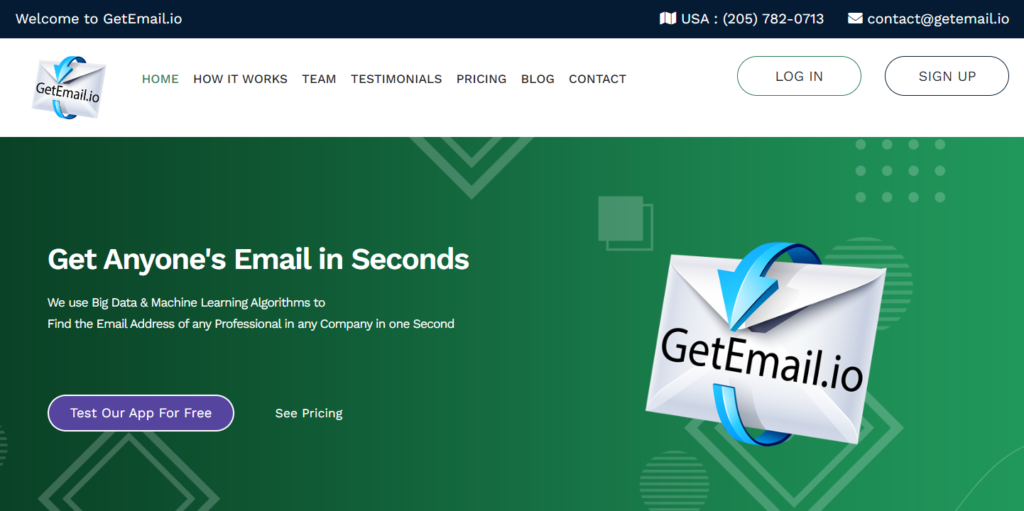
Features –
- A LinkedIn profile can be used to find a person’s email, including their professional and personal email, for free using GetEmail’s Chrome extension.
- GetEmail validates the provided emails.
| Pros | Cons |
| Allows CSV downloads | Utilizes credits even when the email is not found |
| Gives API access |
Pricing –
- The Basic plan costs $49/month.
- The Standard plan costs $99/month.
- The Premium plan costs $149/month.
- The Ultra plan costs $399/month.
SocieteInfo
| G2 Rating | NA |
| Capterra | NA |
Societeinfo’s database contains over 11 million B2B contacts, including 4 million generic email addresses (contact@, support@, etc.) and 1 million switchboard numbers. It offers a search engine to generate prospecting files.

Features –
- High-quality database
- Automatic data updates
- Enhanced data enrichment
| Pros | Cons |
| Ideal for the French prospecting market | Lack of integration features |
| Comprehensive documentation |
Pricing –
- The Starter plan costs 39€/month.
- The Pro plan costs 99€/month.
- The Growth plan costs 199€/month.
- The Scale plan costs 299€/month.
People Data Labs
| G2 Rating | 4.6 / 5 |
| Capterra | NA |
With People Data Labs’ API, you can enrich your contact list with various solutions and workflows.
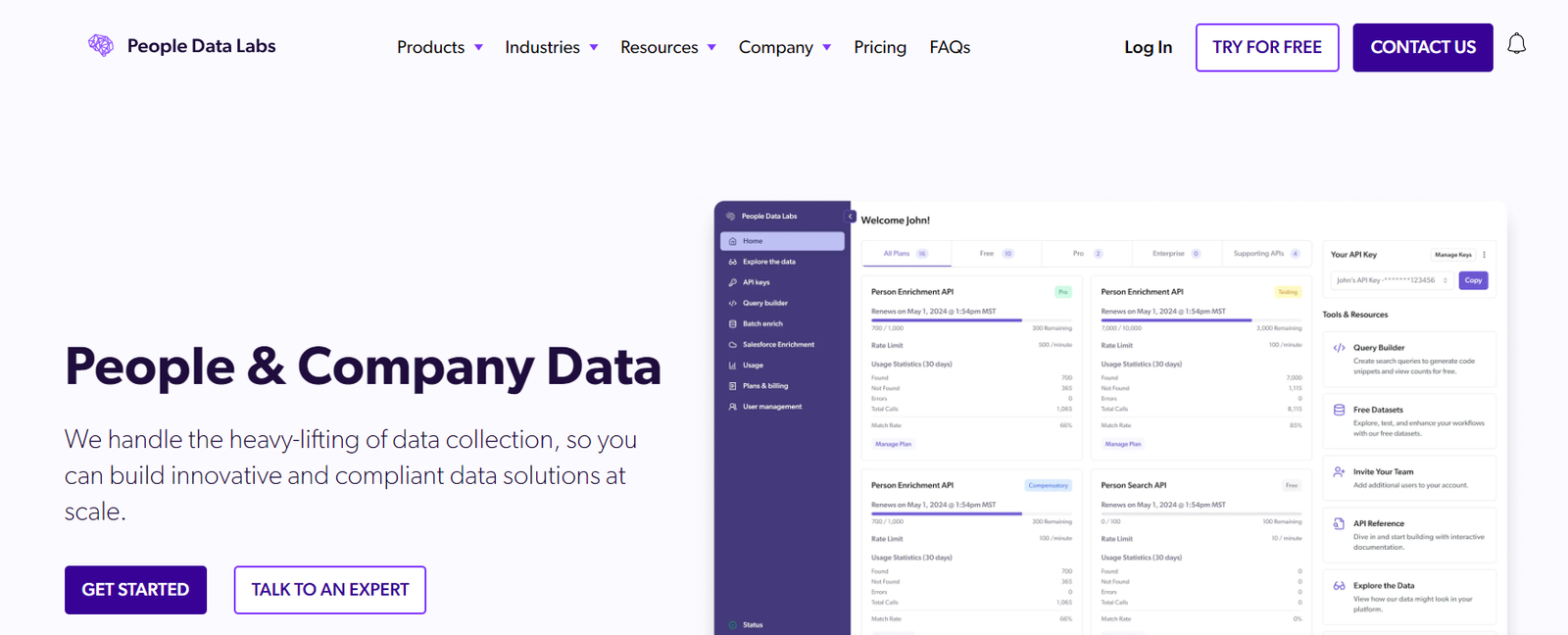
Features –
- Data is retrieved from the database and not searched in real-time by People Data Labs API calls.
- Cleans and enhances lead lists.
- Compliant with SOC 2 Type 2
| Pros | Cons |
| It is super easy to get started with | Can be expensive |
| Good data coverage |
Pricing –
- The Pro plan costs $98/month.
Reply.io
| G2 Rating | 4.6 / 5 |
| Capterra | 4.6 / 5 |
Their email finder tool is specifically designed for sales and recruitment professionals who need to quickly and easily find email addresses on LinkedIn.
Reply.io also offers email verification. Get your emails automatically verified to ensure you have the correct email address before sending your message. This feature can avoid bouncebacks and increase your email deliverability.
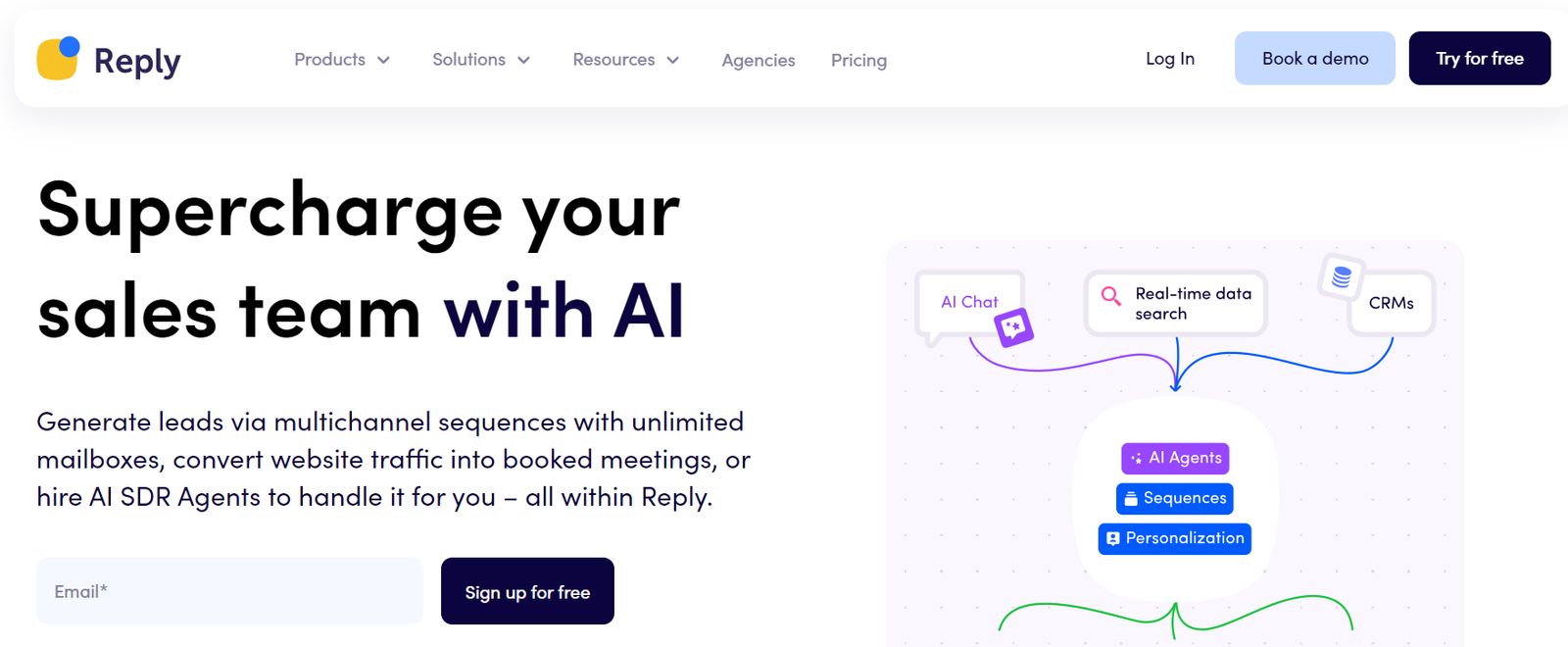
Features-
- The software is very user-friendly; creating campaigns, tracking results, and getting in-depth analytics is simple.
- It also has an email verifier that can automatically verify with its advanced algorithm.
- Outreach automation can help with automatically sending messages via LinkedIn messages, personal emails, and calls.
- A free 14-day trial is available.
| Pros | Cons |
| Email campaign set-up is easy | Chrome extension may need to be reloaded sometimes to work |
| Allows tracking response rates |
Pricing –
- The Email Volume plan costs $59/month.
- The Multichannel plan costs $99/month.
- The Agency plan costs $166/month.
Kendoemailapp
| G2 Rating | 4.7 / 5 |
| Capterra | NA |
Kendoemailapp is a comprehensive B2B prospecting suite that helps you find and validate the right contacts for your business.
With their easy-to-use Chrome extension, you can find personal and business email addresses with a click. Kendoemailapp also offers bulk email search, making it easy to build a verified email list.

Features –
- Very usable while Lead Capturing
- Data can be easily imported/exported.
| Pros | Cons |
| Enhanced native integrations | May lack prospecting features compared to its competitors |
| Comprehensive documentation and videos |
Pricing –
- The Starter plan costs $17/month.
- The Premium plan costs $34/month.
- The Professional plan costs $54/month.
- The Corporate plan costs $129/month.
Overloop
| G2 Rating | 4.4 / 5 |
| Capterra | 4 / 5 |
Overloop is a powerful CRM explicitly designed for outbound sales teams. It helps you streamline your sales process with features like cold email campaigns, email finder, and sales automation.
With Overloop, you can find email addresses via LinkedIn, thanks to its LinkedIn extension and LinkedIn email finder online capabilities.
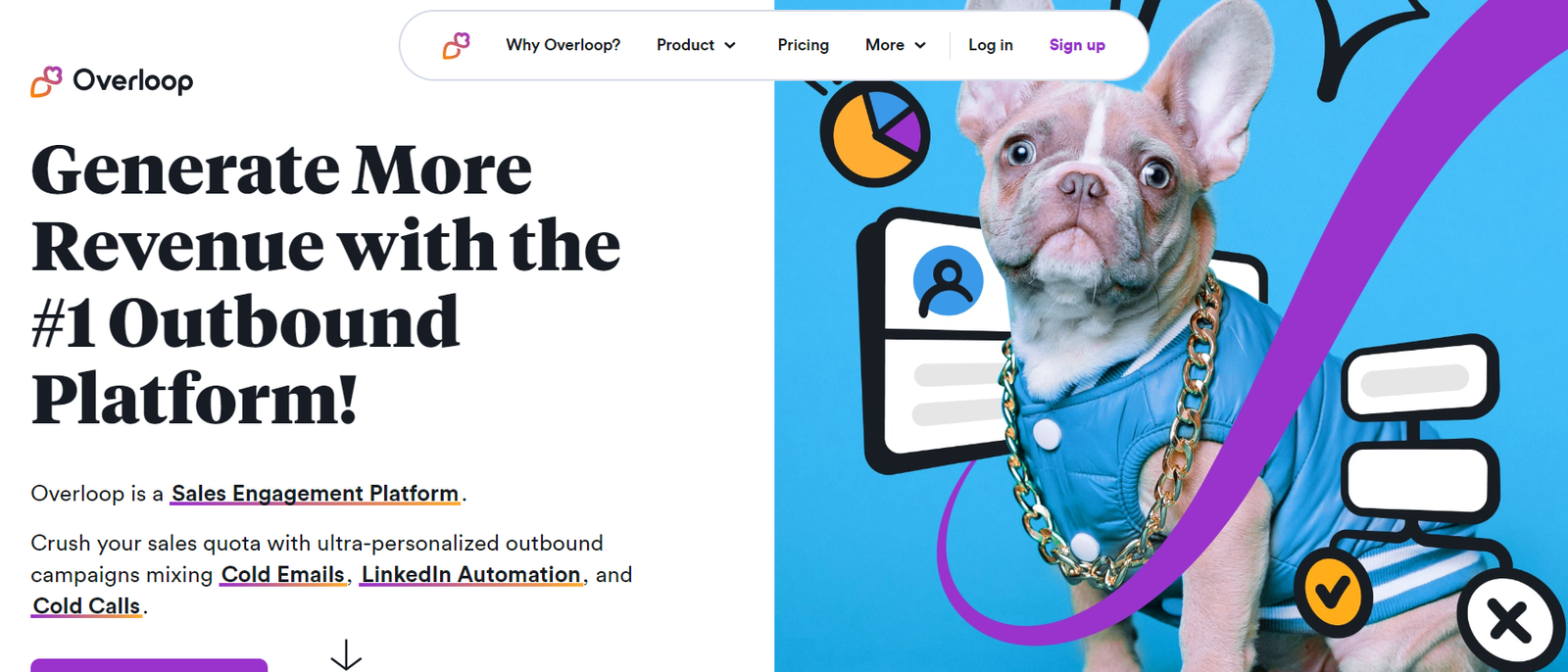
Features –
- Contact information like names, addresses, phone numbers, and social media accounts can be saved and found.
- Marketing activities like promotions, customer outreach, and branding can be planned, tracked, and evaluated.
- Within the software, create, design, and visually represent processes.
| Pros | Cons |
| Enhanced CRM | Cannot email more than one individual at a time |
| Affordable and easy to set up |
Pricing –
- The Startup plan costs $69/month.
- The Growth plan costs $99/month.
- The Enterprise plan costs $149/month.
Longlist.io
| G2 Rating | 4.9 / 5 |
| Capterra | 4.7 / 5 |
With the Longlist.io Chrome extension, you can find contact details of prospective candidates and clients, send personalized emails, and automatically generate follow-ups.
Longlist.io offers mini-CRM-like reporting and pipeline management, making it a complete recruitment software solution. With their duplication check feature, you can be sure you’re not contacting the same candidate or client multiple times.

Features-
- Checking twice before contacting them.
- Send personalized emails and auto-responders.
- Notes from your call should be added to the extension itself.
| Pros | Cons |
| Interface is simple | Starter price is a bit expensive |
| Lets you run marketing campaigns |
Pricing –
- The Growth plan costs $59/month.
- The Plus plan costs $79/month.
Sales Simplify
| G2 Rating | 4.9 / 5 |
| Capterra | 4.6 / 5 |
Sales Simplify is an all-in-one platform for communicating across channels, managing sales processes, automating tasks, and accelerating sales cycles.
Sales Simplify is explicitly designed for salespeople; Sales Simplify allows you to track sales, events, meetings, schedule follow-ups, and more in one place.

Features –
- Data Extraction from LinkedIn
- Lead Notifications
- Online Forms
- Lead Nurturing
| Pros | Cons |
| Helps automate sales and marketing processes | Does not have a free version |
| Personalized support available |
Pricing –
- The Starter plan costs $39/month.
- The Growth plan costs $74/month.
- The Enterprise plan costs $159/month.
Persana.AI
| G2 Rating | 4.8 / 5 |
| Capterra | NA |
If you need an AI-powered LinkedIn email finder, Persana is the way to go. It doesn’t have its database but scrapes top ones like Apollo.io, LinkedIn Sales Navigator, and ContactOut for the latest and most accurate contact info.

Features-
- Intent triggers
- Hiring triggers
- Job change alerts
| Pros | Cons |
| Active slack community | Not enough users reviews available |
| AI signals based on ICP pattern |
Pricing –
- The Starter plan costs $85/month.
- The Growth plan costs $189/month.
- The Pro plan costs $350/month.
SignalHire
| G2 Rating | 3.5 / 5 |
| Capterra | 4.4 / 5 |
SignalHire’s LinkedIn email chrome extractor helps you find your correct email addresses in seconds, saving you time and effort.
Use SignalHire to find email via LinkedIn easily. Their email verification system ensures the accuracy of the email addresses you collect, giving you a competitive edge in your outreach efforts.
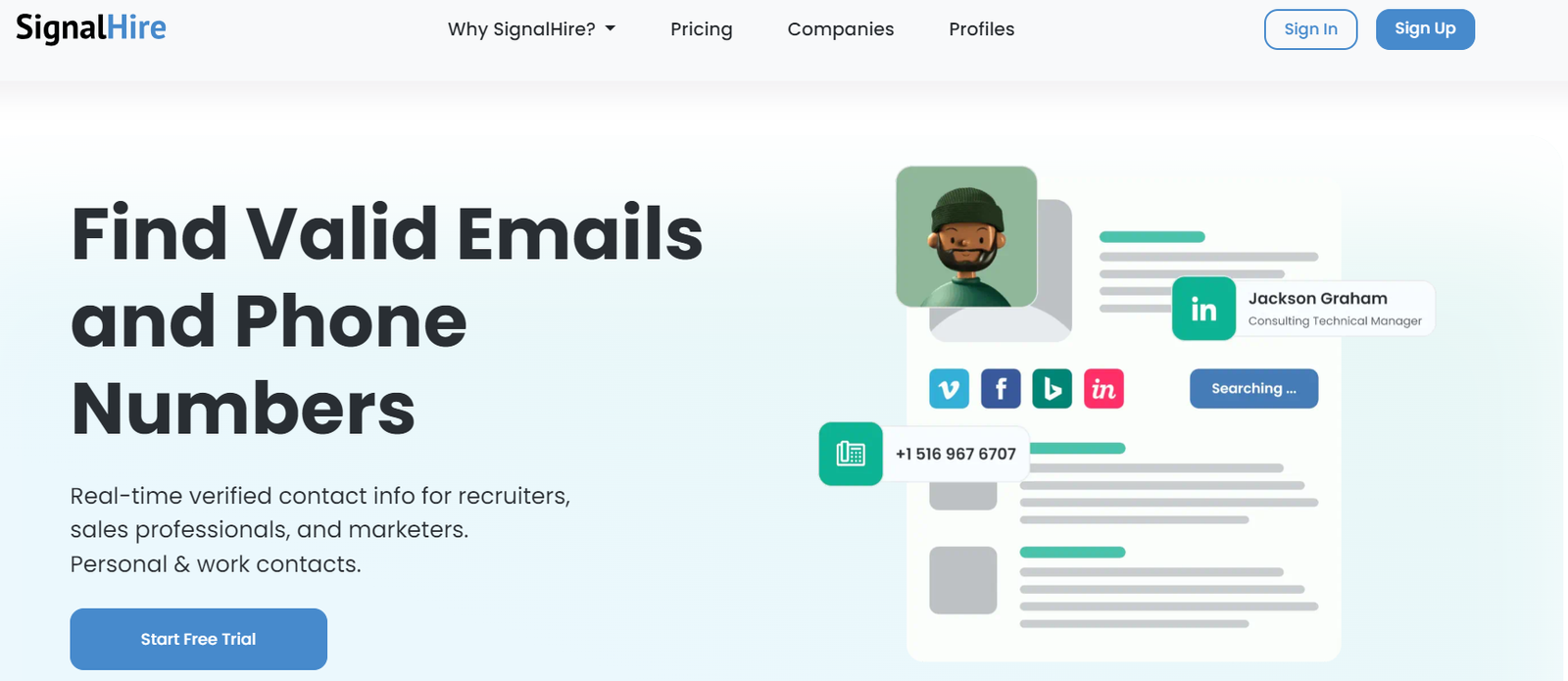
Features-
- Email Address Extraction
- Data Verification
- Phone Number Extraction
- Web Data Extraction
- They have a free plan, with 5 credits per month.
| Pros | Cons |
| Accurate email and phone numbers | Contact management issues may arise |
| Has filters to narrow down searches |
Pricing –
- The Emails plan costs $39/month.
Anymailfinder
| G2 Rating | 3.4 / 5 |
| Capterra | 4.4 / 5 |
Anymailfinder helps businesses find business emails with ease. Whether you’re a recruitment agency, lead generation company, sales team, email marketer, or startup, Anymailfinder is designed to meet your email verification needs.
Their advanced email verification tool helps you find real, server-verified emails for people at any company.

Features –
- Catch-all Server Detection
- Domain Check
- Bulk Email Verification
- Single Email Verification
- They have a free trial, 20 emails per month
| Pros | Cons |
| Well documented API | Does not have data coverage in Australia |
| Quickly validates email addresses |
Pricing –
- The Starter plan costs $14/month.
- The Scale plan costs $149/month.
- The Ultimate plan costs $299/month.
2 Tips for Choosing the Right LinkedIn Email Finder
User Reviews and Testimonials
Reading user reviews and testimonials can give you a good idea of how well an email finder tool performs and how reliable it is. You can learn about actual user experiences, uncovering potential issues or benefits that you might not encounter in the marketing material.
Trial and Evaluation Periods
You can try out free trials or demos of the tools to see how they work for you. This will help you determine if they meet your needs before buying. Most email finders provide a free version or trial period to get your hands on the tool.
| “Which email finder should I use?” A question I got asked 100’s of times in 2024. (and keep seeing on LinkedIn as well) My usual response: What does your target persona work as? Which industry do they work in? Where are they located? 99% of the times their answer: ”It’s a mix of everything” |
That’s a perfect answer on LinkedIn from Roman Hipp, an outbound expert.
He says each email finder tool has its strengths, varying by country or industry. Instead of relying on just one, using multiple tools to leverage their strengths is known as “waterfall enrichment.”
Keep These Key Features In Mind:
- Accuracy: Go for tools that give you verified email addresses so your outreach works.
- LinkedIn Integration: Tools that work smoothly with LinkedIn can speed up your search.
- Email verification: It should extract verified emails.
- Ease of Use: Pick ones that are simple and don’t require a tech wizard to operate.
- Search features: It should have various search features, such as Domain Search, Bulk domain search, Emails sorted by names, and Company profile search
- Data Enrichment: Some tools also give extra details like job titles and company info, making your outreach more personal.
- Affordable prices: The finder should have affordable prices for reasonable credits.
What Are The Benefits of Having a LinkedIn Email Finder Tool?
LinkedIn email finder has various benefits for business. It can not only extract emails from LinkedIn but also help you boost your sales and optimize your email marketing strategies.
Reduced Email Bounce Rates
If you use an email finder tool to get emails from LinkedIn, it can reduce bounce rates. With this tool, you make sure the emails are accurate and valid. This matters because sending emails to the wrong or inactive addresses often causes bounces. The tool helps verify and validate the emails, making successful delivery more likely.
Enhanced Email Deliverability
When you use the LinkedIn email extractor tool, you can be confident that the email addresses you gather are accurate and verified. This increases the likelihood of your emails making it to your recipients’ inboxes instead of getting lost in spam or requiring special delivery.
Improved email deliverability not only enhances your ability to communicate effectively but also:
– Strengthens your reputation as a sender
– Encourages better communication
– Assists in developing a dependable email outreach strategy
It’s like having a built-in GPS for your emails, ensuring they reach their intended destination.
Email List Cleanup
Using an email finder tool to extract emails from LinkedIn can also aid in email list cleanup. It helps businesses ensure the accuracy and quality of their contact lists by providing up-to-date and verified email addresses.
This means you can remove outdated or incorrect email entries. It will also reduce the risk of sending messages to non-existent or irrelevant email addresses.
A clean email list enhances your email marketing campaigns’ effectiveness as it:
- Increases open rates
- Engagement
- Maintains your sender’s reputation
All these contribute to more successful and efficient communication with your audience.
Targeted and Personalized Outreach
Using an email finder tool to extract emails from LinkedIn offers the advantage of targeted and personalized outreach. This personalization not only boosts engagement but also enhances email deliverability.
When your emails are relevant to the recipients, there are chances of:
- More emails to be open, read, and respond
- Higher response rates
- Successful conversions
Cost Savings
By automating the collection of accurate contact information, you can save valuable time and resources that would otherwise be spent on manual research.
This efficiency not only saves money but also ensures that your marketing and outreach campaigns are:
- More effective
- Generating higher returns on investment
- Maximizing the value of every communication
Data Enrichment and Segmentation
Optimizing the email finder tool to extract emails from LinkedIn is really important. Having email addresses and additional information about your contacts can help businesses gain a better understanding of their audience.
Once you have this enriched data, you can group your contacts into more targeted segments based on factors like industry, location, or job role. This kind of data enrichment and segmentation can really help increase engagement and conversion rates..
Enhanced Networking Opportunities
No wonder small business owners and marketers love LinkedIn—it’s packed with professionals and decision-makers! That’s why email finder companies focus on this platform.
Think about it: LinkedIn profiles are goldmines for finding those looking to improve their operations and sales. If you could quickly grab their business email addresses and info, why wouldn’t you?
Time and Resource Efficiency
These two benefits work perfectly together. When you spend less time searching for contact info, you save time overall. The old method of hunting for email addresses meant digging through countless websites and social media.
With a LinkedIn email finder, all that effort is gone. It finds the data for you. Now, with more free time, you can focus on marketing, innovation, or other important tasks.
Increased Accuracy in Contact Information
You need real, verified, and active email addresses! And an effective LinkedIn email finder can help you do so. Using emails that bounce wastes time and can get your IP address suspended.
Plus, if you’re using your work email, you don’t want to damage its reputation. Reliable LinkedIn email finders verify addresses and help you tackle them all simultaneously.
How to Use a LinkedIn Email Finder? [ Beginner’s Guide ]
Is this your first time using a LinkedIn email finder? If so, read the step-by-step guide below to help you understand.
Step-by-Step Guide
- Visit Your Prospect’s LinkedIn Profile
First, hop onto LinkedIn and head to your prospect’s profile. Use the search bar and filters at the top of the homepage to find the right people. Focus on your ideal customer profile (ICP) and seek out those who match your buyer persona.
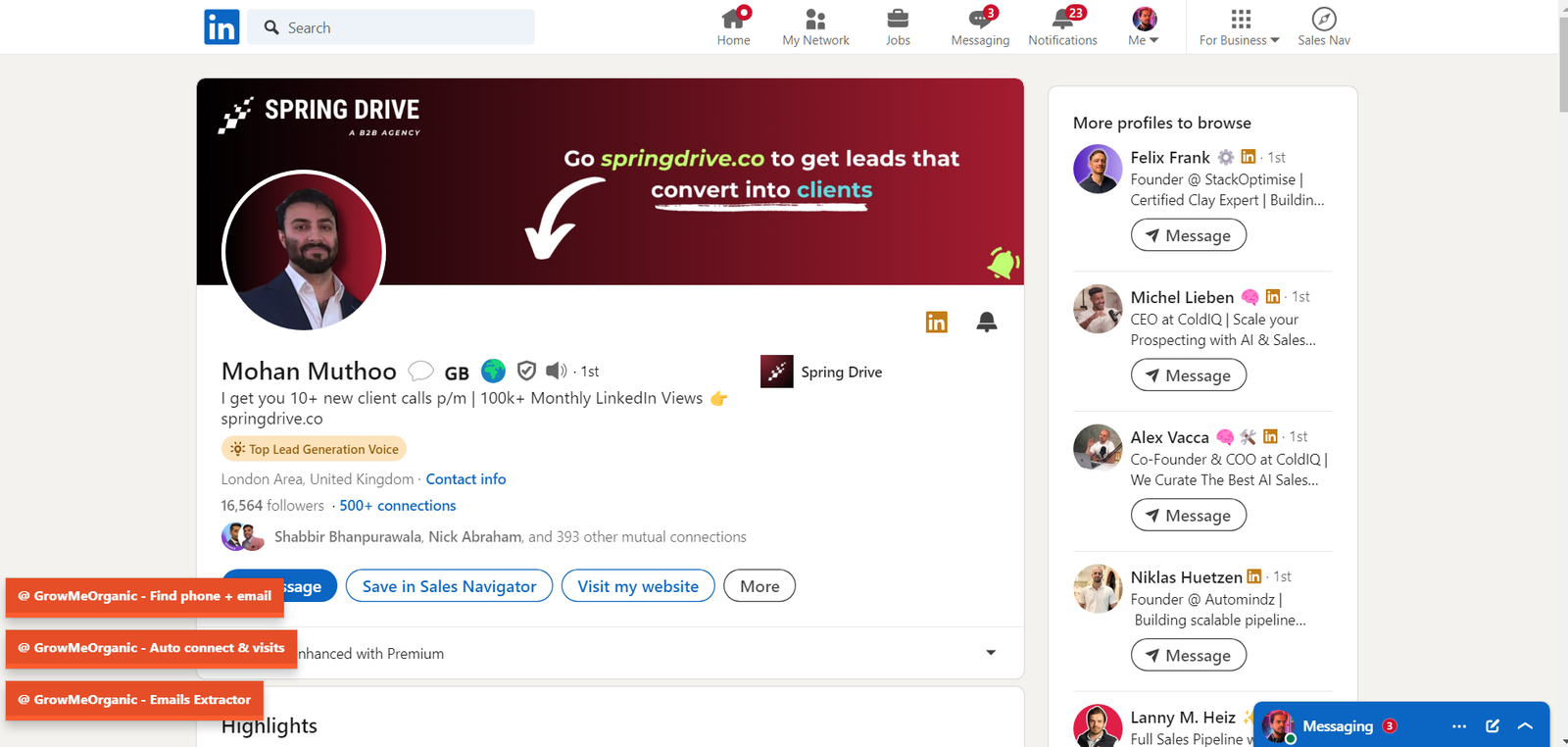
- Get Their Email Address
When the email finder widget appears on your prospect’s profile, just click it. You’ll then be able to access their email address and phone number—simple as that!
- Enrich Your Contact Data
Boost your email lists by adding details like cell phone numbers for cold calls.
Keep track of your prospects’ info so you can access it anytime. Use the dashboard to create lists, manage leads, and export emails in bulk for targeted outreach.
4 Best Practices for Effective Use

Want to get the most out of LinkedIn Email Finder Extensions? Just stick to these best practices!
Staying on the Right Side of Anti-Spam Laws
Remember to follow anti-spam rules to avoid legal trouble and build trust with potential connections.
Avoiding Spam and Overuse
Don’t overdo it with email finder tools or bombard people with messages. It can hurt your networking efforts and damage your reputation.
Personalizing Your Messages
Customize your outreach to fit the recipient’s needs and concerns. It’s a great way to boost your response rates!
Legal and Ethical Considerations
When using LinkedIn Email Finder Extensions, consider privacy and ethics. Ensure you’re respecting user privacy by adhering to LinkedIn’s terms of service and privacy policies.
As LinkedIn updates its rules, staying current with its guidelines prevents any account issues. Also, remember to use these tools responsibly—avoid spamming.
4 Use Cases for LinkedIn Email Finders
Here are some use cases to understand the best ways in which an email finder can boost your success:
Business Development and Sales
If you’re trying to promote a new product to your target prospects, instead of just sending out LinkedIn connection requests, consider using an email finder. This way, you can get verified email addresses of your ideal audience.
Once you have those emails, you can send personalized messages directly to their inbox. Combining LinkedIn’s wide reach with the personal touch of email can increase your chances of closing deals and getting more conversions.
Recruitment and Talent Acquisition
LinkedIn is a great place for finding potential candidates, but communicating can be tricky. That’s where an email finder tool comes in handy. It helps you get candidates’ email addresses, so you can reach out directly.
For example, if you’re a recruiter looking for a specialized software engineer, Dripify Email Finder can quickly provide the email addresses of qualified candidates.
You can also craft personalized emails with them, highlighting the job opportunity and how it matches their skills.
Marketing and Lead Generation
If you’re a marketer at a SaaS company that offers project management software, you’re aiming at blogs about project management, PR firms working with tech, and influencers in the project management world.
In case you are a marketing professional, email finder tools like GrowMeOrganic can help you snag the right email addresses for these influencers and decision-makers.
What Are The Challenges and Limitations Of Using LinkedIn Email Finder?
Even with all the exciting opportunities, the Email Finder Tools market has its challenges.
Data Privacy Concerns
These tools can have data leaks and security problems. If you don’t take the right steps to protect your data, your information might be exposed or misused.
Accuracy and Reliability Issues
Some tools use old or partial databases, so users often end up with missing or incorrect information. This can be frustrating when you need accurate, up-to-date email addresses.
Potential for Misuse
LinkedIn email finders can be misused for spamming or unsolicited contact. Be careful, as this can damage reputations and lead to account restrictions.
Turn your Connections into Valuable Leads!
The Email Finder Tools market is expected to boom from 2024 to 2031, reaching $17.61 billion by 2031! Thanks to tech advancements, more uses, and growing consumer interest, it’s set for strong growth.
I hope that this article has provided you with enough information for you to make an informed decision.
Choosing the perfect LinkedIn email finder depends on individual needs. To be frank, any of the above providers is a good choice to start off your journey.
But if you need an affordable all-in-one option that provides unlimited credits, with a free CRM, a range of tools, multiple features, great customer support, and a good reputation, GrowMeOrganic can be the perfect choice for you.
FAQ:-
Q 1. How Do I Find Someone’s Email On Linkedin?
When you’re on someone’s LinkedIn profile, you can look for their email in the Contact Info section. Click on Contact Info below their profile summary, right next to their location.
Q 2. Does Linkedin Show Email Addresses?
If you choose first-degree connections, only people you’re directly connected with can see your email. If you select 1st—and 2nd-degree connections, both your connections and their connections can be seen in your email. If you set it to anyone on LinkedIn, any LinkedIn member viewing your profile can see your email.
Q 3. How Do I Extract Contact Details From Linkedin?
Using third-party email finder tools, you can extract contact details like email addresses from LinkedIn profiles.
With GrowMeOrganic, you can go to individual profiles and unlock their contact information with a single click or extract potential leads in bulk.
Q 4. What Makes The Best Linkedin Email Finder Chrome Extension?
The best LinkedIn email finder Chrome extensions offer accurate email detection, seamless integration with LinkedIn, and user-friendly features like bulk search and verification. Look for extensions with high accuracy rates, reliable support, and positive user reviews.
Q 5. How Should I Use The Email Finder?
To use an Email Finder, simply enter the name and domain of the person or company you’re looking for. The tool will search online databases and provide the email addresses associated with your query.
Q 6. What Data Should I Upload To Find An Email Address?
You must upload data like names, job titles, company names, and any other relevant details. The more specific and accurate the information, the better the chances of finding the right email address.
Q 7. Is It Ethical To Use An Email Finder?
Using an Email Finder can be ethical if you’re using it to connect with people who have opted to receive communications from you or if it’s for legitimate business purposes. Always respect privacy and comply with data protection regulations.
Q 8. How can I extract an email address from a website?
Look for it on the site’s contact page or footer to extract an email address from a website. You can also use email extraction tools or browser extensions designed for this purpose.
About Post Author
Anant Gupta
Growth Hacker, Marketing Automation Enthusiast & Founder of GrowMeOrganic







