Have you ever felt like your marketing efforts are missing something? You’re creating ads and posting on social media, but it’s not driving enough local traffic.
What if I tell you there’s a way to directly connect with potential customers in your area through email—without spending days hunting down contact info?
Email scraping tools could be precisely what you need.
These tools automatically extract email addresses from relevant online sources, allowing you to build targeted lists of people who live near your business.
And guess what? It’s easier than you think.
In 2025, these tools will be more efficient than ever, designed with local businesses in mind. In this article, we’ll introduce you to the top 10 email scraping tools that can help you quickly build a contact list of local customers.
Let’s get started!
What is Email Scraping Tool?
An email scraping tool is basically software that helps you collect email addresses from various sources on the web.
This simplifies the process of building targeted email lists significantly.
For example, let’s say you’re selling a SaaS product and want to reach out to marketing directors. You don’t need to search manually. These tools can visit websites where these directors are active, like company pages, blogs, or social media, and pull their emails. This way, you’ll have a ready-made list of contacts who fit your target audience.
P.S. It’s a huge time-saver, especially for cold email campaigns, as it helps you build a solid list without the tedious manual work!
Types of Email Scraping Tools
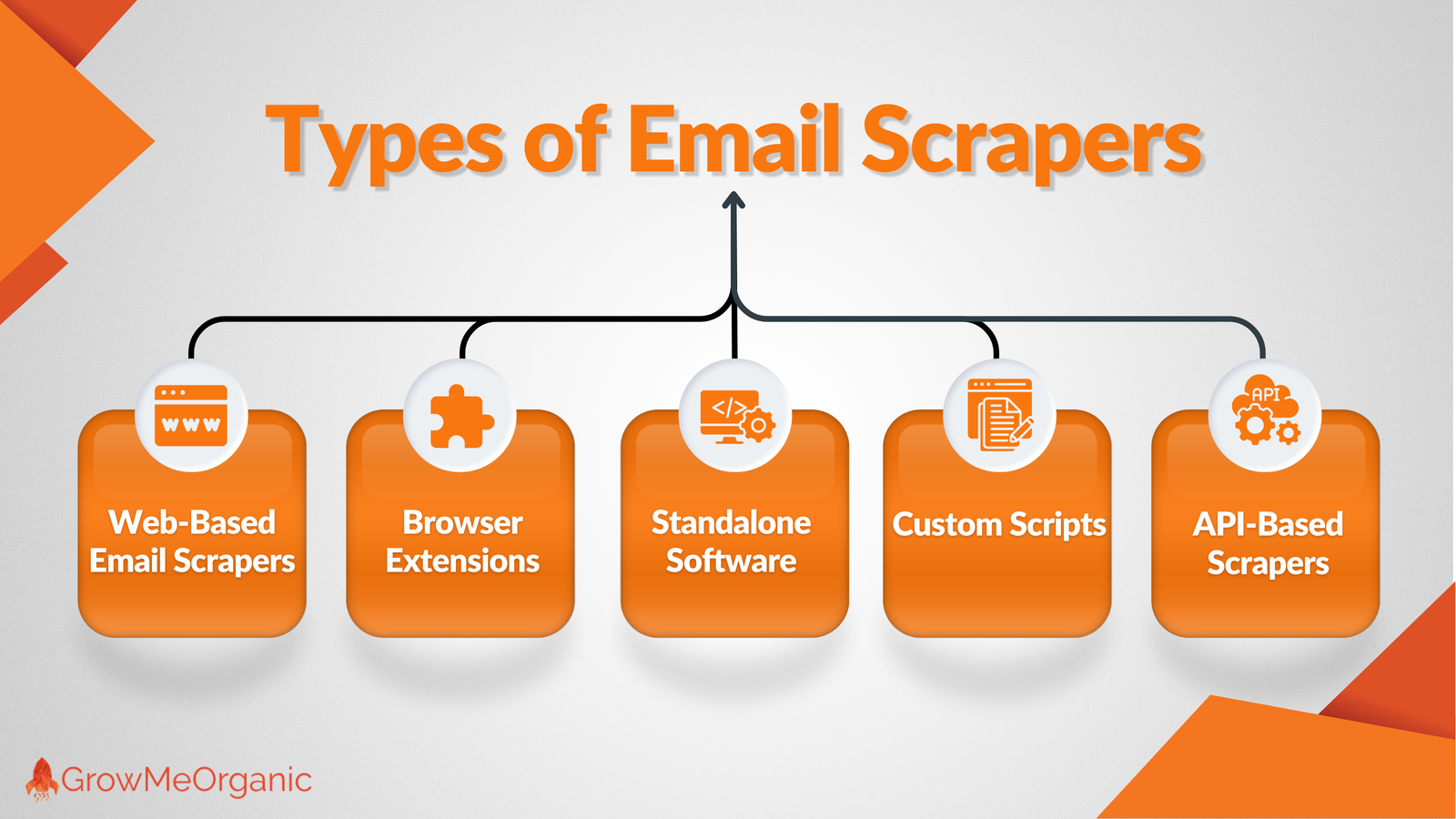
This table breaks down the pros and cons of each type of email scraping tool, along with some popular examples in the market.
| Type of Email Scraper | Pros | Cons | Examples |
| 📌 Web-Based Email Scrapers | ✅ No installation required ✅ Can be accessed from any device | ❌ Limited features ❌ Dependent on internet connectivity | GrowMeOrganic(Recommended) , Anymail Finder |
| 📌 Browser Extensions | ✅ Convenient, works directly within the browser ✅ Simple to install and use | ❌ Limited scraping capabilities ❌ May slow down browser performance | Skrapp Chrome Extension, GrowMeOrganic’s LinkedIn Chrome Extension |
| 📌 Standalone Software | ✅ More powerful features ✅ Can scrape large amounts of data | ❌ Requires installation ❌ Can be resource-intensive on your system | Atomic Email Hunter, GSA Email Spider |
| 📌 Custom Scripts | ✅ Highly customizable ✅ Can target specific data on websites | ❌ Requires coding knowledge ❌ Time-consuming to build and maintain | Python using libraries like BeautifulSoup and Selenium |
| 📌 API-Based Scrapers | ✅ Can be integrated into existing tools ✅ Highly scalable | ❌ Requires technical skills to set up ❌ May have usage limits | Clearbit API, GrowMeOrganic’s API |
GrowMeOrganic
GrowMeOrganic is THE perfect choice if you’re looking for a tool that covers all your email outreach needs.

With its web scraper, you can pull emails from virtually any website you’re targeting. You can extract emails from Industry forums, niche blogs, or business websites. GrowMeOrganic automates the process of collecting contact details from all corners of the web.
It’s not just another email scraping tool; it gives you access to a wide range of features like the LinkedIn Email Finder, which helps you extract emails directly from LinkedIn profiles, making networking way easier.
Plus, with its Google My Business extractor, you can quickly target local businesses and build a comprehensive list.
GrowMeOrganic has an extensive database of 575 million+ professionals and 15 million B2B Companies to support your bulk extractions easily. It doesn’t just stop there—its cold email software lets you manage and send outreach emails in bulk, all from the same platform.
You can even integrate GrowMeOrganic into your existing workflow, thanks to the API functionality.
And if you’re curious, why not take advantage of our 14-day FREE trial and see how much smoother email scraping and cold outreach can be? You’re able to explore all the features and see how it fits into your email outreach process.
Features:
🟠 Unlimited Credits(only for $99/mo): No limits on data extraction, perfect for large-scale campaigns without extra charges.
🟠 Web Scraper: Extract verified emails directly from websites. Ensures that you don’t miss any valuable leads from niche blogs or business websites.
🟠 LinkedIn Email Finder: Easily export unlimited emails from LinkedIn profiles with just one click, saving time and effort.
🟠 Large Database: Access over 575 million professionals and 15 million companies, giving you a huge pool for lead generation.
🟠 Bulk Extraction: Extract emails in bulk, allowing you to scrape data from multiple sources quickly and efficiently.
🟠 Cold Email Software: Manage your entire outreach process directly on the platform, no need for separate tools.
🟠 Google My Business (GMB) Extractor: Gather emails and contact details from local business listings with ease.
🟠 API: Automate and integrate email scraping into your existing systems or workflows with flexible API access.
🟠 Multiple Export Options: Export your scraped data in various formats like CSV, XLS, and XLSX, making it easy to use in other platforms or tools.
🟠 YouTube Tutorials: Access detailed video guides that help you get started and make the most of our tool’s features.
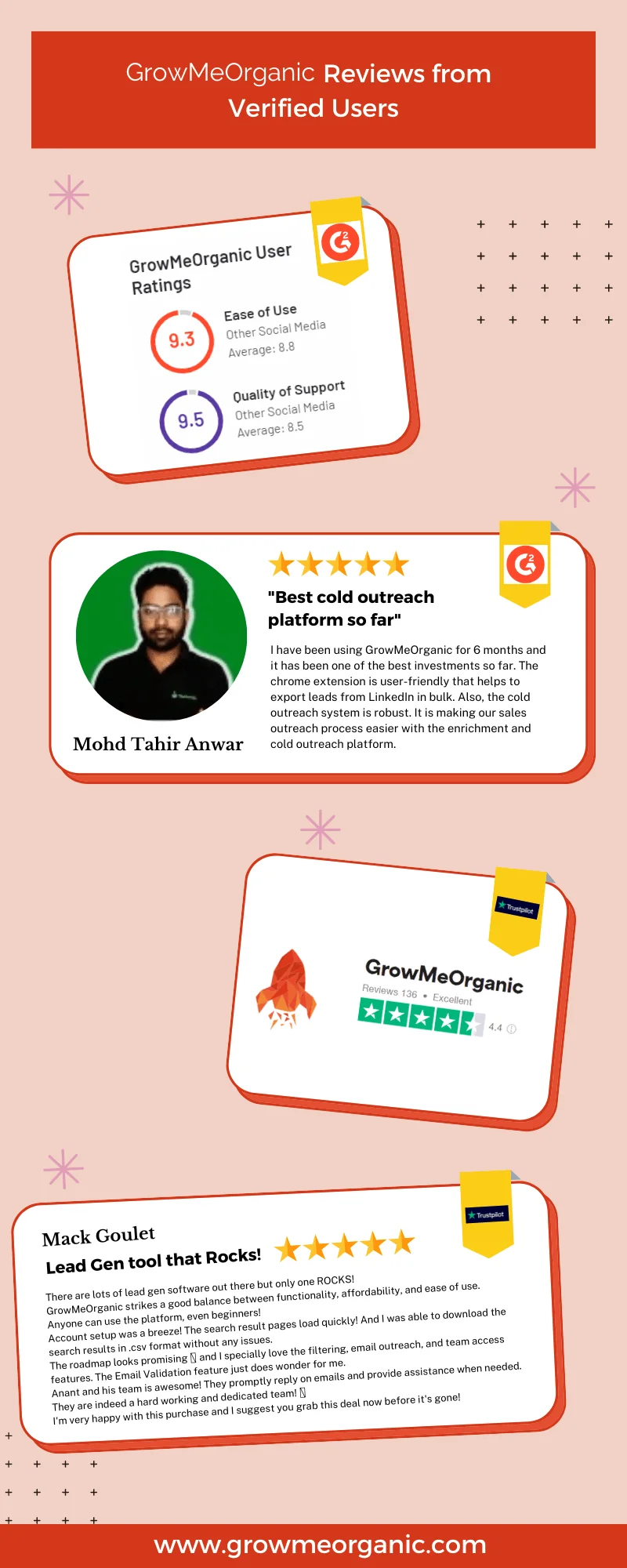
Pricing Table:
| FEATURES | Starters Plan | Growth Plan | Pro Plan |
| Pricing/Month | $49 | $99 | $199 |
| User Allowed | 1 | 5 | Unlimited |
| Emails sent/month | 5k | Unlimited | Unlimited |
| LinkedIn Contacts/month | 2k | Unlimited | Unlimited |
| B2B Email Enrichment | 2k | Unlimited | Unlimited |
| Scrape Local Businesses | 2k | Unlimited | Unlimited |
| Find Emails from Name & Company | 2k | Unlimited | Unlimited |
| Automated Email Sequence | Yes | Yes | Yes |
| Automatic Email Warmup | Yes | Yes | Yes |
| Webhooks + API Integration | Yes | Yes | Yes |
| One-click CSV, XLS export | Yes | Yes | Yes |
| Connect Email Senders | 2 | Unlimited | Unlimited |
Note: We offer a 20% discount on annual subscriptions. Check out our pricing here.
Why is GrowMeOrganic Better than Other Email Scraping Tools?
✅ Affordable Pricing (Starting from $49/mo): One of the biggest advantages of GrowMeOrganic is how affordable it is, especially compared to other email scraping tools on the market. Their pricing starts at just $49/month, which is a great entry point for freelancers, small businesses, or startups looking to get into email scraping without blowing their budget. Plus, you can try it all risk-free with our 14-day FREE trial, making it easy to see if it’s the right fit for you!
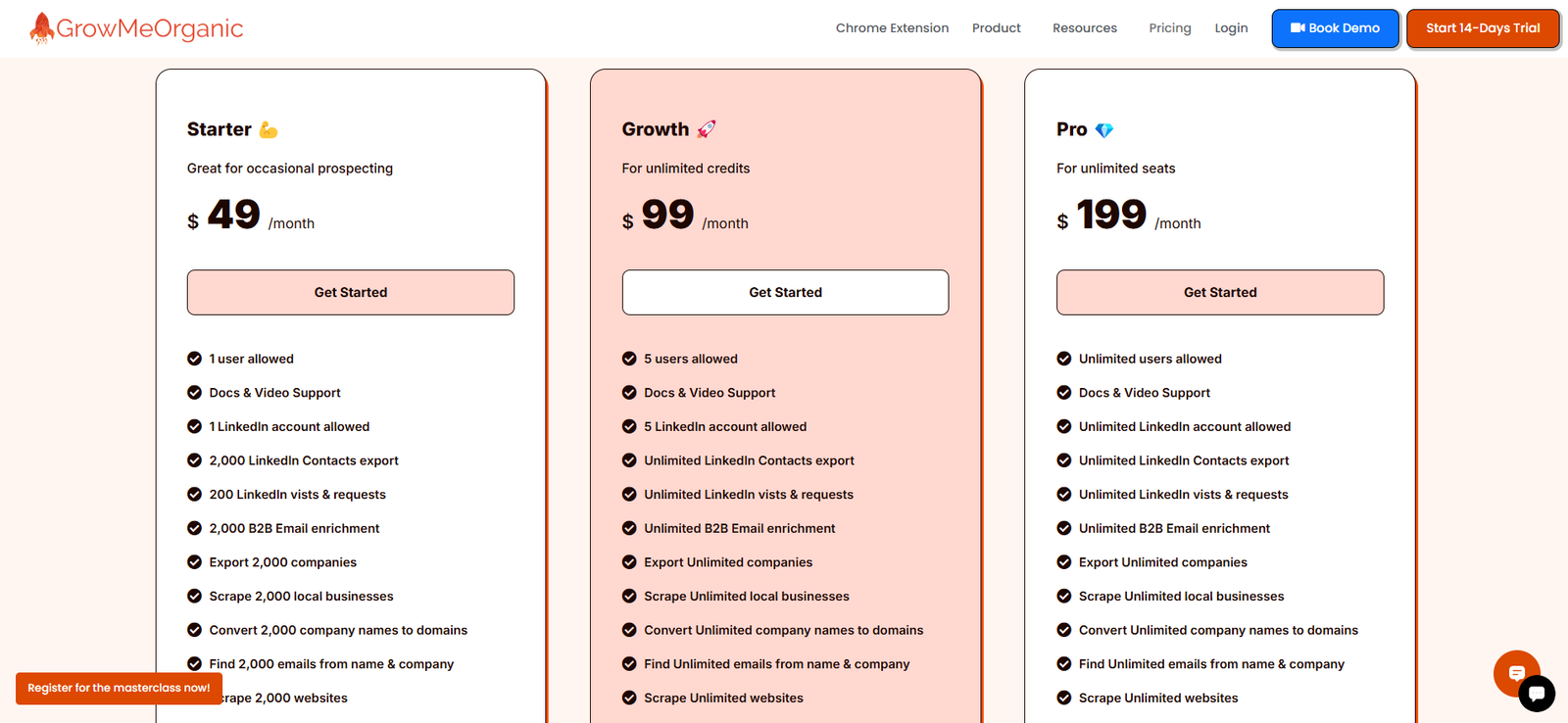
✅ Unlimited Credits at a Fixed Price: Unlike many other tools that charge extra once you hit a certain limit, GrowMeOrganic offers unlimited credits for just $99/month. This means you can scrape as much data as you want without worrying about additional fees or running out of credits. It’s perfect for businesses that need to scale their outreach efforts at a reasonable price.
✅ Web Scraper: With its web scraper, you can collect emails from any website you’re targeting. You can gather relevant contact information using the web scraper from industry forums, niche websites, or blogs and from all corners of the web. This tool automates the entire process, saving you hours of manual work. Plus, it ensures you never miss a potential lead by systematically crawling through every page for hidden contact details.
✅ One-Click LinkedIn Export: Most email scrapers require multiple steps to extract emails from LinkedIn, but with GrowMeOrganic’s one-click export, you can gather contact information instantly. The process is very simple and saves you time, especially when you’re working with a large number of profiles.
✅ Bulk Email Extraction: Many email scraping tools struggle to handle large datasets, often crashing during bulk exports. GrowMeOrganic makes it easy with its bulk extraction feature. You can extract hundreds or even thousands of emails at once smoothly, saving you the headache of scraping one by one. This is a major advantage for anyone running large campaigns and looking to save time.
✅ Massive Database for Targeting: With access to over 575 million+ professionals and 15 million+ companies, GrowMeOrganic gives you a vast network to tap into. This database size is much larger than many email scraping tools, ensuring that you’re not limited in the number of prospects you can reach.
✅ Built-In Cold Email Software: While many tools only focus on scraping, GrowMeOrganic goes further with its cold email software. You can manage your email outreach directly within the platform, meaning you don’t need to switch between multiple tools. It allows you to scrape, organize, and send emails all from one place.
![Top 10 Email Scraping tools for Local Businesses in 2025 27 [Unlimited] Extract Emails from LinkedIn in 2024 (9)](https://www.growmeorganic.com/wp-content/uploads/2024/09/GrowMeOrganic-Cold-Email-Software.png)
✅ Specialized GMB Extractor: Not all tools offer a Google My Business (GMB) Extractor, but GrowMeOrganic does, making it easier to target local businesses. If you’re working on local campaigns or need to reach businesses in a specific area, this feature is incredibly useful. It’s one more way GrowMeOrganic offers flexibility beyond just LinkedIn or web scraping.
✅ API for Custom Workflows: Many other scrapers limit your ability to customize. GrowMeOrganic provides a powerful API that allows you to integrate the tool into your existing systems and automate the email extraction process. This gives you a lot of freedom to tailor the tool to your exact needs.

✅ Multiple Export Options: Some email scrapers limit how you can export data, but GrowMeOrganic offers multiple export options. Whether you need CSV files, Excel, or another format, you have the flexibility to download your scraped data in a way that works best for you. This makes it easier to integrate the data with other software or tools you’re using.
✅ Guide for Easy Learning: GrowMeOrganic doesn’t leave you in the dark. We offer detailed YouTube tutorials and blogs that walk you through how to use each feature. If you’re new to email scraping or just need a refresher, these tutorials make it easy to get started and fully leverage the platform’s potential.
Persana.ai

Persana.ai brings AI-driven email scraping right to your fingertips, so you don’t waste time digging through pages of contacts. It helps you quickly find and validate emails to build reliable contact lists. Plus, automated list-building is beneficial for busy marketers and sales pros.
Pros:
- AI-driven automation saves time by predicting and validating emails efficiently.
- Targeted list-building tailored to specific needs, ideal for niche outreach.
- Customizable searches make it easy to adjust parameters for precise results.
- Integrated learning helps improve list quality over time.
Cons:
- Limited manual control for those who prefer hands-on customization.
- Higher cost for AI-powered features compared to simpler scrapers.
Pricing Table:
| Features | Free | Starter | Growth | Pro | Enterprise |
| Pricing | $ 0 | $ 85/mo | $ 189/mo | $ 500/mo | Custom |
| Credits | 100/mo | 2000/mo | 5000/mo | 18000/mo | Custom |
| Webhooks integration | No | No | Yes | Yes | Yes |
| Chrome Extension | No | Yes | Yes | Yes | Yes |
| CRM Integration | No | No | No | Yes | Yes |
Aeroleads
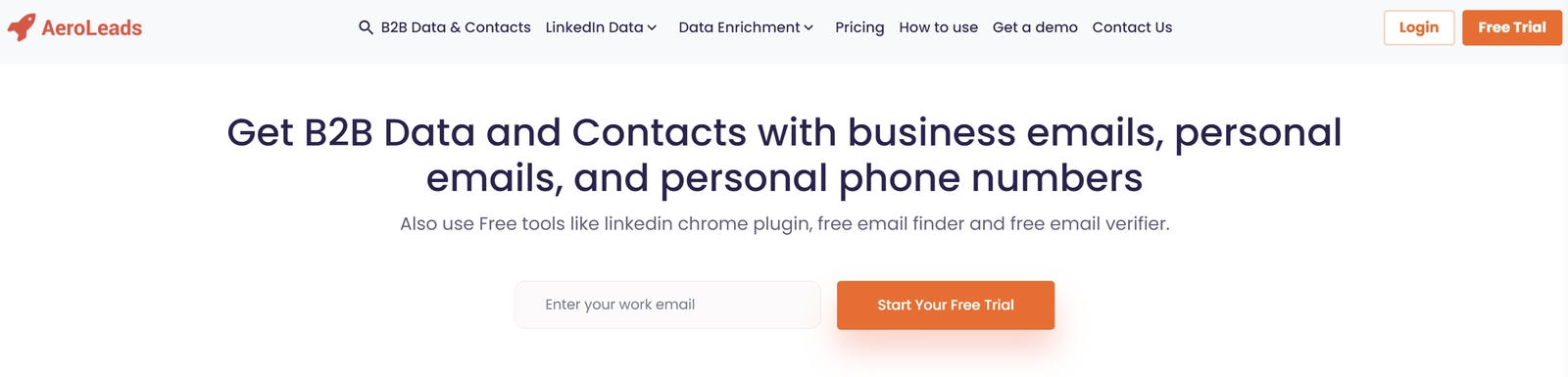
Aeroleads stands out for its ability to pull emails directly from LinkedIn with ease. Simply enter a company name or LinkedIn URL, and Aeroleads delivers accurate emails to help you connect fast. With built-in CRM integration, you can save leads in a single click.
Pros:
- LinkedIn integration enables efficient email extraction from profiles.
- CRM compatibility allows direct lead saving for immediate follow-ups.
- Easy-to-use interface, great for beginners.
- Accurate contact data for LinkedIn users, improving outreach success.
Cons:
- Limited to LinkedIn for primary data, restricting other sources.
- Lower bulk scraping capability, which may not suit high-volume needs.
Pricing Table:
| Features | Take off | Climb | Cruise | Enterprise |
| Pricing | $49/mo | $149/mo | $299/mo | Custom |
| Credits | 2000/mo | 8000/mo | 20,000/mo | Unlimited |
| Uses Allowed | 1 | 5 | Unlimited | Unlimited |
| Phone number | 80 | 200 | 400 | Custom |
Waalaxy
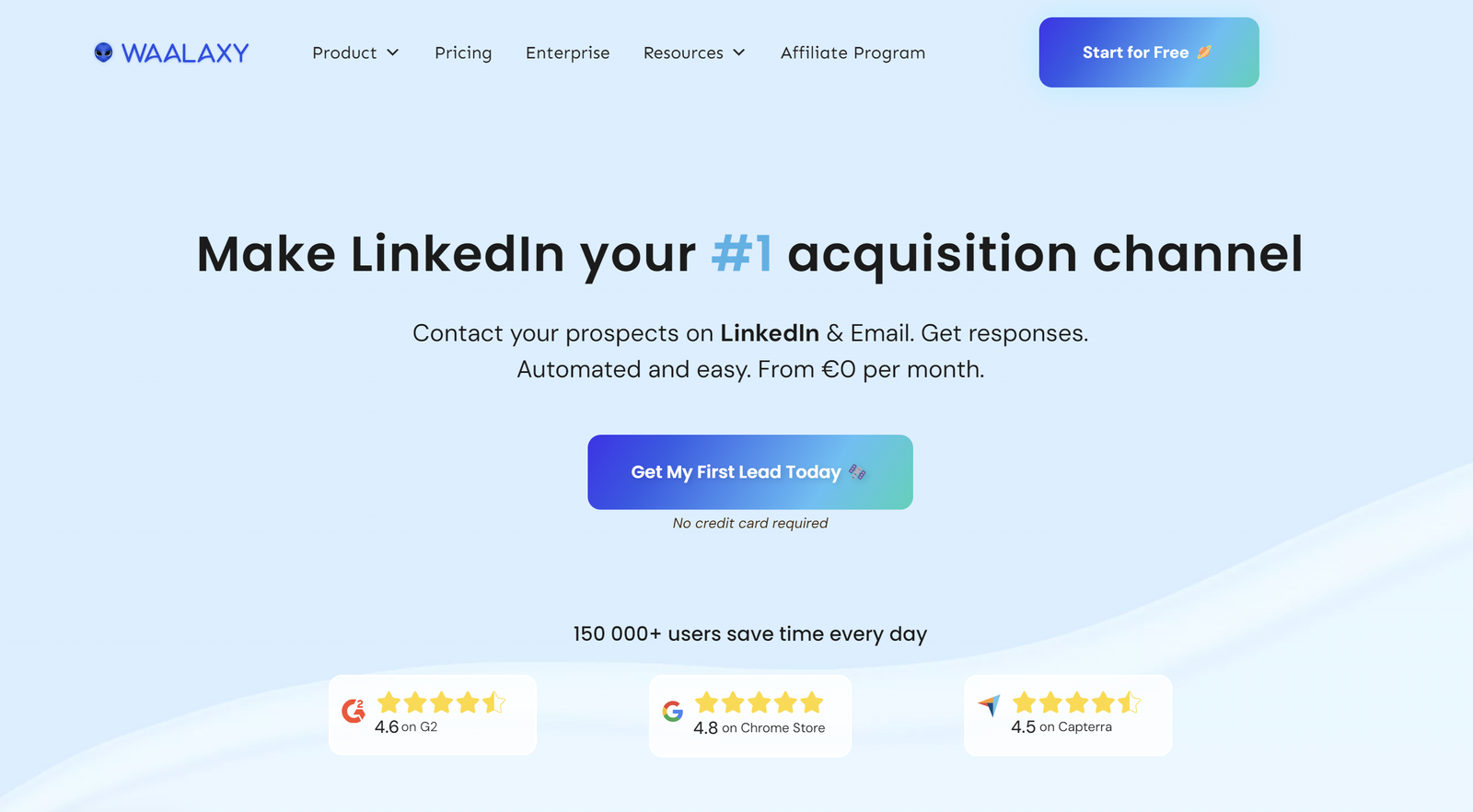
Waalaxy takes email scraping and LinkedIn outreach to a new level, letting you automate and personalize follow-ups without switching platforms. If you’re in sales or marketing, this tool combines outreach and email-finding in one streamlined setup, ideal for high-volume networking. From emails to automated messaging, Waalaxy simplifies prospecting in a competitive market.
Pros:
- Multi-channel outreach for email and LinkedIn messaging.
- Automated follow-ups save time and keep prospects engaged.
- Integrates web scraping, which is helpful for diversifying leads.
- Customizable workflows streamline the prospecting process.
Cons:
- Limited API integration, making it less adaptable to custom systems.
- Restricted bulk capacity on lower plans.
Pricing Table:
| Features | Freemium | Pro | Advanced | Business |
| Pricing | $ 0 | $ 10/mo | $ 30/mo | $ 43/mo |
| Invitations/mo | 50 | 300 | 800 | 800 + Emails |
| Email Automation | No | No | No | Yes |
| LinkedIn profile Auto-imports | No | Yes | Yes | Yes |
GetProspect
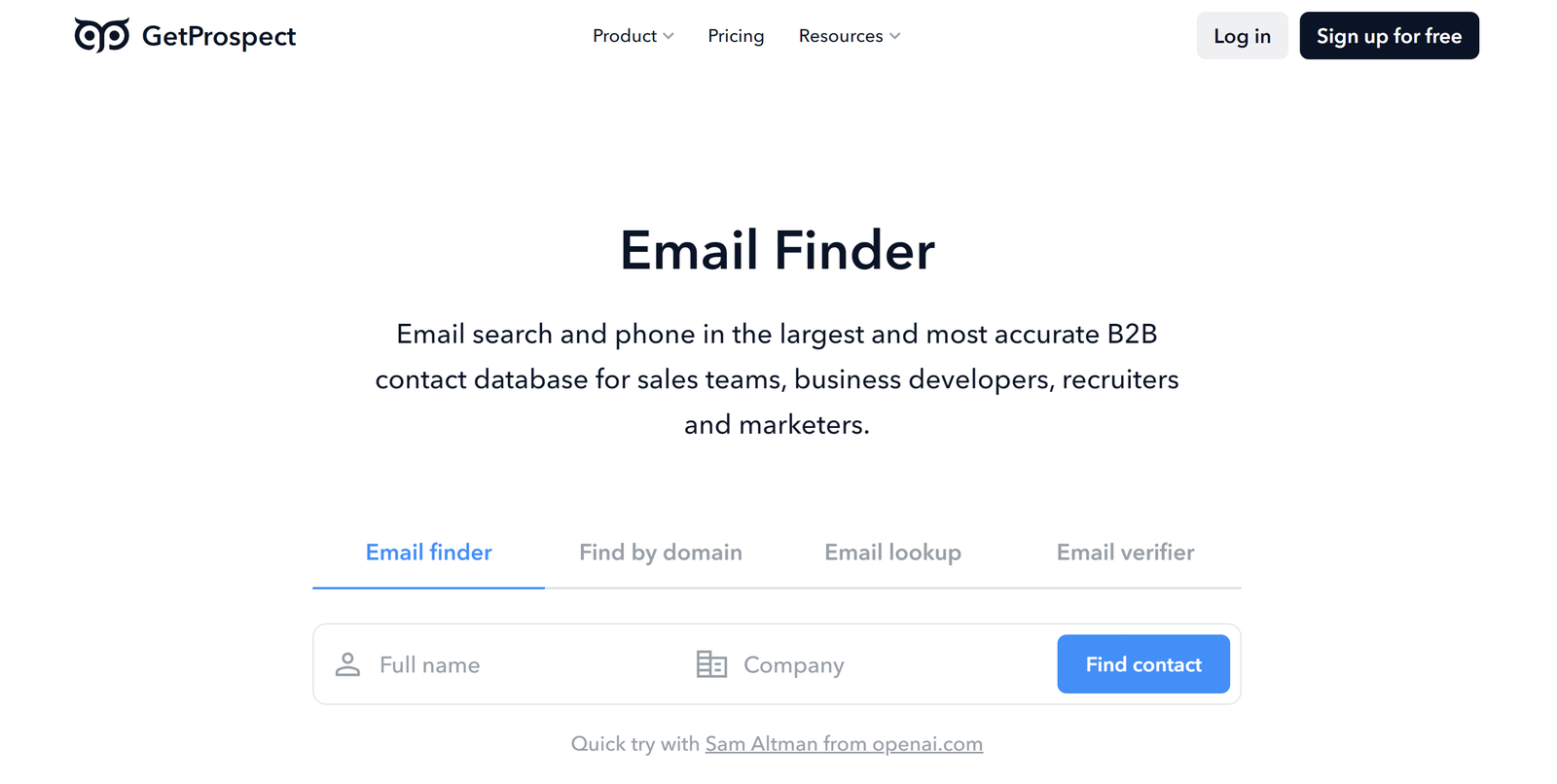
GetProspect is created for people looking for reliable B2B contact info. With advanced filters by job title, location, and industry, you get access to precise leads that match your criteria. Just type in a name or role, and GetProspect finds verified emails that seamlessly integrate into your CRM. It’s beneficial for teams that want highly targeted lists without extensive manual searches.
Pros:
- Advanced filtering by industry, role, and location.
- A bulk email search is perfect for building large lists.
- CSV and CRM exports make data transfer easy.
- User-friendly for sales teams with focused prospecting needs.
Cons:
- Lower compatibility with other social platforms
- Subscription-based models can be costly for smaller teams.
Pricing Table:
| Features | Free | Starter | Growth |
| Pricing | $ 0 | $ 29/mo | Custom |
| Credits/mo | 50 valid emails | 1000 valid emails | Custom |
| Zapier Integration | No | Yes | Yes |
| Email A/B testing | No | No | Yes |
| Dashboards & Reports | No | Yes | Yes |
Skrapp.io

Skrapp.io simplifies finding B2B emails across LinkedIn, websites, and domains, making it perfect for building extensive email lists. Ideal for marketers who need bulk leads, Skrapp.io supports fast exports, ensuring that all your contacts are ready for immediate use in outreach campaigns.
Pros:
- The bulk email-finding feature is ideal for large list-building.
- Reliable LinkedIn integration, making B2B prospecting smooth.
- User-friendly interface designed for easy navigation.
- Supports popular CRMs for direct lead management.
Cons:
- Lower database for niche industries.
- Limited to email extraction, lacking broader contact options.
Pricing Table:
| Features | Free | Starter | Seeker | Enterprise |
| Pricing | 0 $ | $ 29/mo | $ 79/mo | Custom |
| Credits/mo | 100 | 1000 | 5000 | Custom |
| Users Allowed | 1 | 2 | 5 | Custom |
| Bulk Email Finder | No | Yes | Yes | Yes |
| APIs | No | Yes | Yes | Yes |
FindThatLead
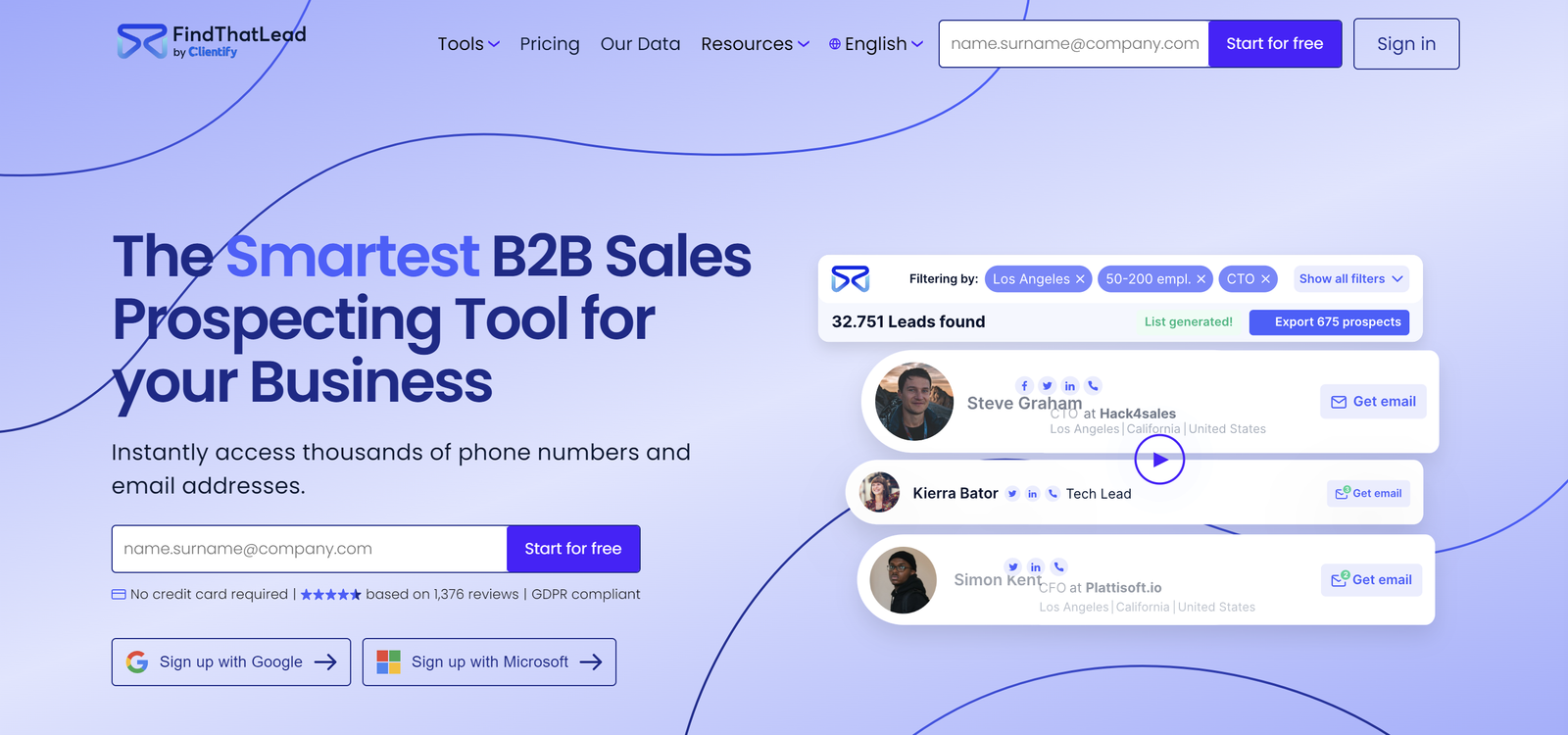
FindThatLead makes it easy to gather email addresses based on job role, location, or even social media profiles. It works well if you’re targeting specific people or companies and want precise contact details without manual research. With options for bulk searches, you’ll be able to scale your prospecting efforts fast for sales and growth hacking.
Pros:
- Flexible search options based on role, location, or company.
- Multiple integrations, including CRMs and outreach tools.
- Effective in locating specific contacts and improving outreach quality.
- Bulk search capabilities for scaling prospecting efforts.
Cons:
- Not suitable for high-volume scrapers needing advanced options.
- Occasional duplicate entries in search results.
Pricing Table:
| Features | Starter Plan | Ultimate Plan |
| Pricing | $ 49/mo | $ 99/mo |
| Credits/mo | 2000 | Unlimited |
| Email Accounts | 1 | 15 |
| Email Sequences / Drip Campaigns | 20 | Unlimited |
| Email Senders | 400 (daily) | Unlimited |
SalesQL
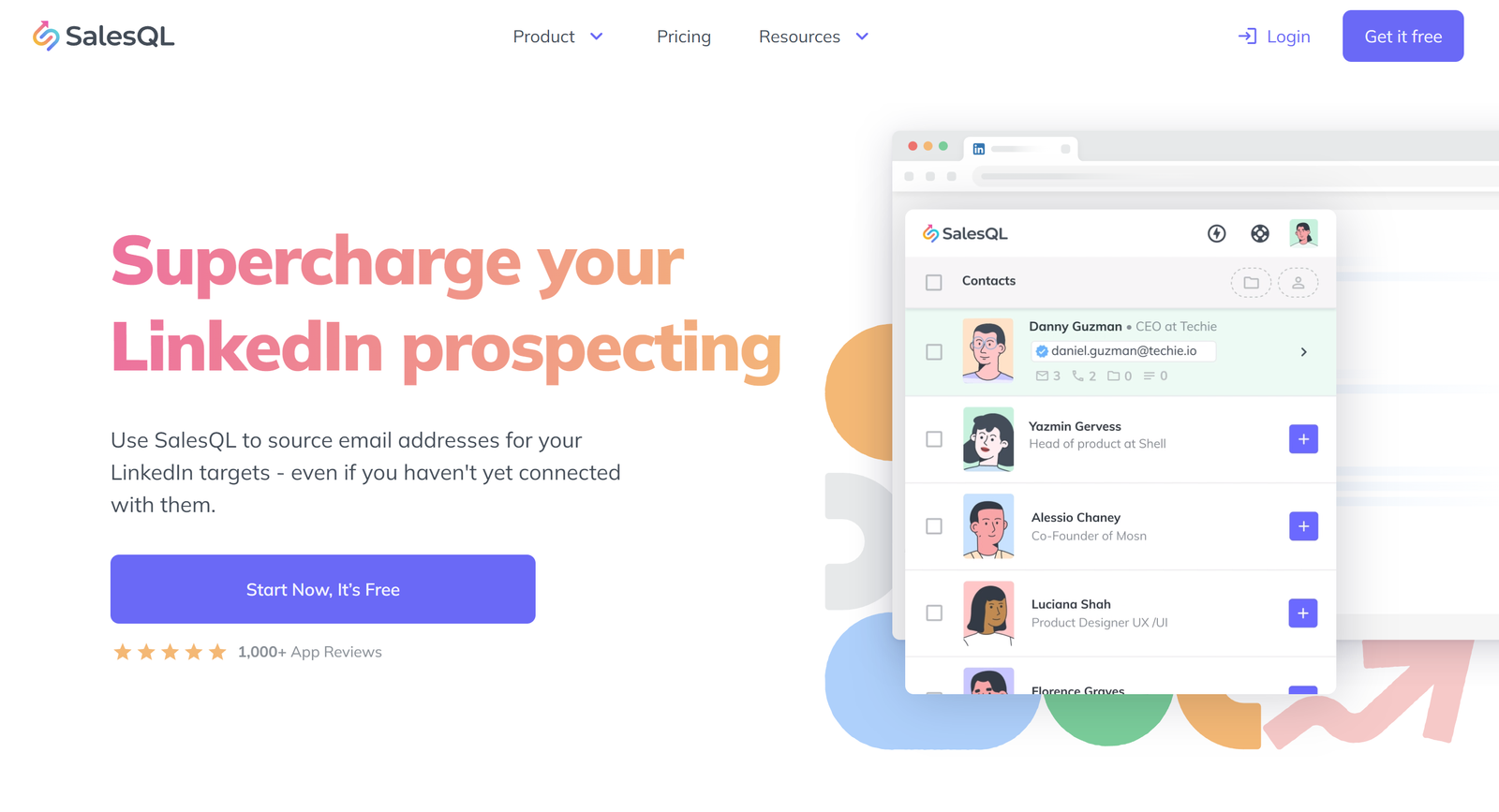
SalesQL is an email finder that adds serious power to your prospecting. Not only does it pull emails based on job role and company, but it also includes insights on lead quality. Perfect for sales reps aiming to connect with key decision-makers, SalesQL saves you the effort of digging through LinkedIn, ensuring only high-quality leads make it to your list.
Pros:
- Powerful LinkedIn integration for targeted lead generation.
- Lead quality insights to prioritize outreach effectively.
- Detailed filtering options for specific job roles and industries.
- Affordable and easy to use, especially for smaller teams.
Cons:
- Limited bulk functionality for more extensive campaigns.
- A complex interface might require more work for beginners.
- Export limitations on free or lower-tier plans.
Pricing Table:
| Features | Free Plan | Starter Plan | Advanced Plan | Pro Plan |
| Pricing | $ 0 | $ 39/mo | $ 79/mo | $ 119/mo |
| Credits/mo | 50 | 1000 | 4000 | 10,000 |
| Users Allowed | 1 | 1 | 3 | 15 |
| Export to CSV | No | Yes | Yes | Yes |
| Integrations | No | Yes | Yes | Yes |
Surfe
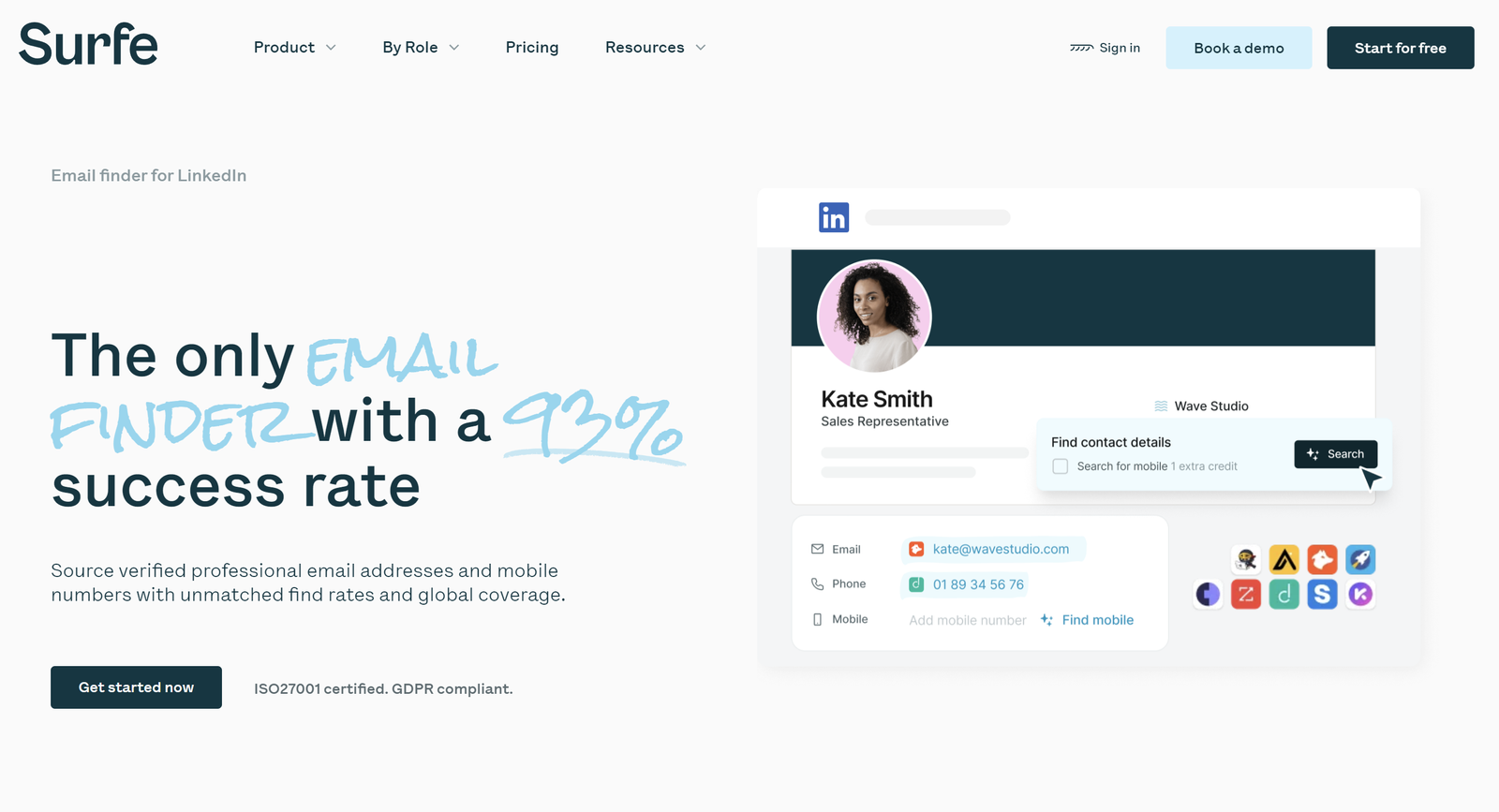
Surfe helps you to scrape contact details as you browse profiles and send them directly to your CRM. It’s great for those who want easy integration into their sales flow without needing to manage multiple tabs. Perfect for team collaboration, Surfe keeps your contact data well-organized and ready for follow-ups, all within a smooth LinkedIn experience.
Pros:
- Simple LinkedIn CRM integration, perfect for small teams.
- No-code setup makes it easy for beginners.
- Efficient contact organization for smooth follow-ups.
- Affordable pricing is ideal for startups and SMBs.
Cons:
- Not suited for complex bulk extractions.
- Basic functionality lacking advanced automation features.
- Minimal customization for search parameters.
Pricing Table:
| Features | Free Plan | Essential Plan | Essential Plan |
| Pricing | $ 0 | $ 39/mo | $ 79/mo |
| Credits | 20 | 150 | 1000 |
| No of Exports | 0 | 100/day | 200/day |
| Advanced Analytics Dashboard | No | No | Yes |
Lead411
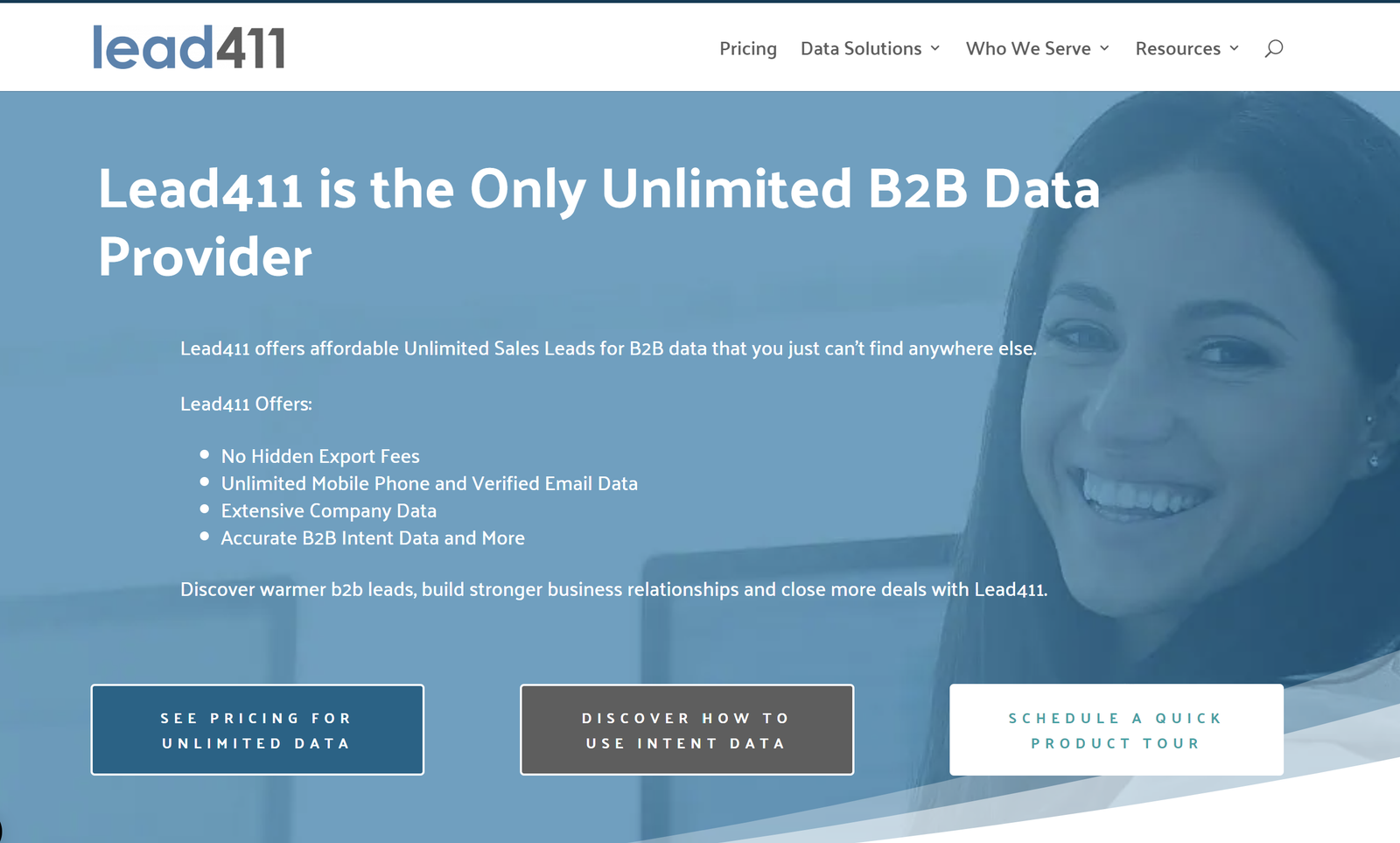
Lead411 provides verified email addresses with extensive filtering options, making it an excellent choice for high-quality leads. It’s beneficial for business development and sales, offering comprehensive data on companies and individuals for informed outreach.
Pros:
- Extensive database for targeted lead generation.
- Accurate email validation reduces bounces in outreach.
- Advanced filtering for industry, role, and revenue.
- Bulk data export options for high-volume needs.
Cons:
- Complex to navigate for new users.
- Limits on bulk exports in lower plans.
- The learning curve for advanced functionalities.
Pricing Table:
| Features | Basic Plus Unlimited Plan | Enterprise Limited Plan |
| Pricing | $99/mo | Custom |
| Exports/mo | 200 | Custom |
| API Access | No | Yes |
| Website Tracking | No | Yes |
| Cost of Additional Export | 0.50$ | 0.40$ |
What are Email Scraping Methods?
Manual Scraping
Manual scraping is the most straightforward but time-consuming method. It involves visiting websites, LinkedIn profiles, or directories and copying email addresses one by one. While it’s accurate and targeted, it’s not ideal if you need large volumes of emails, as it requires a lot of time and effort.
So, imagine you’re trying to gather contact emails from a handful of local businesses in your area. You go to each website one by one, click through their “Contact Us” pages, and copy-paste the email addresses into a spreadsheet. It’s definitely thorough and ensures you get precisely what you’re looking for, but let’s be honest—it’s tedious. It can quickly become overwhelming if you need hundreds or thousands of emails.
Google Dorking
A more advanced, manual method is Google Dorking, where you use specific search operators in Google to find email addresses. For example, searching something like site.com “@company.com” can help you locate email addresses in a particular domain. It’s a niche technique, but it’s effective if you’re targeting specific websites or domains.
Let’s say you want to find emails from a specific company, like “Acme Corp.” You don’t want to dig through their entire website manually. Instead, you can hop on Google and use a search-like site: semrush.com “@gmail.com.” This tells Google to search only within “semrush.com” for any email addresses.
It’s kind of like hacking the search engine to work for you! The catch is you need to know how to use these special search operators, but once you get the hang of it, it’s a good trick.
Pattern Matching
Companies often follow consistent formats for their email addresses, like “firstname.lastname@companyname.com” or “firstinitiallastname@company.com.” With pattern matching, either you or an AI-supported tool can predict email addresses based on these standard formats.
Say you’re trying to reach “Jane Doe” from an XYZ company, but you can’t find her email anywhere. However, you notice the company’s emails usually follow a pattern like “firstname.lastname@company.com.” You just need to connect the dots. Using that logic, you can reasonably guess Jane’s email will be “jane.doe@xyz.com.” And if you’re using an email verification tool, you can even check if your guess is correct.
Web Scraping
Web scraping tools like Lead411 or GrowMeOrganic can crawl through websites, blogs, forums, and other online sources to find visible email addresses. This is particularly useful for pulling contact information from business websites or large databases that display emails publicly.
Web scraping automates the data extraction process, saving time compared to manually searching and copying emails. You just set it up, and boom—the scraper does the rest.
Suppose you’re targeting digital marketing agencies for a new outreach campaign. Using a web scraping tool like GrowMeOrganic, you can set the parameters to search for company domains associated with digital marketing services. Once it runs, the scraper will pull up a list of email contacts related to these domains. This can quickly build a targeted email list for you without manually searching each site.
Keyword Search
With a keyword search, an email scraper doesn’t just look for basic terms like “contact” or “email,.” It can actually scan for specific job titles or industry-related keywords. For instance, if you’re trying to reach out to marketing managers or HR professionals, you can set the tool to look for those specific job titles across various websites, profiles, or even blog posts.
Imagine you’re planning a cold email campaign targeting startup founders. Instead of going through countless LinkedIn profiles or company websites one by one, the email scraper scans web pages for terms like “Founder,” “CEO,” or “Co-Founder” alongside their contact details. It’s an excellent method if you need to build a targeted list based on specific roles or industries.

Directory Crawling
Directory crawling refers to the process of using email scraping software to scan through online directories or business listings for email addresses. Directories like business databases, industry-specific listing sites, or even online Yellow Pages often have profiles with contact information. This is a great way to compile a targeted list of professionals or businesses in a specific industry or region.
Some popular B2B directories include
🎯 LinkedIn Sales Navigator (Professional Networking and Contacts) – Ideal for finding professionals across various industries, with detailed filters for role, industry, and location.
🎯 ZoomInfo (B2B Contact Database) – Comprehensive database of business contacts with insights on decision-makers and company structures.
🎯 Crunchbase (Startups and Tech Companies) – Great for accessing profiles of tech companies, startups, and investors, including key contacts and funding information.
🎯 Apollo.io (Verified Business Contacts) – Provides verified business emails and phone numbers for sales and marketing outreach, along with CRM integration.
🎯 Clutch.co (B2B Service Providers) – Directory that profiles companies in the digital services and IT sectors with reviews and ratings for credibility.
🎯 G2 (Software and Tech Reviews) – Lists software companies with user reviews, helpful for gathering contact information in the SaaS and tech sectors.
🎯 FindThatLead (Lead Generation) – A tool that searches for professional emails across industries and verifies contact information.
🎯 Adapt.io (Sales and Marketing Contacts) – B2B contact database that allows searches by industry, company size, and role, often used for outbound sales campaigns.
These directories contain detailed profiles that can help you identify decision-makers and key contacts.
Now, if you’re targeting IT companies in a specific region, for instance, you could use an email scraper to crawl through a directory like Crunchbase or ZoomInfo. The scraper will scan company profiles in your target industry or region and pull contact emails into one streamlined list. Now, it’s easy for you to build a tailored outreach campaign.
Social Media Scraping
Social media platforms are perfect places to look for contact information. Scraping tools like GrowMeOrganic or Hunter.io can pull contact details from LinkedIn profiles, Facebook business pages, or Twitter bios. Social media scraping helps you gather email data from active professionals or businesses, which is more valuable for outreach and lead-generation efforts.
Custom Scripts
For those with technical know-how, custom scripts can be used to scrape emails from websites. Using programming languages like Python, you can write scripts that automatically collect email addresses from targeted websites. While this method is highly customizable, it’s best for users who are comfortable with coding.
Additionally, many email scraping tools offer APIs that allow developers to integrate scraping functionalities into their own apps or workflows. APIs make it easier to automate large-scale email extraction processes, enabling you to pull data directly from various platforms without building a scraper from scratch. This method is excellent for scaling your scraping efforts while maintaining complete control over how the data is collected and used.
For instance, if you’re targeting tech blogs to find editors’ email addresses for outreach. With a Python script, you could program it to visit a list of tech blog URLs, locate email addresses on each page, and compile them into a spreadsheet. You could automate this process further by feeding the API to your target domains and having it return a list of emails without any manual intervention. This saves time and allows for easy data scaling, especially when dealing with hundreds of target sites.
How does Email Scraper work?
So, you’re probably wondering what actually happens behind the scenes when you use an email scraper. Let’s walk through it step-by-step—it’s pretty fascinating how much goes on with just a few clicks.
Target Selection
First things first, you tell the scraper where to hunt. You can give it a specific website URL or even a whole list of URLs if you’re looking to extract emails from multiple sources.
Some email scraping tools like GrowMeOrganic or Skrapp.io let you be even more precise by entering keywords or phrases, like “ceo” or “founder,” and the scraper will go looking for web pages that match. You can also target social media profiles using browser extensions if you’re looking to gather emails from platforms like LinkedIn.

Web Crawling
Now, the scraping begins. The scraper uses a web crawler, which is basically a virtual spider that crawls across the web, following links and exploring different pages.

Once you’ve set your targets, the crawler starts moving through websites, visiting each page, and navigating deeper through links—kind of like how you might jump from page to page when you’re surfing the web, but it’s automatic.
Pattern Recognition
While the crawler is exploring these pages, it’s constantly scanning the content for anything that looks like an email address. Think about how emails typically follow a pattern, like “john.doe@company.com” or “support@business.com”—the scraper is trained to recognize these patterns. They can spot an email format in a sea of text. Some tools are even innovative enough to catch variations, like emails hidden behind symbols or encoded in different formats.
Data Extraction
Once the scraper finds an email address, it pulls it from the page. But it’s not as simple as just grabbing the email—often, the tool has to sift through surrounding text and HTML code to isolate the email from everything else.
You only want the valuable part, so the scraper filters out unnecessary stuff like HTML tags, JavaScript code, whitespace, or line breaks. This happens in milliseconds, but it’s a vital part of the process.
Validation (Optional)
After gathering the emails, a few email scrapers like Lead411 can actually validate the addresses. They check to see if the emails are active, accurate, and deliverable.
This can be a massive help because it means you’re less likely to end up with a list full of bounced emails. Not all scrapers have this feature, but it’s a nice bonus if you’re trying to clean up your contact list or avoid sending emails on invalid emails.
Compilation and Output
Once all the emails have been gathered, the scraper compiles everything into a neat list for you. You can usually export this data in formats like CSV or Excel, so it’s easy to organize, analyze, or import into your email marketing tool.
So, now you have a shiny new list of contacts ready to use in your outreach, marketing campaigns, or whatever you’ve got planned. And yeah, your email scraper just did hours of work in a matter of minutes!
Conclusion
The future of email scraping for local businesses is bright, especially with so many advanced tools available in 2025.
With so many options out there, choosing the right one can make a huge difference in how fast you grow and how well you can target potential customers.
The right tool can save you hours and improve the quality of your outreach.
Why not take the first step towards more innovative lead generation with GrowMeOrganic?
GrowMeOrganic offers an all-in-one solution with unlimited credits, cold email software, LinkedIn Chrome Extension, and much more.
Don’t just take our word for it—try it for yourself with a 14-day FREE trial and watch how it can transform your local business outreach.
About Post Author
Anant Gupta
Growth Hacker, Marketing Automation Enthusiast & Founder of GrowMeOrganic







![How to get Clients for Digital Marketing in 2024? [11 easy steps]](https://www.growmeorganic.com/wp-content/uploads/2024/08/digital-marketing-clients-300x169.png)