An email is 40x more effective than social media for driving sales. So what’s the catch?
= Only when done right!
Imagine you’re a busy prospect bombarded with meeting requests each week. You accept a few and ignore the rest. Why?
Because those chosen requests stood out. Maybe they sparked curiosity, offered real value, or simply caught your eye.
Now, picture this: what if you could craft meeting request emails that your prospects couldn’t resist saying “YES” to?
In this post, I’ll reveal how to write those effective meeting request emails. Not only that, but also get 30+ templates to jumpstart your cold outreach.
Let’s waste no further time and get started.
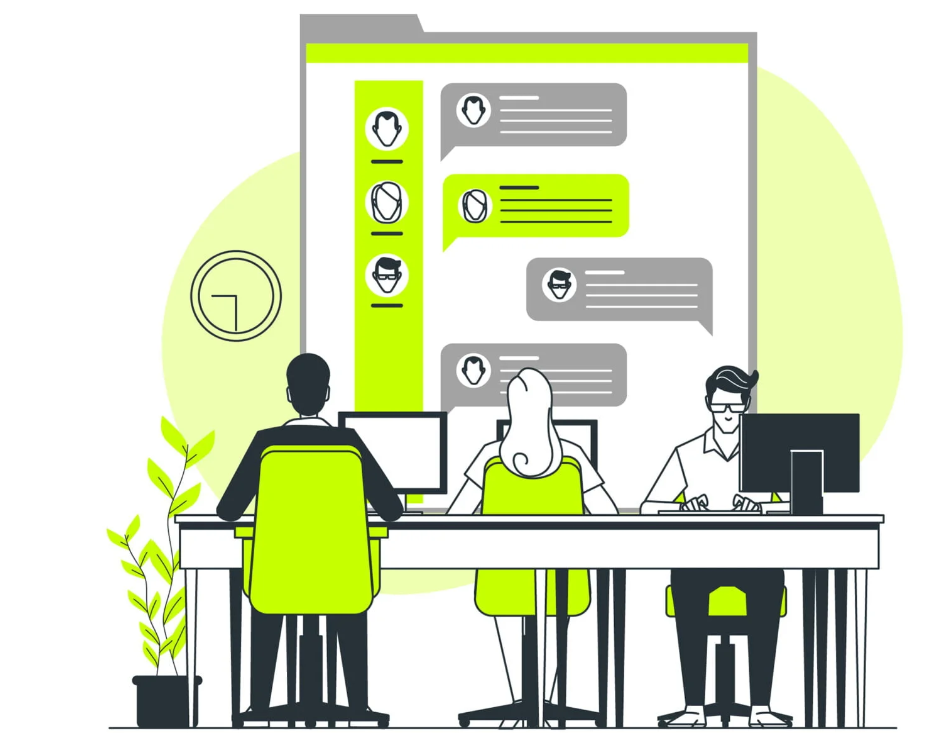
How To Write A Meeting Request Email?
To write a request email to schedule meetings, you need to follow a proper structure, including email subject lines, salutation, body, purpose, and others. These are:
Step 1 – Find & Verify Email Address
Finding and verifying the email addresses is a must when sending a meeting request (or any email).
If you skip this step and send emails to unverified addresses, there’s a good chance they’ll bounce, which can damage your sender reputation.
Too many bounces and your emails might land in the dreaded spam folder instead of the Primary inbox.
To avoid this, verify your prospect’s email before hitting send. You can find email addresses on the company website, LinkedIn, or even a personal blog.
If you’re having trouble, Email Finder Tools can help.
Take GrowMeOrganic, for instance—it finds verified email addresses with just one click.
Step 2 – A Professional Subject Line
Start by giving your email a professional subject line that is precise and self-explanatory. Ensure you indicate this is a request to schedule a meeting, so include words like ‘meeting’ or ‘discussion.’
If you are addressing the email to a stranger, add personal information, such as how you got their contact details.
Step 3 – Personalized Email introduction
When writing an email, start with a personalized greeting like “Hi [ProspectName]” instead of something generic like “Dear Sir/Ma’am.”
Taking those extra seconds to use their name shows you care and sets a friendly tone.
Want to make it further top-notch? Mention a recent achievement or something you admire about their company. It shows you did your homework and helps build a connection.
Step 4 – Reason Or Purpose For The Meeting
After these above steps, it’s finally time to explain why you are requesting the meeting with the recipient.
This needs to be precise and specific and should engage the recipient’s interest. It could be a one-sentence explanation or a short paragraph of 2-3 sentences.
Step 5 – Communicate WIIFM (What’s In It For Me?) to Showcase Value
When you ask for a meeting, you’re asking someone to spend their valuable time with you. So, highlight what’s in it for them—how could this meeting benefit them or their business?
Think about what they might gain from the discussion. Could it lead to better results or new insights? To increase your chances of getting a “yes,” be clear about the potential return on their time.
Instead of vague promises, give specifics. For example, you might say, “I’d love to show you our cold email software. It could easily boost your outbound sales by at least 30%.”
Also, back up your claims with facts, stats, or success stories from other clients. The goal is to show you’re offering value, not just taking up their time.
Step 6 – Suggest A Flexible Date And Time
You must suggest a few dates and time options for the meeting. You can suggest some time slot options for them to choose from. This makes picking an option easier for the recipient. Also, suggest a wide time frame according to your availability.
Alternatively, you can add a calendar invite and link it to the meeting if you plan to attend it online.
Step 7 – Close with a Call to Action
Once you’ve suggested meeting times, wrap up your email with a clear call to action.
This is key because it removes any guesswork and makes it easy for your prospect to take the next step.
For instance, you might say, “If any of these times work, please let me know. Or feel free to suggest a better option.”
Being clear about what you need helps avoid confusion and makes it easy for them to respond.
Step 8 – Request For A Response/Reply
You are probably at the end of the email, so ask the recipient to pick an option from the time slots you suggested or discuss a new one.
Specify how the recipient would respond. You can also simply ask them to respond by a specific time and date.
Step 9 – Proofread Before Sending The Email
Before you hit send on your meeting request email, take a moment to proofread it. A simple typo or mistake can leave a bad first impression. Make sure to also include your company’s logo to establish your identity and help build trust. Check out this guide on how to design a logo if you want to make sure your company’s logo is effective.
Here’s a quick checklist:
- Double-check the recipient’s name, company, and contact info.
- Ensure your writing is clear, flows well, and strikes the right tone.
- Verify dates, times, and other essential details.
- Check for spelling and grammar errors.
It might help to step away for a few minutes and then review it with fresh eyes.
Don’t skip this step! Proofreading can prevent mistakes that could hurt your credibility. Once everything looks good, hit send confidently.
Step 10 – Follow Up
If you need an urgent reply, you can send a follow-up email to the recipient within a few days. You can also send a follow-up email if the deadline for confirmation of the meeting is already over.
When they confirm their presence, you can send a reminder for the meeting, including all the necessary details.
Want to master writing formal meeting requests in English and follow up when you don’t get a reply? Check out this Business English lesson with 3 real email examples by Derek Callan.
30+ Meeting Request Email Templates For Different Purposes
Here are a few request for meeting email sample options to check out.
1. Professional Email Requesting A Meeting
This cold email template includes everything you need to cover in a brief description and follow while writing a professional request meeting email.
Subject: Let’s Discuss
Dear (recipient’s name)
Since you are working in (company’s name) as (recipient’s position), it would be great if we could collaborate to achieve (meeting goal), too.
I’d like to invite you to a meeting in our office (address) to discuss this further. If that works for you, we can schedule it for (date & time suggestions).
Please let me know if you’d like to schedule the meeting at a different time.
Warm regards,
(Your name)
2. Cold Email Displaying Your Credentials
Subject line: Schedule meetings with the company’s Manager
Dear (recipient’s name)
I’m (your name), (position) at (company), specializing in (mention activities that are of recipient’s interest). We have had a great client base, including (mention your notable clients) who trust us for (purpose).
We’d like to (main selling point) for you and give you the best possible results.
We would like to discuss this further at a meeting in my office, on (suggested date and time). Let me know what works for you.
Warm regards
(Your name)
3. Formal Meeting Request Email Sample
While writing to someone formally who you already know, here is a template for that:
Subject: Request to schedule a meeting at your convenience
Dear (Mr/Ms last name)
I’m writing this email to reach out to you to schedule a meeting regarding (the purpose of the meeting), at your convenience and availability. I have added a few suggested options for you to pick out for the meeting’s location, date, and time.
Please let me know your availability or any other time or location you’d like to schedule.
Warm regards,
(Your name)
4. Informal Request For Meeting Email
There is also an informal request meeting email template that you can choose from if the recipient knows most of your details and you want a casual meeting.
Subject: Lunch on me
Hi (recipient’s name)
I’m (name), (position) at (company), specializing in (mention activities that are of recipient’s interest). And I’m looking for a new client to approach for (purpose) to provide them with (benefits).
Here, at my company, we have helped (relevant examples of client success stories) obtain (your offerings and benefits).
I’m inviting you to our office (address) to discuss this further. Lunch is on me!
Let me know what works for you (date and time suggestions).
Looking forward to your response!
(Your name)
5. Email For Product Demo [ Based On Request Made On Your Website]
Subject: Let’s Schedule Your Product Demo!
Hi [Recipient’s Name],
We are following up on your demo request from our website a few months ago.
I’d gladly discuss how we can help with [value proposition]. We have plenty of resources to share, but a quick meeting will help us tailor everything to your needs.
Please reply to this email when you’re ready. If you want to set up a demo right away, click here and select a time that works for you.
I am looking forward to connecting!
Best Regards,
[Your Name]
6. Meeting Request Email Sample For SaaS Companies
Scheduling a virtual meeting is easy and effective, especially for SaaS companies. Here is a template for writing that.
Subject: Save the date for (date)
Dear (recipient’s name)
I’ve heard a lot about your company and have been following up as well. It’s incredible how established you have made yourself in (industry). The same goes for your company in (company’s industry).
We’ve helped (similar companies) with (pain points) by providing (results and benefits).
It would be great to discuss this in a quick online meeting. Let me know what time is best for you.
Warm regards,
(Your name)
7. Generic Meeting Request For Collaboration
Subject: Let’s Schedule a Meeting?
Hi [Recipient’s name],
I hope you’re doing well. I’m [Your name] from [Your company].
I recently came across your [website/blog/social media profile], and your work caught my attention. I’d love to explore the opportunity of collaborating with you on [project name].
Let’s arrange a meeting to chat more about this. I believe it’ll be worth your time.
Thanks so much for considering!
8. Request For An Informational Interview
Subject: Requesting an Informational Interview
Hi [Recipient’s name],
I hope you’re doing well!
I’m reaching out to learn more about your role as a [job title]. Would you be available for a brief chat? I’d love to ask you a few questions and get your insights. It won’t take more than 30 minutes, I promise.
Warm Regards,
( Your Name )
9. Sales Meeting Request Email Sample
Hi [Recipient’s Name],
I hope you’re doing well! I’m [Your Full Name] from [Your Company], and I’d love to chat about how [Product] can boost your [revenue/success/etc.].
If you’re up, let’s grab a quick coffee next week at the new cafe on Roland Street—I’m flexible with the timing.
In the meantime, I’ve attached a case study that I think you’ll find interesting.
Let me know what day works best for you—I’m looking forward to connecting!
Best regards,
[Your Name]
10. Requesting A Meeting With Someone You Met At An Event/Conference
Hi [Recipient’s Name],
It was great meeting you at [Event/Conference name] last week! It sounded like our [services/expertise] caught your eye. How about we schedule a quick chat this week to explore how we might collaborate?
Let me know when you’re free!
Best Regards,
[Your Name]
11. Meeting Request Email From A Mutual Connection
Subject: [First Name], Let’s have a quick chat.
Hi [Recipient’s Name]!
[Referral Name] mentioned you as someone who excels in [what they do].
I came across your [reference to an achievement, publication, or portfolio piece], and it impressed me. I particularly admired how you [what you liked].
As the [your position] at [your company], I’m always eager to connect with top professionals in [their field]. I think a collaboration could be mutually beneficial, primarily as we work towards [the goal of the meeting].
Would you be open to meeting [location] on [flexible date and time]? I’d love to discuss this further.
If that doesn’t work, I’m happy to adjust to a better time and place for you.
Best regards,
[Your Name]
12. Product Demo Email To Customer
Hi [Recipient’s Name]!
Thanks for reaching out—we’re thrilled to connect! Could you let us know when you’re available for the demo? Or, if it’s easier, you can book a time that suits you best using <Scheduling Link>.
We’re excited to chat with you soon!
Best Regards,
[Your Name]
13. A Quick Follow Up Email For Meeting Request To The Customer With A CTA
Subject: Let’s Schedule Our Consultation
Hi [Recipient’s name],
It was a pleasure chatting with you today! I’d love to discuss [Company]’s revenue goals during a one-hour discovery call.
You can easily book a time with me by clicking here to find a suitable slot.
If you have any questions before our call, please reply to this email—I’m here to help!
14. Linkedin InMail
Hi [Recipient’s Name]!
I just checked out your LinkedIn profile and was impressed with your experience. We seek someone with your skills and would love to discuss potential opportunities.
If you’re interested, you can use the link below to pick a time that works best for you—no back-and-forth needed! Feel free to reach out if you have any questions.
<scheduling-link>
15. Meeting Request Email To Colleagues
Hi [Name],
I hope you’re doing well! I’d like to set up a meeting to discuss [specific topic].
We could benefit from sharing ideas and working together to reach our goals. When you’re free, let me know, and we’ll find a time that works for you.
Thanks for considering this!
Best regards,
[Your Name]
16. Request For A Meeting With A Supervisor
Hi [Name],
I hope you’re doing well. I’d like to set up a meeting to discuss [specific topic] and explore ways to boost my performance and contribute more to the team.
Let me know when you’re available, and we can find a time that works for you.
Thanks for your time and support.
Warm Regards,
[Your Name]
17. Request For A Meeting With A Job Candidate
Hi [Name],
I hope you’re doing well! I’d like to set up a meeting to discuss your skills and how you could be an excellent fit for our team. Let me know when you’re free, and we’ll find a time that works.
Thanks for your interest!
Regards,
[Your Name]
18. Request For A Meeting With A Mentor
Hi [Name],
I hope you’re doing great! I’d be glad to set up a meeting to chat about [specific topic] and get your advice on reaching my career goals. Please let me know when you’re free. We’ll find a time that works for both of us.
Thanks so much for your time and insights!
Best Regards,
[Your Name]
19. Request For A Meeting With A University Professor
Hi [Name],
I hope you’re doing well! I’d be obliged to set up a meeting to chat about [specific topic] and how you might help with my studies. Let me know when you’re free, and we’ll find a time that suits you.
Thanks so much for your support!
Best Regards,
[Your Name]
20. Request For A Meeting With A Government Official
Hi [Name],
I hope you’re doing great! Let’s set up a meeting to chat about [specific topic] and explore how we can collaborate to benefit our community. Let me know when you’re free, and we’ll find a time that suits you.
Thanks for your commitment to public service!
Best Regards,
[Your Name]
21. Request For A Meeting With A Potential Business Partner
Hi [Name],
I hope you’re doing well! It would be great to set up a meeting to explore how we can work together to boost our businesses. Let me know when you’re free, and we’ll find a time that works for you.
Thanks, and looking forward to it!
Warm Regards,
[Your Name]
22. Request For A Meeting With A Recruiter
Subject: Checking In on Our Meeting Request
Hi [Recruiter’s Name],
I hope you’re doing well! This is to follow up on our previous chat about the [Job Title] role at [Company Name]. I’m still very excited about this opportunity and would love to set up a meeting to discuss my qualifications.
Since we last spoke, I’ve done more research on [Company Name], and I’m even more enthusiastic about joining your team. I believe my skills are an excellent fit for the role, and I’m keen to discuss how I can add value.
Let’s schedule a time to meet, either in person or virtually. I’m flexible and can adjust my schedule to fit yours.
Please let me know if you need any additional information or materials before then. Thanks for considering my application, and looking forward to our chat!
Regards,
[Your Name]
23. Team Meeting Request Email
Hey team,
As the new month approaches, let’s schedule a quick meeting to review [meeting topic]. I’d like everyone to join. We’ll meet at [meeting time].
Please confirm your availability by replying to this email.
Thanks,
[Your name]
24. Formal Meeting Request Email
Hi [Mr./Ms. Last Name],
I hope you’re doing well! I’d love to talk about [meeting topic]. How about we meet at [suggested meeting time and place]?
Let me know if this works for you, or suggest another time.
Thanks a lot, and I’m looking forward to our discussion!
Warm Regards,
[Your Name]
25. Cold Email Highlighting An Issue
Hey [client’s first name],
I spotted an issue yesterday when I checked your website for [use case]. [Brief details].
I’m a [job role] and have tackled this issue for companies like [client names]. I can do the same and help you [benefits of fixing the problem].
I’m available next week if you’d like to chat about this. Here’s a link to my schedule [include link].
Regards,
[your name]
26. Using Questions To Demonstrate Your Expertise
Hi [First Name],
Are you and your team using [third-party service]? Do you ever wish it had some extra features? Imagine if it could [list benefits of your product]!
Sounds great, right?
Well, we felt the same way and made it happen.
I’m [Your Name] from [Company Name]. We help teams like yours [expand on benefits listed in email intro].
Interested in giving it a go? How about a free trial to see it in action?
Pick a time that works for you from my calendar here [calendar link], and let’s set it up!
Regards,
[Your Name]
27. Generic Sales Follow-Up Meeting Request
Hi [Recipient’s name],
It was great speaking with you last week! It would be great to pick up where we left off and discuss how [product] can help with [pain point]. How does Tuesday at 11 AM look for you?
Let me know if that time works. I am looking forward to catching up!
Sincerely,
[Your name]
28. Cold Sales Email With Your Introduction And Asking For A Meeting
Hi [Recipient’s Name],
Hope you’re doing great! I’m [Your Name] from [Your Company]. We’re experts in [Your Area of Expertise], working with startups and Fortune 500 giants like [Mention Some Well-Known Companies].
If you have a moment to chat around [Mention Time Range], let’s discuss how we can tackle [Mention Some Pain Points] for you.
Regards,
[Your Name]
29. Request A Phone Call Meeting Email Template
Subject: Quick Call to Connect?
Hi [Name],
I’m [Your Name] from [Your Company]. I’ve been following your impressive work in [Area or Project] and want to discuss how we might collaborate.
Are you available for a 20-minute call next week? I’m open on [Date & Time Option 1] or [Date & Time Option 2].
I am looking forward to your reply!
Regards,
[Your Name]
30. Sample Email To Reschedule Meeting Email Template
Subject: Need to Reschedule Our [Date] Meeting
Hi [Recipient’s Name],
Hope you’re doing great! Something unexpected came up, and I won’t be able to make our meeting on [Original Date].
Let’s look at [Alternative Dates] or another time that suits you.
Apologies for the sudden change, and thanks a ton for your flexibility!
Warm Regards,
[Your Name]
Bonus: Examples of Email Subject Lines for Meeting Request
Want killer meeting request email subject lines that get results? Check out these proven options to grab your recipient’s attention and get that email opened!
Best For Scheduling A Meeting Immediately:
- Join us for happy hour at [location] on [date and time]!
- Let’s tackle [solving main pain point] this Wednesday.
- Mark your calendar for 08/11/24!
- Can’t wait to see you Friday at 4 pm!
Best For Catching Your Recipient’s Attention:
- Coffee & Donuts? My Treat!
- Free Workshop on [Main Pain Point]—Got Time Tomorrow?
- Waiting for Your Reply!
- One Minute to Read This = A Month of Saved Work!
Best For Formal Meetings:
- Hey [Name], check out this meeting request!
- Let’s chat—when’s a good time for you?
- Join us for lunch tomorrow—hope you can make it!
Best For Quick Responses:
- How about a quick meeting tomorrow at 3 PM?
- Got time to chat today?
- Need to meet ASAP!
How to Send Meeting Request Emails on Autopilot?
Manually sending meeting requests to every prospect can take up a lot of time, especially if you’re reaching out to hundreds each week.
The good news? Email outreach tools can automate the process, saving you time and effort.
GrowMeOrganic is a top-notch cold email automation tool that sends your meeting requests and follow-ups automatically.

Here’s how to set up a fully automated meeting request email campaign in GrowMeOrganic.
1 – Sign Up With GrowMeOrganic
First, go to GrowMeOrganic’s website, click “Sign Up for Free,” and create an account.
2 – Connect Your Email Account(S)
To add your email account to GrowMeOrganic, follow these simple steps:
- Allow your email provider (like Gmail, Yahoo, Amazon SES, or any SMTP) to connect with third-party apps.
- Set up your email provider’s SMTP server in GrowMeOrganic.
- Enter your Gmail credentials.
3 – Warm Up Your Email Account
Follow the below steps to warm up your email account –
- Go to the Senders tab.
- After connecting your email account, you’ll find the warm-up button.
- In the warm-up tab, a clear pop-up will ask you to set your daily email send limits and the number of emails you should add daily.

4 – Add Your Prospects
You probably have a list of potential leads ready to go. All you need to do now is import it!
- Go to the Lists section in your CRM.
- Click “Create a New List.”
- Click “Import Contacts” and upload your CSV file with all your email addresses.
- Ensure your list is in the right format for a smooth import.

5 – Write Your Initial Email
Here’s how to create your email templates:
Start by heading to the “Create and Edit” section. You’ll find two galleries here: one with HTML templates and another with pre-written cold emails.
- Choose an Image Personalization project to add a custom image to your email.
- Add placeholders for names and spin syntax to keep your emails looking fresh and personal.
- Remember to set the daily email limit for your campaign and choose the right timezone for scheduling.
And that’s it! You’re all set to craft engaging emails.
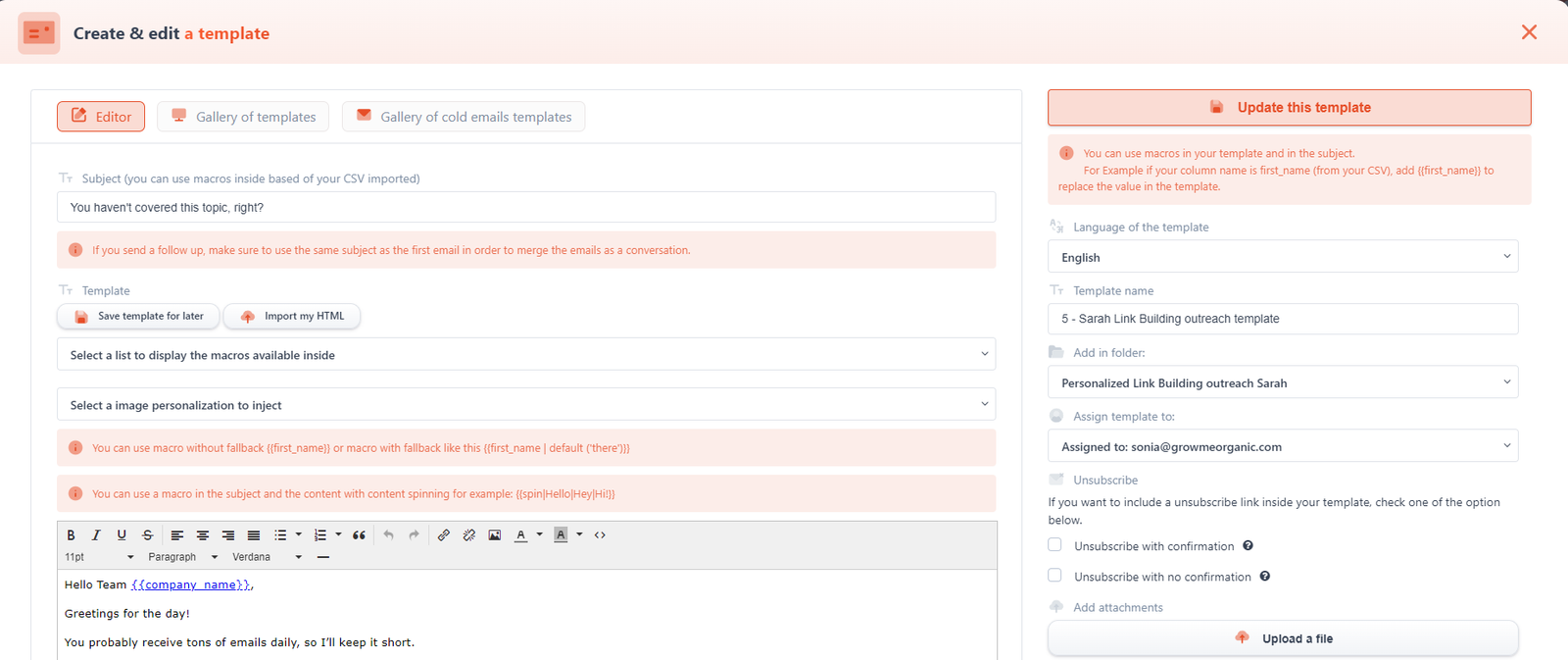
6 – Scheduling & Setting Up An Automated Follow-Up Sequence
Set a daily email limit for each campaign and choose the right timezone if you want your emails to go out at specific times.
To send email follow-ups, just follow these simple steps:
- Choose the type of email you want to send (welcome, thank you, etc.) from the dropdown menu.
- Set the timing for each email in the delay options.
- Add more follow-ups by selecting Email 1, Email 2, Email 3, etc.
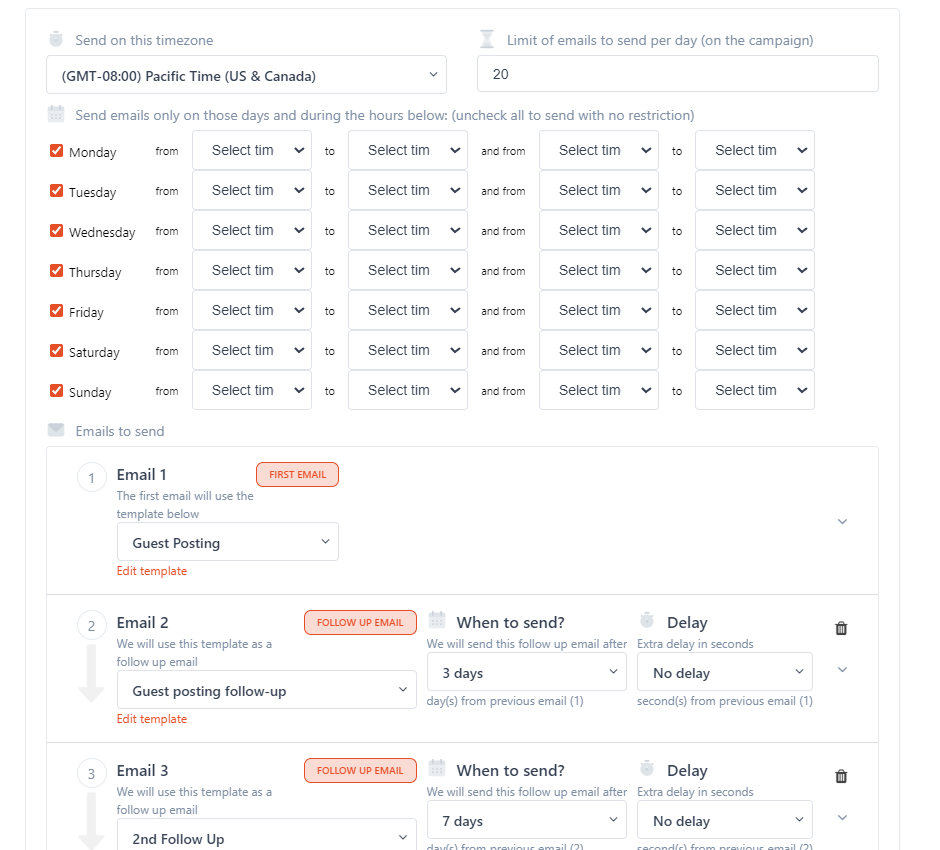
7 – Tracking Your Email Campaign
Once your campaign is ready, hit Save & Start. You’ll be taken to the Campaigns list, where you can track everything from opened and clicked emails to blocked and out-of-office messages.
You’ll also see how many emails didn’t go through and how many people unsubscribed. Go to the All Tools tab and select the campaign you want to investigate.
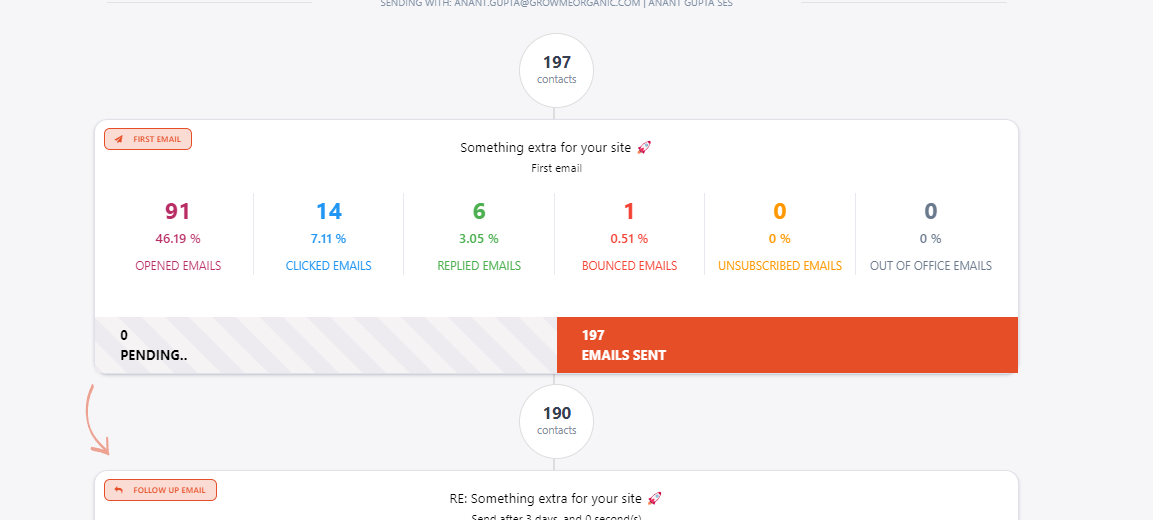
8 Ways to Use Email Templates in 2025
No sales rep should just add a template to an email, change the name, click “send,” and hope for the best. Buyers can spot a template from a mile away, which won’t win them over.
So, how do you use templates effectively? When are they most useful? And how much tweaking is needed for them to work?
Templates Are Best For Repeatable Messages
Some rely on templates for routine messages, like meeting follow-ups—the same goal, the same information.
But should you avoid the templates when it comes to more complex things, like cold emails? Not at all! You just need to put in a bit more effort.
What Works For One Business May Not Work For You
Don’t be fooled by articles claiming, “This Email Template Made $1M in Three Months.”
Sure, the email helped, but so did the industry, product, price, location, and other factors.
Use Templates As Creative Inspiration
You probably get a lot of cold emails yourself, or maybe you’ve seen some great ones on LinkedIn. Don’t just copy them; use them for inspiration.
It’s like those popular meme formats on Twitter—take what works and make it your own.
Ask Yourself: Does It Make Sense To Leverage An Offer Template?
To make your emails effective, focus on special offers like free trials or big discounts. These are what grabs attention.
If you send an email without a strong offer, it’s just not going to make it.
Do Your Research In Batches For Personalization
Research in batches to streamline your cold emailing process.
Spend dedicated time gathering insights about your prospects, and use that information to craft personalized messages efficiently.
Personalize By Category
Here’s a handy tip for scaling personalization: focus on types of prospects, not just individuals.
For example, CEOs of SaaS startups making up to $500,000 in revenue often share common challenges. Identify how your product solves those problems and mention it in your emails.
Advice On Email Length
There’s no “perfect” email length. While you generally want to keep it brief, it shouldn’t be under 100 words.
Being short isn’t enough; your email needs a compelling hook to grab your prospect’s attention and get them to respond.
Want to nail your meeting request emails every time? Stick to the RAP model:
- R – State why you’re writing.
- A – Ask for a specific action.
- P – Close on a professional note.
Keep sentences short, subject lines crisp, and add a personal touch to avoid sounding like a mass email.
Benefits of Asking for a Meeting by Email
| Benefit | Description |
| Control Over Presentation | Craft and structure your message professionally, with careful phrasing, which is more complex in phone or in-person meetings. |
| Convenience | Set up and adjust the meeting details at your own pace, without interruptions. |
| Precise Tone | Ensure accuracy in date and time details, which can be challenging to manage on a call or in person. |
| Proper Record | Maintain a clear record of all meeting details and context. |
| Additional Features | Include links to calendar invites and venue details easily. |
Conclusion
And there you have it—the essentials for crafting the perfect meeting request email! It might seem tricky at first, but you’ve got this.
Just remember to keep your tone warm yet professional, be clear about your purpose, and highlight the value of the meeting. Suggest a few dates and follow up if needed.
With some practice, you’ll have a go-to template that secures those crucial meetings.
And if you’re sending out lots of cold emails, tools like GrowMeOrganic can help you automate and streamline the process.
Sign up for the Free Trial Now!
FAQs
Q 1. How Do You Send A Meeting Request Via Email?
To send a meeting request via email –
- First Find & Verify Email Address
- Then, Write a Catchy Subject Line
- Now Open with a Personalized Greeting
- Next, Introduce Yourself
- The State the Purpose of the Meeting
- Show WIIFM (What’s In It For Me?)
- Suggest Times/Dates
- End with a Call to Action
- Remember to Proofread
- Follow-Up Is A Must
Q 2. How To Propose Time Slots For Meeting Email?
When proposing time slots for a meeting in an email, offer a few options with clear dates and times and ask which works best for the recipient. This shows flexibility and makes scheduling easier for both parties.
Q 3. How To Ask For Availability For A Meeting Example?
To ask for availability, you could say: “Hi [Name], I’d like to schedule a meeting. Could you please let me know your available times next week? Looking forward to your response!” Keep it clear and respectful to ensure a smooth scheduling process.
Q 4. How To Write A Meet And Greet Email?
Here are a few steps to write a meet and greet email –
- Craft a Catchy Subject Line
- Start with a Greeting
- Introduce Yourself
- State the Meeting’s Purpose
- Suggest Times and Dates
- Ask for a Confirmation
- Send a Reminder
Q 5. How Do I Write A Letter Requesting For A Meeting Appointment?
To write a letter requesting an appointment, start by stating your purpose clearly and specifying your desired schedule. Be polite and concise, and end with a professional closing.
Q 6. How To Confirm A Meeting Via Email?
To confirm a meeting via email, clearly state that you’re confirming the meeting, mention the date, time, and location, and express your enthusiasm. For example: “Just confirming our meeting on [date] at [time] at [location]. Looking forward to it!”
About Post Author
Anant Gupta
Growth Hacker, Marketing Automation Enthusiast & Founder of GrowMeOrganic









