Eager to dive into the world of LinkedIn data extraction? Let’s get started!
LinkedIn scraping is a great way to gather valuable data from LinkedIn. It gives you access to user profiles, company information, and job postings.
You can use this data to analyze competitors, generate leads, and even source talent.
But how to go about it?
This is where LinkedIn scrapers come in. These are great tools designed to simplify the data extraction process.
They make it quicker, more efficient, and a whole lot easier. There’s a wide range of LinkedIn scrapers to choose from.
Steps to follow for LinkedIn Scraping and Extracting relevant data:
Step 1: Sign Up for GrowMeOrganic’s Free Trial
- Visit the official GrowMeOrganic website. Then, on the homepage, look for the “14-day Free Trial” button.
- Next, all you need to do is input your personal or work email ID. This step will redirect you to the GrowMeOrganic registration form.
- Provide the required information in the registration form. Ensure that you use accurate information.
- Read through the terms, conditions, and privacy policy provided by GrowMeOrganic.
- Finally, you’ll receive a verification message from GrowMeOrganic. Click on the verification link provided to confirm your email address.
Step 2: Automate LinkedIn Data Extraction
Once you’ve set up your GrowMeOrganic CRM, the next step is to automate the LinkedIn data extraction process.
For this, you need to click on the Automate LinkedIn button. Next, you have to download the GrowMeOrganic Linkedin Email Extractor Chrome extension file. Once the download is complete, you only need to extract the file from your computer.
Now go back to your Chrome browser and add the extension from the downloaded file. This will activate the GrowMe extension on your browser.
Step 3: Build An Ideal Client Profile
- The next step is to build an Ideal Client Profile. For this, you need to target specific keywords related to your needs.
- Head over to LinkedIn and search for your requirements. You can also use filters like Location, current or past Company, Job, and Title for precise results.
The GrowMeOrganic Linkedin Email Extractor Chrome extension helps to extract emails without visiting profiles. If your target audience is “tech professionals”, filter your search for “Chief Technology Officer.” The extension will collect emails, names, and other relevant details.
Step 4: Download The Extracted LinkedIn Data
Once the GrowMeOrganic LinkedIn Scraping tool scrapes the data, you need to head to the My List section.
Here, you will get all the data stored based on your search results. You need to download the file by clicking on the download button. You can download the file in CSV, XLSX, and XLS format.
Step 5: Verify emails extracted from LinkedIn
After exporting your LinkedIn email list, you must verify the emails and ensure they are valid. Sending emails to invalid addresses leads to a high bounce rate, harming your email IP reputation.
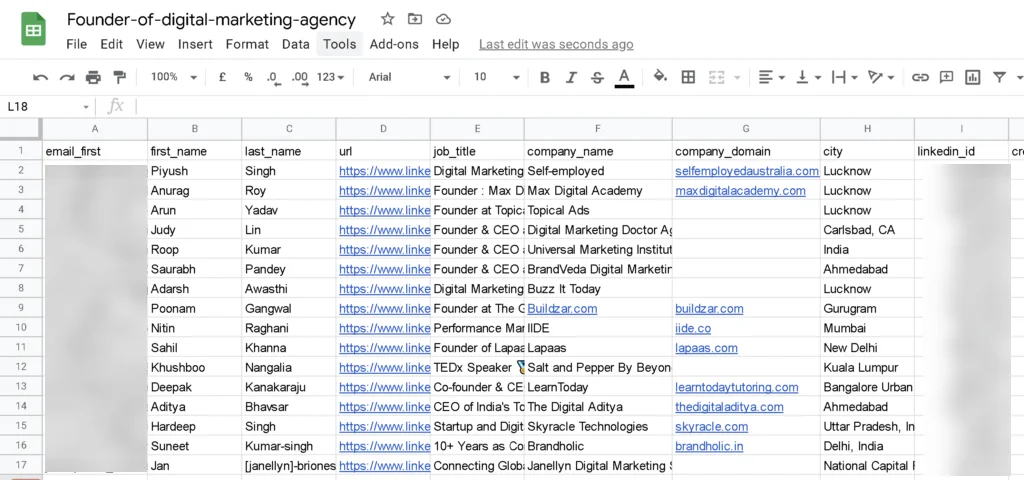
An email validation service, like ZeroBounce or NeverBounce, identifies and removes risky contacts. Use these tools to ensure a clean and effective email list.
LinkedIn Scraping Chrome Extension Comparison Table
| LinkedIn Chrome Extension | Starting Price | Bulk Search On LinkedIn | Unlimited Credits Plan |
| GrowMeOrganic (Recommended) | $39/mo (Unlimited plans available) | Yes | Yes |
| PhantomBuster | $69/m for 10k credits | Yes | No |
| Dux-Soup | $14.33/m | No | Yes |
| Lusha | $29/m for 480 credits | Yes | Yes |
| Dripify | $39/m | Yes | Yes |
| Kaspr | $65/m | Yes | Yes |
Top 6 LinkedIn Scraper Chrome Extensions:
GrowMeOrganic
G2 rating 4.1/5
GrowMeOrganic is a fantastic tool for folks who want to find new leads and boost sales. It’s perfect for growth hackers, startups, digital agencies, and marketing professionals.
With GrowMeOrganic, you can get contact details from business platforms like LinkedIn. You can also find unlimited local business contacts listed on Google and Google Maps.
GrowMeOrganic also offers a safe LinkedIn scraper Chrome extension to get data from LinkedIn sales navigator. It’s great for those who want to find the right prospect without any screening complications. With GrowMeOrganic, finding the emails you need is quick and easy.
Features of GrowMeOrganic LinkedIn scraper Chrome extension
- Helps you find verified B2B contact details in bulk.
- Get access to 575M+ verified professional contacts and companies.
- Extract Emails & LinkedIn profiles of all the employees from any website.
- Automated connection requests and messages to people on LinkedIn.
Pricing
GrowMeOrganic has three pricing plans to cater to all the needs.
- Starter Plan: $39 per month for 1 user.
- Growth Plan: $79 per month for 5 users.
- Pro Plan: $159 per month for unlimited users.
Choose the plan that best suits your needs and budget.
PhantomBuster
G2 rating 4.2/5
PhantomBuster is a tech company dealing with LinkedIn data scraping and automation. They have tools called Phantoms that make lead generation easy.
It is the go-to tool for scraping on LinkedIn and automating B2B prospecting. It can also send super-personalized messages to help convert your leads.
Every phantom or workflow is set up for you in a flow-wise manner. All you need to do is select the flow for your needs and you will have all your data in minutes.
Features of PhantomBuster LinkedIn scraper Chrome extension
- You can make the LinkedIn scraper fetch daily data for the latest info.
- Use as an extension on Firefox and Chrome.
- It works on remote servers.
- Provides high-quality leads in minutes, not hours.
Pricing
PhantomBuster offers three plans to meet various needs.
- Starter Plan: $69 per month for 10k credits.
- Pro Plan: $159 per month for 30k credits.
- Team Plan: $439 per month for 90k credits.
Choose the plan that aligns with your needs and budget, and enjoy a 20% discount with an annual subscription.
Dux-Soup
G2 rating 4.3/5

Dux-Soup has been around for a long time. This LinkedIn tool makes data extraction easy by letting you visit, gather info, and send direct messages to leads.
It’s a top-notch scraper tool available as a Chrome extension. You needn’t download it; just install it directly from the Chrome extension store. Use it to collect and segregate data into Excel files. It also scrapes contact information data from various profiles.
Features of Dux-Soup LinkedIn scraper Chrome extension
- Dux-Soup acts like a person on LinkedIn, making things easy.
- Automatic lead generation and data enrichment.
- Connections with CRMs like Dromconect, HubSpot, Pipedrive, and Zapier.
- An “Auto-Visit” feature enables users to check out many LinkedIn profiles automatically.
Pricing
Dux-Soup offers three plans to meet different needs.
- Pro Dux Plan: $14.99 per month.
- Turbo Dux Plan: $55 per month.
- Cloud Dux Plan: $99 per month.
Annual Plan Discount: 20% Opt for the annual plan and enjoy a 20% discount.
Lusha
G2 rating 4.3/5

Lusha’s Browser Extension scrapes data from LinkedIn, Salesforce, Gmail, and company sites. It provides verified contact info, job titles, company names, and social links for prospects.
The browser extension helps find emails on LinkedIn, websites, and Salesforce. Install it for instant access to contact and company data.
Features of Lusha LinkedIn scraper Chrome extension
- Razor-sharp filters provide a list of 1,000 prospects instantly.
- Accurate and actionable data on every prospect.
- Send lists to your CRM and automate workflows.
- Use Advanced search filters to easily build precise contact lists.
- Access to accurate emails, work numbers, and direct dials in seconds.
Pricing
Lusha offers three pricing plans to meet your needs.
- Free Plan: $0 per month per user for 5 credits.
- Pro Plan: $29 per month per user for 480 credits.
- Premium Plan: $51 per month per user for 960 credits.
Dripify
G2 rating 4.6/5
Dripify is one of the best scrapers for extracting data and insights from LinkedIn. It automates data extraction, saving time while providing valuable information.
Besides, it helps build a strong LinkedIn network, generating more leads, sales, and profits. The user-friendly tool simplifies scraping tasks, allowing quick extraction of LinkedIn search results in CSV format.
Features of Dripify LinkedIn scraper Chrome extension
- Dripify offers advanced LinkedIn automation features.
- Go beyond limits by sending 500+ connection requests per week.
- Connect Dripify with 1000+ software like Google Sheets, SalesForce, Zoho, Hubspot CRM, Asana, and more.
- Other features include profile visits, auto endorsements, smart invites, and more.
Pricing
Dripify has three pricing plans to meet your needs.
- Basic Plan: $59 per month per user.
- Pro Plan: $79 per month per user.
- Advance Plan: $99 per month per user.
Select the plan that aligns with your needs and budget, and enjoy a 35% discount when opting for an annual subscription.
Kaspr
G2 rating 4.4/5

Kaspr is a LinkedIn scraping tool that also works on Sales Navigator and Recruiter Lite. The data is GDPR and CCPA aligned and also verified against 150 sources.
It consists of a LinkedIn Chrome Extension and a web app for lead management. With the LinkedIn Chrome extension, you will get data in bulk with automation features. Use the dashboard to get data, automate outreach, send emails, and organize leads.
Features of Kaspr LinkedIn scraper Chrome extension
- Get emails and phone numbers from LinkedIn profiles with one click.
- Extract data from Sales Navigator and LinkedIn Recruiter lists in bulk.
- Target outreach by exporting data from LinkedIn Events.
- Get contact data of prospects from LinkedIn Groups.
Pricing
Kaspr has three pricing plans to meet your lead generation needs.
- Starter Plan: $65 per month for one user.
- Business Plan: $99 per month for one user.
- Organization Plan: $99 per month for 5 users.
You can also get a 25% discount for annual plans only for the starter and business plans. They also have a trial plan to experience the tool’s services for free.
Benefits of LinkedIn Email Extractor Chrome Extension
✅Get leads quickly:- LinkedIn scrapers help gather important information like job titles, contact details, and company information. This makes it easy to find and connect with potential clients or partners for your business.
✅Save time with automation:- LinkedIn scrapers use automation to save time on manual data collection. These tools can gather information from multiple profiles at once. You can relax and focus on converting these leads.
✅Target-specific criteria:- LinkedIn scrapers let you filter by job title, industry, location, or other criteria based on your needs. This customization ensures that the data you get matches your goals and preferences.
✅Research the market:- With LinkedIn scrapers, professionals can learn about their competitors’ connections, networks, and strategies. This info is useful for improving sales and marketing approaches.
✅Get analytics and insights:- Many LinkedIn scraper tools provide analytics to show trends and patterns of the data you extract. This helps with making strategic decisions.
What should you consider when selecting a Chrome Extension for web scraping?
Thinking about trying a LinkedIn scraping tool? Here’s what to remember:
Check if it follows data laws: Confirm it complies with GDPR and CCPA. LinkedIn scraping is legal if it uses publicly available internet data. Make sure it complies with LinkedIn’s rules to avoid getting a suspended account.
It should be user-friendly: Look for features like showing phone numbers before you use credits.
Consider data quality: Check if contact details are updated in real-time. Some tools offer a free version or free credits to test their product or services.
Check the pricing: Sales intelligence tools often use a credit system or customized packages. Compare the cost per lead based on your needs.
Conclusion
Organizations need LinkedIn scraping tools to get and filter the large volume of data from LinkedIn. This helps create effective outreach campaigns. This article covered the best LinkedIn scraping tools with unique features that cater to different business needs. With the right tool, you can make targeted marketing campaigns, boost your brand, and increase sales.
Although all these scrapers are reliable and safe, they have different prices. Research various tools thoroughly, compare their features, and check prices to find an ideal LinkedIn scraping tool for your business.
FAQ:-
Q 1. How to discover someone’s email on LinkedIn?
You can use LinkedIn scraping Chrome extensions to find emails linked to LinkedIn profiles. GrowMeOrganic has the best Chrome extension that can help you get bulk emails from LinkedIn.
Q 2. How to find someone’s email and phone number on LinkedIn?
Emails and phones aren’t usually public on LinkedIn unless you’re connected. Use the GrowMeOrganic LinkedIn Chrome extension to find and export emails and phones from LinkedIn profiles.
Q 3. Is it legal to use LinkedIn scraping with Chrome extensions?
The legality of LinkedIn scraping depends on where you are and the websites you’re scraping. Always check a website’s terms of service and follow their rules. Also, keep ethical guidelines in mind when scraping data.
Q 4. Do I have to know how to code to use scraping extensions?
Many Chrome extensions have easy-to-use interfaces, so you don’t need coding skills for basic scraping. However, knowing how to code can be helpful if you’re doing more complex tasks or customizations.
Q 5. Are there any limits to LinkedIn scraping?
Yes, there are limits. Websites can use anti-scraping measures, like blocking IP addresses or using CAPTCHA challenges. Also, scraping a lot of data might need advanced techniques and infrastructure.
Try LinkedIn Scraping for Free
Install GrowMeOrganic LinkedIn Scraping Chrome extension for free. Get access to more than 15M+ companies & 575M+ professionals’ data worldwide.
About Post Author
Anant Gupta
Growth Hacker, Marketing Automation Enthusiast & Founder of GrowMeOrganic







