Valid email addresses make it easier to reach potential leads, industry leaders, and employees. However, getting them can be challenging.
LinkedIn is an ideal platform for prospecting and B2B sales. Finding key decision-makers identities to get their emails can greatly benefit the platform. Sales experts consider LinkedIn an effective lead-generation channel.
This guide helps you get emails from LinkedIn in different ways. Sometimes, you might need to integrate third-party tools for higher efficiency. Below are the best methods to get your target emails via LinkedIn.
Get Emails From LinkedIn With These Best Techniques
LinkedIn has its tools for finding potential customers and handling marketing tasks. They prefer you stick to their platform. But there are ways around this! You can either use some basic research tricks or handy browser extensions.
Here’s a list of how to get emails from LinkedIn. Discover both free and premium methods for a better search.
How To Find Emails Manually
You can find emails on LinkedIn without any tools. Here’s how you can do it manually!
Visiting LinkedIn Profile
A simple way to find someone’s email on LinkedIn is by sending them a connection request. People usually accept, even if they don’t know you. Once connected, check their profile for their email. It’s not a dishonest way since they made it public on LinkedIn.
Some also share emails in their bio or banner. While this is the most common method, it may not always help. This is because not everyone lists their email, and checking each profile takes time.
Private Messaging
Another way to get emails from LinkedIn is private messaging. While it’s not guaranteed, there’s a chance if you write an impactful message.
Express genuine interest to ensure your message is appealing. Offer value and mention common interests or groups on LinkedIn. Keep it formal, address them by name, and conclude your message well.
Remember that people may not readily share their email with someone they don’t know. It’s worth a try, though!
Combining LinkedIn and Google
You may not be able to see a person’s email if not connected with them on LinkedIn. But there’s a simple way to find it using Google and LinkedIn.
- Start by searching on Google for the company they work for.
- Once you find the company’s website, look for the person’s name and the company’s domain name.
- You can also use the “site” search command on Google by adding “site:companywebsite.com” to your search.
- Double-check the email’s legitimacy using an email verifier if you find a matching result.
Using First-Degree Connections
Use the “Export Connections” feature to get email from LinkedIn. This feature lets you download your LinkedIn profile information, including their emails. Follow the below steps to use this feature.
- Go to the “Me” icon
- Choose “Settings & Privacy” from the dropdown menu
- Click on “Data Privacy” on the left menu bar
- Select “how LinkedIn uses your data” from the dropdown menu
- Click “Get a copy of your data”
You can select the specific data files you want. Select Connections and click the Request Archive button. Once you enter your password, you’ll receive an email with a link to download the data.
This method takes more effort and time than an email finder software. Besides, you only get email contacts from your direct LinkedIn connections.
Using A Chrome Extension
GrowMeOrganic
GrowMeOrganic’s LinkedIn email finder Chrome extension connects you with your target prospects. It allows you to extract unlimited emails and phone numbers.

More than 20,000 sales professionals use this Chrome extension. Our USP is unlimited credits, giving users an advantage. GrowMeOrganic offers verified contacts at an affordable price.
Follow the steps below to add GrowMeOrganic’s Chrome extension.
- Sign up for GrowMeOrganic’s FREE TRIAL.
- Go to LinkedIn and enable GrowMeOrganic’s Chrome extension.
- Use the extension on LinkedIn, Sales Navigator, or any company site to scrape unlimited information.
- Get instant access to your prospect’s contact details and B2B company info.
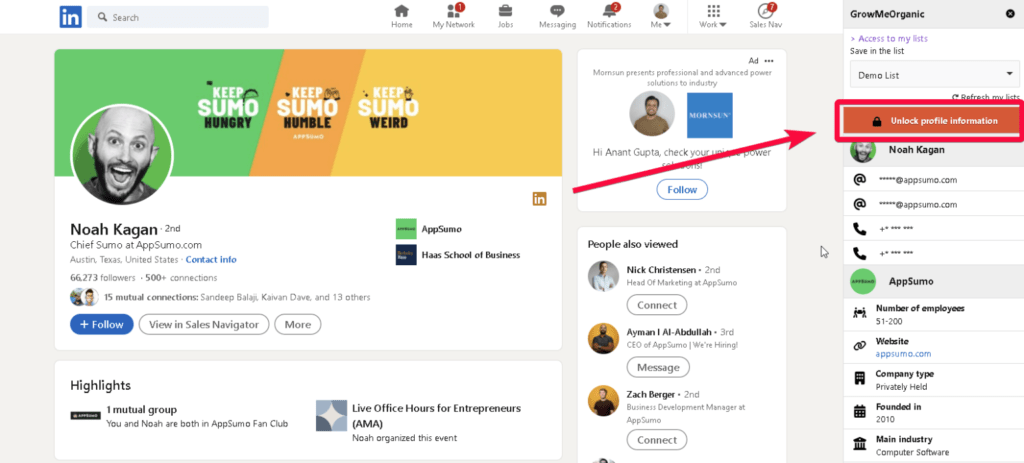
Whether you are looking for individual or bulk emails, GrowMeOrganic will help.
Here are the key features –
- Verified email and phone numbers
- Company information
- Automated bulk exports
GrowMeOrganic makes selling easy. Just visit any company’s website, open the extension, and get important information about the people who make buying decisions. With just one click, you can connect with these decision-makers. Send them emails directly or start looking for information about another company immediately.
Pricing –
- The Starter plan costs $49/month for a single user.
- The Growth plan costs $99/month for five users.
- The Pro plan costs $199/month for unlimited users.
Skrapp.io
Skrapp.io turns your LinkedIn into an email-searching platform. Use its Chrome extension to get emails and search results from LinkedIn profiles. It also helps you find professional emails from company websites.
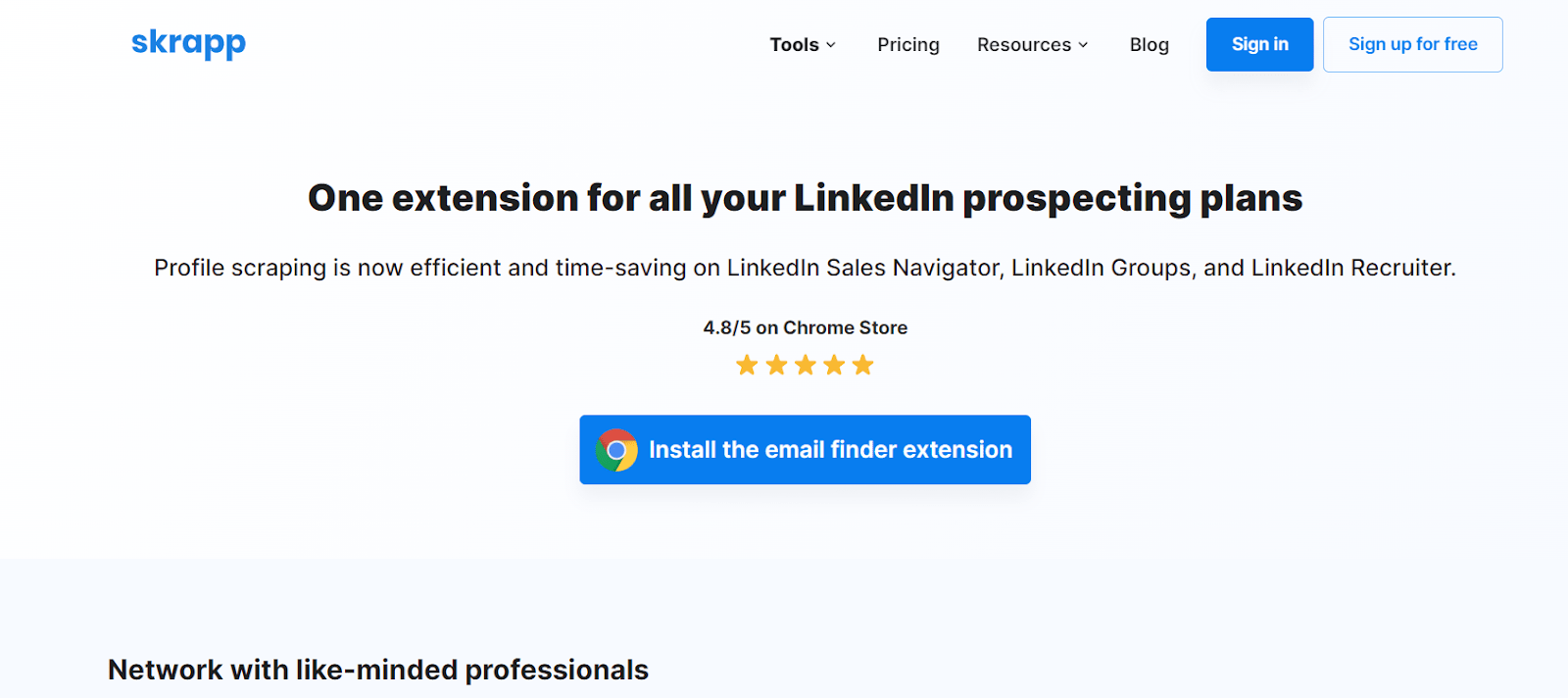
Save contacts on the dashboard and download them as an Excel or CSV file. The data can also be exported to a desired CRM. Skrapp.io offers 150 email addresses for free. However, for higher requirements, one must subscribe to the paid plans.
Skrapp is an excellent email lookup tool. With a handy Chrome extension, it offers seamless integration. Get Skrapp for effective B2B sales and email marketing.
Pricing –
- The Starter plan costs $49/month for 1000 credits.
- The Seeker plan costs $99/month for 5000 credits.
- The Enterprise plan costs $199/month for 20000 credits.
- The Global plan costs $299/month for 50000 credits.
Lusha
Over 800,000 sales professionals use Lusha to prospect faster. To get started, simply add its Chrome extension to your browser. With Lusha, you can find your target prospects’ emails and contact numbers on LinkedIn.
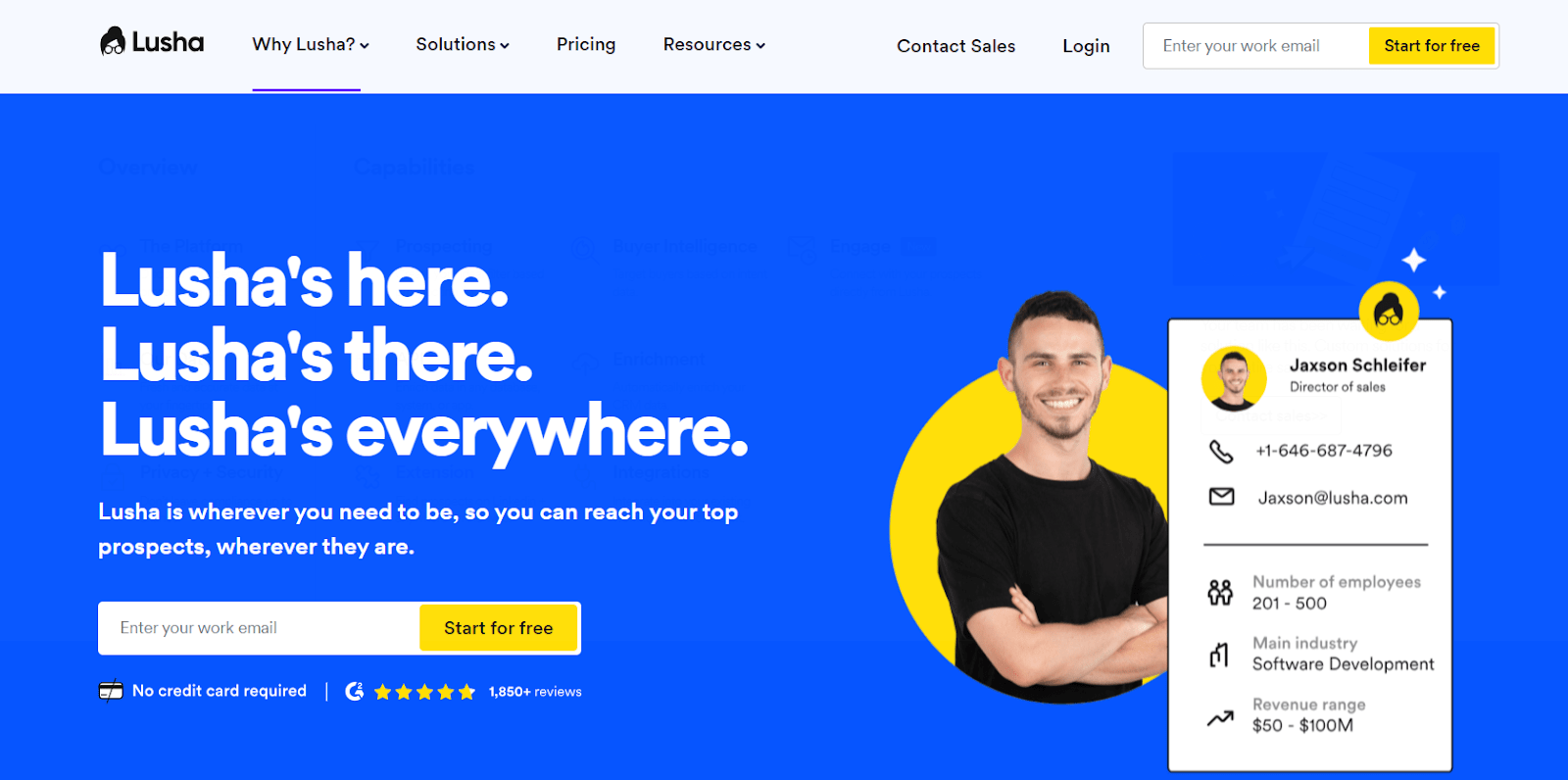
Its Chrome extension makes lead generation convenient and quicker. Use the Lusha Extension on LinkedIn, Recruiter, Sales Navigator, Salesforce, or any company website. Get the contact information you’re interested in quickly. It only takes a few seconds!
Adding information about someone by looking at their LinkedIn profile can be time-consuming. The extension allows you to update details for many people at once. Lusha is the only sales tool certified with ISO 27701. It ensures the highest level of privacy and security worldwide.
Pricing –
- Lusha offers a free plan.
- The Pro plan costs $29/month for 480 credits.
- The Premium plan costs $51/month for 960 credits.
- The Scale plan has custom pricing.
UpLead
Use the extension to gather data like company revenue, size, location, etc. It allows pushing LinkedIn leads to your CRM or as CSV exports.
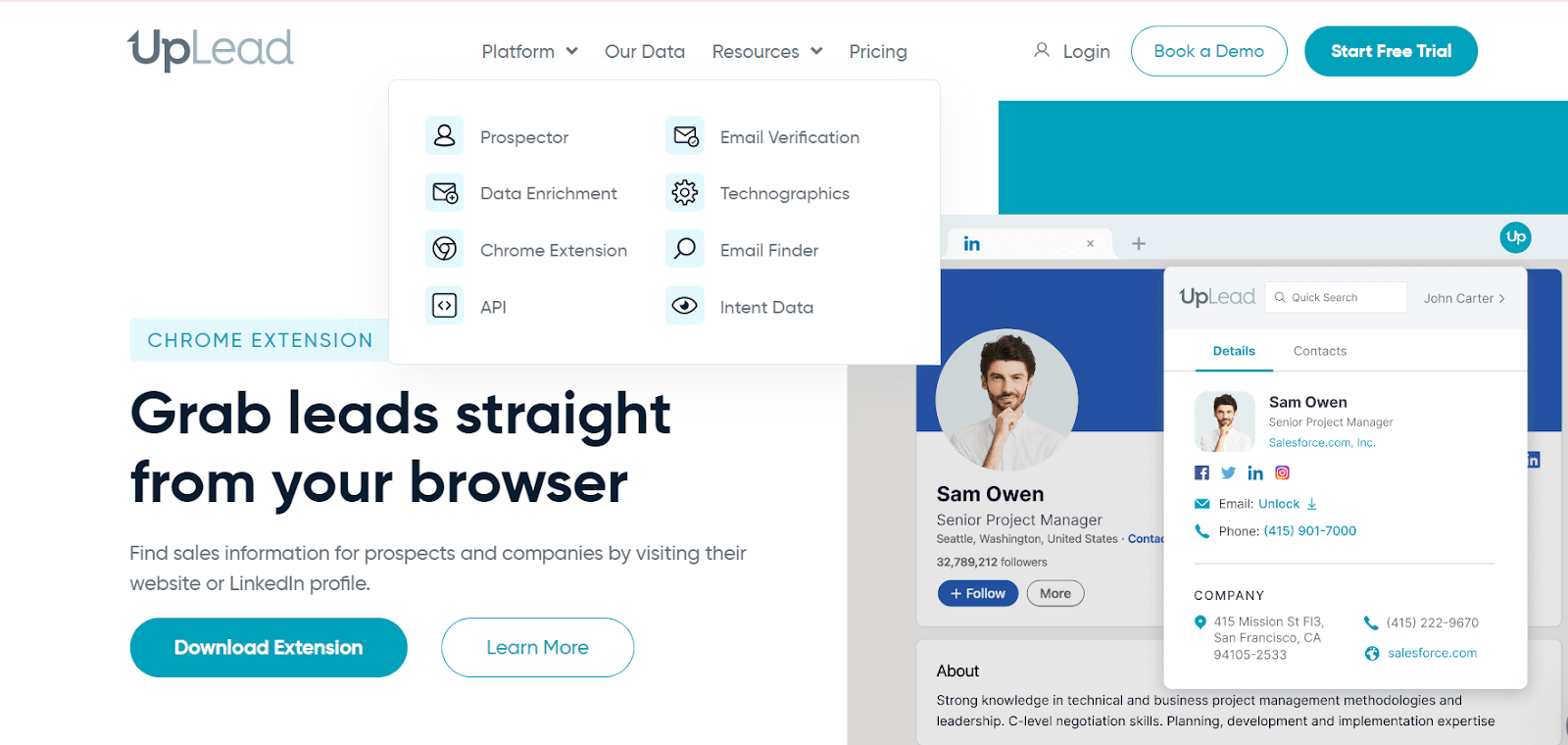
Brands like Amazon and Apple use UpLead, and you can, too. UpLead checks if email addresses are correct and can be used right away. It also creates lists of company contacts using information about their technology. With a special feature, you can determine who a company is competing against.
However, you have to pay for most of its features. There’s a 7-day trial that works for free temporarily.
Pricing –
- The Essentials plan costs $99/month for 170 credits.
- The Plus plan costs $199/month for 400 credits.
- The Professional plan offers custom pricing and credits.
GetProspect
Extract thousands of emails in bulk from LinkedIn with GetProspect. It gets you contact details and other information without any risks.
GetProspect extension helps you find, gather, and save information without going to each account. Using LinkedIn’s search and sales navigator, you can enhance data for one person or many at once.
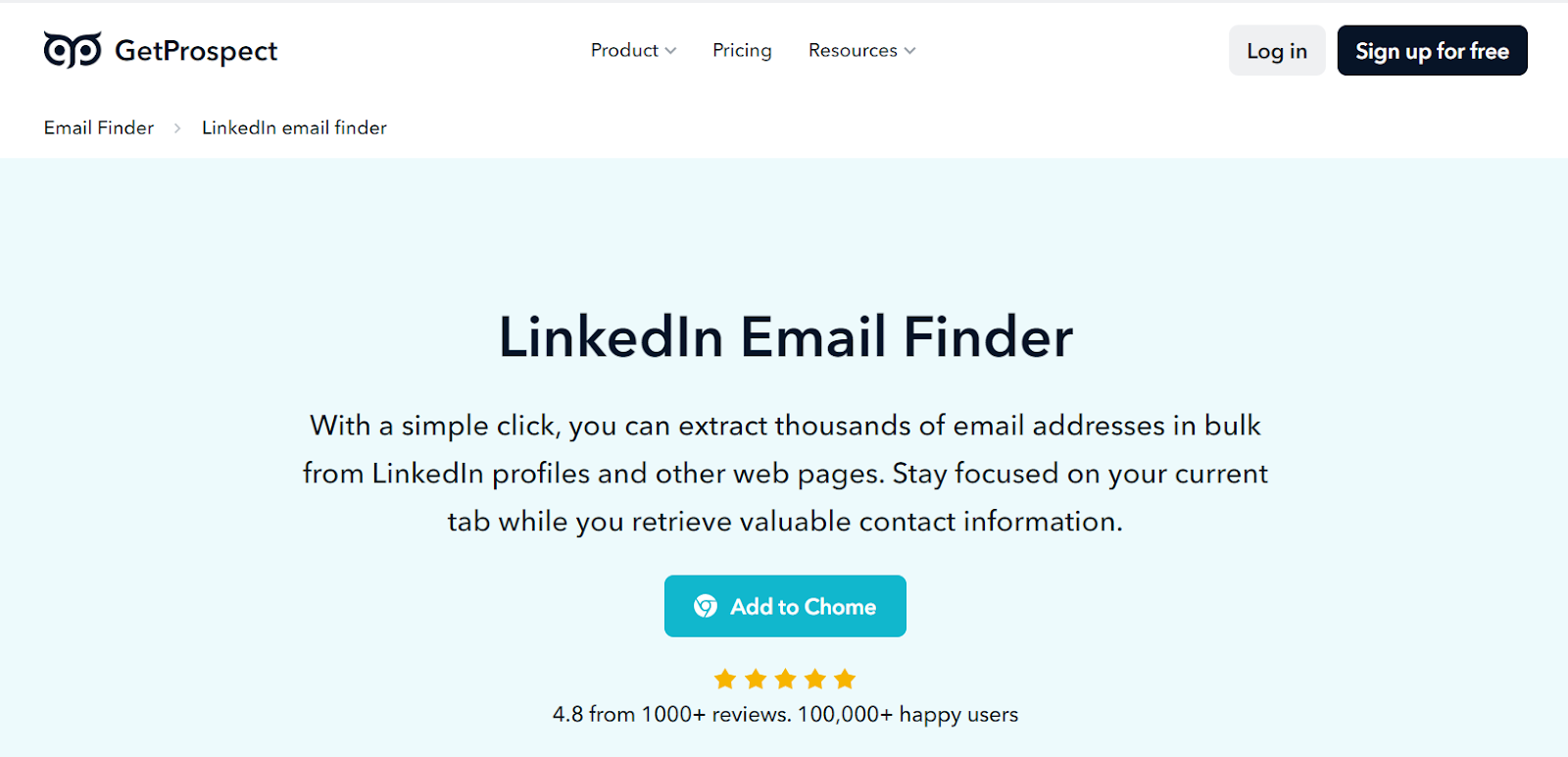
Extract emails from LinkedIn profiles, scrape leads from groups, and get company info from any site with it. GetProspect also cleans up your data. You receive lists of contacts or companies without prefixes, suffixes, unnecessary statuses, emojis, etc., that don’t matter.
Pricing –
- GetProspect has a free plan, offering 50 valid emails.
- The Starter plan costs $49/month for 1,000 valid emails.
- The Growth plan costs $99/month for 5,000 valid emails.
Try Email-Finder Tools
An email finder simplifies locating email addresses. It enhances communication by providing accurate and up-to-date contact information. This improves efficiency and ensures that your messages reach the right recipients.
You can find email addresses easily with these powerful email finders.
GrowMeOrganic
GrowMeOrganic’s email finder provides verified emails. Search easily using the professionals’ name, company name, domain, etc. Highly targeted filters are available to get key decision-makers’ emails.

GrowMeOrganic helps you find emails quickly in bulk. Connect with prospects who matter and expand your network. With GrowMeOrganic’s seamless integration, you can easily transfer lead data. It integrates with over 2000+ apps, such as Hubspot and Salesforce.
You need no longer worry about emails ending up in spam. GrowMeOrganic offers authentic and verified email addresses for effective outreach.
GrowMeOrganic’s automation feature effortlessly finds contact details like emails, websites, job roles, and phone numbers. Unlike other email finders, it lets you search for unlimited LinkedIn prospects without restrictions.
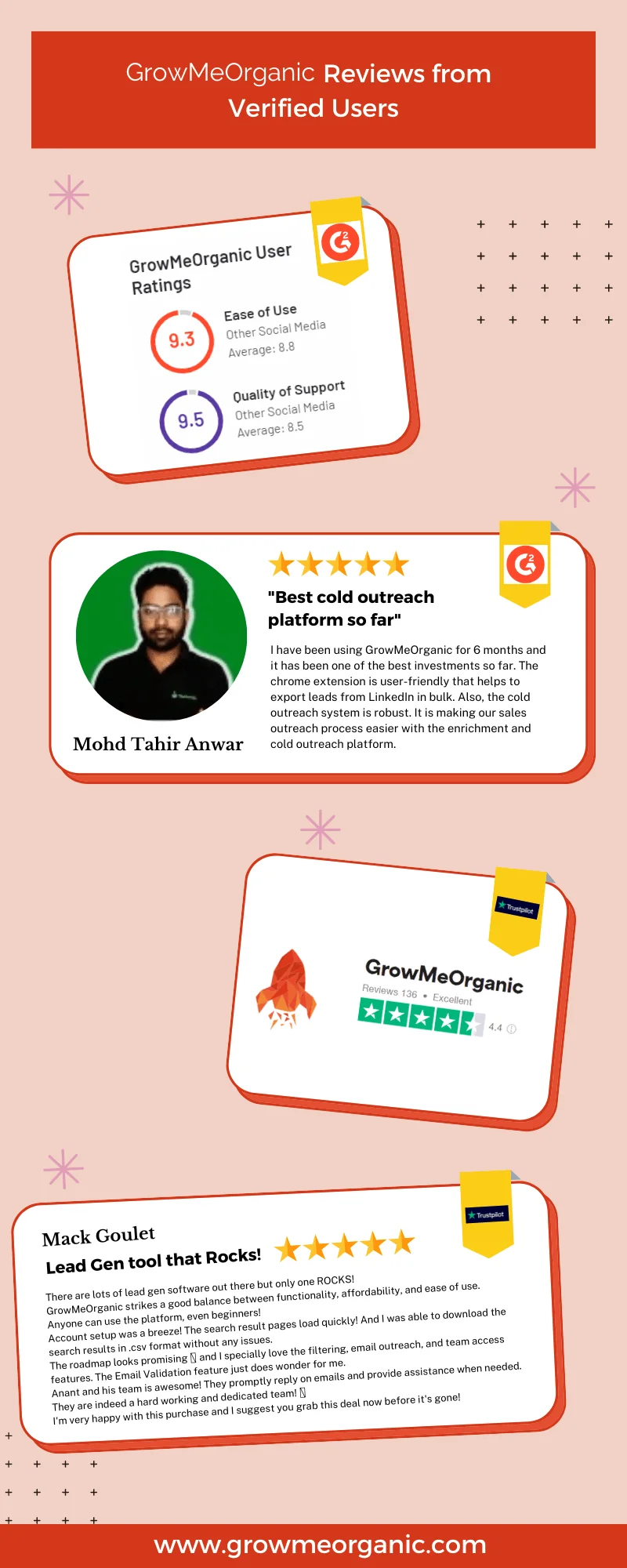
Here are some key features of GrowMeOrganic –
- Finds and exports LinkedIn emails with just one click.
- Unlimited search and export credits.
- With advanced search filters, get detailed company info, including employee sizes and industries.
- Works on both LinkedIn Free and LinkedIn Sales Navigator.
- Automate your cold outreach with it.
- Dedicated chat support and tutorial videos.
Pricing –
- GrowMeOrganic offers a 14-day free trial.
- The Starter plan costs $49/month for 2,000 emails from the company name & name, etc., for 1 user.
- The Growth plan costs $99/month for unlimited emails from the company name & name, etc., for 5 users.
- The Pro plan costs $199/month and includes unlimited emails from the company name, name, etc., for unlimited users.
Export Email Addresses In Bulk From LinkedIn With GrowMeOrganic
Extracting individual emails from LinkedIn takes a lot of time and becomes complex when there are bulk requirements. However, you can do it at once with GrowMeOrganic.
Use GrowMeOrganic’s Chrome extension to find the right emails from LinkedIn in bulk. Our unlimited credits feature makes it more worthy. Open the extension on LinkedIn or Sales Navigator to access bulk prospect details instantly.
Simply download a CSV file to import the details into your CRM. You can also import them via our outgoing API and Zapier integrations.
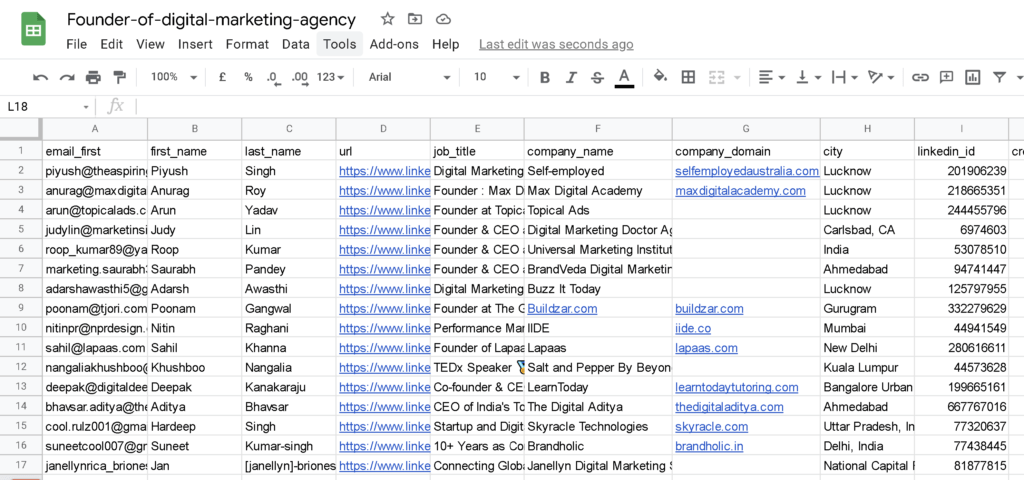
Hunter
Hunter presents another all-in-one email finder tool. With a combination of AI, Hunter offers authentic emails. Hunter saves time and builds sales pipelines faster.

It helps you launch the perfect cold email campaigns, increases your chances of getting more replies, and schedules follow-ups with Hunter.
Hunter works flawlessly with existing tools like Google Sheets and CRM. With this tool, you can sync your prospecting data with over 5,000+ destinations.
If you have a list of people you want to email, just use the Bulk Email Finder. Upload a list with their names and websites (or company names), and Hunter will add their email addresses to your list.
Pricing –
- Hunter offers a free plan.
- The Starter plan costs $34/month for 500 monthly searches.
- The Growth plan costs $104/month for 5,000 monthly searches.
- The Business plan costs $349/month for 50,000 monthly searches.
Clearout
Clearout makes it super easy to find email addresses. Clearout’s email finder gets emails from business websites and free domains. Find real email addresses by entering details like the person’s name or the company’s domain.

Find the target’s email address in just a few seconds with Clearout. It also works as a bulk email finder. This lets you find multiple email addresses simultaneously with easy file upload and speedy results.
The tool ensures the emails are legit by pre-verifying them with more than 20 checks. It integrates seamlessly with APIs. This connects the email finder to your app, CRM, and other tools you use.
Pricing –
Pay-as-you-go plans –
- Starts with 3,000 credits from $21 onwards
- 10,000 credits from $58 onwards
- 100,000 credits from $350 onwards
- 250,000 credits from $625 onwards
- 500,000 credits from $850 onwards
- 1M credits from 1,100 onwards
Subscription plans –
- 5000 credits at $31.5/month
- 10,000 credits at $52.2/month
- 50,000 credits at $261/month
- 100,000 credits at $315/month
- 250,000 credits at $562.5/month
- 500,000 credits at $7655/month
AeroLeads
AeroLeads is another helpful tool. It lets you find professionals’ or companies’ email addresses and other contact details. It has a huge database with over 650 million prospects.
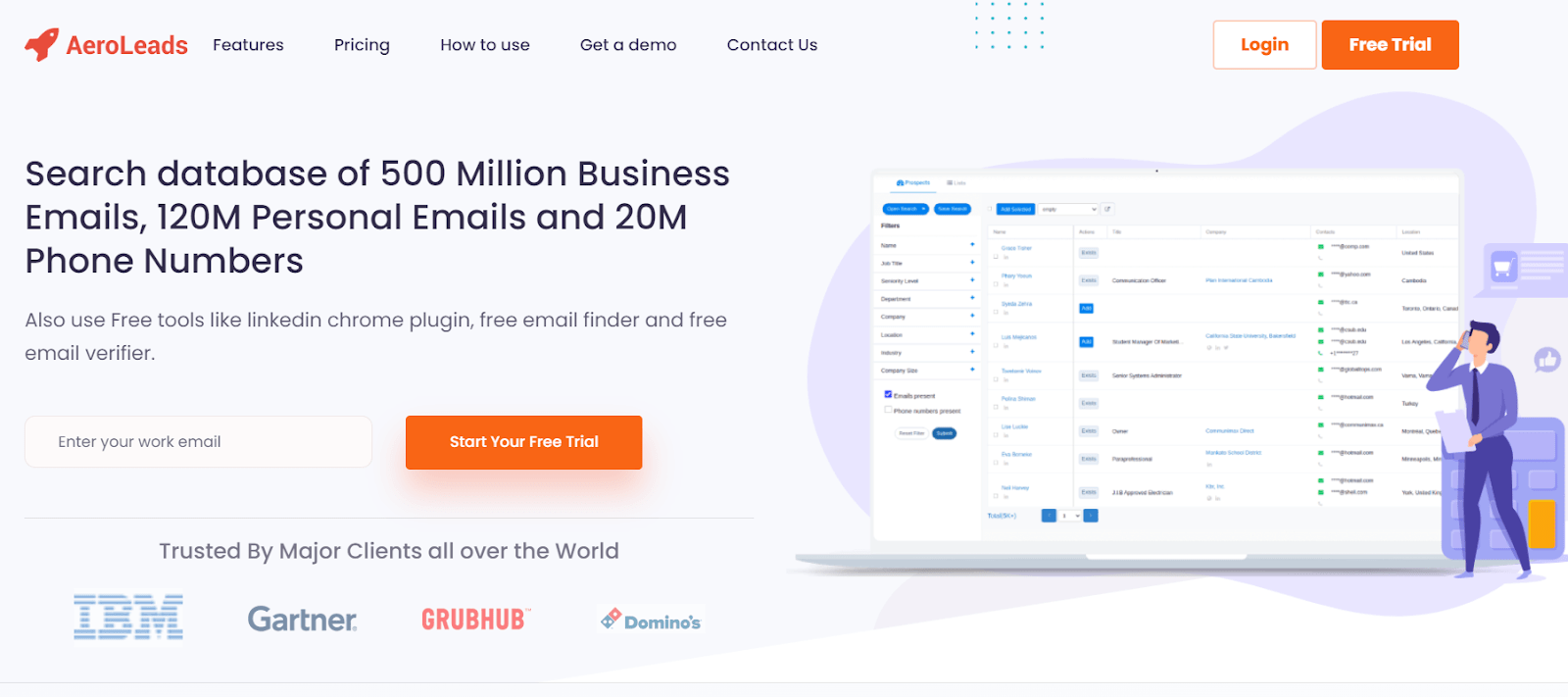
Use powerful filters to narrow your search with AeroLeads. The tool provides 97% accurate results, reducing the chances of getting bounced emails. It goes beyond just finding email addresses. It can also locate phone numbers, mobile numbers, job titles, company names, industry names, number of employees, and the location of the lead.
AeroLeads offers a free Chrome extension for LinkedIn Email Finder. This extension lets you quickly and easily find contact information from LinkedIn’s millions of business professionals.
Transfer the leads to a CRM like Zoho or Hubspot or download the list in CSV formats. AeroLeads is a reliable and user-friendly tool for finding and managing contact details for your business needs.
Pricing –
- AeroLeads offers a free trial.
- The Take Off plan costs $39/month for 2,000 credits.
- The Climb plan costs $59/month for 5,000 credits.
- The Cruise plan costs $99/month for 10,000 credits.
- The Enterprise plan costs $249/month for 30,000 credits.
Anymail Finder
Anymail Finder is a powerful tool that finds email addresses easily. It searches through websites, domain records, and other public data sources to discover email matches.
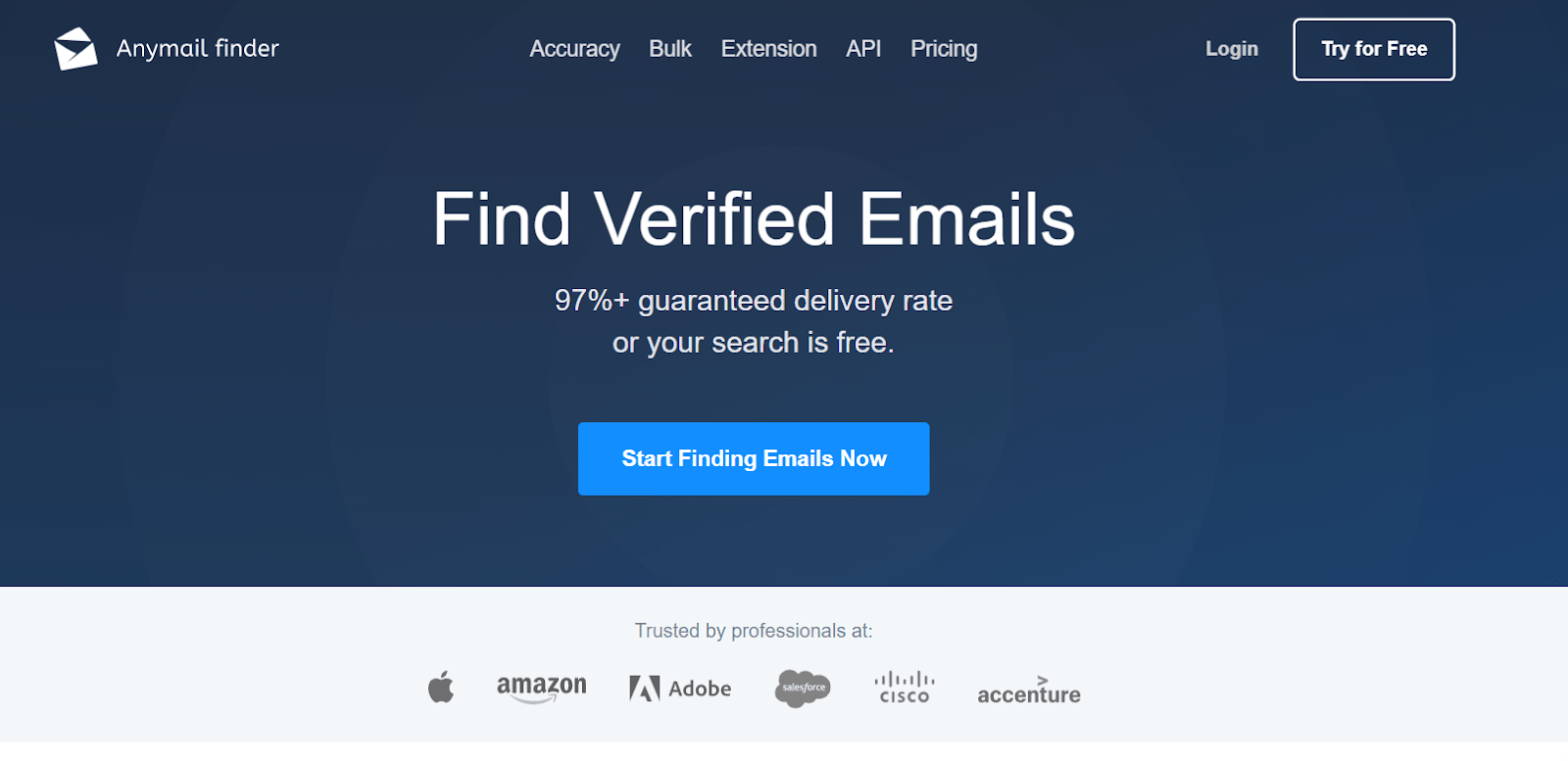
Its thorough search makes it stand out. Anymail Finder doesn’t just find generic emails like info@ or contact@. It goes deeper to locate emails linked to specific people in companies.
Anymail Finder allows you to filter results based on department, location, and other criteria, making targeted communication easier.
You can upload a list of leads and receive their emails in minutes. Anymail is capable of processing large lead lists quickly. It has a simple interface and quick results, making it a handy tool.
Pricing –
- Anymail Finder offers partially verified emails for free.
- It offers 50 credits at $14/month.
- It offers 1,000 credits at $49/month.
- It offers 5,000 credits at $99/month.
- It offers 10,000 credits at $149/month.
- It offers 30,000 credits at $299/month.
Via LinkedIn Sales Navigator
Find info about LinkedIn profiles you’re not connected with using LinkedIn Sales Navigator. It tells you where they work, along with their name.
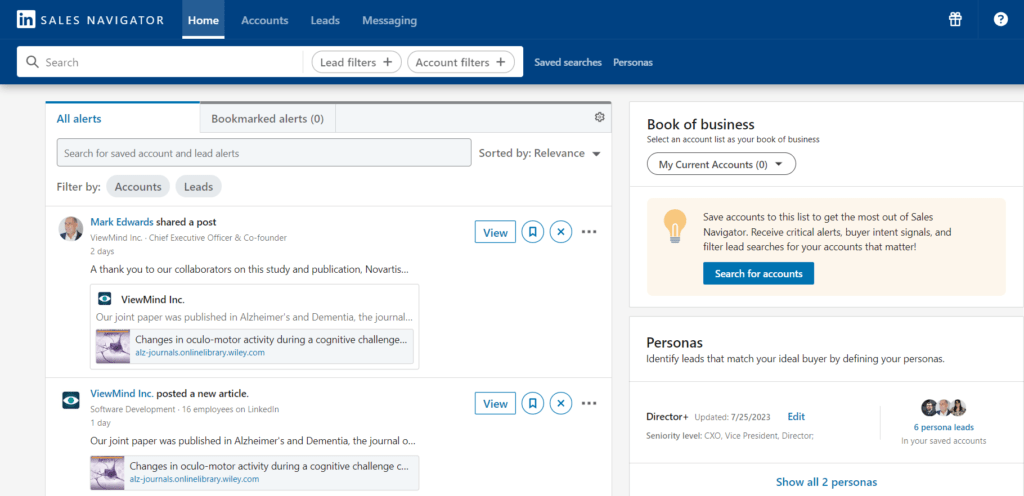
Use it to search for the right emails. Use the right words to ensure you’re finding the people you want. This method is great if you have LinkedIn Sales Navigator. However, it is a paid tool. Here are the different plans –
- LinkedIn Sales Navigator Core:
- Monthly: $99
- Yearly: $959.88
- LinkedIn Sales Navigator Advanced:
- Monthly: $149
- Yearly: $1,300
- LinkedIn Sales Navigator Advanced Plus:
- Starting at $1,600 per seat per year
Bottom Line
Finding emails on LinkedIn is an intelligent sales strategy. LinkedIn is amongst the top platforms for reaching potential leads and clients. You can do this by manually checking profiles or using diverse tools, the latter being quicker.
GrowMeOrganic benefits you by providing the same at unmatched speed. Get verified B2B contact information in bulk. Find the email address of any professional with GrowMeOrganic.
Sign up for the free trial now and find emails quickly.
FAQs
- How Can You Find Someone’s Email Address On Linkedin?
A simple way to find emails on LinkedIn is to open an individual’s profile and click on contact info. If they have not made it public, try Chrome extensions like GrowMeOrganic, Skrapp, and Lusha.
Sign up for GrowMeOrganic’s 14-day free trial to extract accurate emails.
- Is Getting Email From LinkedIn Legal?
It’s legal to get an email from LinkedIn. You can collect it if someone on LinkedIn shares their email publicly. Their friends might see their email on LinkedIn, friends of friends on LinkedIn, or anyone on LinkedIn. The visibility depends on their privacy settings.
- Can I Extract Unlimited Emails From LinkedIn?
Tools like GrowMeOrganic allow unlimited email extraction via LinkedIn. They use their servers for the extraction. LinkedIn accounts are only used to navigate through the different user profiles.
- Can GrowMeOrganic Provide A Key Decision Maker’s Email?
Yes, GrowMeOrganic helps find the emails of key decision-makers. Its diverse features include finding emails via website names, company names, domains, etc.
- What Is The Limitation To LinkedIn Scraping?
With advanced Chrome extensions and email finder tools, there is no limitation. GrowMeOrganic lets you scrape unlimited data from LinkedIn all day.
Get Unlimited Emails From LinkedIn With GrowMeOrganic
LinkedIn is a useful place for professionals to connect and build up their contacts list. There are different ways to find someone’s email address on LinkedIn. If you’re looking for a quicker way to find potential leads on LinkedIn, opt for GrowMeOrganic.
It can easily get verified email addresses and phone numbers of potential contacts on LinkedIn. You can see all their important information without opening a new tab. With unlimited search and export credits, GrowMeOrganic truly stands out.
Schedule a demo now. Start a 14-day FREE TRIAL for effective prospecting.
About Post Author
Anant Gupta
Growth Hacker, Marketing Automation Enthusiast & Founder of GrowMeOrganic







