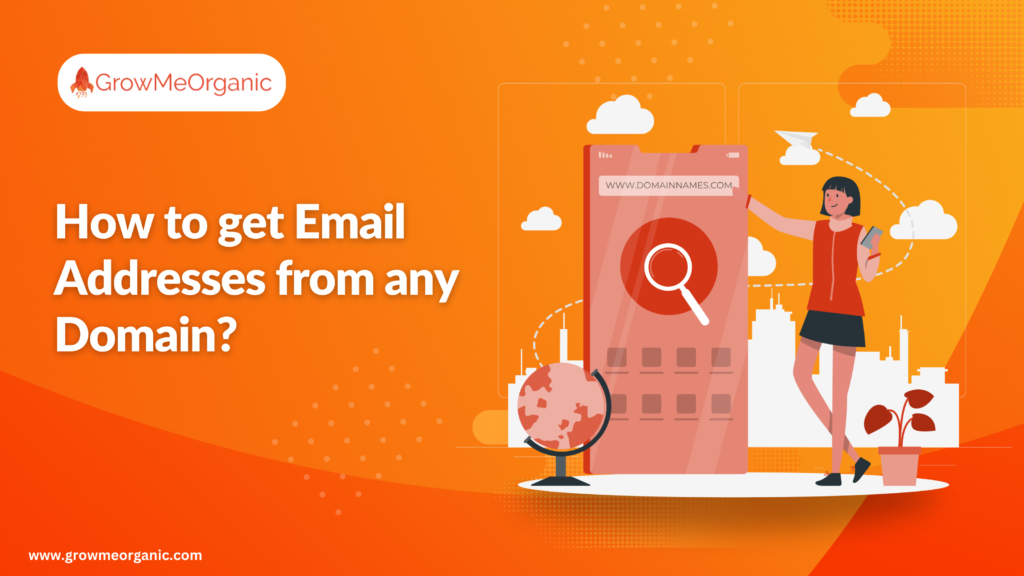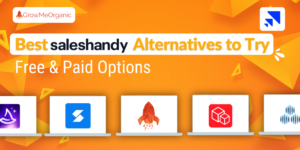Ever struggled to find the email linked to a domain?
It can be a real hassle tracking down the owner’s email, especially when you’re doing outreach like me. Sure, you can try who.is, but let’s be real – that’s not the email that gets things moving.
Email domain search connects directly with the right person, skipping the generic contact forms and info@ addresses. You can use it to save time, boost communication, and increase your chances of getting a reply.
Let’s quickly jump to our next section and learn how to get an email address quickly, from any domain.
How to Leverage Email Extractor Automation?
Here are some quick ways to extract relevant email addresses for your local marketing or lead generation campaigns.
#1: Extract An Email List From Domains
With GrowMeOrganic Domain Name Finder, you can easily turn your list of company names into website URLs to extract email addresses.
Simply upload your list in a CSV or Excel file, use the Domain Name Finder to grab the URLs, and then let the Email Extractor do the rest. You can even automate the entire process for seamless lead generation!
#2: Extract Phone Numbers And Social Media Handles
Extract phone numbers and social media handles using the Email Extractor Phantom. These tools scan web pages for contact details like phone numbers and social media profiles. Automate the process to quickly gather contact information from websites, making outreach faster and more efficient.
#3: Extract Email Addresses Based On Location
Extract email addresses by location using tools like Google Maps Search Export paired with an Email Extractor. Search for local businesses (e.g., “cafes in New York”), export the results, and extract email addresses automatically for targeted lead generation based on the location.
Steps To Extract Emails From Domain
For those of you visual learners, here’s a quick tutorial on how to get email addresses from any domain with GrowMeOrganic.
#Step 1: Let’s say you have a list of company names. With GrowMeOrganic, you can convert a list of company names to domain names.
#Step 2: Once you have a list of domains, use the B2B employee finder to find a list of employees from those domains.
#Step 3: You can also use filters and find specific employees with certain designations like CEOs, CMOs, etc.
#Step 4: Now, download your result in the form of a CSV file.

If you want to extract emails from any 1 particular domain directly, you can go to that domain and enable the GrowMeOrganic Chrome Extension.
This way you can directly find the contact info of all the employees from that particular domain.
Top Email Extractor Tools To Find Emails By Domain
GrowMeOrganic
GrowMeOrganic’s Email Finder is your go-to prospecting tool, giving you access to 575M professional contacts from 15M companies.
With demographic and firmographic filters, you can reach prospects that match your ideal customer profile (ICP). Export your list as a CSV or jump straight into outreach by adding them to an automated email sequence.

What else do you get?
- Regularly updated, verified database for accurate contact info.
- Prospect and send automated cold emails all in one platform.
- Affordable pricing plans for businesses.
- Seamless integration with popular CRMs like HubSpot, Zoho, and Pipedrive.
Here are other key features that make GrowMeOrganic your No.1 email extractor.
- Find Emails by Domain
Just enter the domains you want, and it’ll extract contact info for employees in those companies.
- Find Emails by Company
Search for businesses by industry, size, location, or name, and get their contact details instantly.
- Find Emails from Names
Provide the lead’s name and company domain, and get their verified email in no time.
- Target Key Decision Makers
Easily filter for CEOs, CFOs, and other top executives to get their direct email addresses.
- Find Emails in Bulk
Get instant access to essential company data and prospects in bulk – fast, efficient, and almost too good to be true.
You can also send personalized emails to verified contacts and watch your open, click, and reply rates soar with GrowMeOrganic.
Pricing –
- Free Trial: For 14 Days.
- Starter Plan: It costs $39/month.
- Growth Plan: It costs $79/month.
- Pro Plan: It costs $159/month.
Hunter
Hunter is an all-in-one email outreach tool that helps you find and connect with business prospects.
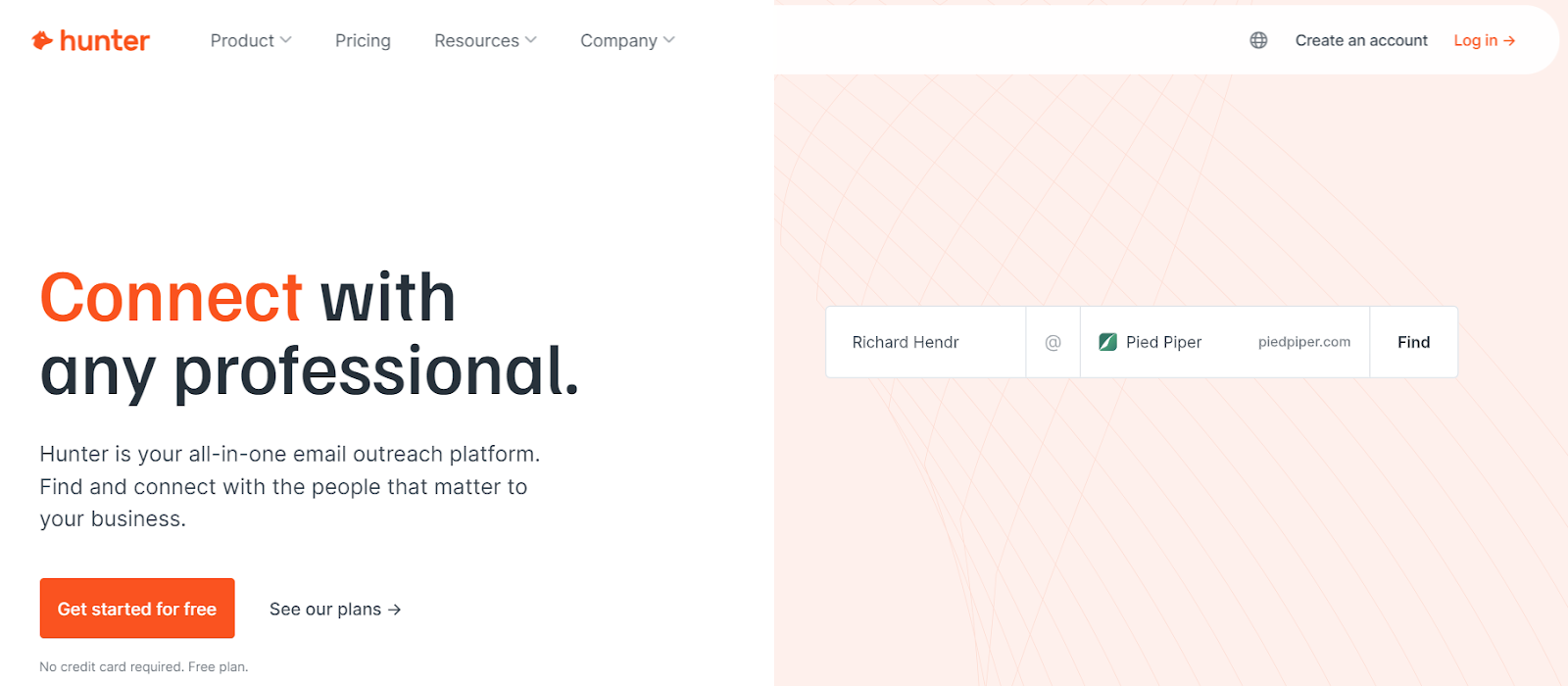
There are two simple ways to gather emails:
- Enter a company’s domain, and Hunter will pull publicly available emails.
- Provide a prospect’s name and their company, and Hunter will do the rest.
Want to speed things up? Upload a CSV file with prospect info, and Hunter will extract emails in bulk.
Pricing –
- Free Plan: 25 email searches/month
- Starter Plan: 500 searches for $34/month
- Growth Plan: 5,000 searches for $104/month
- Business Plan: 50,000 searches for $349/month
Snov
Snov is a powerful sales automation tool that helps you find potential customers and their contact info with ease.
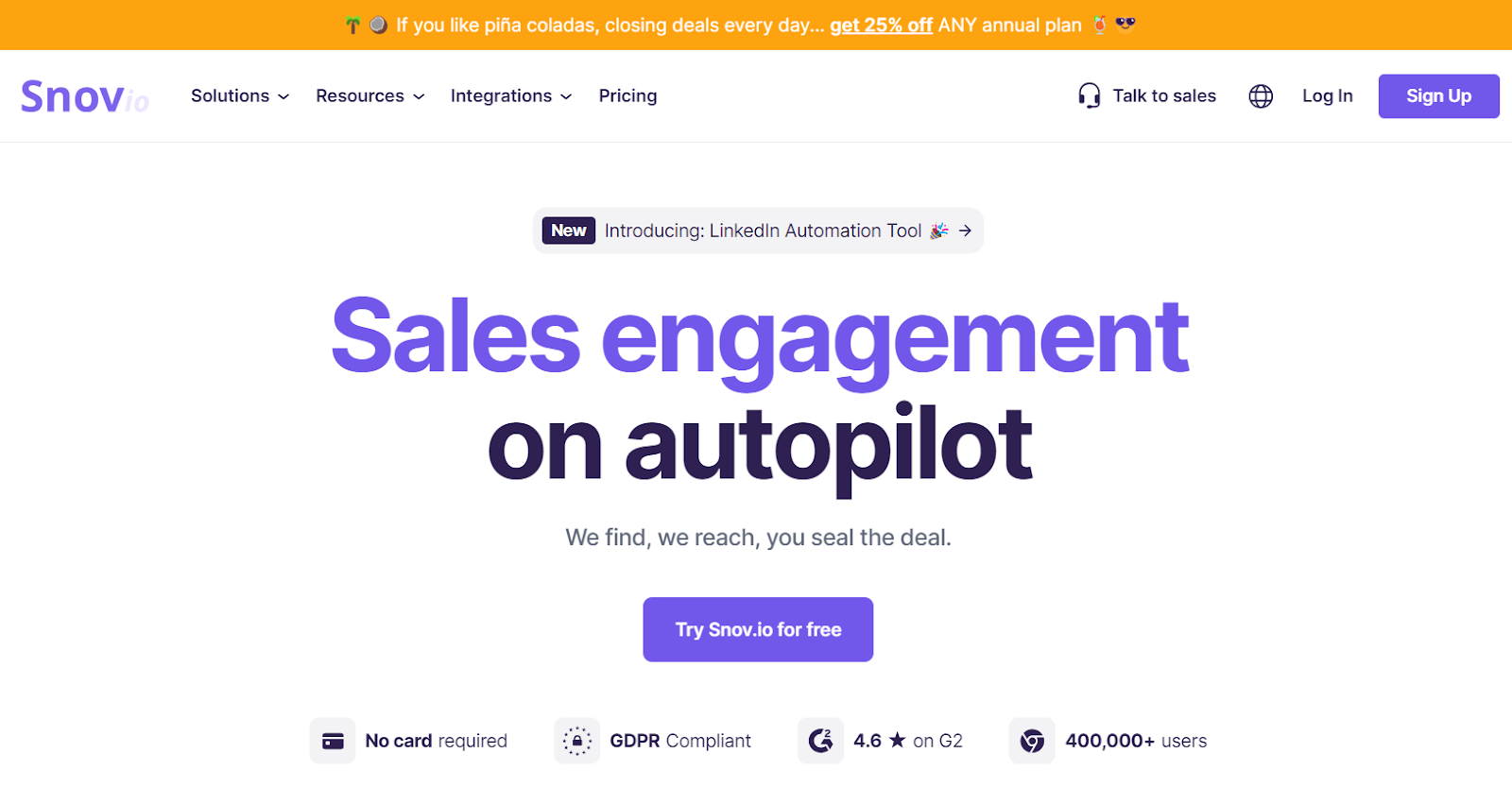
You can tap into its B2B database to discover new prospects or use the domain-based email extractor to grab emails from specific companies’ decision-makers.
Plus, like many tools on this list, Snov offers built-in email verification to ensure the contacts you find are valid.
Pricing –
- Trial: Free
- Starter: $30/month for 1,000 credits
- Pro: $75/month for 5,000 credits
- Managed Service: $3,999/month
GetProspect
GetProspect is a great email extractor worth checking out.
It doesn’t stop at emails; you’ll also get phone numbers, social media links, and other firmographic data to help personalize your outreach. With a 200M B2B contacts database and 26M companies, it comes with useful info.
Plus, after finding your prospects, you can bulk extract and verify emails all in one place.
Pricing –
- Free – $0
- Starter – $29/ month
- Growth 5K – $49/ month
PhantomBuster
Phantom is a powerful cloud tool that automatically scans thousands of websites for email addresses with no effort required.
Turn any webpage into a database and get your email list in a neat CSV file. Whether you need bulk results or just a few, this tool has you covered.
Best part? It all happens in the cloud, so no need to keep your browser open or your computer on. Your email extraction runs on autopilot!
Pricing –
- Starter plan: It costs $69/month.
- Pro plan: It costs $159/month.
- Team plan: It costs $439/month.
Conclusion
You’re almost there! You’ve checked out the top email extractor tools to get your prospects’ email addresses.
Some tools, like GrowMeOrganic, offer more than just extraction. They help you find ideal prospects, grab their emails, and launch personalized cold email campaigns all from one platform!
Now, it’s your call to pick the tool that fits your needs.
I hope this guide helps you find the perfect email extractor to enhance your lead generation and close more deals in 2024!
FAQs
Q 1. How Can I Extract Email Addresses From Multiple Web Pages?
You can extract email addresses from multiple web pages using GrowMeOrganic’s Email Extractor. Simply input the website URLs, and the tool will automatically scan each page to collect email addresses for you.
Q 2. Are Email Extractor Tools Legal?
Yes, email extractor tools are legal as long as they are used in compliance with data protection laws and regulations. It’s important to ensure that you’re only extracting emails from sources where you have permission or that are publicly available.
Q 3. How To Extract Email Addresses From Any Domain?
Use a tool like GrowMeOrganic’s Email Extractor to extract emails from a domain. Simply input the domain, and the tool will scan the website for email addresses, giving you a list of contacts quickly and efficiently.
Q 4. How To Separate Emails By Domain In Excel?
Use the “Text to Columns” feature to separate emails by domain in Excel. Select the column with emails, go to “Data” > “Text to Columns,” choose “Delimited,” and select “@” as the delimiter. This will split the emails into separate columns, making it easy to sort by domain.
Q 5. How Do I Get An Email From A Company Domain?
To get an email from a company domain, use our Email Extractor tool. Just input the company’s website URL, and the tool will extract email addresses associated with that domain for you.
Q 6. What Features Should A Good Email Extractor Software Have?
A good email extractor software should accurately extract emails from various sources, handle large volumes efficiently, and easily integrate with other tools. It should also include features for filtering and verifying email addresses to ensure quality leads.
Q 7. How To Choose The Right Email Extractor For Your Needs?
To choose the suitable email extractor, look for features that match your needs, like accuracy, speed, and ease of use. Also, integration options with other tools and any scalability for future growth should be considered.
About Post Author
Anant Gupta
Growth Hacker, Marketing Automation Enthusiast & Founder of GrowMeOrganic