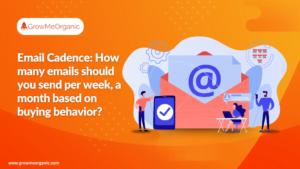Wondering how to find someone’s email address just by their name?
Getting someone’s email address can be tricky especially when you only know their name and have no idea about any other personal information.
However, having the right email address is the most important part of any email marketing campaign or professional networking to get the desired results.
You might need someone’s email in business for various reasons, like connecting with a business partner, or a lead for marketing. Thus the only option to reach out to the right person is to get an accurate and valid email address.
So let’s find out how you can take your lead generation process to the next level!
Understand the Basics of Email Address Formatting
Email addresses are the foundation of any successful email marketing campaign, as they are used to identify and target the right audience. It’s important to understand the basics of email address formatting in order to ensure that your messages reach their intended recipients.
Email address formatting consists of four parts: username, domain name, “@” symbol, and top-level domain (TLD).
- The username is the first part of an email address and identifies the recipient. It’s usually composed of a personal name or nickname.
- A domain name is the second part of an address and usually consists of a company or organization name. The “@” symbol acts as a separator between the username and domain name.
- Lastly, TLD is an acronym for top-level domain and refers to the extension at the end of an address. Common examples include .com, .net, .org, and .edu.
When entering an email address into a form field or sending out a message to your subscribers, it’s important to make sure that each component is entered correctly in order to ensure that emails reach their intended destination.
Incorrectly formatted email addresses can result in delivery failure or even bounce-backs from mail servers if they are not recognized by them as valid addresses. Additionally, some email service providers use stricter validation rules for certain types of domains so it’s important that you check with your ESP before sending messages out in bulk.
Use an Email Finder Tool
An Email Finder Tool is an automated software tool used to help individuals and businesses find the email addresses of their desired contacts. It works by using a combination of name and domain information, allowing you to search for potential email addresses that are verified and accurate. This is especially useful for B2B businesses, which often require a large number of emails from their target audience.
The Email Finder Tool can save time and energy when it comes to finding the right contact information quickly. It can also be used to help identify potential prospects by profession or industry, allowing you to narrow down your search even further. By using an Email Finder Tool like GrowMeOrganic Chrome Extension, you can ensure that all your emails are sent to the right contacts, increasing the chances of success for your campaigns.
Use Social Media to Find Someone’s Email Address
Social media platforms such as Facebook, Twitter, and LinkedIn are great resources for finding someone’s email address. You can search for the person’s name and look at their profile page to see if they have listed their email address.
You can also search for posts they have made that may contain contact information. Additionally, you can use the platform’s messaging feature to reach out to them and ask for their email address.
Some platforms also have tools that allow you to search for a particular type of person or business, making it easier to find someone who might have the same interests or be in the same industry as you. For example, LinkedIn has a powerful “Advanced People Search” feature that allows you to narrow down your search by location, job title, industry, and more.
![How to find someone’s Email Address by Name in 2025? [8 Easy Steps] 6 Using Social Media to Find Someone’s Email Address](https://www.growmeorganic.com/wp-content/uploads/2023/08/Social-media-for-contact-info.png)
If all else fails, you can always reach out to mutual contacts or friends of your lead on social media sites like Facebook or Twitter and ask them for help in locating your target’s email address. Chances are they would be more than happy to help out.
Search Online Directories for Contact Information
In today’s digital world, finding contact information for people or businesses can be made easier with the help of online directories. Online directories provide a central source of data that is regularly updated and easily searchable. With the right search terms, you can find detailed contact information such as phone numbers, email addresses, physical addresses, websites, and more.
Using an online directory like Google or Superpages is a great way to find someone’s email address by name quickly. Simply type in the name of the person or business you are looking for and you will get a list of potential matches with their associated contact information. You can also narrow down your search by entering additional factors such as location, services offered, etc.
For example, if you are looking for a faculty member at UT Dallas, you can use their directory to search by name or department. Similarly, if you are searching for the contact information of an employee at the USPTO, their directory allows you to search by name or organization.
In addition to these specific directories mentioned above, there are other general-purpose directories available including Truecaller’s phone number lookup feature and Search The Penn Directory – Public View which both offer reliable access to contact information from people and businesses all over the world.
Overall, using an online directory is one of the quickest and most efficient ways to find someone’s email address and contact information. With just a few clicks you can have access to
Look Up Corporate Websites and Businesses
Looking up corporate websites and businesses can be a great way to find valuable information about a company, including contact information. The most common way to do this is by using an online search engine such as Google or Bing. Simply typing the name of the company into the search bar will bring up a variety of results, including the official website, press releases, and other related websites.
Once you’ve found the official website, it can be helpful to browse through it in order to find contact information. Most companies list their contact details on their “About Us” or “Contact Us” pages.
This should include an email address for general inquiries or for specific departments within the organization. If this method doesn’t work, you can also try searching for the company’s social media accounts, which may also have contact information listed.
![How to find someone’s Email Address by Name in 2025? [8 Easy Steps] 7 Look Up Corporate Websites and Businesses](https://www.growmeorganic.com/wp-content/uploads/2023/08/Social-media-for-contact-info-1.png)
It’s also important to remember that some companies may not have a website or social media presence at all. In these cases, you may need to resort to more traditional methods of finding contact information such as looking up their phone number in a telephone directory or contacting them directly via mail.
No matter what method you use, it’s important to make sure that you are always respectful and professional when contacting companies and provide accurate information regarding your inquiry in order to receive an appropriate response.
![How to find someone’s Email Address by Name in 2025? [8 Easy Steps] 8 Make an educated guess about their email address](https://wpastra.com/wp-content/uploads/2021/06/Astra-Facebook-page.jpg)
Make An Educated Guess
When trying to find an email address for someone, it is often necessary to make an educated guess. There are some common patterns that many email addresses follow, such as a combination of a first name, last name, and domain name.
Once you have the information you need, such as first and last names and the domain of the person you are looking for, you can use this information to create an educated guess about their email address.
You can then test this guess by typing it into the ‘To’ field in your email program and sending a test message. If the message bounces back as undeliverable, then your guess was incorrect and you will need to try another combination. It is also possible to use online tools that will search for an email address based on the information you provide.
Subscribe to the prospect’s newsletter
Subscribing to a prospect’s newsletter is an effective and efficient way to find out their email address. By subscribing, you will be able to receive regular updates and news from the person or business that may contain their contact information.
Also, this method allows you to get a better understanding of their interests and activities, which can help when crafting personalized emails. To subscribe, simply look for any sign-up forms or buttons on the website or personal social media accounts of your prospect.
Most companies have a dedicated subscription page with all the necessary details for signing up. After filling in the required information, you should receive regular newsletters with contact information such as email addresses and other contact details.
Use Twitter’s advanced options
Twitter is one of the most popular social media platforms and it offers a wide range of customization options to help you tailor your experience. One of these options is the Advanced Options menu, which provides several ways to customize how you interact with Twitter.
The first option in the advanced menu is “replyTo”, which allows you to specify an email address that will be used as the default reply-to address. This can be useful if you want all replies to your tweets or messages to go directly to a specific address, such as a business email address or support team. You can also choose whether this applies to all tweets, mentions, and messages or just certain types.
The second option in the advanced menu is “options”. This feature allows you to customize various aspects of your Twitter experience. For example, you can control who can follow you on Twitter and manage notifications for when someone follows or retweets your content. You can also control who can send direct messages (DMs) and block users from sending certain types of content.
Overall, using Twitter’s advanced options helps make your experience more tailored and secure by allowing you to customize how you interact with others on the platform. It’s important that users understand how these settings work so they can make sure their accounts are secure and their interactions are meaningful.
Utilize Advanced Google Searches
Advanced Google searches are an invaluable tool for finding accurate and relevant information quickly. Advanced searches allow users to refine their queries by adding operators and commands to narrow down results. Examples of some common operators include “site:”, “filetype:”, and “intitle:”. The “site:” operator allows a user to search only within a particular website, while the “filetype:” operator allows a user to filter results by file type.
The “intitle:” operator restricts search results to titles containing the specified word or phrase. These advanced search techniques can be used in tandem with each other, as well as traditional keyword searching, resulting in more specific and tailored results. Advanced Google searches can be used in many contexts, from academic research to SEO audits, making them an invaluable resource for anyone who wants to find reliable information quickly.
![How to find someone’s Email Address by Name in 2025? [8 Easy Steps] 9 Utilize Advanced Google Searches](https://techtage.com/wp-content/uploads/2013/10/google-advanced-search-operators.jpg)
Conclusion
Finding an email address by name can be a challenge, especially if you don’t know the person very well. We have laid out the best methods we know, to find someone’s email address by name.
Hope you learned something valuable from this, for your lead generation process. We’ll be happy to answer any questions or concerns you have regarding this.
FAQs:-
Q 1. How can I find someone’s email address by their name?
To find someone’s email by their name, you can use tools like the GrowMeOrganic email finder tool. These tools let you type in a person’s name, and they give you possible email addresses. Another way is to guess their email based on their name and use email verification tools to check if it’s correct.
Q 2. Which email finder is the best?
The best email finder depends on what you need and how much you’re willing to spend. There are so many popular choices but the best and most affordable choice is GrowMeOrganic. It has many features that can make your effort zero and also help you get the most accurate email addresses.
Q 3. What is an email lookup tool?
An email lookup tool is software that allows you to find someone’s email address. You often just need to enter the person’s name, and the tool will suggest possible email addresses.
Q 4. Is there a free email finder?
Yes, there are some free tools but you can’t expect accuracy from them. They might give you an inaccurate email address. Better you can go for free trials of the most trusted tools like GrowMeOrganic. You can explore the tool for a free trial period and know everything about email finders.
About Post Author
Anant Gupta
Growth Hacker, Marketing Automation Enthusiast & Founder of GrowMeOrganic