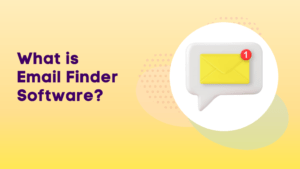LinkedIn is an excellent platform for connections; however, finding the right one for your needs can be challenging.
You need to find contact info for multiple purposes, including marketing and sales, and with the help of the right processes, you can easily find it.
How can you go about it? There are two ways – manual and automatic lead extraction using tools like GrowMeOrganic.
Let’s understand the different ways of find potential employees on Linkedin in this article. Know these methods and understand why the LinkedIn email finder Chrome extension can be a great choice compared to manual extraction.
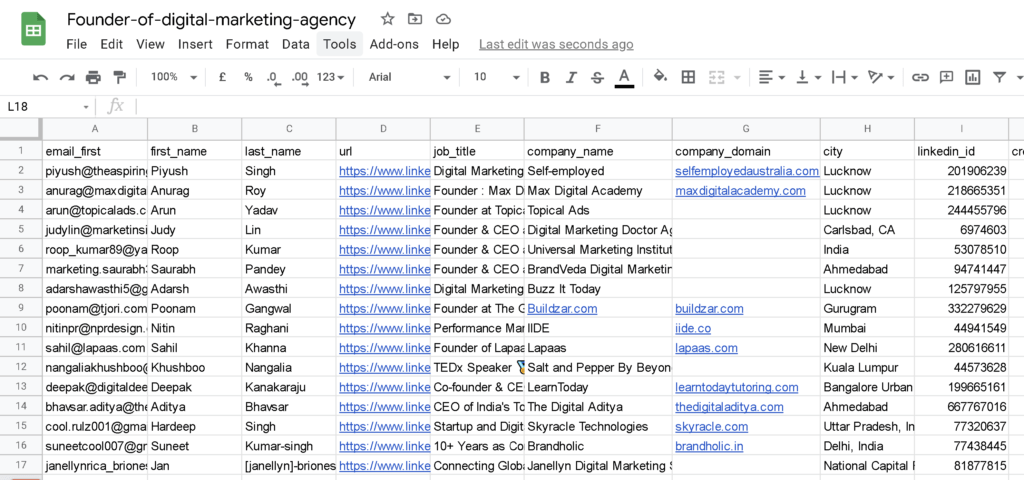
Why Do You Need to Find Company Employees?
Finding employee information is quite helpful, some of which are mentioned below:
- Relationship building—Employees assist in building professional networks, which can be advantageous for gaining industry insights and collaboration opportunities.
- Sales and BD activities—Finding and interacting with key personnel (such as decision-makers) assists salespeople and company owners in making effective product or service pitches and closing deals.
- Market research – Employees can shed light on market dynamics, competitor tactics, and industry trends. Businesses can use this knowledge to be innovative and competitive.
In the sections below, we will learn how to extract this information manually and using GrowMeOrganic’s Chrome extension.
How to Manually Search Current Employees on LinkedIn?
You can search LinkedIn for current employees easily by following the below-mentioned steps:
#1. Open your LinkedIn account.
#2. Enter the name of the firm whose employees’ contact details you wish to locate in the search bar.
#3. Click on the company page.
#4. On the company page, you will see different options, such as About, Posts, Jobs, People, etc. Click on People to find the contact information of employees working there.
#5. The tab will display the number of employees working in that particular organization.
#6. You can now search for employees using job title, education, or school on this tab.
In this format, LinkedIn will display a maximum of 1,000 connections as there is a 100-page restriction and ten results on each page.
It can be problematic if the company has over 1,000 current employees. You must use the LinkedIn search criteria at the top of the page to segment the results into smaller batches.
How to Manually Search Former Employees on LinkedIn?
If the person you’re looking for cannot be located using the above method, chances are they are a former employee of the company.
There is an alternative way to look for former workers on LinkedIn. To find their information, follow the below steps:
#1. Open your LinkedIn account.
#2. Enter the company’s name in the LinkedIn search bar (as done for finding the current employees).
#3. Below the search bar, there will be options, including all filters; click on the same.
#4. Select filter only and choose people.
#5. Scroll the list and select the “past company” option.
#6. Choose the company’s name in this option or type it to see all the former employees.
If the company you are searching for has been in operation for a long time with many employees, the search list can be extensive. Apply more filters to your search to further refine the results.
Search and Export Employee List from LinkedIn Using GrowMeOrganic
Manually extracting information from LinkedIn is easy and effective for individual employees or small groups. For multiple employees, the LinkedIn lead extractor is the best option for extracting contact information.
GrowMeOraganic’s tool can extract unlimited records and send personalized emails without worrying about credits. With our tool, you get unlimited credits to find as many contacts as you need for your lead-generation process.
Sign up for a free 14-day trial, download our Chrome Extension, and follow the below steps to find your prospects on LinkedIn:
- Start your GrowMeOrganic’s free trial by registering.
- Open your browser, navigate to LinkedIn, and activate the GrowMeOrganic Chrome Extension.
- You can search individual and bulk searches using our Chrome extension.
Individual Search:
- Open the profile you want information on.
- Click the Find phone + emails button on the GrowMeOrganic Chrome Extension.
- To view the email address and phone number, click on Unlock Profile Information.
For Bulk Search:
- In the LinkedIn search bar at the top, type the keyword, such as Job Title: Head of Marketing.
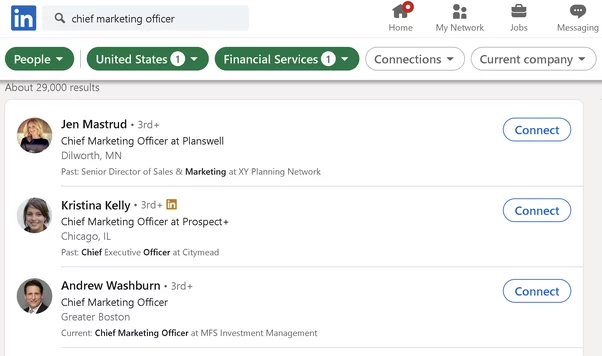
- Once the results appear, expand and apply filters, such as industry type and region, and click on Show Results.
- On the lower left corner, choose the GrowMeOrganic email extractor by clicking.
- The search parameters and keywords you entered will be presented in a pop-up window.
- Select the option to extract emails from this search.
- The retrieved emails will be available on your GrowMeOrganic dashboard.
- You can either check the information on the dashboard or download it in a .csv file.
GrowMeOrganic’s Email Extractor Chrome Extension is the best tool for finding unlimited qualified leads on LinkedIn. Our Chrome Extension also works on LinkedIn Sales Navigator to search leads.
Conclusion
LinkedIn is a great platform for businesses to leverage the information employees share for their lead-generation activities. Businesses can target decision-makers by connecting with appropriate people and acquiring information about their backgrounds. GrowMeOrganic automates your LinkedIn prospecting, saving you time and effort while giving you a head start on sales or outreach.
FAQs:
- How is LinkedIn helpful in finding employees?
LinkedIn offers search functions, comprehensive professional profiles, and networking possibilities that simplify the process of locating, interacting with, and finding employees.
- How to find employees on LinkedIn for lead generation?
LinkedIn can be used to find current and former employees of any company. Enter the company name in the search bar to find current employees. Use the advanced filters and enter the company name in the past company option to look for former employees.
- Can LinkedIn sales navigator help with lead generation?
LinkedIn Sales Navigator enhances lead generation through its advanced search functionalities, lead suggestions, and analytics. Using these features, you can export leads from the sales navigator for effective marketing campaigns.
- What are the best practices to contact people on LinkedIn?
Some best practices to follow while contacting people on LinkedIn are:
- Introducing professionally
- Using personalized approach
- Avoiding being salesy
- Creating engaging content
- Regularly following up
About Post Author
Anant Gupta
Growth Hacker, Marketing Automation Enthusiast & Founder of GrowMeOrganic



![Mailifier Review: Email Validator Checker Tool! [Lifetime Deal]](https://www.growmeorganic.com/wp-content/uploads/2024/07/mailifier-review-300x169.png)