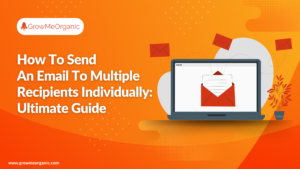With around 900 million members on LinkedIn, it’s clear why professionals worldwide utilize the platform for business growth, recruiting, and networking. However, having such a large audience presents an enormous challenge: standing out in a sea of messages, connection requests, and outreach initiatives. Because of this, maintaining good LinkedIn communication might feel more like a full-time job.
When stretched over hundreds—or even thousands—of contacts, creating customized, professional LinkedIn messages can be overwhelming. Manual messaging is difficult in terms of sustaining significant participation since it is time-consuming, error-prone, and generally inconsistent.
Many experts find themselves caught between two bad choices: forsaking personalization for speed or investing hours on outreach with no tangible outcomes.
Thankfully, LinkedIn messaging has been transformed by developments in artificial intelligence (AI). Using AI-powered solutions to automate your outreach can help you to authentically and effectively reach your target demographic. However, success in automation depends on designing the right prompts for artificial intelligence systems.
For instance, a recruiter looking to hire for tech positions might use an AI prompt like, “Create a message introducing a software developer opportunity at X company to professionals with a background in Python and machine learning.” By specifying roles and skills, recruiters can achieve a higher response rate.
This guide will take you through all you need to know about efficiently automating LinkedIn messages.
Why Automate LinkedIn Messages?
LinkedIn is becoming the preferred medium for professional connections, therefore it is a pillar of corporate strategy for companies everywhere. LinkedIn provides unmatched access to decision-makers across all industries, from a marketer generating leads, a recruiter looking for top talent, to an entrepreneur seeking clients.
Still, the efficiency of the platform results in time pressure. A professional attempting to send just 50 messages a week could spend six to ten hours creating, proofreading, and sending them. Add follow-ups, profile visits, and engagement tracking and the workload becomes unmanageable. LinkedIn claims that 80% of B2B leads originate from the network and that 79% of professionals view LinkedIn as a reliable source of commercial prospects.
These figures show the need for timely, relevant, and well-written information in order to grab possibilities.
Benefits of Automation
✅Time Savings: By dramatically cutting the time spent on repetitive chores, AI-powered automation frees up hours for more strategic projects.
✅Consistency: Automation guarantees that every message fits the tone and professionalism of your brand, therefore producing a coherent picture across all communications.
✅Scalability: Automation lets you reach hundreds or thousands of prospects without compromising quality, thus expanding your efforts.
✅Enhanced Engagement: Personalization at scale improves response rates since recipients are more inclined to interact with communications tailored to their needs and interests.
📌Case Study: A mid-sized consulting firm implemented an AI-powered messaging tool to reach 1,000 C-level executives in six months. By tailoring messages with shared connections and company-specific challenges, their response rate jumped from 5% to 18%. This resulted in securing 12 high-value contracts.
How AI Enhances LinkedIn Messaging
The secret to successful LinkedIn messages is personalization. Though creating individualized messages for every recipient takes time, it’s important to remember that generic, one-size-fits-all communications sometimes fall short of grabbing interest. AI shines in this area.
For example, tools like ChatGPT or Crystal Knows can analyze a recipient’s professional profile and suggest communication styles based on personality types. This makes it easier to craft messages that resonate.
To create very customized messages, AI tools examine enormous volumes of data—including a recipient’s name, job title, firm, mutual contacts, and even shared interests. The result? A message that feels personal, even when it’s generated and sent at scale.
Writing Effective AI Prompts for LinkedIn Messages
AI is only as good as your directions. While a good prompt has the capacity to produce interesting and professional linkedin messages, vague requests can lead to generic responses. Always keep the following in mind when creating AI prompts:
⚡Define the Goal: The first step is to clearly define what you want to achieve. Tell yourself exactly why you are networking, pitching, or following up. This way, it will be easier for you to craft AI prompts that would successfully resonate with your audience.
Tip: A/B test different approaches to find out whether focusing on challenges (“How can we help you solve X?”) or benefits (“We’ve helped similar companies achieve Y”) works better for your audience.
⚡Be Specific: Add specific information like your recipient’s name, position, and shared interests. This tells the recipient that the LinkedIn message is crafted especially for them and no one else. A personal touch goes a long way in terms of building trust and confidence.
⚡Use Natural Language: Write naturally and organically. Write as though you were explaining something to a beginner and you want them to be able to understand and relate to what you are conveying. Sure, it might help to use jargon to make things more interactive. However, make sure you specifically determine for whom jargons work best with. Otherwise, you might end up confusing your audience unnecessarily.
⚡Maintain Professionalism: Maintain a professional tone while posting on LinkedIn. This helps build your credibility significantly. The more professional you sound, the easier it will be for your audience to consider you as a credible source of information.
Anchor Text Integration
Adding anchor texts is very important in AI-generated communications because they help provide value. Plus, they also help point recipients to helpful materials at the same time. For instance, “Interested in improving AI prompts? Check out these tips.”
“Looking for tips on crafting better AI prompts? Check out this comprehensive guide: when writing an AI prompt.”
These links have the capacity to make your message come out stronger since they offer further insights. Plus, they also help prove thought leadership as well.
Step-by-Step Guide to Automating LinkedIn Messages
Step 1: Define Your Target Audience
One of the most important things you can do is to clearly understand your target audience. This is because you will be able to understand their thought processes more effectively, which can help you make effective automated messages.
Consider the following questions:
- Who are you trying to reach? (e.g., clients, collaborators, job seekers)
- What value can you offer them?
- What common interests or goals do you share?
You can categorize your LinkedIn messages according to seniority level, industry, or location. This way, it is easier for you to personalize the messages you are sending. This helps guarantee that the message you deliver will definitely resonate with your audience.
One Reddit user has revealed their strategy when it comes to making their social media posts more targeted.

The audience doesn’t get bored of their content by following these strategies. This is important because it helps guarantee that the audience will always respond to their content positively and that more people will find it engaging.
Step 2: Select the Right AI Tool
There are many AI tools out there. However, you need to make sure that you choose the right one for your needs. Below are some factors you should consider:
- Ease of Use: Of course, you would want to gravitate towards tools that have intuitive interfaces that help you save time during setup.
- Customization: Look for customization features that will allow you to make tailored prompts and messaging sequences, too. This helps make things easier for you on a higher level overall.
- Analytics: Make sure to consider metrics like click-through rates and response rates so that you can refine your strategy effectively and with no hiccups of any kind.
For instance, it’s best to go for GrowMeOrganic’s LinkedIn Email FInder if your focus is on lead generation. However, if you want more comprehensive workflows, go for tools like GlideCampaign.
Step 3: Craft and Test AI Prompts
Effective artificial intelligence prompts can easily guarantee effective LinkedIn messages automation. After all, the smarter your prompts, the better the outcomes will be. Whenever you are in doubt, A/B testing can help you significantly. This can aid you in determining the most effective messaging techniques.
User Waqas Munir has given insights about how to write perfect AI prompts. He emphasized being clear and specific, using natural language, providing context, asking precise questions, giving examples, and avoiding ambiguous language.

Step 4: Schedule and Send Messages
Timing is everything when it comes to LinkedIn outreach. You will not always be able to send LinkedIn messages when you want to, especially when you are dealing with so many other things.
This is where automation tools come in real handy. They allow you to schedule messages for optimal times like weekdays between 9:00 AM and 11:00 AM, when professionals are most likely going to be checking their inboxes. Trust the automation suggestions when it comes to determining the best times for posting. After all, there is enough data to suggest the best times for when you can post content.
Timing plays a crucial role in LinkedIn outreach. Automation tools allow you to schedule messages for optimal times, such as weekdays between 9:00 AM and 11:00 AM, when professionals are more likely to check their inboxes.
Step 5: Monitor Performance and Refine
Track important metrics like:
- Response rates.
- Connection acceptances.
- Engagement metrics (e.g., clicks, replies).
Use these insights to make your prompts better. For instance, you can improve the timing and overall strategy so that you can achieve continuous improvement for the content you provide to the public.
Ethical and Strategic Considerations
It’s important to remember that LinkedIn has stringent policies about automation. It’s very easy to misuse AI tools without meaning to, which is why it’s important to always stay vigilant. Below are some things you can do to stay compliant:
- Never spam users with excessive connection requests or messages.
- Don’t scrape data beyond what LinkedIn allows.
- Use automation to complement—not replace—genuine human interactions.
Maintaining Authenticity in Automation
Automation does not equate to abandoning authenticity. On the contrary, it can be used to maintain trust and credibility if you know what you are doing. Below are some tips to help you maintain authenticity in automation:
📌Personalize LinkedIn messages even when you are using AI.
📌Respond manually when recipients respond to your outreach.
📌Avoid over-automation since this can make messages feel robotic.
Wrapping Up
Automating LinkedIn messages with AI-powered strategies is no longer a luxury—it’s a necessity in today’s fast-paced professional world. By leveraging tools and writing effective AI prompts, you can save time, scale your outreach, and maintain authenticity in your email communication.
The success of LinkedIn automation hinges on striking the right balance between efficiency and personalization. Crafting clear, detailed prompts ensures your AI-generated messages resonate with recipients while selecting the right tools enables seamless execution.
About Post Author
Anant Gupta
Growth Hacker, Marketing Automation Enthusiast & Founder of GrowMeOrganic