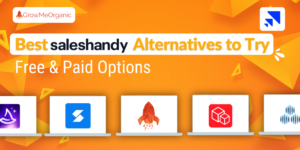You hit send to a targeted list of potential customers, hoping for a response. However, days turn into weeks, and still, no reply.
The doubt starts creeping in. Did the recipients even open the mail? Are they interested but forgot to reply? Should you send a follow-up email or wait a few more days? Or did your message just get lost in their spam folder?
How can you tell if someone read your email?
This uncertainty can be incredibly stressful for sales reps and marketers. The read receipt feature will bring the guessing game to an end. Simply put, a read receipt will inform you when the recipient has opened your email through a notification.
Why Read Receipts are Vital for Your Email Outreach?
You’ll get more control over your B2B email campaigns when you know who opened your emails. Check out the benefits of enabling read receipts before sending any message to potential clients.
- Receive real-time notifications whenever someone opens your email.
- Tracking read receipts is a key to measuring your sales campaign’s success.
- Knowing the open rates allows you to review your email deliverability and conversion rate.
- Once you see a prospect has opened your email, it will help you personalize your future messages to convert the leads and boost sales.
- You’ll find out which types of emails get more engagement to optimize your campaign strategies.
- Sales reps will also better plan their follow-up strategy when they know who hasn’t read their message.
- Further, activating read receipts will help managers oversee their teams to streamline the work process and protect sensitive data.
- Lastly, you’ll know if the recipient viewed the sensitive business documents you shared via email, such as contracts, confidential information, or proposals.
4 Methods to Tell if Someone Read Your Email
Here are the four effective techniques to help you review whether someone read your email.
Activate Read Receipt Feature
Email service providers have a built-in read receipts option that allows senders to track who opened their messages. If you’re using Gmail or Outlook, tracking who’s opening your message won’t be a problem.
Let’s understand how to activate the read receipt directly from your email accounts.
Process for Gmail Users
Google Workspace sends you an email read receipt using an invisible web beacon. Remember, this method isn’t available for free Gmail users.
Google Workspace sends you an email read receipt using an invisible web beacon. Remember, this method isn’t available for free Gmail users.
So, how can you tell if someone read your email on Gmail? Here are the easy steps.
- Log in to your Admin console to access the G Suite account.
- Go to User Settings.
- Next, scroll down to locate the Email Read Receipts option. Activate it.
- Again, scroll down to update the new setting by clicking the Save button.
Once the admin enables read receipts, anyone can see who opened and read the email. However, you must activate the Read Receipts request before sending emails. Follow these steps to see who has read your message for a specific email address.
- Go to the compose window.
- Now, scroll down to find the vertical three dots icon (…) at the bottom right. Click on it.
- Before drafting your email, select the Request Read Receipt option from the drop-down menu.
- Hit send.
- You’ll receive notifications as soon as the recipient opens your email.
(Note : If a recipient declines the read-receipt request, you won’t get any alert.)
Process for Outlook Users
Like Gmail, Microsoft Outlook also has a built-in read receipts tracking option. This method will help you activate read receipts for all future emails.
- Log in to your Outlook account.
- Go to the “File” option from the “Settings” menu.
- Further, select the “Options” tab.
- You’ll see the Mail option in the left sidebar. From there, click Tracking.
- Now, checkmark the Request a Read Receipt box to receive relevant notifications.
- Once done, click the Ok button to save the settings.
Outlook also allows you to activate the read receipt for an individual email. It’s an ideal method to track the emails of key decision-makers in the company, like the Founder or CEO email address. Follow these steps to know whether a specific person has opened your message.
- Compose a new email.
- Find email address of the target client and add in the “To” tab.
- Select “Options” before sending the mail.
- Now, select the “Request a Read Receipt” checkbox from the drop-down menu.
- Hit send. You’ll receive a notification whenever the recipient opens your email.
Embed an HTML Image Tag
Another great technique to know who read your message is inserting an image tag in an email body. However, it’s a technical process that needs coding skills.
How can you tell if someone read your email using the HTML tag?
- You’ll add a tracked image to the HTML code of your email.
- This embedded HTML code works as an email tracking pixel. It downloads the image and auto-sends an instant alert to the sender once a person opens your email.
- The notification will include the date and time of the read receipt.
Install Email Tracker Extension Tool
An email tracker extension is an advanced and quick way to check mail receipts. These tools also use the same image-tracking pixel technique to register email receipts.
If you’re a non-coder, third-party email tracking plug-ins will be ideal to see who reads your mail during sales outreach campaigns. The tool saves you from the hassle of manually embedding HTML code in every email you send. Popular extensions in the market are Mailsuite, SmartReach.io, and Mailtrack.
These email-read receipt plug-ins work by embedding a small, transparent image (tracking pixel) or using a unique tracking link within the email. This image automatically contacts the email tracking server and collects data about the email’s journey. You’ll instantly receive a prompt whenever a person opens your mail.
Some email tracking tools also provide detailed information about how the recipient interacted with your message. We’ll learn more about them next!
Auto-follow Up Using Open Rate Metrics
To take the B2B sales campaign one level ahead, GrowMeOrganic’s Cold Email Software is a perfect solution for sales reps. The tool ensures no message gets missed!
This cutting-edge software offers clear insights into email deliverability, including open rates, clicked rates, bounce rates, replies, and unsubscribed emails. The more you know, the simpler it gets to make the right outreach decisions.
The cold email software also auto-sends personalized and engaging replies based on the prospect’s interaction with your email. Besides, its set delays feature allows you to schedule the next follow-up emails according to your sales targets and the prospect’s time zone.
Which is The Best Method For You to Track Email Receipts?
Here’s a quick roundabout of the above-discussed methods for choosing the right solution to track email open rates while building your sales funnel.
| Method | Benefits | Limitations |
| Gmail | ✅Easy-to-activate process ✅Admin controls the email’s read receipt feature ✅Allows individual email customization | ❌Some recipients may reject the read-receipt request ❌Not available for personal Gmail accounts ❌Doesn’t provide additional email-tracking insights |
| Outlook | ✅Available for all users ✅Simple activation process ✅Activate read receipts once for all future emails | ❌Recipients can still decline the read receipts ❌No extra email interaction details |
| Image Tag in HTML | ✅No need to install third-party tools ✅Real-time notifications ✅Free to use | ❌Needs technical expertise to embed image tags into ❌HTML code ❌Non-compliant with privacy regulations ❌Pixels won’t load if blocked by email service provider |
| Email Tracking Extension | ✅Supports all email providers ✅Auto tracks every email ✅Sends instant alerts | ❌Not entirely free ❌Privacy violation for recipients |
So How To Stay On Top Of Tracking Mails?
Tracking read receipts is a pillar of effective sales campaigns when you send bulk cold emails. Think of it as a digital confirmation that someone has not only received your email but has also opened it. Understanding when a prospect has read your message will allow you to send follow-up messages and enhance your chances of receiving replies.
Monitor and analyze your email journey with GrowMeOrganic Cold Email Software. The tool will help you generate leads from cold emails by measuring various metrics, such as click-through, bounce, and response rates. Real-time insights with a personalized messaging feature will lead to outbound sales success.
FAQs
Q 1. How do I confirm my receipt of an email?
If a recipient allows the read receipt on Google Workspace or Outlook, you’ll get a confirmation alert that the person successfully opened your mail.
Q 2. What happens when you click on sending a read receipt?
Activating read receipts while sending emails will let you know when a recipient has read your message. You’ll receive a notification instantly when a person opens your mail. However, the recipient must accept your read receipts request to give you email deliverability access.
Q 3. How to track email opens?
There are many ways to track who opened your email, such as third-party plug-ins, browser extensions, email open rate tracking tools, image pixel tracking, and email read receipt features.
Q 4. Can you tell if an email has been read on Hotmail?
You must activate the read receipt option before sending the email via Hotmail. For this:
- Click Options from the message window.
- Go to the tracking group and select the Request a Read Receipt check box.
- You’ll receive the read receipt notification in the top left corner of the email window.
(Note : You can view who opened your email if the recipient doesn’t decline your request.)
About Post Author
Anant Gupta
Growth Hacker, Marketing Automation Enthusiast & Founder of GrowMeOrganic