If you thought Facebook was only for uploading pictures, talking to friends, or checking your memories, think again. You will be surprised to know how many people are finding their potential leads for professional purposes on this platform.
How? Let me explain.
Let’s say you are trying to find a key decision maker with their email address, but you have no luck on LinkedIn, LinkedIn Sales Navigator, or other platforms.
It is time to explore Facebook. Yes, you heard me right. Facebook is a great tool to find your prospect simply by entering their email address in the search bar.
Let’s look at those easy steps. We also have two bonus tips for you, just in case you need more help finding your prospect.
4 Steps To Search Someone On Facebook Using Email
Searching for someone is easy using an email address, but there is a catch. The person you are searching for should have made their information public. If it is public, you can find your contact information by following the simple steps listed below:
Step 1: Opening Facebook via Phone/Desktop
Click on the Facebook icon on your mobile phone or desktop. If you are logged in, you will directly land on your news feed section.
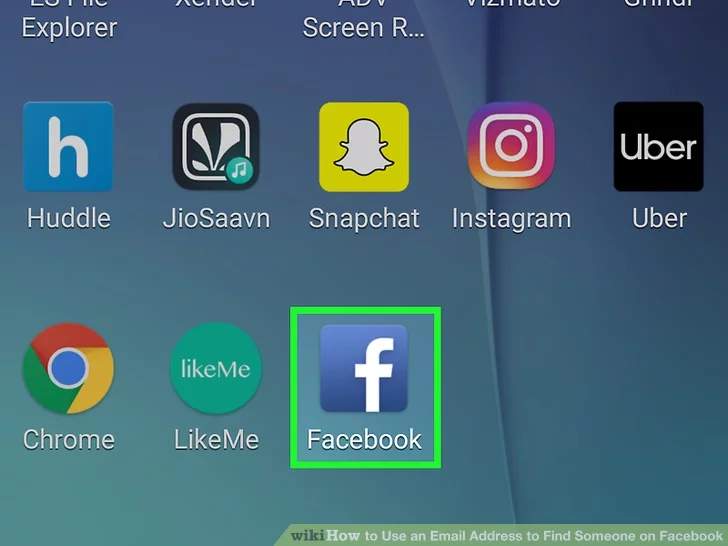
If you are not logged in, you must first log in using your email address or phone number.
Step 2: Clicking On The Search Bar
Once logged in, go to the search bar on the top of your Facebook page (it may look like a magnifying glass symbol).
Click on it, and you will get the keyboard to enter the text.

Step 3: Entering An Email Address
Enter the complete email address of the person you want to search. Remember, Facebook cannot search with incomplete or partial email addresses.
As soon as you finish entering the email address, you will see a blue color clickable link – “see results for xyz email address” click on it.

Step 4: Viewing Search All Results
You will find all the Facebook profiles matching the email address you have entered. You can view their profile, and if they match, send them a friend request and add them to your network.
If there are no results, the person may use a different email address or not make their information public for anyone to see.

Why Look Someone Up on Facebook Using Their Email?
91% of businesses have their account on Facebook. This number includes businesses of all types and brands, so if you want to increase your outreach, you must plan to target Facebook, like NOW.
Large Customer Pool
Facebook is a huge community with over three billion people. Some of them can actually be your target audience. But out of this three billion some are minors or kids, right? About 19% of this entire pool consists of teenagers. Do not mistake Facebook as just another social media platform for hangouts. Facebook has its own marketplace even for buying and selling products.
Calculate the remaining percentage, which can be your tentative customer pool depending on your product. Here is the number:

Targeted Facebook Ads
Using Facebook for advertisements is a brilliant idea. You can create targeted ads based on your ICPs’ gender, age, interest, behavior, etc.
Simply put, your ads can directly reach the targeted audiences who may already be looking for a similar service or product. Besides, you will get to directly talk to the decision-maker, making it more cost-effective.
Personalized Email Campaigns
You can take advantage of Facebook and find as many email addresses as possible for personalized email campaigns. It is a powerful strategy through which you can cater to each prospect’s needs based on their behavior, preference, or interests.
You can use dynamic content in your emails, such as product recommendations, personalized greetings, or customized offers. Such initiatives will boost your brand’s engagement, improve your relations with your ICPs, and attract new customers.
You should focus more on personalization to move your leads to the next stage of the sales funnel and eventually convert them into customers.
2 Tips To Successfully Do Facebook Search by Email
Finding your prospect can be difficult, especially if their name is common. To help you, here are two tips that can make searching a breeze.
Let’s see how.
Try Different Email Address Variations
There is a big possibility that people will use more than one email address for themselves. Try searching with variations if you cannot find them using their primary email address.
The simplest one is to change the domain names. If their primary ID is @gmail.com, try @yahoo.com or something else.
Second, they can add their middle name or initial between their first and last name and then try searching for them.
Use Advanced Search Functions
Like LinkedIn, even Facebook has an advanced search option, which makes it easier to search for people. You can filter through mutual friends, location, etc.
So, if you know where they live, use the location filter, and if there is a familiar friend, find them through mutual friend listings.
Finding An Email Using Email Finder Tools
If Facebook comes up short in finding the email address, email finder tools can be your next best option. It scans websites and extracts emails from LinkedIn.
It uses advanced algorithms to cross-verify the information, ensuring it is up-to-date and accurate, reducing the chances of sending emails to the wrong address.
Some email finders also come with additional features, like domain email search, CRM integration, data enrichment, etc., which can help your sales process. Here are the top three email finders that you can try:
GrowMeOrganic

Using GrowMeOrganic’s B2B email finder, you can search for your ICP in a database of over 575 million professionals and 15 million companies. Access verified contact information and prepare your email list in no time.
UpLead

UpLead gives you over 50 filters to find your ideal prospect from a database of over 155 million professionals. Their emails are checked and verified in real-time to avoid bounce rates.
Atomic Email Hunter

Atomic offers a Facebook email extractor as an add-on to their email finder tool. You can use its email extractor to find email addresses using URLs. The platform allows you to scrape emails from their Facebook extractor.
Alternative Methods To Find People On Facebook
I understand searching for someone can be frustrating, especially if you have tried every known way. However, there are other methods that you can look at, which are discussed below.
Searching Via Name & Location
If you are searching for someone particular and know their location, use it to your advantage. Simply type in their name and the place they live.
Facebook will search for all people with that name living in that specific city or state you have mentioned. You can even add their office or school name to make it more specific.
Reviewing Mutual Friends
There is always someone we know in another person’s network. This common acquaintance might also assist you in locating your desired lead.
Facebook often recommends people you may know when you check a friend’s profile. These recommended people are already on your friend’s list and may also be your friends.
These are known as friend suggestions in Facebook lingo. Go to your friend’s profile and click on mutual friends. You will see the names of everyone who you both know.
How to Discover Email Contacts Beyond Social Networks
Leveraging Facebook’s user base can enhance your outreach efforts and foster meaningful connections. However, relying solely on it may limit your potential.
You can pair it up with GrowMeOrganic’s Email Finder to enhance your efforts. We find verified email addresses quickly, helping you build precise email lists by focusing on your ideal prospect’s location, revenue, industry, size, and many other filters.
You can start your 14-day free trial at no cost.
FAQs
- Are There Any Alternatives To Find Someone On Facebook Without An Email Address?
It is possible to locate someone on Facebook by looking through groups and sites they may be affiliated with and using their phone number, location, name, and familiar friends.
- Can People Find You On Facebook With Your Email?
If your privacy settings are not strict or restricted, others can use your email address to locate you on Facebook. Through Facebook’s privacy settings, you can choose who can do an email search on you.
- Is Your Facebook Email Visible?
Your privacy settings determine who can see your Facebook emails. You maintain control over your personal information by being able to select who can access your email address, from everyone to just you.
- How To Find Social Media Accounts By Email?
You can use email-finding tools or services, search directly on the platform, or type in the email address in search engines to look for related profiles to locate social media accounts by email.
- Can I automate my searches or integrate this method into my CRM?
Yes, you can integrate your Facebook search results into your CRM. It can streamline your outreach process and enhance your marketing efforts.
About Post Author
Anant Gupta
Growth Hacker, Marketing Automation Enthusiast & Founder of GrowMeOrganic







