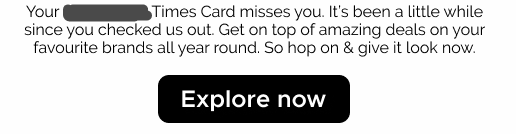You’re going to lose subscribers to your email list. It’s sad, but it’s inevitable to avoid email unsubscribe. No matter how good your email marketing is, you’re not going to retain 100 percent of your email subscribers.
It is estimated that you lose four to ten subscribers for every email you send if you have a 2,000-person list. According to some studies, the unsubscribe rate is between 0.19 percent and 0.52 percent per email sent.
Therefore, if you send 8 emails per month, you will lose at least 30 subscribers, somewhat closer to 80. That’s disheartening, but there is good news as well.
It’s obvious that you don’t want to lose any subscribers, but not every subscriber is equally valuable. Some of them might be harming your email marketing program.
The most important thing is that you’re only losing the right subscribers, which means the wrong people for your company are leaving your list. In this article, we’ll discuss the reasons why people unsubscribe and strategies for preventing email unsubscribe from happening again.
Five key reasons why people Prefer Email unsubscribe-and how to fix Them
Here are five of the main reasons people unsubscribe from email marketing lists, plus strategies to prevent it.
Sending too many emails
One of the most common reasons people unsubscribe from an email newsletter is to receive too many emails. The root cause of too many emails could include:
- When you forget to convey the frequency of your emails in your opt-in form.
- When you send emails more often than originally promised.
- By assuming your subscribers want to hear more frequently than they do.
Solution-
At least once a month, send your newsletter to your customers. Businesses that contact their customers at least every 2-4 weeks generate twice as many leads as those who contact them every 4-12 weeks.
Emails look like spam
Most of the spam emails either get into email spam filters or are not even opened by the recipient because they look fishy. Readers begin the manual filtering process by checking the subject lines of emails in their inboxes for excessive exclamation points and false promises.
Solution-
Make sure your subject lines do not contain trigger words such as “cheap,” “credit,” “gimmicks,” “obligations,” or “incredible deals.” You can use this longer list of spam trigger words to steer clear of your subscribers’ junk mailboxes.
Irrelevant Emails
When an email is irrelevant, it makes the reader say those words that are typically followed by unsubscribing: “This isn’t for me.”
An example of irrelevant content is:
- Sending an experienced writer an email about How to start blogging.
- Inviting existing customers to see a demo that they have already seen.
- Giving health advice when readers signed up to learn about beauty.
Solution-
A few crucial email marketing techniques that can prevent irrelevant emails from being sent: Personalization and segmentation. Personalization is more than simply putting a subscriber’s name in the subject line. You can send subscribers personalized emails based on their preferences, interests, and past purchases.
Readers Are Unaware of Subscribing
It happened to all of us: Suddenly the company started sending you emails that you never requested. You may have signed up automatically when you purchased something, or you may have received your email to purchase a list. You said that you like the scent of cut flowers that fill your house in the morning.
This happens regularly. 24.8% of women and 26.8% of men automatically subscribe to the newsletter even if they are not registered. And that may be the reason your email was signed out.
Solution-
Take consent. Ask your readers to “sign up” to receive your email communication. Not only is this a best practice, but it also prevents it from being recognized as spam.
Emails Aren’t based on reader’s preferences
Newsletters not tailored to subscriber preferences lack the proper mechanics to work – format, language, designed for desktops and not mobiles, etc.
Sometimes readers sign up for a particular kind of communication (i.e. an email newsletter), but get added to additional mailing lists they don’t want and have to remove themselves from an email preferences centre later.
About Post Author
Anant Gupta
Growth Hacker, Marketing Automation Enthusiast & Founder of GrowMeOrganic