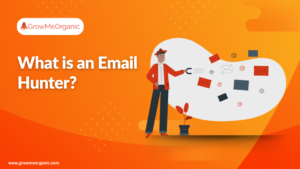Would you leave a book open after finishing it?
Of course not. The same goes for emails—always wrap them up before you send them.
You’ve nailed the email – a strong opener, a clear message, and a call to action that’s bound to work. But before hitting “Send,” there’s one final touch: a killer sign-off.
Don’t fall into the habit of using the same old email sign-offs every time (“sincerely,” “best regards,” “warm wishes”). Switch it up depending on who you’re emailing and the context.
Here are our top tips for enclosing emails, personalized sign-offs for different situations, and the ones you should skip.
Keep reading to ensure your email ending packs the right punch!
What Is An Email Sign-Off?
An email sign-off is the final touch at the end of your message. It is usually a short phrase followed by your name and signature. It comes right after your closing line, signaling your email is wrapped up.

Sign-offs are essential for good email etiquette, especially in professional settings, whether for business or casual emails.
Elements Every Email Sign-Off Should Include
Every ending of a professional email should have three essentials:
- A Friendly Farewell
- Your Signature
- Contact Details
The email sign-off has two key parts: the farewell and the signature.
First, the farewell is the word or phrase you use right before your name. It’s crucial because it sets the tone of your email and can influence how your message is received.
Common examples include:
- Best Regards
- Sincerely
- Cheers
- Talk Soon
Next is the signature, which is just your name. If you already have a professional email signature, you don’t need to always type your name.
But if you don’t, include your name and any relevant contact details, like your phone number or social media handle, so people can reach you outside of email if needed.
An email signature is a personalized block that automatically appears in every email you send. It usually includes your full name, job title, phone number, LinkedIn profile, and office address.
Some people also add a quote to give it a personal touch.
What Are Different Types Of Email Endings?
General Email Sign-Offs
Most emails end with generic signature endings. These quick lines before the sender’s name don’t tie into the relationship or the email’s content. Common ones include:
- Regards
- Thank You For Your Interest
- Have A Great Day/Have A Great Weekend
Personalized Email Sign-Offs
Sometimes, a personalized email sign-off is better than a general one. These email endings are typically short and often replace the usual closing phrase.
Here are a few examples:
- I’m Excited To Kick Off This Project With You
- Thanks So Much For This Opportunity
- Appreciate All Your Hard Work
Just like with a general sign-off, your name follows immediately after.
60 Best Ways To End An Email
“It’s proved for a hundred times that the first and the last parts of an email remain better in the memory of a recipient. In other words, a closing line is another opportunity to motivate a recipient to take action” – Victor Iryniuk.
Here’s a list of email closings to help you switch things up. When choosing a sign-off, think about who you’re emailing and the message you want to send. It’s all about your audience and what you’re trying to convey.

Email Sign-Offs For Formal Business
- Sincerely
This sign-off is a classic choice that ends your email with a positive yet formal touch.
- Best Wishes
A bit more upbeat, this one lets the recipient know you genuinely wish them well.
- Regards
Whether it’s “warm regards,” “kind regards,” or “best regards,” this closing keeps things professional while still being friendly.
These phrases work great when emailing clients, vendors, or anyone outside your organization. They’re also perfect for job applications and cover letters, especially in more formal settings.
Check this business English email lesson from Derek Callan on YouTube. He shares 17 awesome endings to an email. Whether you send a formal note or a casual message, you’ll find perfect closing lines.
Email Sign-Offs For Informal Business
Here are some friendly and casual ways to sign off your emails when you’re messaging close colleagues or handling less formal business:
- Cheers
A conversational and friendly way to finish things up, similar to “best regards.”
- Best
Simple, direct, and works with just about any email.
- Take care
Warm and caring without being too much.
Email Sign-Offs For Gratitude And Requests
When asking for a favor, endorsement, or saying thanks, your email endings can make a big impact. Here are a couple of options:
- Thank you
Short, sweet, and straight to the point.
- I appreciate your [help, input, feedback, etc.]
A bit more specific, this one shows your gratitude and works great for follow-up emails to encourage a response.
Endings Email For Casual Conversation
Personalized sign-offs are typical in casual chats, but general ones work just as well. Here are some options:
- Talk soon
Perfect if you’re planning to catch up with your friend soon!
- Catch you later
Just like “Talk soon,” this lets your friends know you’ll be seeing them again soon.
Email Sign-Offs To Show Appreciation
Whether someone’s helping you out during a hectic week, introducing you to a valuable contact, or simply giving you their time, it’s always good to show gratitude.
Be mindful of how enthusiastic you are in your thanks. Over-the-top gratitude for a small favor might make the recipient question your sincerity.
- All My Thanks
- I Can’t Thank You Enough
- I Owe You
- Many Thanks
- Thanks A Million
- Thanks For Reading
- Thanks For Your Consideration
- Thanks For Your Help
- Much Appreciated
- Thank You
- Thank You For Everything
Email Endings Sample When Sending A Congratulatory Note
When someone compliments you, it’s natural to want to return the favor, right? That’s the Rule of Obligation at play.
To leave a lasting impression, end your email with a note that highlights their achievement.
- Keep Rocking It!
- Congrats Once More!
- Seriously Impressed By What You’ve Achieved.
- You’re Shining Bright!
- Keep Crushing It!
- Excited To See What’s Next!
Endings To Emails When You’re Sending A Reminder
If your email was ignored, quickly highlight your main point again to get the job done.
- Just a reminder to [action],
- Please remember to [action] again,
- If you need to adjust [time/action], just let me know,
- Looking forward to [action],
- Feel free to ask any questions about [action/task].
Endings For Emails Replying To A Rejection
Sometimes, things don’t go as planned, and disappointment is natural. However, it’s crucial to recognize the value of the opportunity you had. This mindset can even open doors you thought were closed, especially in job applications.
When crafting your follow-up email, finish with a friendly sign-off, like:
- Thanks for considering me,
- I appreciate your time,
- Thanks for your time and consideration,
- I hope we can collaborate in the future.
End An Email When You’re Wrapping Up A Project Or Other Type Of Collaboration
You just finished up a successful project with a collaborator. Take a moment to express your appreciation like this –
- Great working with you!
- Thanks for all your hard work!
- It’s been a pleasure working together!
- Looking forward to more collaborations!
Personalize Your Email Sign-Offs According To Send-Time
We all love a good shortcut, right?
You can now send your emails at the perfect time without waiting around. Just write your email now and schedule it to be sent later, tailoring your sign-offs for when they’ll hit the inbox.
Here’s how to do it in Gmail:
- Have a splendid [morning/date/afternoon/evening],
- Have a great week! (Ideal for Mondays or Tuesdays if you don’t need an immediate reply)
- Have a great weekend! (Perfect for Fridays)
- Happy Thursday (We’re almost there!)
Unique Email Sign-Offs When Prepping For A Planned Meeting Or Project
Let them know you’ll stay in touch to keep the conversation going. Remember to share your contact info, including your phone number. If you prefer, they can call you.
- Chat soon,
- Speak soon,
- Can’t wait to connect,
- Looking forward to our call,
Email Enders When You Need Feedback
Feeling grateful can boost your mood and help you connect better with others. Research shows that gratitude strengthens relationships and makes you come across more positively.
For example, you could write:
- Thanks for helping me resolve this issue.
- I appreciate your time in advance.
- Thanks for getting in touch with me.
- I appreciate your time.
Relationship Building Email Address Endings
Take the case of a new lead you have identified. Now, you want to entice them to learn more about your brand. Here are some phrases that can be used to accomplish this:
- Stay the course.
- Have a great day.
- Keep on rocking.
- Keep it up.
Let’s Get Together Over A Coffee Meeting
Imagine you’re a sales rep at a company specializing in email tracking and mail merging.
You’ve just launched a super exciting campaign to promote Mail Merge and Automatic Follow-Up. Now, someone’s interested and wants to chat over coffee.
How do you craft your email to keep the conversation flowing and set up the next steps? Here’s how you could do it:
- Let’s meet soon.
- I look forward to hearing from you soon.
What If You Would Like To Set Up A Meeting?
What happens if you want to meet your client or a potential client? Your idea must be presented well.
- Please let me know your schedule so I can work around it.
- Let me know when you have a free slot on your calendar.
12 Email Endings Template To Avoid
Not all email sign-offs help; some may impact adversely. Ensure your email sign-off leaves a great impression by avoiding the below endings –

- Looking forward to hearing from you
It can come off as pushy or demanding.
- —[Name] or —[Initial]
Skipping a sign-off can seem abrupt or careless.
- Yours truly
Feels insincere since it’s overly formal and detached.
- Emoji (🙂✌️👍👋)
Emojis are usually best avoided in formal sign-offs.
- Love (or XOXO)
Stick to this for personal emails only; it’s too intimate for professional ones.
- Have a blessed day
Religious phrases can be off-putting in professional or casual emails.
- Respectfully yours
It’s too formal and might come across as stiff.
- Hope that makes sense
It can seem passive-aggressive as if you’re blaming the recipient for any confusion.
- Have a good one
Too casual and better suited for in-person chats.
- Hey or see ya
These work for friends but not for work emails. Keep it professional with your boss and clients
- Repeating yourself
Phrases like “If you have any questions, just ask” can become repetitive. Switch it up to keep things fresh.
- Good luck
Leaves too much to interpretation—it may imply the task is tough or you doubt the outcome.
“Some of these email sign-offs are straight-up wild! Reminds me of that one guy I matched with on this site who signed off his messages with “Yours truly, King of the Night.” Like, dude, we’re not in a soap opera.
It’s funny how some people take their email game way too seriously. If you’re going to sign off with something that memorable, make sure it doesn’t sound like you’re auditioning for a Shakespeare play!” – Spectacularwarmth.
Remember, choosing the fitting sign-off sets the tone for your email and shows professionalism.
Tips For Writing Email Closings
The best email endings take a bit of thought to ensure your message wraps on the right note. Here are some tips to help you choose the ideal sign-off:

- Remember the Context – For formal or business messages, stick with classic closings like “Best regards” or “Sincerely.” But if your email is more casual or you’re close with the recipient, go with something like “Warm wishes” or “Cheers.”
- Desired Outcome – What’s your goal with this email? If you want a reply, try closing with something like “Looking forward to your response.” If you’re saying thanks, “Thank you” or “With appreciation” gets the point across perfectly.
- Relationship Matters – Your sign-off should match the vibe of your relationship with the recipient. Keep it formal for emails to senior management or clients. However, a casual or personal touch can work well with colleagues you work with regularly.
- Be Consistent – Your closing line must fit the vibe of your email. Ending a serious message about policy changes with “Talk to you later!” might confuse the reader. Ending a casual check-in with a formal “Yours sincerely” can feel out of place. So, match your sign-off to your email’s tone!
- Do Not Overuse Phrases – Popular sign-offs can be handy, but don’t overuse cliches. Instead, make your closing personal or context-specific to make an impact.
- Personalize When Needed – Adding a personal touch can strengthen your connection with the recipient. For instance, if you know them well, ending up a Friday email with “Enjoy your weekend!” shows the thoughtfulness that standard closings lack.
- Professional Signatures – Include your name, position, and contact information in your email signature. This will boost your professionalism and make it easy for the recipient to reach out if needed.
The Impact Of Closing Lines On Email Response Rates
The impact of good email endings on response rates is often underestimated but can be huge. A well-crafted closing line can greatly influence whether a recipient replies or takes the action you’re hoping for.
For example, ending with a question that aligns with the recipient’s interests can spark feedback and initiate a conversation, making them more likely to engage.
Incorporating a clear call to action (CTA) in your closing line is also effective. A CTA directs the recipient on what to do next, whether you suggest a meeting, share a link, or ask for their opinion.
Personalizing your closing line by mentioning recent achievements or common interests adds a touch of individuality.
Expressing gratitude with phrases like “Thank you for your time” also shows respect and appreciation, encouraging further interaction.
So, include a thoughtful closing line that maintains professionalism and sets a positive tone.
Conclusion
Choosing the right way to end an email can make all the difference in how your message is received and acted upon. From thoughtful, personalized closings to clear CTAs, how you end your email speaks volumes.
Avoid generic sign-offs that might leave your message feeling flat, and opt for endings that add value.
By mastering the ways to end an email professionally, you increase your chances of a prompt response and more effective communication.
So, next time you hit “send,” remember: a great closing line is your secret weapon for making a lasting impression!
Email Closing Lines Faqs
Q 1. How Do You End A Professional Email?
Use a courteous sign-off like “Best regards” or “Sincerely,” followed by your full name and contact information to end a professional email. Keep it concise and ensure it reflects the tone and formality of your message.
Q 2. What Is A Good Closing Line For An Email?
A good email closing line is clear and actionable, reflecting the purpose of your message. It should be polite and tailored to the recipient, like “Looking forward to your feedback” or “Thank you for your time.”
Q 3. How Do Gen Z Sign Off Emails?
Gen Z often sign off emails with informal yet professional closings like “Best,” “Cheers,” “Stay Awesome,” or “Thanks,” paired with their first name. They prefer a friendly tone, reflecting their digital communication style.
Q 4. Should I Always Use A Closing Line In My Emails?
Yes, always use a closing line in your emails. It adds professionalism, provides a clear endpoint, and often encourages a response or further action. A thoughtful closing line helps leave a positive impression.
Q 5. How Can I Tailor My Email Closing Line To Different Recipients Or Situations?
Tailor your email closing line by considering the recipient’s role and relationship with you. For a formal context, use a professional sign-off with a clear CTA. For a more casual interaction, add a personal touch or reference a shared interest to build rapport.
About Post Author
Anant Gupta
Growth Hacker, Marketing Automation Enthusiast & Founder of GrowMeOrganic