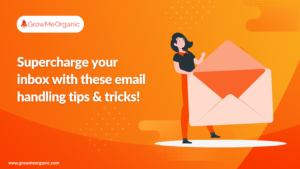Sometimes, you need to contact a specific person but don’t have their email address. Sending it to a generic inbox feels like tossing it into the void. So, what do you do?
If you are here, chances are you are looking for ways to find someone’s email address. It could be to inform your potential leads of new products or conduct a survey to determine a product’s feedback; the reasons can be endless.
Email helps your teams reach out and communicate with prospects quickly. But wait—there is just one problem—finding an accurate one.
Domain email search is the solution to finding accurate email addresses and creating your B2B lists. There is not just one way of doing it; there are many.
![Domain Email Search: Finding Email Addresses Quickly By Company Domain [2025 Tutorial] 16 best lead lists](https://www.growmeorganic.com/wp-content/uploads/2021/11/Founders-of-Digital-Marketing-Agency-Excel-Sheet-Extract-Emails-from-LinkedIn.png)
Let’s look at the top 16 in this article.
Why Is Finding the Correct Email Address Important?
Finding the right email address gives you a better shot at getting noticed and actually hearing back.
With only 8.5% of outreach emails getting a response, you need every edge you can get.
About 59% of B2B marketers agree that email marketing generates the most effective revenues. It is a powerful tool for promoting your business and building trust, but only if it lands in the right inbox.
By finding the correct address, you can tailor your message to meet the recipient’s needs. This will avoid the dreaded spam folder and boost your sales and revenue.
How Domain Search Works?
So how do email finders seem to pull email addresses out of nowhere? It’s not magic—just some smart tech and strategy.
These tools scan public databases and use algorithms to spot company email patterns. When you enter a company name or website, the finder looks for verified emails tied to that domain.
If they’re not easy to find, the tool makes an educated guess based on common patterns. The result?
A list of potential email addresses that can seriously level up your outreach.
Single Domain Email Search
Let’s break it down further. Suppose you’re focused on a specific company and need to find email addresses for key people there.
Tools like GrowMeOrganic make this easy—just enter the company’s domain, and they’ll give you verified emails. It’s a quick way to improve your outreach.
If you’re after a particular person’s email within that company, name-based email finders are your go-to.
Just insert the person’s first and last name with the domain, and you’ll get the email you need. This way, your message goes straight to the right person every time.
Bulk Domain Email Search
A bulk domain email search is your best bet to reach more people. You upload a CSV file with a list of domains, hit a button, and get valid email addresses and insights about potential customers.
It’s like a fast-forward button on lead generation, letting you focus on personalized outreach instead of visiting each website individually.
Bulk domain email search handles multiple companies at once. It’s a huge time-saver for any business looking to grow its email list.
14 Ways to Find Someone’s Email Address
#1. GrowMeOrganic’s Email Lookup Tool
GrowMeOrganic is the best email lookup tool for searching and extracting unlimited email addresses. You get unlimited credits to find email addresses using the lead’s name, domain, or company name.
![Domain Email Search: Finding Email Addresses Quickly By Company Domain [2025 Tutorial] 17 GrowMeOrganic - Best LinkedIn Email Finder](https://www.growmeorganic.com/wp-content/uploads/2024/08/GMO-3.png)
With access to our database of over 15 million companies and 575 million professionals, finding your prospect’s email address is a breeze. Our all-in-one email hunter tool helps you find emails and even send automated follow-ups.
The best part? Our Chrome Extension can import emails from LinkedIn directly as CSV files. Plus, with GrowMeOrganic’s Google My Business Extractor, you can find the email addresses of local businesses in your area as well.
![Domain Email Search: Finding Email Addresses Quickly By Company Domain [2025 Tutorial] 18 Find email address by domain](https://www.growmeorganic.com/wp-content/uploads/2024/09/email-lookup-tool.png)
#2. Ask Your Network
Your personal and professional network can come to aid in finding the email addresses, especially if they are of top leaders.
Connect with friends, acquaintances, and coworkers who may have known the lead or their details. This can be the quickest and most dependable method, as it provides a personal reference.
Join groups, professional forums, Facebook, LinkedIn, and other platforms where members may share contact information for discussions.
![Domain Email Search: Finding Email Addresses Quickly By Company Domain [2025 Tutorial] 19 finding email address by domain](https://www.growmeorganic.com/wp-content/uploads/2024/09/Facebook.png)
Several industries also have professional associations that provide member directories with contact details. You can access these directories and connect with possible leads.
#3. Utilize Google Search Operators
If you haven’t yet tried Google, there are three quick ways to find email addresses: Advanced Google search, inserting target keywords, and Google search operators.
- Advanced Google Search – Use quotation marks followed by the exact query to find the lead’s email address. Quotation marks tell Google to search for the exact keyword. For example, “drew@dropbox.com,” and if the email address is available online, it will show results.
- Target Keywords—Enter your lead’s name between brackets and write + email or + email + contact. For example, type [Colin Waters] + email into the Google search bar to find the results.
- Google Search Operators – Enter site:companywebsite.com + [name] + email or site:companywebsite.com + [name] + contact on the Google search bar to find the email address using the lead’s company’s website. An example site:GrowMeOrganic.com Mark White email address.
#4. Use domainname.com on DuckDuckGo
If Google fails to deliver results, DuckDuckGo is an alternate search engine that can help find email addresses. Its exact match search for “@domainname.com” returns results for all publicly accessible email accounts associated with the domain.
![Domain Email Search: Finding Email Addresses Quickly By Company Domain [2025 Tutorial] 20 How to use DuckDuckGo for domain email search](https://www.growmeorganic.com/wp-content/uploads/2024/09/DuckDuckGo.png)
You can include your lead’s name in the search for a specific person or go with a generic query.
#5. Press Releases
If you are searching for a top leader, like a CEO or CFO, a press release is an effective way to find email addresses by name of business leaders.
PRs are readily available on news websites, PR distribution channels, or corporate websites. If your lead’s email address is not there, look for someone else’s email address for the same company and then make an educated guess.
#6. Use X
Business leaders and key decision-makers are often active on X to engage with their audiences regularly. However, their email IDs may not be as simple to find as it may sound.
They hide their email addresses using a dot and at instead of ‘.’ or ‘@.’ Here’s a simple way to decode it: X’s advanced search.
It lets you find email addresses by entering usernames and search keywords like at or dot. There is more to it – use other search keywords such as ‘contact me,’ ‘email me,’ or ‘my email’ and find email addresses if mentioned in tweets or bio.
#7. Check the Company Website [About Us and Contact Us Pages]
Your lead’s company website’s About Us and Contact Us sections often contain email addresses. If you can’t find the About Us or Contact Us section, use the below combinations:
- abc.com/contact
- abc.com/meet-the-team
- abc.com/contact-me
- abc.com/our-team
- abc.com/about
- abc.com/team
- abc.com/about-us
- abc.com/about-me
If you cannot find the email address, analyze the structure and guess your lead’s email ID.
#8. Export Your LinkedIn Connections
If the prospect is your connection on Linkedin, use the platform to export contact information. Here are the steps to follow:
- Click on your profile picture on the top right-hand side and select the settings and privacy option.
![Domain Email Search: Finding Email Addresses Quickly By Company Domain [2025 Tutorial] 21 exporting linkedin contacts manually](https://www.growmeorganic.com/wp-content/uploads/2024/09/export-linkedin-contacts.png)
- Click on data privacy on the left-hand side.
- On the right-hand side, you will see ‘How LinkedIn uses data’ and select ‘getting a copy of your data.’
![Domain Email Search: Finding Email Addresses Quickly By Company Domain [2025 Tutorial] 22 How to Export LinkedIn Contact](https://www.growmeorganic.com/wp-content/uploads/2024/09/How-to-export-linkedin-contacts.png)
- In the ‘download your data’ section, click on pick and choose box tick connections, and click on request archive.
![Domain Email Search: Finding Email Addresses Quickly By Company Domain [2025 Tutorial] 23 Customize your export on LinkedIn](https://www.growmeorganic.com/wp-content/uploads/2024/09/Customize-your-export-on-LinkedIn.png)
- In 10 minutes, LinkedIn will share an email with the contact information of all your connections in a spreadsheet.
![Domain Email Search: Finding Email Addresses Quickly By Company Domain [2025 Tutorial] 24 csv file exported from linkedin](https://www.growmeorganic.com/wp-content/uploads/2024/09/csv-file-exported-from-linkedin.png)
#9. Search for the Lead’s Personal Website
It is easier to find personal websites than email addresses on search engines. Personal websites have multiple web pages and may contain a ‘Contact Me’ section or page.
Use this forum to send a direct message to the prospect, as it will have a high probability of delivery and response.
#10. Look Through Social Media Profiles
LinkedIn, X, Instagram, and other social networking sites are good places to get someone’s email address.
If using LinkedIn, the email address is in the contact information section underneath the name and title. You can also check the prospect’s About Us section.
On Instagram, certain businesses or influencers may put their email addresses on their profiles for networking purposes.
#11. Subscribe to Lead’s Newsletters
If your prospect often shares blogs, news, or updates, join their mailing list; they may share them using their personal email.
Even if it’s a generic email address, use this as an opportunity to ask a question that can get you a response.
It is a great way to establish rapport with potential clients and increase your chances of obtaining their personal email addresses later.
#12. Find Another Employee’s Email Address
Most companies use a standard structure for all email addresses. If unable to find your prospect’s email ID, search for a junior employee or a different department’s email address to determine your lead’s email.
Some common employee combinations are:
- Firstname@companyname.com
- firstname_lastname@companyname.com
- Firstnamelastname@companyname.com
- firstname.lastname@companyname.com
- firstinitallastname@companyname.com
#13. Ask Through Contact Form
Just like personal websites, company websites also have a contact form to reach out in case of general queries. If nothing works out, leave a query asking how to reach out to (your prospect’s name).
These contact forms are handled mainly by administrative staff, and you can expect a reply with either a personal email ID or a generic one for further communication.
![Domain Email Search: Finding Email Addresses Quickly By Company Domain [2025 Tutorial] 27 search emails by domain](https://www.growmeorganic.com/wp-content/uploads/2024/09/Contact-Form.png)
#14. Data Enrichment Tools
GrowMeOrganic’s data enrichment tool is an excellent option to expand your outreach efforts and sales. Their extensive database can help you find the ideal prospect in minutes.
The tool can find the email addresses of key decision-makers of any company or industry. You can also convert company names into domains and later use them to find everyone’s employee contact information in that company.
#15. Check WHOIS Records
You might find their contact info through a WHOIS lookup if you’re trying to track down someone’s email, like a business owner or writer with a website.
![Domain Email Search: Finding Email Addresses Quickly By Company Domain [2025 Tutorial] 29 whois email lookup free](https://www.growmeorganic.com/wp-content/uploads/2024/09/Who.is_-1024x283.png)
WHOIS data is public information that shows who owns a domain, and everyone with a website has to share their contact details.
If you go to who.is and type in the website’s domain, you might find the email you’re after.
Other tools like NameCheap, DomainTools, Nominet, and DMCA’s free WHOIS tool can do the same thing.
However, remember that some people keep their details private, so this method isn’t foolproof.
#16. Check Author Pages
Another great place to start is the author page on your prospect’s blog or website.
Find it by clicking their name on any article they’ve written. These pages often have much helpful info, especially if using standard WordPress themes.
Why You Should Find Emails From Domain?
Here are a few reasons why finding emails via domain benefits –
Reach Out To The Most Influential People Behind Any Company
Search email by domain is excellent for finding someone’s email address online. Using the right tools, you can find verified B2B email addresses that can help your business.
Build your email list for your next outreach campaign using Chrome extensions, Firefox add-ons, or in-app features. This is essential for sales reps, marketers, startups, recruiters, and anyone who relies on email outreach.
Easily Find Verified Email Addresses By Name And Domain
Only by using the company domain and name does an email Finder provide the right emails.
It sifts through millions of public records daily to ensure you get fast and reliable results. No more wasting hours on contact research!
Validate Email Ids In Real-Time To Reach Real People
When you send emails to invalid addresses, they bounce back. Too many bounces can hurt your sender score, get you trapped by spam filters, and even blacklist you.
With domain search, your emails always reach real people, boosting your deliverability, open rates, and revenue.
Find Emails For Any Company Using A Domain Name
With a reliable email finder, quickly look up company emails in real-time.
You’ll receive thousands of verified leads daily, which will help you target your campaigns, expand your network, or conduct market research.
Case Studies and Success Stories
Email domain finders are more than just a buzzword—they work wonders for businesses.
Take Sedin Technologies and Mammoth AI, for example. Sedin closed huge deals, while Mammoth doubled its revenue.
Heureux Media hit a 15% booking rate, and Omni Online Strategies ramped up its outreach.
These success stories show how powerful email domain finders can be.
Whether it’s Revvix automating sales or SalesLink landing big clients every week, the right tools can boost your outreach, open rates, and conversions.
Conclusion
Finding the email address you need can be a game-changer. Whether trying to catch the hiring manager’s attention or close a sale with a promising lead, having that contact information can make all the difference.
Try the free methods if you’re not keen on paying for a tool. However, using a tool is the quickest and most efficient route.
Once you’ve got that email, it’s go-time for your campaign. That’s where GrowMeOrganic offers account warm-up, unlimited accounts, and built-in email validation.
With GrowMeOrganic, you will wonder why you didn’t start using it sooner!
FAQs
Q 1. How Accurate Are The Email Addresses Returned In The Domain Search?
The email addresses provided in a domain search are generally accurate but might not always be up-to-date. It’s a good idea to verify them before reaching out.
Q 2. Where Does The Data Come From?
The data comes from various reliable sources, including industry databases, public records, and user-generated content.
Q 3. Is The Domain Search Free?
Yes, the domain email search is free on GrowMeOrganic’s 14-day Free Trial. However, you will need to upgrade to paid plans for advanced searches.
Q 4. How To Find Email Address From Domain?
Use email lookup tools or services like GrowMeOrganic, which searches domain records, to find an email address from a domain. You can also check the domain’s website for contact information or look for a contact form.
Q 5. Is There A Free Email Lookup?
Yes, free email lookup tools such as GrowMeOrganic are available online.
Q 6. How To Find Company Email Addresses For Free?
You can find company email addresses for free by checking the company’s website, looking at their “Contact Us” page, or searching through LinkedIn profiles.
About Post Author
Anant Gupta
Growth Hacker, Marketing Automation Enthusiast & Founder of GrowMeOrganic




![[2024] Best LinkedIn Recommendation Examples: How to write LinkedIn Endorsements?](https://www.growmeorganic.com/wp-content/uploads/2024/06/linkedin-recommendation-300x169.jpg)