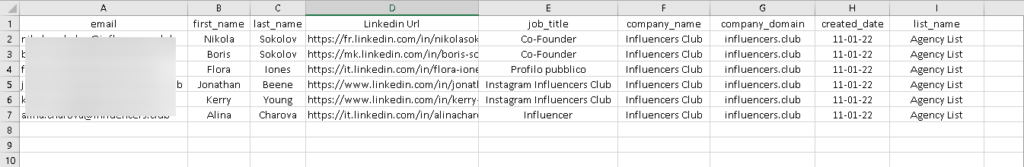Extract Emails from Website #
Let’s see how we can use the “web browsing extract emails” feature to extract emails from any website.
1. Start by visiting any website from where you wish to find emails from. For this tutorial purpose, let’s visit the influencers club.
2. Click on “Find Contacts“.
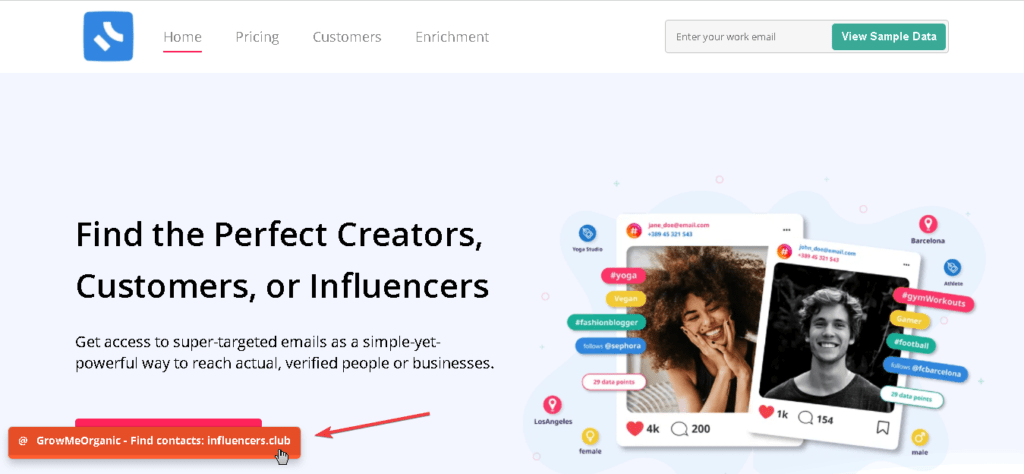
3. Click on “Click to Save” to save it in your desired list.
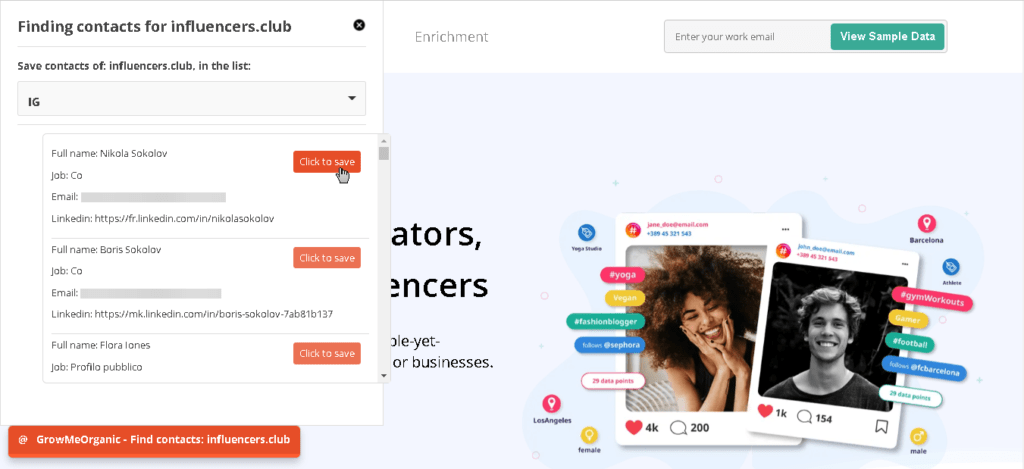
4. You can now return to your GrowMeOrganic dashboard to check your list and export it to Excel.
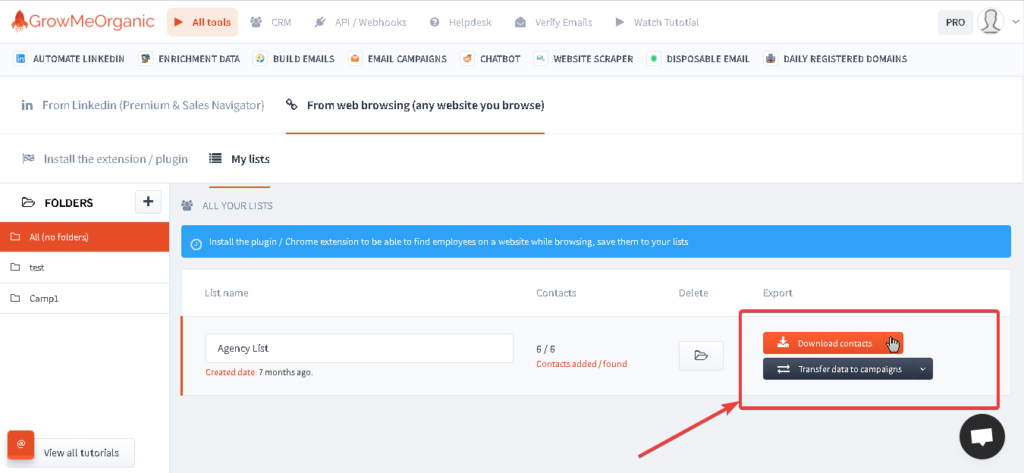
Your file will look something like this.