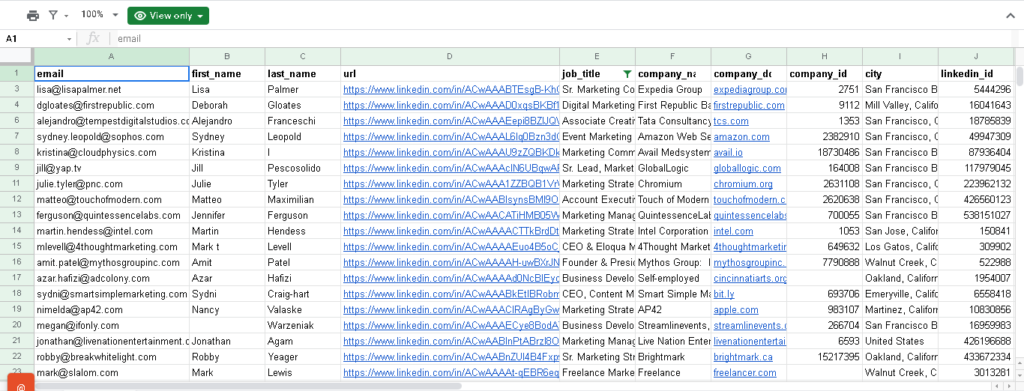In order to extract emails from LinkedIn profile, you’ll have to first install the GrowMeOrganic chrome extension.
Watch the video below to quickly understand how to extract email from LinkedIn individual profiles and in bulk.
Creating a List to save extracted LinkedIn Profiles #
Before getting started with extracting LinkedIn profile contacts, we need to create a list in GrowMeOrganic Dashboard to save and easily export those collected leads from LinkedIn.
1. Go to your GrowMeOrganic dashboard and open the “Automate LinkedIn” section

2. Navigate to “My lists”.
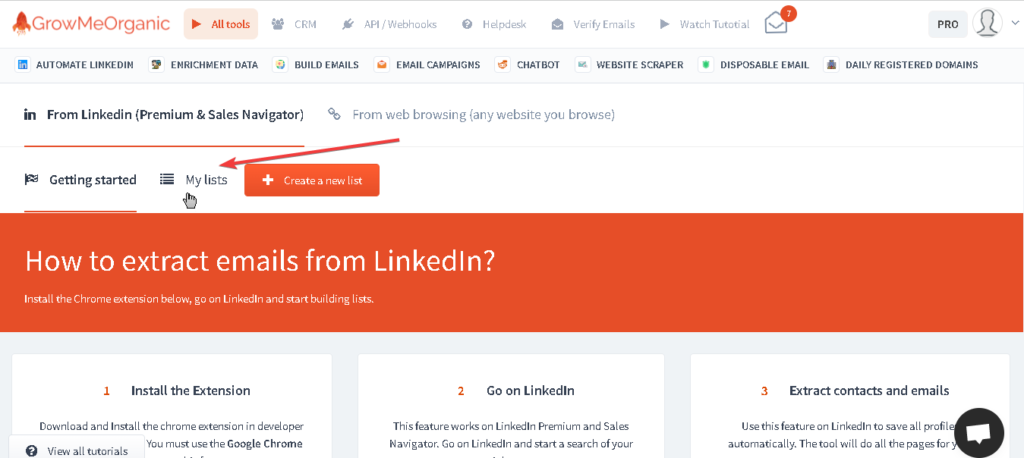
3. Click on “Create a new list”.
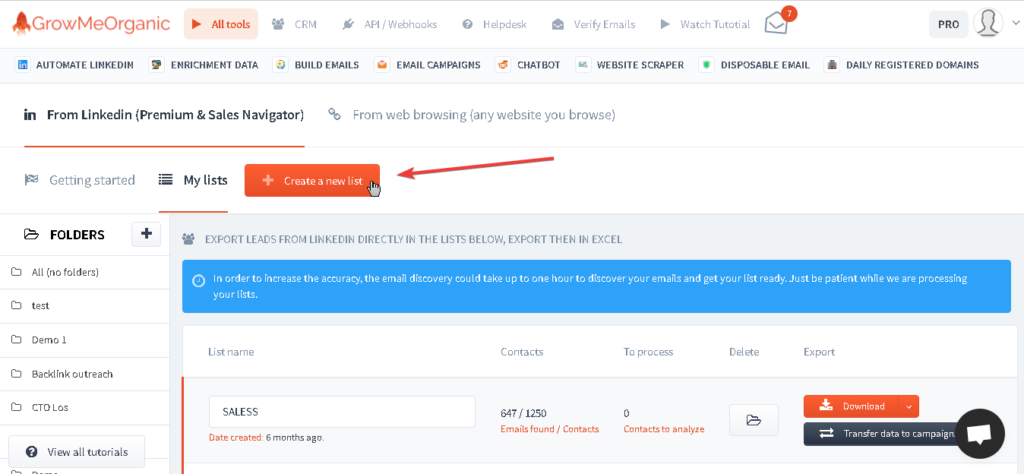
4. Name your list and save it in your desired folder.
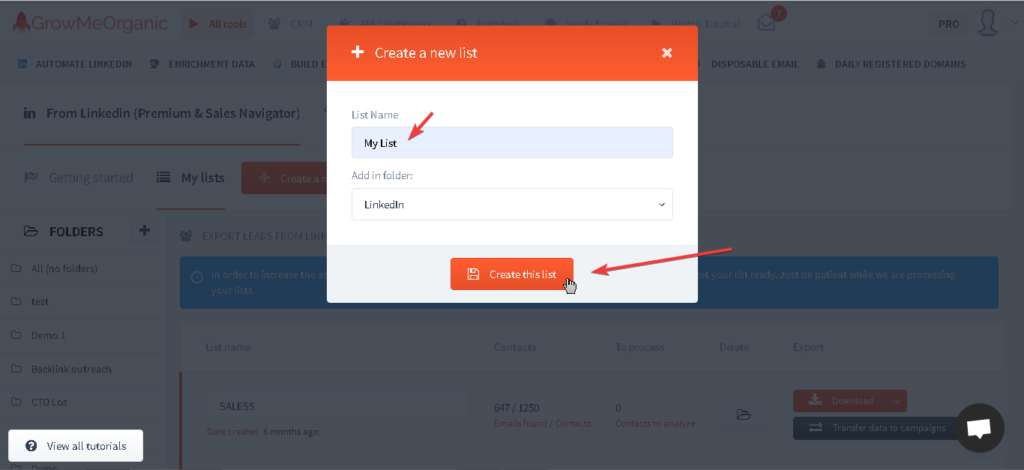
5. Go to the LinkedIn profile of the user, whose contact details you’re willing to extract
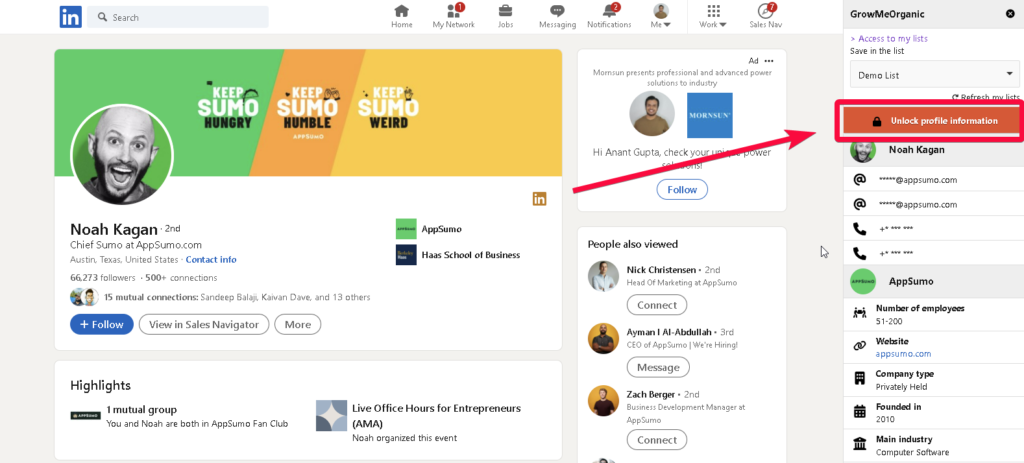
After unlocking the profile’s contact, make sure to save it in the desired list in GrowMeOrganic
Extract emails from LinkedIn in Bulk #
- Build an Ideal Client Profile of whom you’re trying to collect emails (e.g., Chief Marketing officers in the United States)
- Go to LinkedIn and search for the same keyword (Chief Marketing Officer)
- To tailor your search results further, use LinkedIn Filters based on Keywords, Job, Location, Title, Company, Industry, etc
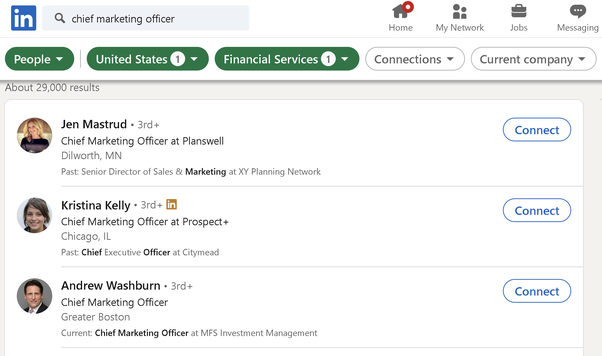
It’s not compulsory to use LinkedIn Sales Navigator, but it gives you more advanced search filters also allowing you to target LinkedIn Groups & Companies by Annual Revenue & Technology
4. Choose the list that you created and click on “Extract emails from this search”. This will start extracting the contact information of all the people from pages 1-100. It automatically goes from the first page to the next page
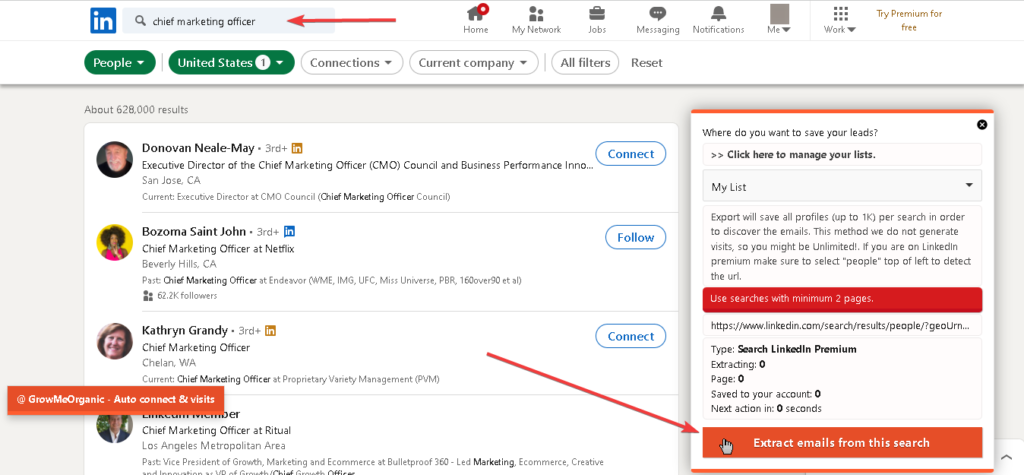
Do not close or switch the tab while it’s running. If you want to keep working on the browser, please open a new chrome window (not a new tab, but a new chrome window).
All the extraction is happening behind the scenes in our servers, so the process is safe and secure.
5. Head back over to GrowMeOrganic after it finishes extracting all Linkedin profiles**.** You can now download your list in your desired format
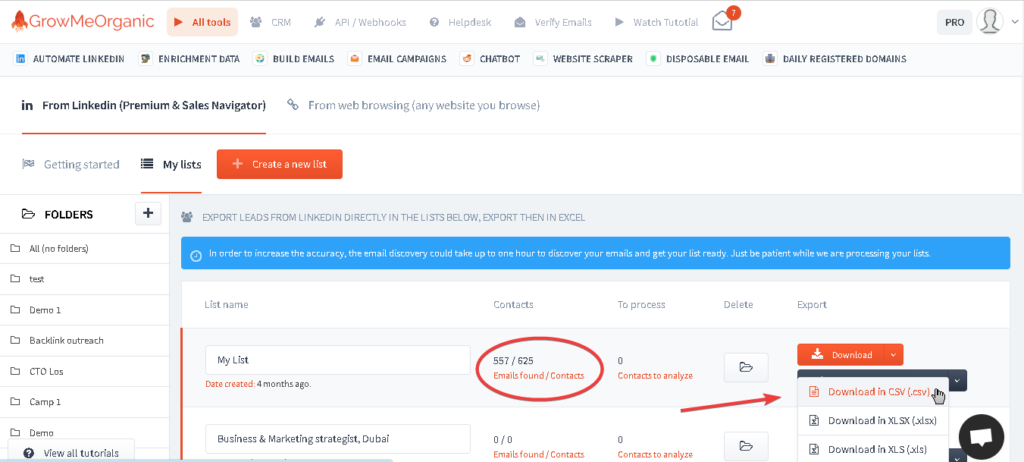
8. Your output excel file will look something like this