With more than 4 billion active email users globally, about 306 billion emails are exchanged every day. This makes cold email marketing an effective lead-generation method.
Successful email marketing depends on two things: following best practices and data accuracy. A well-developed email strategy leads to strong prospect connections and solid brand identity. Email deliverability best practices can improve deliverability, boost revenue, and help close more deals.
If you have been facing low email deliverability, find below the best practices to optimize it. Use these key tips to enhance your sender’s reputation and ensure the emails land where they belong. Find below everything from domain authentication to email personalization.

What Is Email Deliverability?
Email deliverability indicates whether the emails you send from your domain reach the recipient’s inbox. It’s not sure that every email will get there. ISPs have distinct rules to block spam or harmful emails. If your domain has many spam complaints or bounced emails, your emails will likely go to spam.
| Email Delivery | Email Deliverability |
| Email delivery measures if the recipient can accept your emails. | Email deliverability measures if the email lands in the recipient’s inbox, not the spam folder. |
| Considers emails as delivered if they don’t bounce, regardless of where they land. | Consider emails to be delivered only if they reach the inbox. |
| A high delivery rate means emails are accepted by the recipient’s server. | A high deliverability rate means emails successfully reach the inbox. |
Few Factors That Affect Email Deliverability
While there are several factors that affect email deliverability, here are the top ones.
- Quality Of Email List:- If your email list has many wrong addresses, typos, and inactive subscribers, your emails won’t get through. This leads to many undelivered emails, low engagement, and more messages marked as spam.
- Sender Reputation:- Your sender reputation is like a credit score for your email marketing. Email servers look at your past email-sending habits to decide if they can trust you. The number of emails sent, how often emails bounce back, spam complaints, etc., affect this reputation.
- Content Quality:- The content of your emails can impact how well they reach your audience. Email servers can mark emails as spam if they contain certain words or too many links.
- Email Engagement:- How your subscribers engage with your emails greatly impacts your sender’s reputation. When people open, click on, and forward your emails, it shows email servers that your content is good. This helps your emails get delivered.
15+ Email Deliverability Best Practices To Try In 2024
1. Buying High-Quality Cold Emailing Domains
Buying enough domains is a core part of cold emailing. Here are some rules to follow when purchasing cold email domains:-
- Always purchase from reputable brands like Google or GoDaddy. Do not choose subpar or cheaper alternatives, which can result in a harder technical setup.
- It is recommended to purchase .com domains.
- Brand name must be included in the domain. Prefixes like get, try, go, or access and suffixes like hq, emails, etc., should be included in permutations. Numbers, characters, and hyphens must be excluded.
Remember, email addresses with high-quality domains and real names experience higher email deliverability.
2. Domain Authentication With SPF, DKIM, and DMARC
Authenticating the sender domain is vital in setting up the right email infrastructure. Email authentication assures the recipient server that the email is coming from a legitimate source. Here are a few ways to email authentication –
- SPF or Sender Policy Framework:- SPF verifies an incoming email is sent from an approved and genuine sender and not a fake server.
- DKIM or DomainKeys Identified Mails:- DKIM ensures that emails aren’t changed during transmission. It uses public-key encryption to secure the message. This process links a digital signature to the domain name in the DNS. The recipient’s system can use the public key to check the signature.
- DMARC or Domain-based Message Authentication, Reporting, and Conformance:- With DMARC one can find whether an email isn’t spam or a phishing attempt. It uses SPF and DKIM methods to verify the email. It also stops any fake messages sent from a particular domain.
3. Using Double Opt-ins
Here is another way to ensure that your list has valid email addresses. Use it to confirm that every subscriber agrees to receive your marketing emails. With double opt-in, subscribers complete 2 steps before joining your email list:
- They sign up through a form on your website, triggering a confirmation email to their address.
- They click a link in that email to verify their subscription and are added to your list.
This is different from single opt-in, where users are added right after they sign up. Double opt-ins might lose some potential subscribers since some people might miss the confirmation email. However, it confirms higher deliverability and engagement because every subscriber is verified.
4. Automating Domains and Inbox Set-Up
Manually setting up domains and inboxes for cold emailing can be very time-consuming, especially when scaling up campaigns. However, automation and bulk actions can simplify this.
Automation tools can be used to make setup easier and faster. Add your domains to your Microsoft/Outlook account manually and run the automated workflow.
The workflow adds all necessary DNS records, such as DKIM, DMARC, and MX. However, after running the workflow, you still need to activate the DKIM keys manually.
The workflow uses the same DKIM keys for Microsoft/Outlook every time. It allows you to copy/paste them from another domain setup.
Once the workflow finishes and you activate the DKIM keys, your domains and inboxes are fully set up automatically. Then, connect your inboxes to your cold emailing software like GrowMeOrganic to enable tracking and analytics.
5. Warming Up IP Address
Warm up the IP address before sending emails from a new IP address. This is also called domain warmup. Your Email Service Provider (ESP) can help you set this up.
Here’s how it works:
- Send a small number of emails to your most active users.
- When they open and interact with your emails, it shows Internet Service Providers that your emails are relevant. This helps improve your IP reputation.
- Your reputation grows, usually within a week or two.
- Then, you can send a larger number of emails without any issues.
6. Personalizing Your Emails
Another email deliverability best practice is to put your name in the From line. Seeing your name catches people’s attention, making them more likely to open and read your emails.
Over time, this makes your emails more likely to be delivered. But if they don’t recognize your email, they might delete it. Even if you send emails using a business name, adding your own name helps. So, instead of just “XYZ services,” use “ABC from XYZ services” in the From line.
Also, send your emails using your own domain name. With a good email service provider, you can do this.
Using a custom domain helps you control your reputation. It improves authentication and is less likely to trigger spam filters. Personalizing your email is like a form of authentication. It shows it’s from a real person, not just an algorithm.
7. Avoid Email Spam
Having your own writing style is vital. But be attentive about your content not ending in a spam folder. Avoid using spammy words and language. Don’t overdo it with images, links, ALL CAPS, or too much punctuation.
An unsubscribe button is essential. If someone wants to stop getting your newsletter, make it easy for them. You don’t want them to block you or mark you as spam. If your email goes to the spam folder, know that it impacts future email delivery.
| Do’s | Don’ts |
| Ensure responsive design for optimal performance on phones, tablets, or computers. | Do not add more than 2-3 emojis. |
| Add proper and easy unsubscribe buttons. | Including multiple punctuations. |
| Ask questions, use polls, and request replies for better engagement. | Excessive images, links, codes, Or Java must not be added. |
| Ensure list segmentation and quality email content. | No spammy terms in the subject line. |
8. Reviewing Blacklists And Sender Reputation
A good sender reputation or score is necessary. You can check it by looking at:
- User Complaints
- Company’s Email History
- Spam Reports Against Your Company
- Email Bounce Rates
- Company Domain’s Reputation
You can also check your sender’s reputation via the following tools –
- Senderscore.org
- Google Postmaster
- Microsoft SNDS
- BarracudaCentral
Enter your IP or domain address into these tools to get your sender score and improvement tips. A low sender reputation can get your IP blacklisted, affecting email campaign success.
9. Easy Unsubscribing Method
Your subscribers must be able to unsubscribe easily from your email list. If it’s complex or confusing, they might mark your emails as spam.
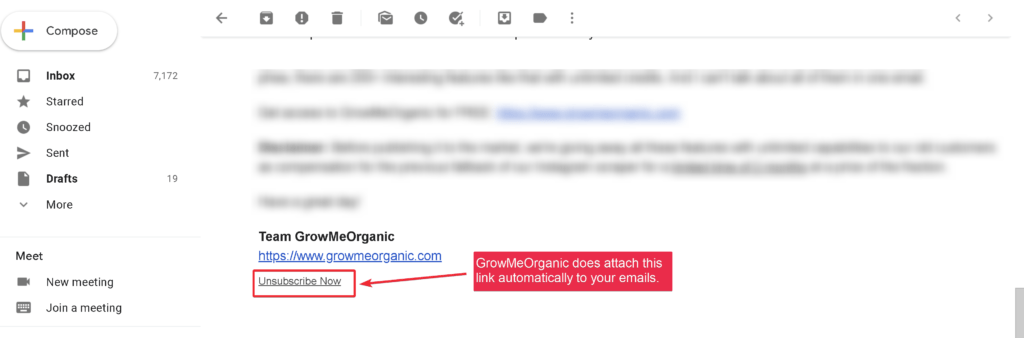
Provide a clear unsubscribe link or button in all your emails. Also, use enough white space around the link to prevent users from accidentally clicking something else. The easier you make it, the fewer spam complaints you’ll get.
10. Balance Text, Links, and Images
The text, pictures, and other content in your emails affect its delivery. Certain words and methods can make your emails seem like spam.
Subject Lines: Avoid using all caps, exclamation marks, and words that trigger spam filters like “free,” “click here,” and “make money.”
Email Content: The same rules for subject lines apply to the email content. Ensure your text is free from grammar errors and typos. Avoid using very large images or too many images.
Attachments: Don’t include attachments in your marketing emails. Instead, provide a link to any files like PDFs or ebooks.
Balance text, links, and images in your emails. Use a mix of engaging content and visuals, and avoid too many links or large images. This will help your email look professional and reduce spam.
11. Email Segmentation
Send your subscribers content that is interesting and useful to them. People dislike generic, impersonal emails. This is why you should divide your email list based on factors like:
- Demographics: Gender, ethnicity, age, occupation
- Location: Country, city, postal code
- Behavior: Engagement level, past interactions,
- Buyer’s journey: Awareness, decision-making, consideration,
- Customer status: New or existing customers, loyal customers, frequent buyers,
For example, sending customized content to highly engaged subscribers helps build a good sender reputation, as they’re more likely to interact with your emails. If your campaigns involve teams spread across different locations, consider using route optimization tools to make logistics smoother and avoid delays. Tools like optimize your delivery routes can help you time your emails better, ensuring they reach each group during their peak engagement times, which improves deliverability and user experience.
Segmented emails are more relevant and engaging. When you put in the effort, it shows in your email performance. Combining segmentation with personalization can boost email engagement and delivery rates.
12. Using Email Deliverability Testing Tools
Sender reputation is vital for email marketing success. But how can you find ways to improve it?
Sender reputation depends on many things, and you can’t control all of them. For example, it includes your domain reputation. If you’re a new business with a new domain, you won’t have a strong reputation yet. Luckily, there are tools to help you check your reputation.
You can find several free tools. They will give you a random email address to send one of your email campaigns. Send your email from your email marketing platform. The testing tools will check the following:
- Email content
- Sending IP
- Mail Server
Some testing tools give a score between 1 and 10 and provide ways of improvement.
13. Clean Your Lists Regularly
A quality email list has active and engaged subscribers. There can be several reasons why certain subscribers are disinterested in reading your emails. Regardless of the reasons, it is your responsibility to remove inactive users from the list. Follow the below steps to do so –
- Removing Hard Bounces: When an email can’t be delivered and won’t ever reach the recipient, it’s called a “hard bounce.” This happens when the email address is wrong, or the person blocked you. Remove these emails from your list.
- Contact Soft Bounces: A “soft bounce” occurs when an email can’t be delivered because of a temporary problem, like a full inbox. If you keep getting soft bounces from someone, check if they still want your emails. Treat inactive readers the same way.
- List Clearance – If you’re not hearing back from some people, clean up your email list. Remove the emails that bounce back or belong to people who don’t engage with your emails anymore. Also, remove any duplicate or incorrectly typed email addresses. Doing this helps your emails get through better and boosts deliverability.
14. Consistent Sending Schedule and Frequency
Set up a regular schedule for sending emails to ensure people read them. Pick the best time and day depending on your industry, email type, and your recipient’s availability. Consistency in how often you send emails is essential, too. This helps avoid sending too many emails at once and boosts the chances of your emails being seen.
15. Monitor Engagement Metrics
Monitor how well your emails are doing using the analytics dashboard.
- Review the number of people who unsubscribe, click on your links, bounce back, or report your emails as spam.
- Use tools to see if your email sender’s reputation is good.
- Pay attention to how engaged the people receiving your emails are.
If you’re sending emails from a new IP address, do an IP warmup. This helps your emails land in people’s inboxes instead of getting lost.
16. Use a Recognizable Sender Name and Email Address
Using a consistent sender name and email address builds brand recognition and personal connection with your audience. By using a recognizable sender name and email across all your communication channels, people identify you and your brand.
The name and email address you use when sending an email are significant. They help people know who you are and decide if they want to read your email. Ensure your name and email are clear and make sense. An email address matching your organization’s website makes your email look trustworthy.
Bonus: Test Different Email Formats
Trying out different email styles isn’t just about appearance. It confirms that they’re clear and easy to understand. Email format influences how subscribers interpret, engage with, and respond to emails. By experimenting with email formats, determine what fits your objectives and aligns with your brand.
- A/B testing involves creating two or more versions of an email. Each has slight variations in the subject line, imagery, or layout. These versions are then sent to different segments of your audience. By analyzing each version’s open rates, click-through rates, and conversions, determine which format works best.
- Multivariate testing involves creating multiple email versions and changing several elements simultaneously. With these variations, identify the most effective combination that offers the highest engagement. This method helps optimize your email design and content.
- User testing includes asking real users to interact with an email and provide feedback. This feedback helps assess usability, clarity, and appeal. Improvements are made based on user preferences and behaviors.
Bottom Line
Email is a straightforward and efficient way for business communication, with a high ROI. For enhanced email engagement, follow email deliverability best practices and use a clean email list.
Sign up for GrowMeOrganic today and build hyper-personalized verified email lists quickly. With the latest changes by Google and Yahoo, brands must adhere to email deliverability best practices. It will help businesses efficiently reach their target audiences and engage with them.
About Post Author
Anant Gupta
Growth Hacker, Marketing Automation Enthusiast & Founder of GrowMeOrganic







