Are you on the hunt for the ultimate lead generation software to supercharge your B2B sales? If you’ve dedicated significant time to manual lead hunting, you understand the effort it demands.
In the competitive world of business, achieving extraordinary sales growth depends on acquiring quality leads and perfecting their nurturing. The right lead generation software can be a game-changer, streamlining lead distribution and optimizing engagement, essential for B2B success.
As technology advances, B2B lead capturing is getting smarter. Automated solutions, e-marketing, and social media play crucial roles. Integration of AI is taking this to the next level. These dynamic lead-generation tools not only help you capture potential leads but also enable efficient nurturing and conversion.
You can boost your leads, bringing some real and positive results, but the world of lead-generation tools can be overwhelming. There are numerous options, all claiming to be the best. It’s easy to feel lost, not knowing which tool suits your business best.
Don’t worry, we’ve done the hard work for you. We also understand that choosing the right tool requires careful consideration. So, we’ll guide you through the key factors to help you select the perfect lead generation software for your business’s success.
21 Best Lead Generation Software & Tools for B2B in 2023
GrowMeOrganic
GrowMeOrganic is a powerful B2B lead generation and sales automation platform designed for sales, marketing, and startups. This platform allows you to extract unlimited emails from LinkedIn, access 15 million companies and 575 million emails, and find verified emails effortlessly.
You can also scrape emails, phone numbers, and websites from maps. Plus, personalize cold emails, automate follow-ups, and track real-time results.
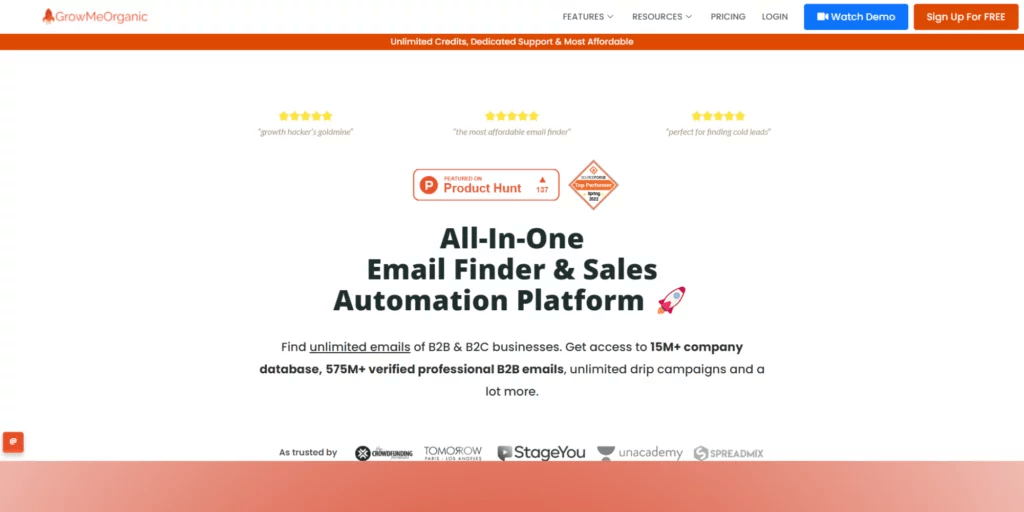
What truly sets GrowMeOrganic apart as the best lead generation software and tool for B2B is its ability to offer sustainable and consistent growth. This tool not only helps businesses increase their visibility and brand recognition in a highly competitive market but also proves to be budget-friendly in the long run.
With the right strategy and utilization of GrowMeOrganic, businesses can expect increased traffic, enhanced engagement, and potentially surprising revenue and conversion rates.
Pricing
Starter: $39 / month ( occasional prospecting)
Growth: $79 / month (unlimited credits)
Pro: $159 / month (unlimited seats)
Check out the pricing details.
Pros:
- Versatile Marketing Tools: Access a complete range of tools for email marketing, content creation, SEO, and social media management.
- Cost-Effective Engagement: Engage with customers without breaking the bank, making it budget-friendly.
- Unified Platform: Seamlessly integrated for marketing, sales, and customer service, promoting teamwork and efficiency.
- Effective Communication: Ideal for in-app messaging and efficient marketing, ensuring great communication.
- Powerful CRM Features: Efficiently manage leads, track interactions, and engage customers with personalized approaches.
- User-Friendly Interface: Easy-to-use design suitable for users of all levels, ensuring a smooth experience.
Cons:
None as such.
Customer Feedback
GrowMeOrganic, a leading marketing automation powerhouse, has garnered impressive ratings and reviews across multiple platforms.
Software Advice: 4.7/5 – Positive reviews, acknowledged pricing, trusted software
TrustRadius: 9.2/10 – Ranked #1 in Marketing and Sales Automation Software, recognized in the industry.
G2: 4.5/5 – Praised for user-friendly and customer support.
Hubspot
HubSpot is a helpful friend that makes it very easy to seek and attract more customers. Creating customized forms and pages, along with the ability to set up automated email campaigns, greatly simplifies the lead-generation process. It’s similar to having an organized file where you can monitor all of your leads and their progress.
Additionally, HubSpot is business savvy at targeting the right audiences with ads and engaging them in friendly conversation, increasing interest and likelihood of conversion.

Pricing
Marketing Plans:
- Free tier
- Starter tier: Starting at $45 per month
- Professional tier: Starting at $800 per month
- Enterprise tier: Custom pricing
Sales Plans:
- Sales Starter plan: Starting at $50 per month
- Professional plan: Starting at $500 per month
- Enterprise plan: Custom pricing
Additional Fees:
- Onboarding fees: Ranging from $375 to $6,000 for Professional and Enterprise plans
- One-time onboarding fee for the Enterprise Marketing Hub
Check out the pricing details on their website.
Pros:
- Powerful Marketing Tools: Comprehensive suite for email marketing, content, SEO, and social media
- All-in-One Platform: Integrated for marketing, sales, and customer service, enhancing collaboration
- Robust CRM Capabilities: Efficient lead management, tracking, and personalized engagement
- Ease of Use: User-friendly interface suitable for various users
- Customization: Tailored to specific business needs for adaptability
Cons:
- Cost: Pricing can be high, especially for smaller businesses
- Steep Learning Curve: Requires time and training to master its full range of features
- Content Creation Dependency: More effective with a substantial amount of content
Customer Feedback
HubSpot, a major marketing automation player has the following ratings and reviews across various platforms:
- Software Advice: 4.5/5 – Positive reviews, acknowledged pricing
- TrustRadius: 8.5/10 – Ranked #3 in Marketing Automation Software, recognized in the industry.
- G2: 4.4/5 – Praised for user-friendly interface and effectiveness.
Pipedrive
Pipedrive is a remarkable tool that gives sales teams an organized and transparent view of their leads and deals. It’s like having everything you need in one place, making managing different parts easier. In addition, unlike its competitors, Pipedrive is very visually appealing and offers a comprehensive overview at a glance.

Pricing
Pipedrive offers five pricing tiers to cater to different business needs:
- Essential: $14.90/user/month, core CRM features for basic sales management.
- Advanced: $29/user/month, enhanced functionality, automation, and productivity tools.
- Professional: $59/user/month, comprehensive sales management, advanced automation, and reporting.
- Power: $99/user/month, advanced customization, analytics, and forecasting.
- Enterprise: Customized pricing, includes all Power plan features with tailored solutions and support.
Explore the pricing information on their site.
Pros:
- Intuitive and User-Friendly Interface: Easy for sales teams to adapt and use effectively.
- Customizable: Users can easily tailor the software to their specific needs and workflows.
- Efficient Lead and Deal Tracking: Streamlines lead and deal tracking, aiding in sales activity management.
- Automation Features: Includes automation features that enhance productivity by automating repetitive tasks.
- Robust Reporting and Insights: Provides valuable reporting and insights, aiding in the organization of daily activities.
Cons:
- Pricing Structure: Some users find the pricing relatively high compared to other CRM options.
- Feature Limitations: Compared to more complex CRMs, Pipedrive may have limitations in features.
- Integration Challenges: Users have reported difficulties in integrating Pipedrive with other software or platforms.
Customer Feedback
Pipedrive, a leading CRM platform, gets high ratings:
GetApp: 4.5/5 Great for sales teams, manages deals efficiently.
G2: 4.2/5 Outstanding for sales processes and rich features.
TrustRadius: 8/10 Perfect for intricate sales in real estate, cars, and loans.
Intercom
Intercom is superb for customer communication, ensuring their satisfaction. It aids with messages and support, making customers feel valued. Through emails or in-app messages, Intercom smartly connects businesses with their customers.

Pricing
Intercom offers a range of pricing options to cater to different business needs:
- Starting Price: Around $74 per month for basic packages when billed annually
- Tiered Pricing: Ranges from $39 to $999 per month with seat limits. Additional seats available for an extra monthly fee
- Annual Billing Discount: Discounts are offered for annual billing, making it a cost-effective choice
- Startup Program: Offers substantial discounts, up to 95% off the original price, catering to early-stage companies
Take a look at the pricing on their official website.
Pros
- Efficiency: Saves time and money by automating repetitive tasks with AI.
- Great Communication: Perfect for chatting within apps and effective marketing.
- Affordable Interaction: Budget-friendly for engaging with customers.
- User-Friendly Customization: Easy to personalize and use, providing valuable insights.
- Seamless Customer Connect: Smooth communication with customers within the product using automation.
Cons
- Timing Alignment Issue: Some users feel the communication isn’t always in sync with real-time interactions.
Customer Feedback
Intercom stands tall with impressive ratings and reviews on various platforms:
- GetApp: 4.5/5 – Praise for in-app communication and engagement.
- G2: 4.2/5 – Invaluable for enhancing communication strategies.
- TrustRadius: 8/10 – Acknowledged for managing and automating customer communications, especially in SaaS and tech.
LeadFuze
LeadFuze is a tool that swiftly finds the perfect leads for businesses. It’s excellent for market and account-based leads. It’s user-friendly and speedy in lead discovery.

Pricing
LeadFuze offers different pricing plans to cater to various needs. Here’s a summary of the pricing details:
- Starter Plan: Priced at $132.30 per month.
- Custom Plans: LeadFuze provides custom plans based on your specific requirements. The pricing for these plans is quotation-based.
Additional details about pricing and plans can be found on the official LeadFuze website.
Pros:
- Accurate Data: Users appreciate the high accuracy of the data provided by LeadFuze, making it efficient for lead generation.
- Effective Contact Establishment: The tool is considered effective in establishing contacts and providing relevant details, saving time with double-verified email addresses.
- Ease of Use: LeadFuze is commended for its simple interface and ease of use, catering to users in digital marketing agencies.
Cons:
- Export and Automation Limits: Some users have pointed out limitations in exporting and automation capabilities, suggesting the potential for enhancements in these aspects.
- Web App Performance: A minor drawback is the performance of the web app, with occasional feedback on speed issues.
Customer Feedback
LeadFuze has secured commendable ratings and reviews across different platforms, showcasing its exceptional capabilities:
- G2: 4.6/5 – Powerful lead generation, intuitive interface.
- Capterra: 4.7/5 – Positive user experience, reliable service.
- GetApp: 4.7/5 – Efficient lead generation, detailed insights.
- TrustRadius: 8.6/10 – Excellent customer support, easy integration, automated lead generation.
Agile CRM
Agile CRM focuses on managing interactions and relationships with customers, providing tools for contact management, email campaigns, project management, and automation.

Pricing
Agile CRM offers various pricing plans to suit different business needs:
- Free Plan: $0 per month, providing basic CRM features for small businesses or startups.
- Starter Plan: $8.99 per user per month. This plan is designed for growing businesses and includes essential CRM features.
- Regular Plan: $29.99 per user per month, offering comprehensive CRM capabilities for businesses that need advanced features and integrations.
- Enterprise Plan: $47.99 per user per month, ideal for enterprises requiring advanced CRM features, integrations, and support.
Please note that the prices are subject to change, and it’s recommended to visit the official Agile CRM website for the most up-to-date pricing information.
Pros:
- Intuitive Interface: User-friendly interface for efficient software use.
- Efficient Technical Support: Fast and effective customer support
- Integration Capability: Easily integrates with other software
- Comprehensive Features: Offers a wide range of features, including sales tracking, contact management, marketing automation, web analytics, emails, telephony, and helpdesk functionalities
Cons:
- Limited Customization: Customization options are limited, following specific usage guidelines.
- No Modular Structure: Not available in separate modules for specialized functions like marketing, sales, or support.
Customer Feedback
Agile CRM has secured commendable ratings and reviews across different platforms:
- G2:
- Ratings: 4.0/5
- Agile CRM offers an intuitive and easy-to-use interface, making it efficient for users.
- TrustRadius:
- Ratings: 6.9/10
- Several reviewers have expressed dissatisfaction with the limited customization options available in Agile CRM.
- They feel that the software lacks flexibility in terms of tailoring it to their specific business needs.
- Capterra:
- Ratings: 4.1/10
- The review highlights Agile CRM’s exceptional marketing automation capabilities.
- Users are leveraging these features effectively, especially in the context of fundraising strategies.
- The software allows users to set up and execute automated responses, streamlining their marketing efforts.
- GetApp:
- Ratings: 4.1/5
- Users acknowledge the efficiency of Agile CRM’s customer support system, suggesting responsive and helpful assistance for users.
- Users find using Agile CRM practical and efficient, emphasizing a positive user experience.
OptiMonk
OptiMonk boosts conversions and engagement using popups, website personalization, A/B testing, and more. It’s all about improving user experience and driving higher website conversions.

Pricing
OptiMonk offers various pricing plans to cater to different needs:
- Free: A basic plan available at no cost to get started.
- Essential: Priced at $39.00 per month, suitable for new brands aiming to start using OptiMonk.
- Growth: Priced at $99.00 per month, ideal for businesses looking to grow and optimize their conversions.
- Enterprise: Tailored solutions with pricing starting at $249.00 per month, designed for larger enterprises with specific requirements.
Access the pricing page directly from their website.
Pros:
- Popup Customization: Extensive customization options for popups tailored to brand and message.
- Website Personalization: Allows unique and personalized customer experiences through website personalization features
- User-Friendly: Quick and user-friendly interface, accessible for busy marketers
- Boosted Sales: Designed to enhance sales and conversions through optimization solutions.
- Template Variety: Offers a variety of templates for quick and effective popup designs
Cons:
- Limited Pricing Options: Users find the need for more pricing options to suit various business scales and budgets
- Font and Language Challenges: Inadequate support for fonts and right-to-left languages, posing design challenges in those contexts
Customer Feedback
- GetApp:
- Ratings: 4.9/5
- The interface is praised for being user-friendly and easy to use.
- G2:
- Ratings: 4.8/5
- Users appreciate the great user experience, particularly the user interface and workflow.
- TrustRadius:
- Ratings: 9.6/10
- The platform receives positive feedback for being easy to set up and for its helpful support. It’s also noted for its tools in lead generation and scarcity tactics
Novocall
Novocall is a cloud-based marketing solution that aids businesses in streamlining processes related to customer communications and lead generation. It facilitates effective lead generation by automating and managing lead data, making it a valuable tool for enhancing conversions and engagement in the customer journey.

Pricing
Novocall offers different pricing plans to cater to various needs:
- Solo Plan: $0/month
- Pro Plan: $12/month
- Lifetime Plan: One-time payment of $59
- Starting Price for regular plans: $25.00/month
- Standard Plan: $39/month
- Business Plan: $49/month
Pros:
- Ease of Use: Users find Novocall easy to use, making it accessible for managing calls and leads.
- Effective Lead Conversion: Novocall is praised for converting website visitors into leads or callers effectively, boosting prospects.
- Stability and Features: The product is stable and comes with good features, ensuring a smooth experience for users. The support team is highly supportive in resolving issues
Cons:
- Limited Customization: Users express a desire for more customization options in Novocall, indicating a need for greater flexibility and control over the platform.
Customer Feedback
- Capterra:
- Ratings: 4.8/5
- The review on Capterra highlights Novocall as an excellent solution, especially for businesses with multiple physical locations.
- It appreciates Novocall’s efficiency but mentions a limitation in setting call durations longer than 10 minutes.
- GetApp:
- Ratings: 4.8/5
- The review for Novocall on GetApp emphasizes its efficiency and helpful support.
When it comes to lead generation in a professional setting, LinkedIn is an excellent resource. Businesses can interact, network, and connect thanks to it. It’s a means of expanding your audience, disseminating insightful content, and establishing a credible online presence.

Pricing
LinkedIn offers different premium plans tailored for various purposes:
- LinkedIn Premium Career:
- $29.99 per month or $239 per year if paid annually.
- LinkedIn Premium Business:
- Starts at 2,203.88 INR per month excluding GST when billed annually.
- Also mentioned as $59.99 per month, with a 30-day free trial available.
- LinkedIn Sales Navigator:
- The pricing varies based on plans and features. For exact pricing, it’s best to refer to LinkedIn’s official Sales Navigator page.
- LinkedIn Learning:
- LinkedIn Learning offers a 1-month free trial, followed by a subscription:
- $19.99 per month when billed annually.
- $39.99 per month when billed monthly.
Pros:
- Wide Professional Network: LinkedIn provides a vast network of professionals across industries, facilitating networking and collaboration.
- Job Opportunities: It’s a valuable platform for job seekers, connecting them with potential employers and job openings.
- Industry-Specific Insights: Users can gain industry-related updates, news, and trends, helping them stay informed and competitive in their field.
- Professional Branding: LinkedIn allows individuals to build a strong professional brand through a detailed profile showcasing skills, achievements, and endorsements.
- Learning Opportunities: LinkedIn Learning offers a variety of courses and tutorials for skill enhancement and professional development.
Cons:
- Risk of Spam: Users often face spam messages and connection requests, diminishing the quality of the platform.
- Time-Consuming: Maintaining an active and engaging profile demands time and effort, potentially taking away from other priorities.
- Privacy Concerns: Like all online platforms, LinkedIn raises concerns about data privacy and security.
- Premium Cost: Some of the enhanced features and benefits on LinkedIn are available through premium packages, which can be expensive for certain users.
Customer Feedback
- Capterra:
- Ratings: 4.6/5
- LinkedIn is praised for its user-friendly interface, facilitating seamless contact management, and fostering a rich knowledge-sharing community.
- However, users note drawbacks in limited CRM integration, design, occasional invasiveness, and spam management challenges tied to user behavior.
- GetApp:
- Ratings: 4.6/5
- It appreciates the platform’s ease in quickly perusing profiles and recognizing interest from potential connections or recruiters, enhancing the user experience on LinkedIn.
Facebook is great for businesses to connect with lots of users using ads and content. It boosts brand awareness and website traffic, helping generate leads.

Pricing
- Facebook’s pricing revolves around advertising.
- Advertisers bid to display their ads to a chosen target audience.
- Costs depend on factors like target audience, ad placements, objectives, and competition.
- Advertisers set budgets and pay on a cost-per-click (CPC) or cost-per-impression (CPM) basis.
- Pricing is flexible and adaptable to various budgets and goals.
Pros:
- Extensive User Base: Facebook has a massive user base, providing a vast pool for potential lead generation.
- Advanced Targeting: Facebook allows precise targeting based on demographics, interests, behavior, and more, improving lead quality.
- Visual and Engaging Ads: With various multimedia options, ads on Facebook can be highly engaging, capturing leads effectively.
- Diverse Ad Formats: Facebook offers diverse ad formats such as images, videos, carousels, etc., allowing creativity in lead generation strategies.
- Lead Forms: Integrated lead forms simplify the process for users to express interest, streamlining lead capture.
Cons:
- Costs: Advertising on Facebook can be expensive, especially for highly competitive industries, impacting the cost of lead generation.
- Algorithm Changes: Facebook’s algorithm changes can affect visibility and reach, potentially reducing lead generation outcomes.
- Privacy Concerns: Privacy issues and user concerns about data usage might deter some users from engaging with ads and lead forms.
- Ad Saturation: Overexposure to ads can lead to ad fatigue, causing users to overlook or disengage from lead generation efforts.
- Learning Curve: Effective utilization requires knowledge of Facebook’s advertising platform and constant adaptation to updates and changes.
Customer Feedback
- TrustRadius:
- Ratings: 7.4/10
- Users highly value Facebook Business Manager for its organized navigation and easy access to pages, streamlining their account management and enhancing productivity.
- However, the lack of prior notice for constant updates has been a source of annoyance, with users seeking improved communication to adapt their workflows effectively.
- G2:
- Ratings: 4.2/5
- Users value Facebook for its ability to expand their online business reach, connect with potential clients globally, and overcome geographical limitations.
- However, they express distrust due to platform issues and frequent updates causing disruptions, highlighting the need for better stability and reliability to appreciate its benefits fully.
Google helps boost your online presence and grow your customer base. Google Ads makes precise ads for generating leads. Google Analytics gives insights into website performance and user behavior, perfecting lead generation strategies.

Pricing
- Cost Structure: Google Ads, a potent lead generation tool, involves costs associated with ad campaigns.
- Variability: Pricing varies based on ad type, target audience, and market competition.
- Cost Range: Costs can range from $1,000 to $10,000 per month.
- CPC Average: Average cost-per-click (CPC) is typically between $1 to $2 for Google Search Network and $1 for Google Display Network.
Pros:
- Wide Reach: Google Ads has an extensive reach, allowing you to connect with a large audience and potential leads.
- Diverse Campaigns: It’s versatile for different campaign types, including lead generation, app installations, sales, etc.
- Effective Targeting: Google Ads offers precise targeting options, helping you reach a specific audience likely to convert into leads.
- Ad Customization: You can tailor ads to match your target audience’s interests, increasing the chances of generating quality leads.
Cons:
- Costs: Advertising on Google can become expensive, especially in competitive industries, impacting your lead generation budget.
- Learning Curve: Mastering Google Ads requires time and expertise, and errors in setup can lead to inefficient spending and ineffective lead generation.
- Competition: Depending on your industry, competition for ad space and visibility can be intense, potentially reducing your lead generation effectiveness.
Customer Feedback
- G2:
- Ratings: 4.2/5
- The best aspect of Google Ads is its scalability for campaigns without a significant increase in customer acquisition cost, making it a valuable platform for campaign optimization and broad reach.
- However, challenges in campaign setup and potential overspending due to bidding can be drawbacks, especially for newcomers.
- Capterra:
- Ratings: 4.5/5
- Google Ads excels in aiding comprehensive campaign management, boosting traffic, and ensuring a fruitful ROI, integrating seamlessly with Google apps and social networks.
- However, limitations on ad types, occasional account suspensions, high costs (particularly for certain regions), and occasional clunky UI pose challenges, impacting user experience and data integrity.
Carrd
Carrd is a lead generation software specializing in creating uncomplicated yet impactful landing pages, aiding in lead generation and engaging the target audience.

Pricing
Carrd offers three different pricing plans:
- Pro Lite: $9.00 per year.
- Pro Standard: $19.00 per year.
- Pro Plus: $49.00 per year, which allows up to 25 sites, each with custom domains and unlimited visitors.
Visit their pricing website to get more details.
Pros:
- Clean and Intuitive Interface: Carrd offers a clean and straightforward user interface, making it easy to navigate and use.
- Fast and Easy to Use: It’s known for its speed and simplicity, making website creation a quick and efficient process.
- Stylish Templates: Carrd provides stylish and trendy templates to choose from, giving a modern look to websites.
- Reasonably Priced: The platform is reasonably priced, making it affordable for users on a budget.
Cons:
- Limited Design Freedom: Carrd has limitations in design freedom compared to some other website builders, restricting advanced customization.
- Minimal E-commerce Functionality: It may lack advanced e-commerce features, making it suitable for simpler online projects.
Customer Feedback
- GetApp:
- Ratings: 4.7/5
- Carrd stands out for its user-friendliness, excellent templates, seamless integration with the essential software, and competitive pricing model, meeting users’ needs for a hassle-free landing page builder.
- G2:
- Ratings: 4.5/5
- Users appreciate Carrd’s well-designed interface, highlighting its ease in creating aesthetically pleasing link pages without requiring design efforts.
OptinMonster
OptinMonster provides tools and features to create pop-ups, forms, and other lead-generation elements to capture and convert website visitors into leads and customers.

Pricing
OptinMonster offers various pricing plans to cater to different needs:
- Basic Plan: $9 per month
- Plus Plan: $19 per month
- Pro Plan: $29 per month
- Growth Plan: $49 per month
See the pricing specifics by visiting their website.
Pros:
- Lead Conversion: OptinMonster helps convert website visitors into leads, allowing businesses to re-market to them through email marketing.
- Personalization: The tool enables personalized messaging in targeted pop-ups, enhancing user engagement.
- Geo-Targeting: OptinMonster offers the ability to show pop-ups to different visitors based on their geographical location, enhancing personalized marketing.
Cons:
- Limited Template Customization: Some users find that OptinMonster’s templates are not highly customizable, allowing only basic changes like color adjustments and image insertion.
- Editor Usability: The editor in OptinMonster can be challenging for some users, requiring a learning curve to navigate effectively.
- Pricing: OptinMonster’s SaaS billing model can be relatively expensive compared to some WordPress lead generation plugins, potentially impacting cost-conscious users.
Customer Feedback
- GetApp:
- Ratings: 4.2/10
- It boosted landing page conversions by almost 26% when capturing emails.
- G2:
- Ratings: 4.3/5
- Users praise it for growing email lists, generating leads, and making more money with personalized campaigns – a powerful tool for improving conversions.
ActiveCampaign
ActiveCampaign serves as a comprehensive lead generation software aimed at streamlining marketing efforts and automating lead management. It empowers businesses to capture, nurture, and convert leads efficiently through automation and intelligent marketing strategies.

Pricing
ActiveCampaign offers various plans to suit different business needs:
- Lite: Starting at $9 per month, this plan includes email marketing, newsletters, and automation for up to 500 subscribers.
- Plus: Starting at $49 per month, it includes all Lite features, automation builder, sales automation, contact and lead scoring, and more.
- Professional: Starting at $129 per month, this plan adds features like predictive sending, predictive content, customer attribution, and more.
- Enterprise: Custom pricing includes features like a custom mail server domain, custom domain, dedicated account rep, and more.
Hit up their website to get the pricing breakdown.
Pros:
- Robust Automation: ActiveCampaign provides powerful automation capabilities, allowing users to design intricate automated workflows to engage customers effectively.
- Email Marketing: It offers advanced email marketing features like segmentation, personalization, and A/B testing, enhancing email campaign effectiveness.
- CRM Functionality: The integrated CRM system enables efficient contact management and customer tracking throughout sales.
- Lead Management: ActiveCampaign excels in lead management, aiding in lead capturing, scoring, and nurturing for effective conversions.
- Integration Options: It integrates seamlessly with numerous third-party apps and tools, offering flexibility and extending its functionality.
Cons:
- Learning Curve: Due to its extensive features, it might have a steep learning curve, especially for users new to marketing automation.
- Pricing Tiers: The higher-tier plans can be relatively expensive, which might pose a challenge for smaller businesses or startups.
- Email Editor Limitations: Some users find the email creation interface slightly dated and report issues with handling image assets and restore points.
Customer Feedback
- G2:
- Ratings: 4.5/5
- Users on G2 appreciate ActiveCampaign’s versatility and integrations, especially with platforms like ClickFunnels.
- Its automation capabilities are highlighted as exceptional for marketing purposes
- TrustRadius:
- Ratings: 8.3/10
- ActiveCampaign is commended on TrustRadius for its efficiency in CRM and marketing automation, making email campaigns and contact management easy.
- The tool’s simplicity and effectiveness in automating marketing tasks are highlighted
- GetApp:
- Ratings: 4.6/5
- Some users on GetApp mention concerns about backend integration capabilities and offline access.
- However, its strengths in email marketing and integration capabilities are acknowledged
Salesforce
Salesforce is awesome for managing customers and boosting sales. It handles leads, nurtures prospects, and organizes sales. It makes sure leads are the right fit, nurtures them well, and improves sales results and customer interactions.

Pricing
Salesforce offers a range of pricing plans for its various products, including Sales Cloud. The pricing varies based on the specific product edition and the number of users. Here are some estimated starting prices for Sales Cloud:
- Sales Suite: Starting at $600/user/month, offering up to 39% savings compared to individual purchases.
- Salesforce CRM Pricing: Starting prices for CRM range from $25 to $330 per user per month, depending on the edition and features required.
It’s important to note that Salesforce’s pricing can be complex, as it is tailored to meet the needs of businesses of different sizes and industries. Additionally, pricing may vary by region, and additional add-ons may also have separate costs.
Pros:
- Comprehensive CRM: Salesforce offers a complete customer relationship management platform to track interactions and manage customer data effectively.
- Customization: Extensive customization options allow businesses to tailor the platform to suit their needs and processes.
- Powerful Automation: Streamlines sales processes by automating many aspects, enabling sales teams to focus more on selling.
- Integration Capabilities: Easy data integration with other software systems, enhancing its utility and adaptability.
- Extensive Reporting: Provides powerful reporting capabilities, offering insights for data-driven decision-making.
- Cloud-Based Functionality: Utilizes cloud-based technology, facilitating accessibility and collaboration from anywhere with an internet connection.
Cons:
- Cost and Pricing: Salesforce can be relatively expensive, especially for smaller businesses, and the pricing structure can be complex.
- Learning Curve: Requires training and time to master the platform due to its extensive features and customization options.
- Dependency on the Internet: Being cloud-based, Salesforce is reliant on a stable Internet connection for full functionality, which may pose challenges in certain situations.
Customer Feedback
- TrustRadius:
- Ratings: 8.1/10
- Users on TrustRadius highlight Salesforce’s excellence in general data management and process streamlining.
- It’s particularly praised for effectively tracking leads and opportunities within sales, marketing, and service domains.
- G2:
- Ratings: 4.2/5
- Employees appreciate its comprehensive CRM functionality and robust features. A significant majority of employees recommend Salesforce.
- GetApp:
- Ratings: 4.2/5
- Detailed employee reviews on GetApp emphasize Salesforce’s positive attributes, particularly regarding salary and benefits.
Unbounce
Unbounce primarily serves as a platform to create and optimize landing pages, which helps capture leads and improve conversion rates. It focuses on providing the tools and resources to create effective landing pages for lead generation purposes, ultimately aiding in boosting the overall sales process by ensuring a higher conversion rate of leads into customers.

Pricing
Unbounce offers various pricing plans to cater to different needs:
- Launch Plan:
- Monthly: $90 per month
- Annually: $81 per month
- Optimize Plan:
- Monthly: $156 per month
- Annually: $139 per month
- Accelerate Plan:
- Monthly: $300 per month
- Annually: $270 per month
- Scale Plan:
- Custom pricing based on specific requirements
It’s important to note that the annual pricing reflects a 10% discount compared to the monthly subscription. Use the link provided to access their pricing website.
Pros:
- Easy to Use: Unbounce has a simple interface and drag-and-drop builder for easy landing page creation.
- Highly Customizable: Users can tailor landing pages to their brand and needs with lots of customization options.
- Mobile-Friendly: Templates and features ensure landing pages work well on mobile devices, reaching a broader audience.
- Dynamic Text: Customizable dynamic text boosts ROI on ads and campaigns.
- Template Variety: Unbounce provides various customizable templates to suit different needs.
Cons:
- Costly: Some users find Unbounce a bit expensive, especially for beginners.
- Pricing Complexity: The pricing structure might be a bit confusing; users need to carefully choose a plan within their budget and needs.
Customer Feedback
- TrustRadius:
- Ratings: 6.9/10
- Unbounce offers an intuitive drag-and-drop system, enhancing page creation and significantly boosting conversion rates.
- However, the interface might benefit from improved user-friendliness, and the occasional unavailability of customer services can be a drawback.
- G2:
- Ratings: 4.4/5
- G2 users find Unbounce to be a fantastic tool for creating landing pages and forms.
- The drag-and-drop feature is particularly highlighted for its usability and efficiency in replicating designs.
LeadFeeder
LeadFeeder is a lead generation software that allows you to track and identify companies visiting your website. It helps businesses understand who is visiting their site and how they found them, aiding in lead generation efforts by providing valuable insights into potential leads.

Pricing
Leadfeeder offers a range of pricing plans:
- Free Plan: Leadfeeder provides a free plan with basic features.
- Premium Plan: The premium plan starts at $79.00 per month, offering enhanced features and functionality.
- Custom Plan: Leadfeeder also offers custom plans tailored to specific needs and requirements, with pricing starting at $139.00 per month.
Learn about their pricing by visiting their dedicated webpage.
Pros:
- Visitor Insights: Provides data on companies visiting the user’s website.
- CRM Integration: Seamlessly integrates with CRM systems to enhance sales efforts.
- Accurate Data: Offers accurate visitor data and helps in understanding user behavior on the website.
Cons:
- Limited Features: Basic lead tagging capabilities and could benefit from more advanced lead activity tracking features.
- Lack of Strategy: Some users may struggle with developing an overall strategy leading to potentially less productive leads.
Customer Feedback
- TrustRadius:
- Ratings: 7.4/10
- LeadFeeder enhances lead engagement and focuses on Account-Based Marketing (ABM).
- It provides insights into campaign performance and visitor behavior
- GetApp:
- Ratings: 4.3/5
- LeadFeeder’s B2B website visitor tracking software is appreciated for showing companies visiting a website and how they found it.
- Capterra
- Ratings: 4.3/5
- LeadFeeder is praised for its ease of use and seamless integration with websites.
- It effectively utilizes Google Analytics to provide valuable visitor data and insights
Mailchimp
Mailchimp is a lead generation software that focuses on enhancing email marketing, automation, and customer engagement. It empowers businesses to utilize real-time behavior data and AI to convert more customers through marketing and automation features.

Pricing
Mailchimp offers various pricing plans:
- Free Plan: Starting at $0 per month for up to 500 contacts.
- Essentials Plan: Starting at $13 per month for 500 contacts and going up to $159 per month for 10,000 contacts.
- Standard Plan: Starting at $20 per month for 500 contacts and going up to $350 per month for 10,000 contacts.
- Premium Plan: Starting at $135 per month for 500 contacts and going up to $1,099 per month for 10,000 contacts.
Prices can vary based on the number of contacts and additional features required. Refer to their pricing website for comprehensive details.
Pros:
- Integration and Usability: Mailchimp offers seamless integration with various platforms and is known for its user-friendly interface.
- Marketing Automation: It provides excellent marketing automation features, streamlining campaigns and saving time.
- Email Templates: A wide array of email templates is available, enhancing design options.
- Reporting: Mailchimp offers comprehensive reporting tools, enabling analysis of campaign performance.
- A/B Testing: Users can conduct A/B testing to optimize campaigns effectively.
- Segmentation: The ability to segment contacts for targeted campaigns contributes to better engagement.
Cons:
- Pricing Structure: Some users find Mailchimp’s pricing structure steep, particularly for larger contact lists.
- Charging for Inactive Users: The peculiar charging system includes paying for unsubscribed and inactive users, which users may find disadvantageous.
- Contact List Handling: While the tool is generally user-friendly, there could be room for improvement in handling contact lists
Customer Feedback
- GetApp:
- Ratings: 4.5/5
- Described as a good but basic email marketing platform, Mailchimp stands out for its affordability and intuitive user interface.
- G2:
- Ratings: 4.3/5
- Mailchimp is praised as an excellent email marketing tool with many free features that enhance sales.
- It’s appreciated for its pre-built templates, saving time in campaign creation.
LeadPages
LeadPages specializes in building high-converting landing pages and websites. It provides tools to optimize lead generation and track analytics related to landing page performance and user interaction.

Pricing
LeadPages offers several pricing plans:
- Standard Plan:
- Monthly: $49/month
- Annually: $37/month (billed annually)
- Pro Plan:
- Monthly: $99/month
- Annually: $74/month (billed annually)
- Advanced Plan:
- Monthly: $399/month
- Annually: $299/month (billed annually)
View the pricing information by following the website link.
Pros:
- Ease of Use: Leadpages offers an intuitive and user-friendly interface, making it easy for users to create and customize landing pages.
- Integration: It allows seamless integration with various platforms and tools, facilitating a streamlined workflow.
- Branding: Users can easily incorporate their branding elements into the landing pages, ensuring a consistent look and feel.
- Lead Capture: Leadpages excels in capturing leads efficiently through well-designed landing pages.
- Responsive Design: The pages created are mobile-responsive, ensuring a good user experience across devices.
Cons:
- Limited Customization: Some users find the customization options somewhat limited, especially when compared to more complex website builders.
- Pricing: Depending on the user’s needs, the pricing might be seen as relatively high for certain plans.
- Functionality: While it is excellent for capturing leads, it may lack some advanced features needed for selling products or in-depth analytics.
Customer Feedback
- G2:
- Ratings: 4.3/5
- On G2, users emphasize Leadpages’ ease of use, praising its drag-and-drop builder and templates.
- It’s acknowledged as a powerful tool for creating landing pages and sales pages that convert well and aid in growing email lists.
- TrustRadius:
- Ratings: 8.1/10
- Leadpages is praised on TrustRadius for its user-friendly interface and drag-and-drop builder, making it easy to create appealing landing pages without coding skills.
- It is highlighted as a tool that aids in growing small businesses, whether used with or without WordPress.
SharpSpring
SharpSpring is a comprehensive lead generation software that goes beyond landing pages, offering features such as email marketing, lead tracking, social media management, detailed analytics, and CRM functionalities.
It helps businesses automate marketing processes, track leads effectively, and nurture customer relationships for better conversions and business growth.

Pricing
SharpSpring offers flexible pricing based on the number of contacts and the features you need. Here’s an overview of SharpSpring’s pricing plans:
- 1,000 Contacts: Starting at $449 per month.
- 10,000 Contacts: Starting at $999 per month.
Please note that SharpSpring’s pricing can vary depending on your specific requirements and whether you choose additional features or services.
Pros:
- Ease of Use: Leadpages is known for its user-friendly interface, making it easy for users to create and customize landing pages without technical expertise.
- Quick Page Creation: It enables the rapid creation of landing pages through pre-designed templates, helping users save time and effort.
- Integration: Leadpages allows seamless integration with various platforms and tools, enhancing its utility in a broader digital marketing ecosystem.
- Customization: Users can customize templates to match their brand, ensuring a consistent and professional look across campaigns.
Cons:
- Limited A/B Testing: The A/B testing options in the Standard plan are limited, making it challenging to optimize pages for better performance.
- Lack of Enterprise Option: Leadpages doesn’t offer an enterprise-level plan, which might restrict scalability and customization for large businesses.
- Fewer Advanced Features: It lacks advanced features for selling products directly on the page, and the page builder could have more widgets for added functionality.
Customer Feedback
- G2:
- Ratings: 4.3/5
- Leadpages has received positive feedback on G2 for its ease of use and the variety of templates available for creating landing pages.
- Users appreciate its role in lead generation across various industries.
- GetApp:
- Ratings: 4.6/5
- GetApp reviews highlight Leadpages’ user-friendliness and its effectiveness in capturing leads.
- TrustRadius:
- Ratings: 8.1/10
- On TrustRadius, Leadpages is praised for its capability to create high-converting landing pages.
Zoho CRM
Zoho CRM helps manage leads and improve customer relationships. It scores and guides lead through sales, integrating tools for efficient management.

Pricing
Zoho CRM offers a range of pricing plans. Here are the details:
- Free Plan: Suitable for up to 3 users, it’s free of charge.
- Standard Plan: Starting at $20 per user per month.
- Professional Plan: Starting at $35 per user per month.
- Enterprise Plan: Starting at $50 per user per month.
- Ultimate Plan: Starting at $100 per user per month.
Please note that the prices can vary based on whether you choose monthly or annual billing.
See the pricing specifics by visiting their website.
Pros:
- Customization: Zoho CRM is highly customizable, allowing tailored solutions to fit specific business needs.
- Integration: It seamlessly integrates with various applications, streamlining workflows.
- Ease of Use: Known for its user-friendly interface and straightforward navigation
- Free Plan: Offers a valuable free plan, making it accessible for small businesses or startups.
- Powerful Features: Provides a wide range of features like analytics, lead management, and automation.
Cons:
- Learning Curve: Despite being user-friendly, mastering its advanced features may require some learning time.
- Cost for Advanced Features: While it offers a free plan, more advanced features are available at a cost.
- Limited Free Plan: The free plan has limitations in terms of users and features, potentially requiring an upgrade.
- Customer Support: Some users may find customer support lacking in responsiveness or efficiency.
Customer Feedback
- G2:
- Ratings: 4.0/5
- Recognized as one of the best CRM options in the market, particularly for its lower-tier pricing plans, ideal for businesses of different sizes.
- TrustRadius:
- Ratings: 8.2/10
- Zoho CRM is praised as a simple, low-cost CRM option, particularly suitable for smaller businesses.
- GetApp:
- Ratings: 4.3/5
- Highlighted for its functionality, customization, and overall value for the price.
Conclusion
As you dig deep into the lead generation tools we’ve uncovered, remember that success in the B2B world often starts with effective lead acquisition and nurturing. These 21 carefully curated tools are more than just software; they’re the keys to unlocking your business’s potential.
So, whether you’re a seasoned captain navigating the seas of B2B commerce or a new sailor eager to explore, these 21 lead generation tools will be your compass, steering you towards uncharted territories of growth and prosperity.
In the dynamic arena of B2B commerce, having the right tools at your disposal can be the difference between sailing smoothly and being adrift. In the ever-evolving world of B2B business, one truth remains constant: leads are the lifeblood of growth.
The B2B journey is exciting, and filled with twists, turns, and opportunities. Armed with the knowledge of the 21 best lead generation tools, you are well-prepared to embark on this voyage, navigating through the challenges and steering your ship towards a horizon brimming with success.
About Post Author
Anant Gupta
Growth Hacker, Marketing Automation Enthusiast & Founder of GrowMeOrganic







