Have you ever wondered why most emails end up in spam folders and are left unseen?
Emails often land in spam folders due to aggressive spam filters that assess factors like sender reputation, email content, and user engagement.
To prevent this, it’s essential to warm up your email account before sending emails. New or inactive email accounts may trigger these filters without proper warm-up, leading to poor deliverability and missed opportunities.
You might be curious if specialized email warmup tools can help with this. Crafting a perfect email is useless if it is in the spam folder. But don’t worry, we’ve got a solution!
We’ll show you 15 email warmup tools to ensure your emails reach the right inboxes and help you choose the perfect tool for your needs.
5 Benefits of Using Email Warmup Tools
The success of your cold email campaigns starts with a properly warmed-up email account. Wondering why?
Here’s why warming up your email can make all the difference –
- Tracking, maintaining, and optimizing deliverability: The biggest perk of using a warmup tool is keeping your email deliverability on point. Regular warmups, tracking, and optimization ensure your emails get through.
- Boosting sender reputation: When ISPs think your emails are human-driven, your sender score stays high. A solid sender reputation helps get your emails into inboxes, boosting your outreach ROI.
- Lowering bounce rates: Aim to keep bounce rates between 2-5%. Monitoring soft and hard bounces helps avoid issues; warmup tools can track this to protect your deliverability.
- Monitoring inbox placement: Track how often your emails land in inboxes. Most warmup tools provide this insight, helping you fine-tune your strategy for better future results.
- Engaging with realistic interactions: Advanced warmup algorithms create lifelike email exchanges, which boost your sender reputation and keep your emails out of the spam folder.
“Are you going to send less than ~10 emails? Then No need, just save yourself the money & do few warmups manually. Are you going to send 1000+ emails? Then Yes using an automated email warmup service saves time & emails from going to spam.”
– Reddit User
Top 15 Best Email Warmup Tools
Comparison Matrix:-
| Platform | Features | Free Trial | Annual Discount |
| GrowMeOrganic (Recommended) | ⚡Automated Follow-up Sequences ⚡Detailed performance reports to track the performance of campaigns. ⚡Unlimited credits on all its features. | Yes, for 14 days. | 20% |
| WarmUp Inbox | ⚡Automated Domain Warm-Up ⚡Real-time Reporting and Monitoring ⚡AI-Generated Human-Like Content | Yes, for seven days. | 20% |
| OutReachBin | ⚡Unlimited Emailing at a Low Cost ⚡User-Friendly Interface ⚡Seamless Integration Compatibility | No | 50% |
| Mailwarm | ⚡Gradual Domain Warm-Up ⚡Detailed Analytics for Progress Tracking ⚡Automated Warm-Up Interactions and Dashboard | No | No |
| Mailreach | ⚡AI-Powered Email Health Score Calculator ⚡Custom Warm-Up Plan Maker ⚡Top-Notch Spam Checker | No | No |
| Warmbox | ⚡Spam Score Monitoring ⚡Large Data List with Active Inboxes ⚡Multi-Inbox Connectivity | No | 12.5% |
| MailToaster | ⚡Peer-to-Peer Technology ⚡DNS Issue Resolution ⚡Progress Tracking Reports | Yes, for seven days. | 10% |
| Warmup Your Email | ⚡Human-Led Warm-Up Process ⚡Spam Pattern Analysis ⚡Integration with Major ESPs | No | No |
| Lemwarm | ⚡Effective Warm Up Process ⚡Positive Inbox Placement ⚡Integration with Gmail | No | 15% |
| TrulyInbox | ⚡Integration with Email Service Providers ⚡Warm-Up Reports and Deliverability Monitoring ⚡Unlimited Inbox Connections for Free | Yes, for seven days. | 2 Months |
| MailFlow | ⚡Blacklist Monitoring ⚡Redirection & Uptime Monitor ⚡Detailed Deliverability Reports | No | No |
| Snov.io | ⚡AI-Powered Email Content ⚡Deliverability Monitor ⚡Flexible Warm Up Strategies | No | 25% |
| Folderly | ⚡Connects to Numerous Mailboxes ⚡Email Deliverability Audit ⚡Email Content Analysis | Yes | 20% |
| Klenty | ⚡Inbox Insights ⚡Spam Checker and Email Template Review ⚡Comprehensive Placement Reports | No | 20% |
| Warmy | ⚡Integration with CRM Tools ⚡Robust Deliverability Checker ⚡Optimal Warm-up Strategies Identification | Yes, for seven days. | 2 Months |
GrowMeOrganic: Revolutionizing Email Warmup Tool
G2 Rating: 4.7 / 5
GrowMeOrganic is the best email warmup tool for every business. Our tool makes things easy for businesses and professionals by warming up emails and making them more compelling.

Using GrowMeOrganic helps find the correct email addresses to send personalized emails that people want to read.
Our tool makes emails look nice, sends follow-ups automatically, and tracks who opens them. You can also organize email lists based on where people live or their jobs so that messages are relevant to them.
GrowMeOrganic is also super easy to use. Try it free for 14 days and see it yourself.
Key Features of GrowMeOrganic:-
⚡Personalization:- GrowMeOrganic has an advanced personalization feature beyond conventional warmup tools. Craft warmup emails infused with recipient-specific details, forging connections that resonate on a deeper level.
⚡Automated Warming up:- Bid farewell to the complexities of manual warmup processes. GrowMeOrganic introduces an automated gradual warmup sequence, streamlining email deliverability while ensuring consistency.
⚡ISP Compatibility Optimization:- GrowMeOrganic ensures seamless integration with various email service providers, including Gmail, Outlook, and other major platforms. This compatibility allows users to tailor the warmup process to diverse email preferences.
⚡Intelligent Warmup Scheduling:- Timing is pivotal in email warmup success. Our platform offers intelligent warmup scheduling, empowering users to strategically time their warmup emails, mirroring natural and human-like email patterns.
⚡Detailed Warmup Analytics:- Robust analytics form the backbone of successful warmup campaigns. GrowMeOrganic provides:
- Comprehensive reports on warmup progress.
- Offering insights into open rates.
- Engagement patterns.
- Crucial deliverability metrics.
⚡Enhanced Warmup Security: GrowMeOrganic prioritizes the security of warmup activities and implements advanced measures to safeguard against potential threats. Users can trust us to provide a secure environment to warm up their email accounts.
“Using a third-party email warmup tool can be effective. However, there are some downsides. Ensure the tool is reputable and compliant with email regulations. Poorly managed tools can harm your domain’s reputation.”
– Reddit User
Pros and Cons of GrowMeOrganic:
| Pros:- | Cons:- |
| User-friendly interface for efficient searches. | The interface can be improved. |
| Robust segmentation options based on industry, job title, and region. | |
| Has LinkedIn email finder Chrome extension for enhanced prospecting. | |
| Reliable and timely email delivery. | |
| Comprehensive data analytics and reporting capabilities. |
Pricing of GrowMeOrganic:
| Features | Starter | Growth | Pro |
| Users Allowed | 1 | 5 | Unlimited |
| Pricing/Month | $39 | $79 | $159 |
| Contact exports/month | 2k | Unlimited | Unlimited |
| Emails sent/month | 5k | Unlimited | Unlimited |
| Prospects/month | Connect with 200 | Unlimited | Unlimited |
| Support | Docs and Video | Docs, Video, and Chat | Docs, Video, Chat, and On-Call |
| Active Campaigns | 5 | Unlimited | Unlimited |
WarmUp Inbox
G2 Rating: 4.7/5
WarmUp Inbox is an email warming tool that utilizes a network of genuine inboxes. It stands out with its intelligent dynamic content, ensuring that each email warming session provides an authentic and personalized experience
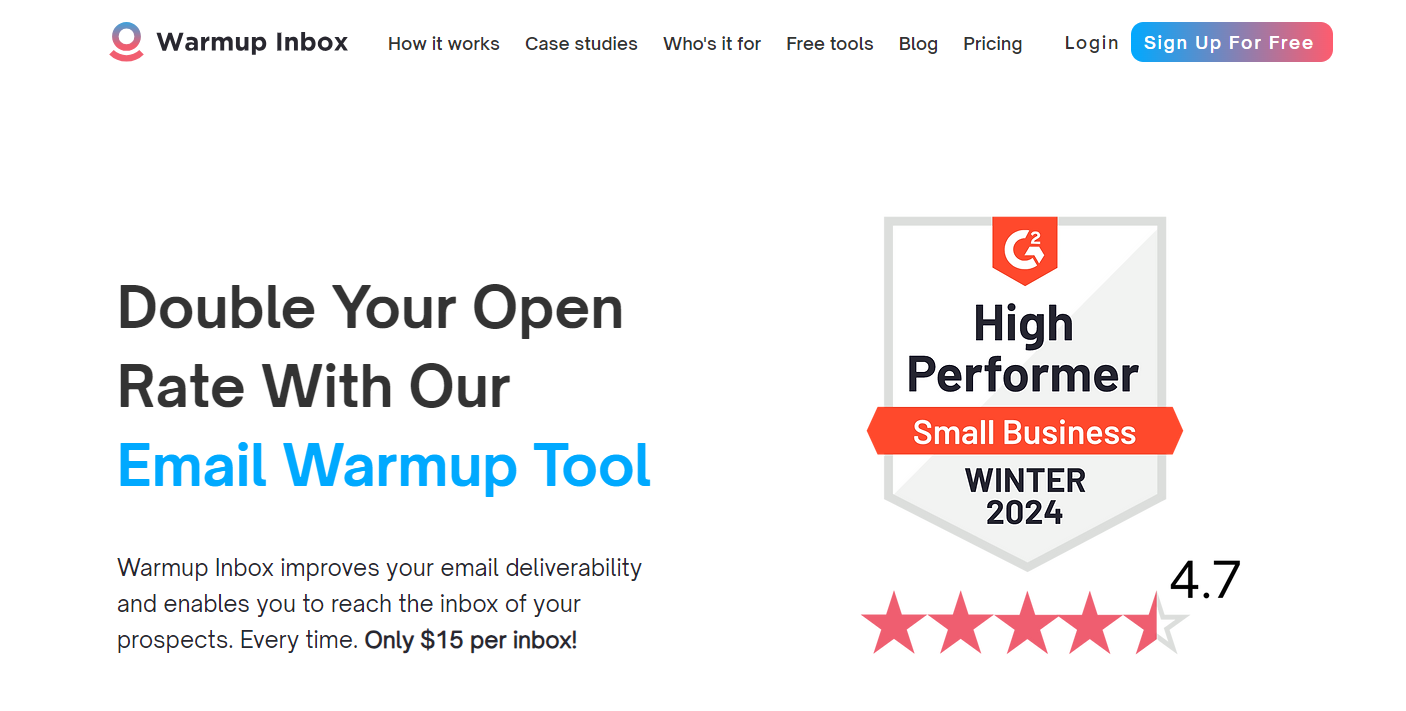
Key Features of WarmUp Inbox:-
- It streamlines the warming process by allowing users to customize email volume and timing settings.
- Provides immediate reports on email warmup progress and continuous domain reputation monitoring.
- AI-generated content for effective email warming campaigns, enhancing deliverability. It also includes spam and category monitoring to improve overall email performance.
Pros and Cons of WarmUp Inbox:
| Pros | Cons |
| Efficient email automation for domain warming. | Additional cost, as it operates outside a cold email platform. |
| Result-oriented monitoring and suggestions. | |
| Transparent overview with a ‘health score.’ |
Pricing of WarmUp Inbox:-
- Basic Plan: $19 per month per inbox paid annually.
- Pro Plan: $49 per month per inbox paid annually.
- Max Plan: $99 per month per inbox paid annually.
OutReachBin
G2 Rating: 3.9/5
OutReachBin distinguishes itself in warmup tools by integrating your email domain into a network of inboxes. It empowers users to tailor daily warmup email volumes while facilitating email exchanges between inboxes, fostering a natural nurturing process for cold email inboxes.
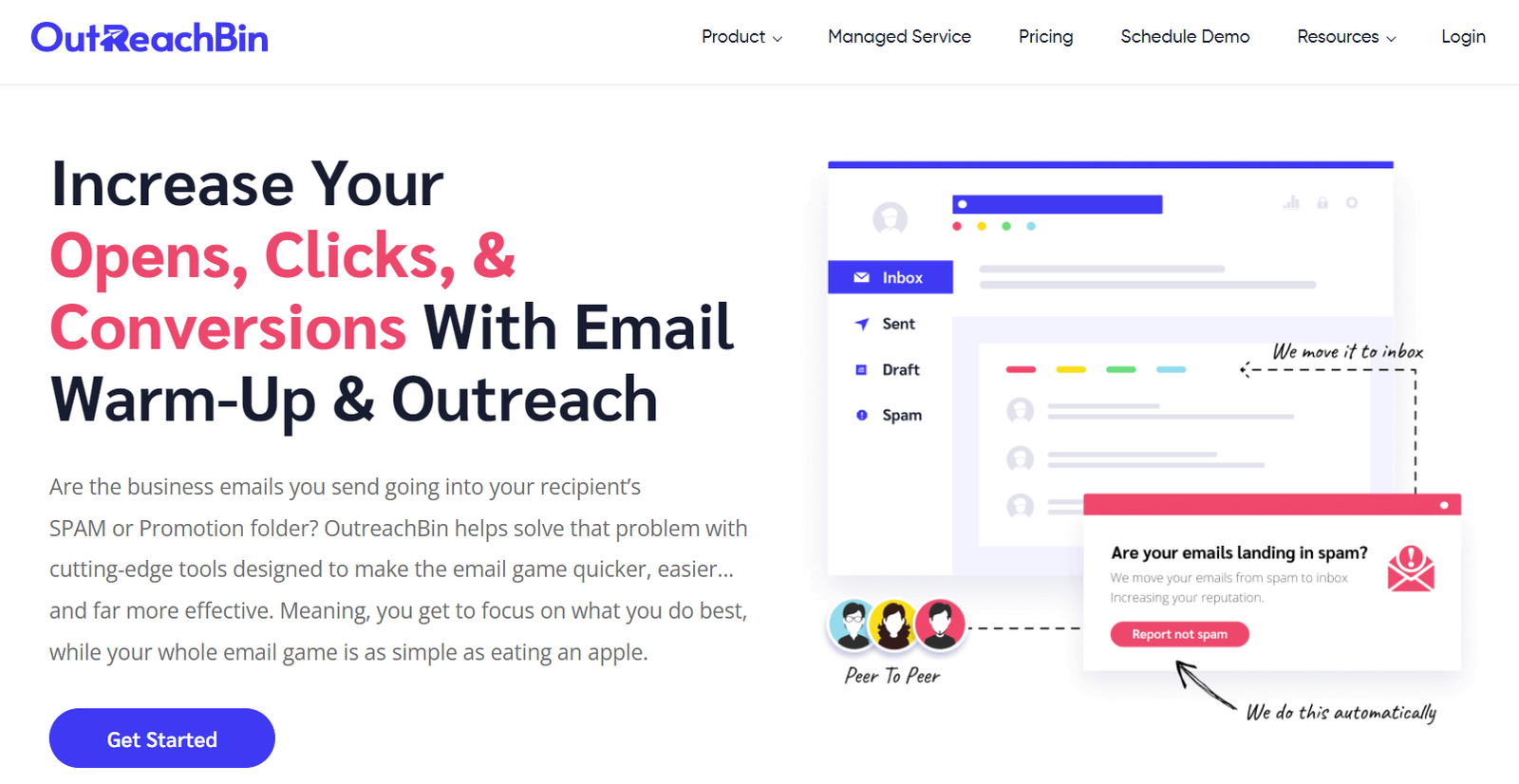
Key Features of OutReachBin:-
- Unlimited email outreach without incurring excessive costs.
- OutReachBin prioritizes user accessibility with an intuitive interface.
- This tool effortlessly integrates with popular email platforms such as Outlook and Gmail
Pros and Cons of OutReachBin:
| Pros | Cons |
| Flexibility with Campaign Sizes and Fees | Absence of a Free Trial |
| Human-Like Email Activity | Potential Expense for Multiple Email Accounts |
| Progress Tracking Metrics |
Pricing of OutReachBin:
- Plan: $39.99 per month per email account
Mailwarm
G2 Rating: 5/5
Mailwarm introduces a streamlined and highly effective email warmup service. With a dedicated team managing over 1,000 email accounts, the tool follows a schedule customized by users. Setting up an account allows for personalized warm-up schedules, and the service seamlessly takes over, handling emails on the user’s behalf.
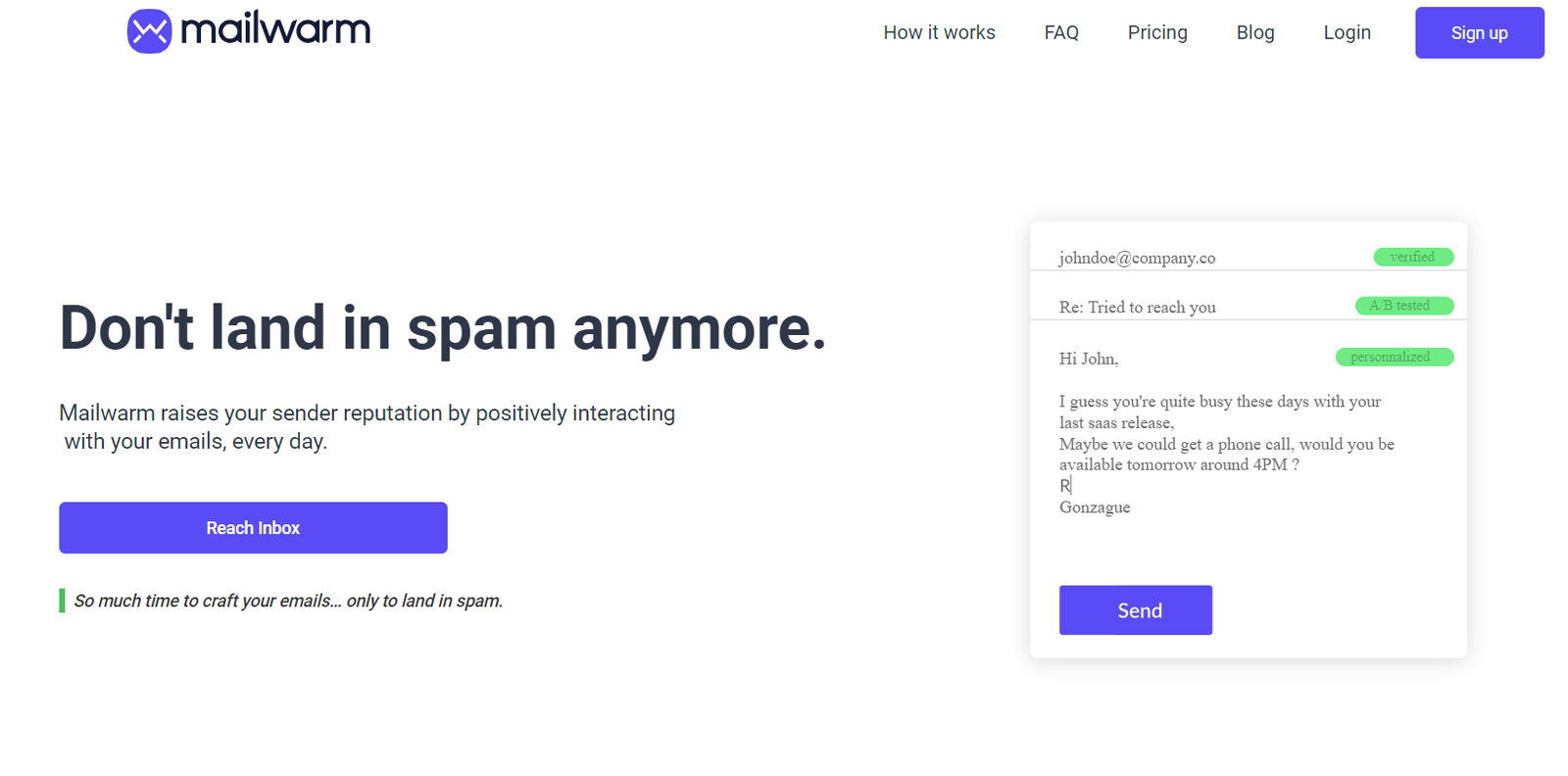
Key Features of Mailwarm:
- Tailor the warm-up process to suit unique needs, gradually building the domain’s reputation.
- Gain insights into the warmup journey with detailed analytics.
- Automated interactions and a dedicated dashboard for daily monitoring.
Pros and Cons of Mailwarm:
| Pros | Cons |
| User-Friendly Interface for Novices | Commencing at $69 per Email, the Service is Pricey |
| Assurance of Emails Reaching Recipients’ Inboxes | Lack of Clarity on Emails Sent to Real Inboxes |
| Easy Setup Process |
Pricing of Mailwarm:
- Starter Plan: $69 per month up to 50 emails per day.
- Growth Plan: $159 per month up to 50 emails per day.
- Scale Plan: $479 per month up to 50 emails per day.
MailReach
G2 Rating: 4.7/5
MailReach stands out as an accessible warmup tool that simplifies the warmup process. Upon configuring inboxes with MailReach, it takes charge by automatically sending and responding to emails.
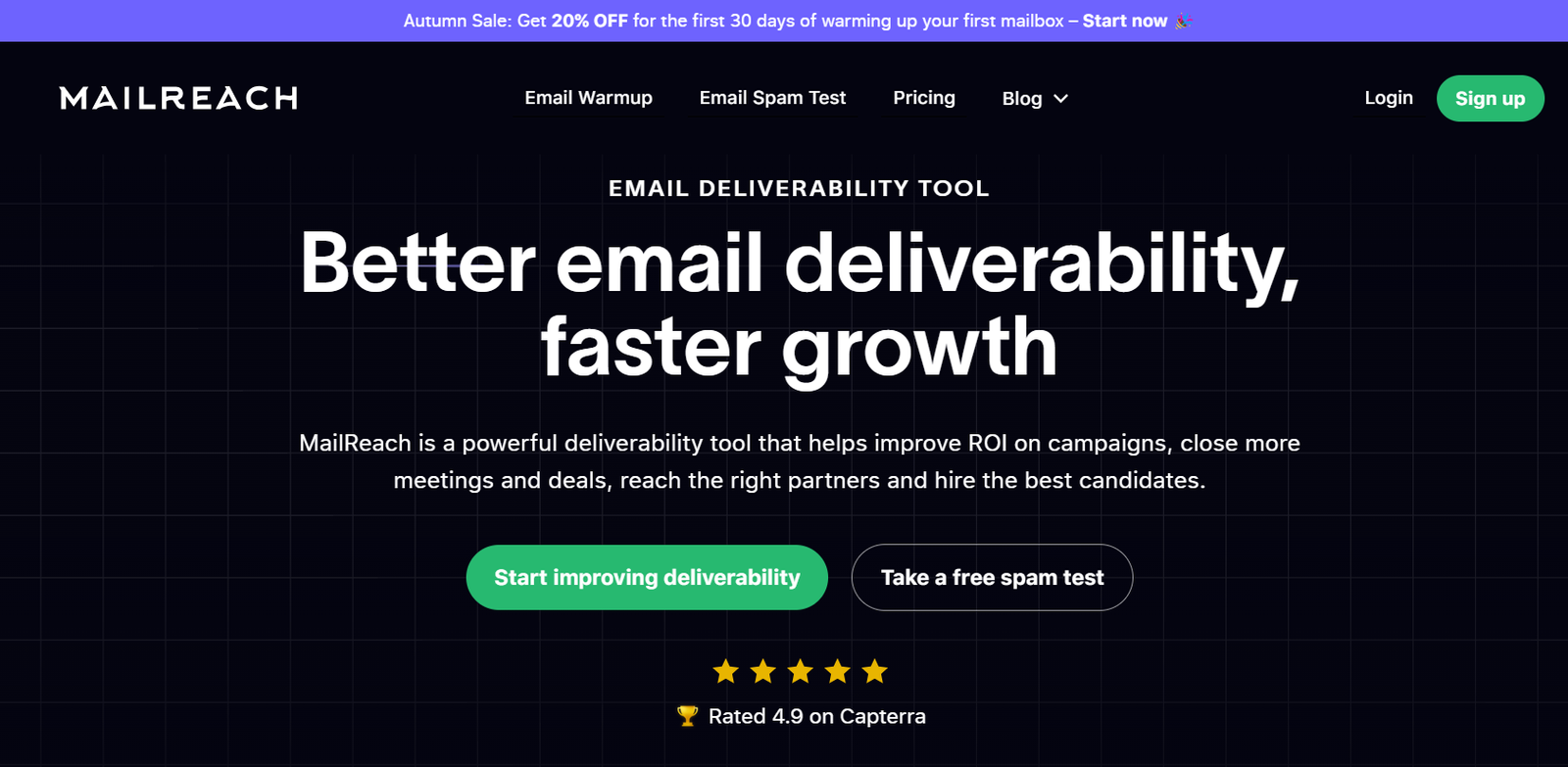
Key Features of MailReach:-
- Craft a customized warm-up plan tailored to unique requirements.
- Leveraging algorithms, MailReach evaluates the health of emails, providing insights for optimal performance.
- Benefit from an advanced spam checker, enhancing email deliverability by identifying and mitigating potential issues.
Pros and Cons of MailReach:
| Pros | Cons |
| Monitoring Dashboard for Oversight | Utilization of Computer-Generated Mailboxes |
| Fully Automated Warmup Process | Pricing Structure May Be Considered Relatively High |
| Compatibility with Gmail, Outlook, and Third-Party Providers |
Pricing for MailReach:
- Starter Plan: $25 per month per email account.
- Scale Plan: $19.5 per month per email account.
Warmbox
G2 Rating: 4.4/5
Warmbox is a dedicated email warming service boasting an exceptional user interface and user experience. Its notable feature is the implementation of various warmup recipes, utilizing algorithms for optimal and tailored email warming.

Key Features of Warmbox:
- Choose from various warmup recipes based on specific needs and preferences.
- Monitoring spam scores contributes to proactive email management.
- Benefit from a substantial data list featuring 35,000+ active inboxes engaged in mutual communication.
Pros and Cons of Warmbox:
| Pros | Cons |
| Blacklist Monitoring Feature | Considered Expensive for Increased Warmup Volume |
| Human-Like Conversation Simulation | Custom Pricing for Team Package |
| Detailed Deliverability Reports |
Pricing for Warmbox:
- Solo Plan: $19 per month for 1 inbox warmup.
- Start-up: $79 per month for 3 inbox warmups.
- Growth: $159 per month for 6 inbox warmups.
- Team Plan: Custom pricing based on requirement.
MailToaster
G2 Rating: 4.2/5
MailToaster is a tool dedicated to warming up your email accounts. It prioritizes engagement with actual inboxes rather than bots and safeguards your sender’s reputation and email deliverability.
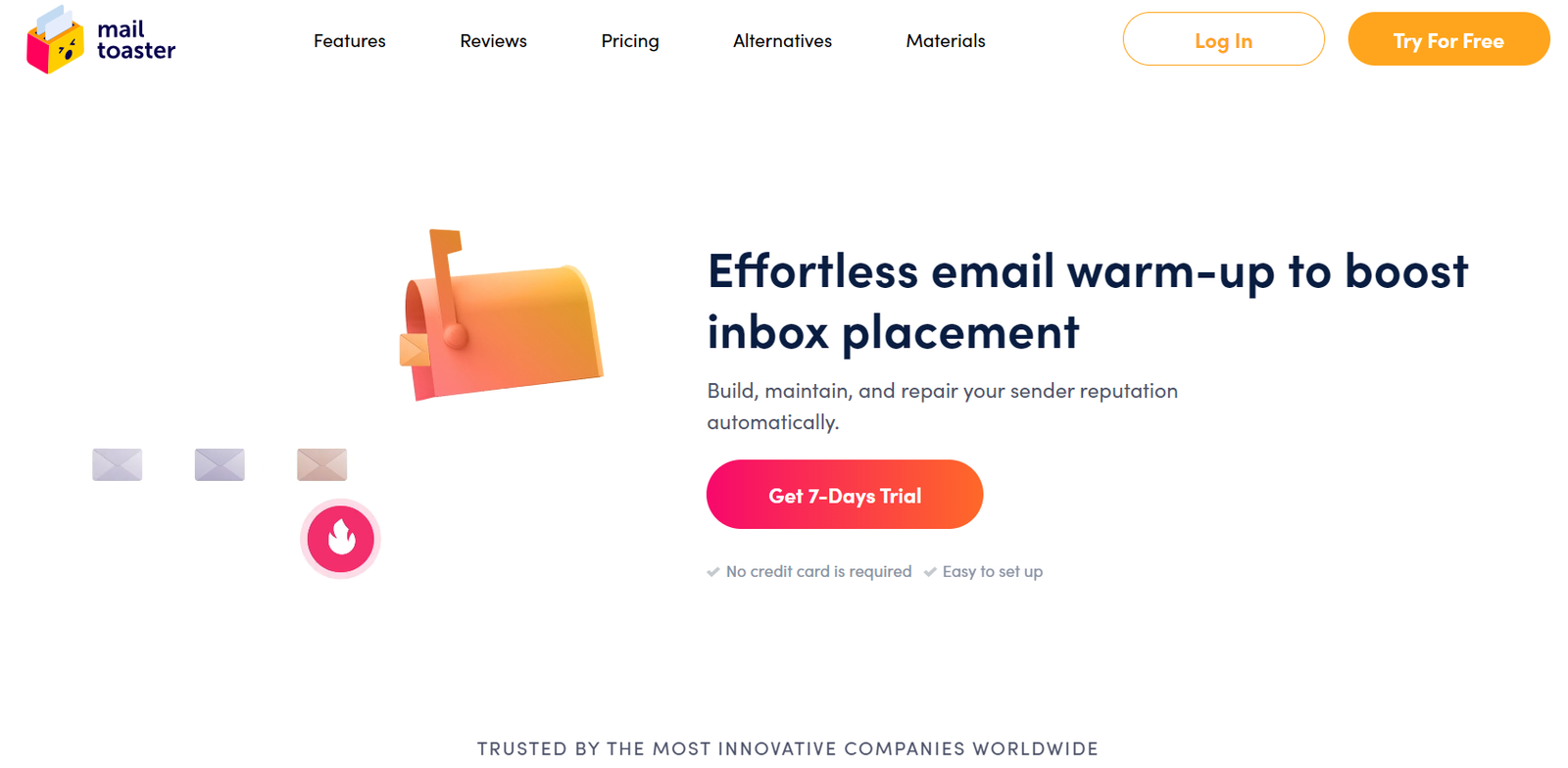
Key Features of MailToaster:
- Facilitates email exchange using peer-to-peer technology, enhancing the authenticity of communication with actual inboxes.
- Allows users to choose between GPT-generated or custom email templates during the warmup process, offering flexibility.
- Provides detailed reports enabling users to monitor the progress of their warmup activities.
Pros and Cons of MailToaster:
| Pros | Cons |
| Real Inbox Engagement during warmup | Daily Email Limit of 50 for the paid plan |
| Best Practices in Email Marking and Replies | |
| Enhanced Inbox Protection against DKIM, DMARC, SPF Issues |
Pricing for MailToaster:
- Email Warmup Plan: $29 per month per email account.
WarmUp Your Email
G2 Rating: 4.5/5
Warm Up Your Email, a specialized service by Mailshake excels in providing top-notch cold email warmup services. It stands out by deploying a real team to actively engage with your emails, enhancing deliverability and ensuring they reach the intended recipients.

Key Features of Warm Up Your Email:
- Involves a real team in the warmup process, ensuring genuine human interaction with emails.
- Provides continuous customer support for seamless user assistance.
- Analyzes to identify and rectify spam patterns.
Pros and Cons of Warm Up Your Email:
| Pros | Cons |
| Genuine Human Engagement with Emails | Lack of Transparency in the warm-up Process |
| Free Tools for DMARC, SPF, SMTP Review | Cost Increase Beyond Base Daily Email Limit |
| Compatibility with Major Inbox Providers |
Pricing for Warm Up Your Email:
- Sole Sender Plan: $29 per month.
- Pro Sender Plan: $49 per month.
- Agency Sender Plan: $99 per month.
Lemwarm
G2 Rating: 4.2/5
Lemwarm, an email-warming service by Lemlist, is one of the pioneering tools in the email-warming market. Designed to simplify the warming process, it offers effective customization options to enhance your email account.
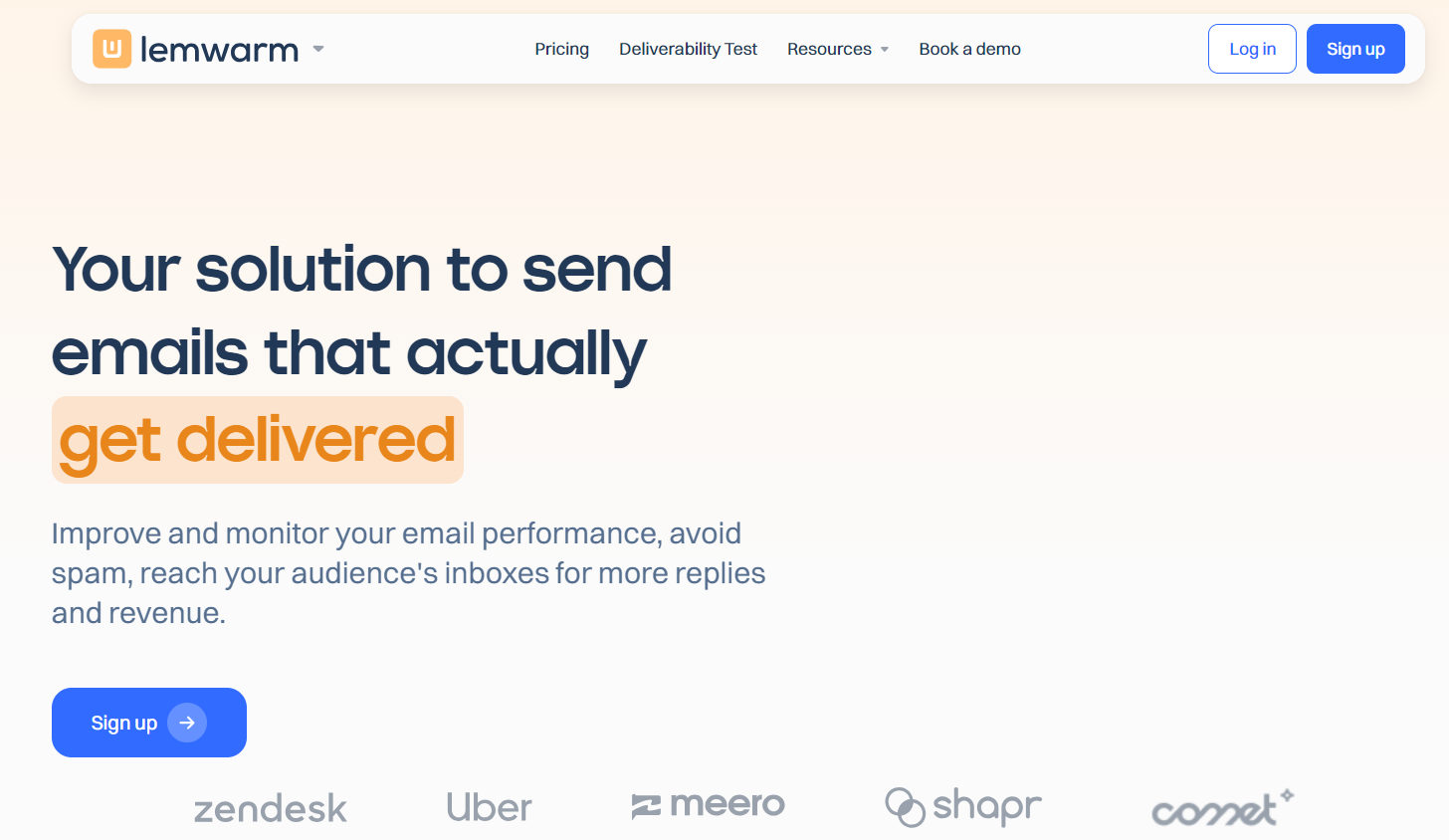
Key Features of Lemwarm:
- Simple yet effective warmup process to enhance your email and account.
- Establishes a positive sender reputation, contributing to higher inbox placement.
- Provides integrations with Gmail and Office 365, ensuring compatibility with popular email platforms.
Pros and Cons of Lemwarm:
| Pros | Cons |
| Auto-Tagging of Emails in Gmail/Outlook | Limited Features in Essential Plans |
| Warmup Emails Sent to Real Accounts from the Database | |
| Detailed Deliverability Reports |
Pricing for Lemwarm:
- Smart Plan: $29 per month.
- Essential Plan: $49 per month.
TrulyInbox
G2 Rating: 3.9/5
TrulyInbox is a free email warmup service that utilizes an intelligent algorithm to improve domain reputation and ensure maximum deliverability. This tool distinguishes itself by offering its services completely free of charge.
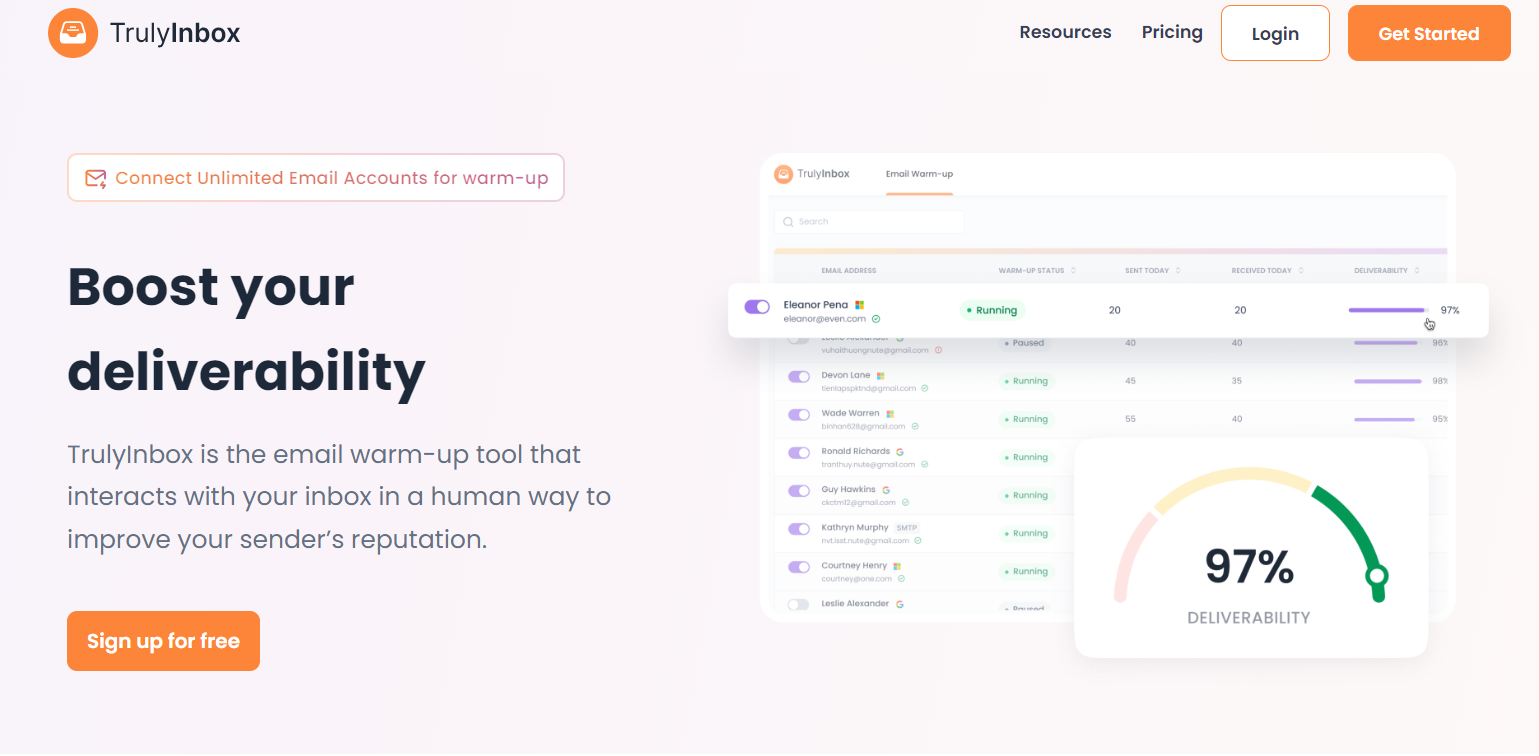
Key Features of TrulyInbox:
- Integrates with nearly all email service providers.
- Provides the option of a fully automated setup, simplifying the warmup process.
- Offers detailed warm-up reports and ongoing deliverability monitoring.
Pros and Cons of TrulyInbox:
| Pros | Cons |
| Free Email warmup Service | Limited Advanced Warmup Features |
| Enables Sending of Personalized Emails | |
| One-Click Volume Adjustment |
Pricing for TrulyInbox:
- Starter Plan: $19 per month.
- Growth Plan: $59 per month.
- Scale Plan: $109 per month.
- Business Plan: $179 per month.
MailFlow
G2 Rating: 5/5
MailFlow is a free warmup tool catering to up to 100 email accounts. It distinguishes itself by using genuine business language in emails, ensuring they blend with other communications and remain undetectable by spam filters.
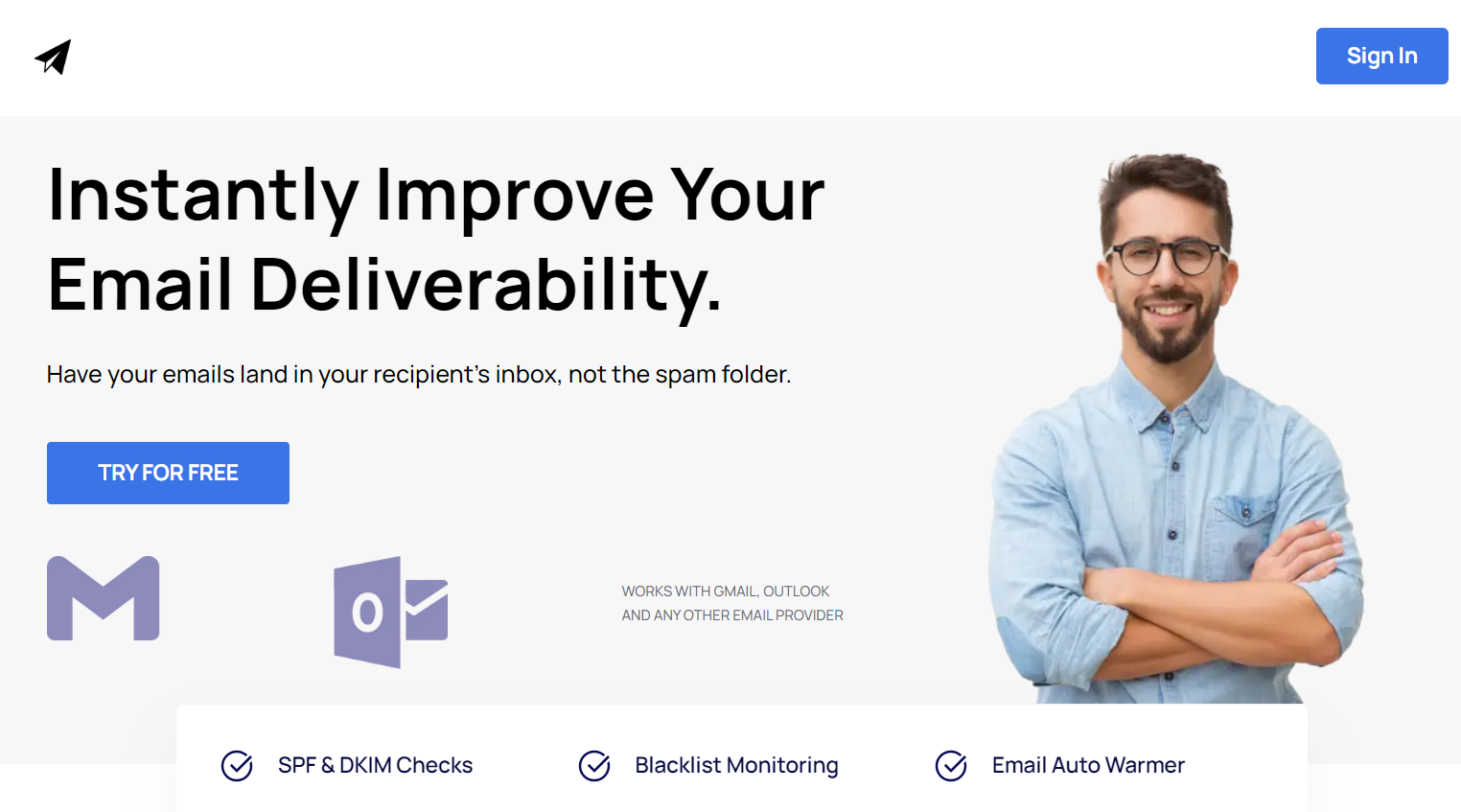
Key Features of MailFlow:
- Provides SPF and DKIM features for email verification.
- Allows monitoring on up to 100 blacklists for enhanced email security.
- Provides in-depth reports for comprehensive analysis of email deliverability.
Pros and Cons of Mailflow:
| Pros | Cons |
| Free-to-Use Tool | No Support for Free Plan Users |
| Technical Checks of SPF and DKIM | Emails/Day Limit on Free Plan |
| Uses Real Business Language in Emails |
Pricing for Mailflow:
- Free Plan: $0 per user per month.
- Silver Pool Plan: $49 per user per month.
- Gold Pool Plan: $99 per user per month.
Snov.io
G2 Rating: 4.4/5
Snov.io is an all-in-one platform for warmup, outreach, and lead generation specifically designed for sales and marketing professionals. This integrated platform allows users to manage campaigns, discover leads using the email finder tool, and conduct domain searches.

Key Features of Snov.io:
- Employs AI technology to generate email content for a more practical approach.
- Offers a feature to monitor deliverability directly from the inbox.
- Provides options for email warmup strategies, with a progressive approach for new emails and a steady approach to fixing emails with bad reputations.
Pros and Cons of Snov.io:
| Pros | Cons |
| Inbox Deliverability Monitoring | Basic Plan Limited to Single Seat for warmup |
| Auto Engagement Feature | Limited Daily Email Sending in Basic and Free Plans |
| All-in-One Plan with Email Outreach, Finder, Warmup |
Pricing for Snov.io:
- Trial Plan: $0 per month for 50 credits.
- Starter Plan: $39 per month for 1,000 credits.
- Pro 5K Plan: $99 per month for 5,000 credits.
- Managed Services Plan: $3,999 per month
Folderly
G2 Rating: 4.9/5
Folderly caters to the needs of large companies by providing a suite of deliverability features, making it an ideal solution for enhancing email outreach. The platform offers a fundamental email warmup tool, preparing any email account for essential outreach.

Key Features of Folderly:
- Folderly streamlines the warmup process, ensuring ease of use and installation.
- The platform allows seamless connection to numerous mailboxes, providing flexibility and scalability.
- By employing Folderly, users can reduce bounce rates, ensuring their emails reach the intended inboxes.
Pros and Cons of Folderly:
| Pros | Cons |
| Offers email content analysis suggesting improvements for enhanced delivery | Users may find the initial setup time-consuming and challenging. |
| Generates insightful reports for identifying areas of improvement | Considered relatively more expensive compared to other solutions |
| Facilitates easy connection to a variety of mailboxes | Lacks built-in email outreach features, necessitating reliance on a separate tool |
Pricing of Folderly:
- Warmup plan: $120 per month.
Klenty
G2 Rating: 4.6/5
Klenty is renowned as a sales engagement platform tailored for individuals engaged in multichannel outreach. It introduces an optional email warmup tool. This supplementary feature is designed to assist users in enhancing their email deliverability
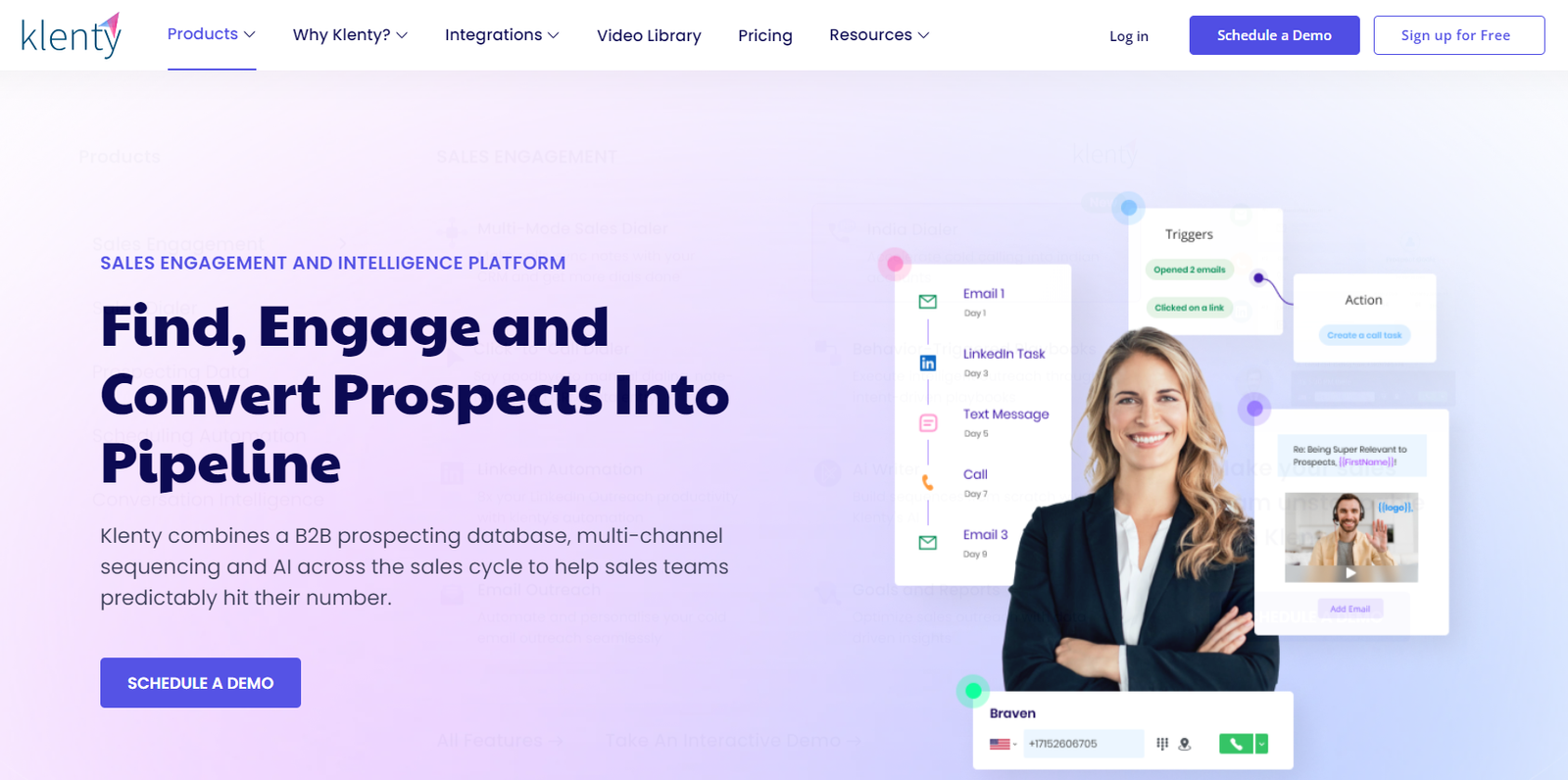
The warmup service dispatches emails randomly, creating a semblance of natural, human-like activity on your account.
Key Features of Klenty:
- Klenty’s warm-up tools automate email responses.
- Enables precise tracking of customer reach through powerful insights derived from inbox interactions.
- Enhances cold outreach efforts by incorporating tools for spam checking and reviewing email templates.
Pros and Cons of Klenty:
| Pros | Cons |
| Inclusive spam checker and email template review | Considered relatively expensive due to the exclusion of email warming in the main plans |
| Clear reports on email placement (primary inbox, promotions, spam) |
Pricing of Klenty:
- Startup Plan: $60 per month per user.
- Growth Plan: $85 per month per user.
- Pro Plan: $125 per month per user.
- Enterprise Plan: Customized pricing.
Warmy
G2 Rating: 4.8/5
Warmy is an email marketing automation tool tailored for teams managing multiple inboxes. Warmy also functions as an email outreach tracking tool, offering insights into engagement metrics.
Employing an AI-powered algorithm, the platform excels in opening and sending emails. It also presents analytic dashboards for monitoring warmup strategy performance.
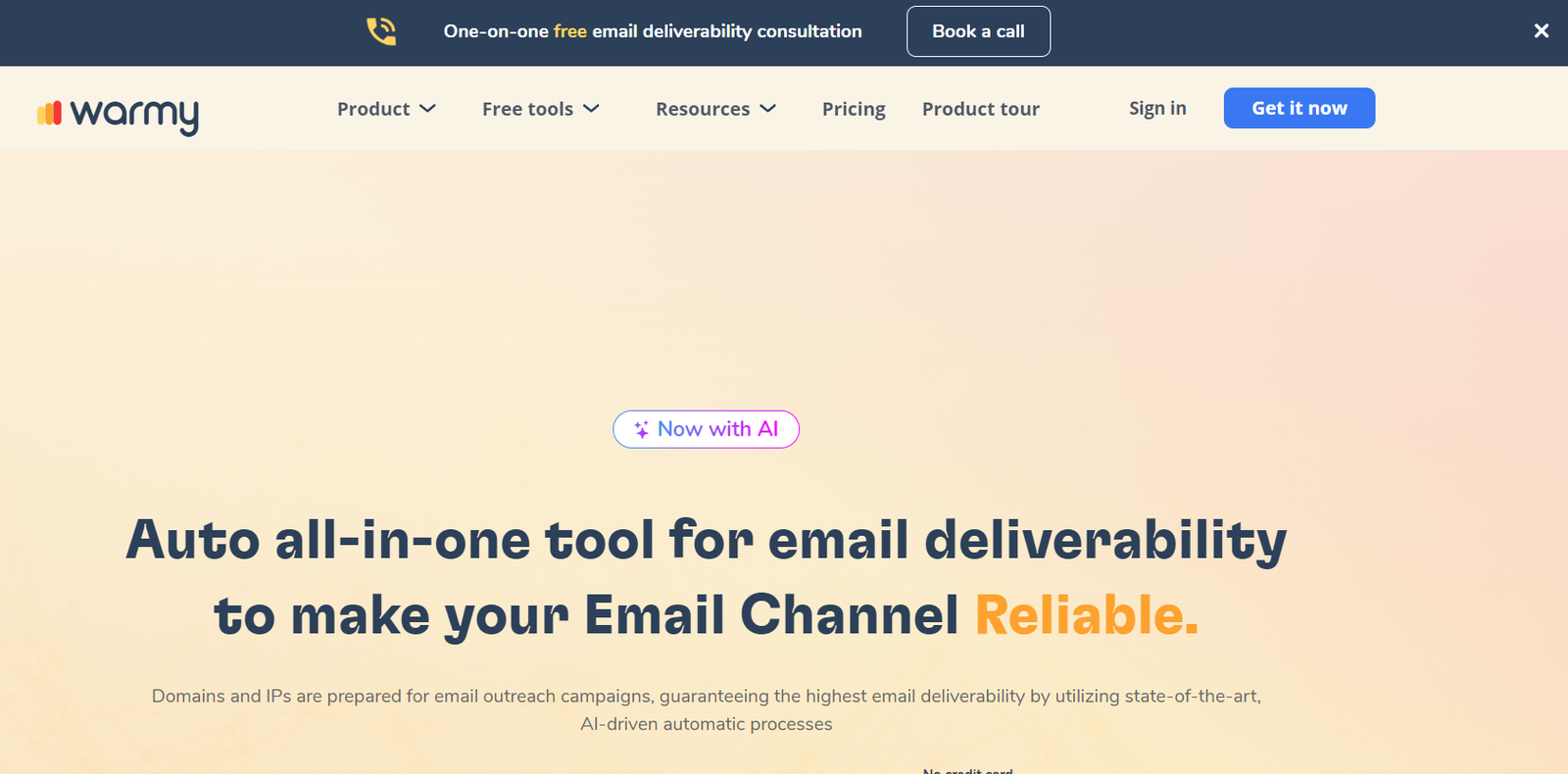
Key Features of Warmy:
- Warmy excels in automatically identifying effective warmup strategies for specific needs.
- Advanced AI-powered algorithm, ensuring prompt and efficient responses to customer interactions.
- Warmy integrates with third-party Customer Relationship Management (CRM) tools, enhancing workflow efficiency.
Pros and Cons of Warmy:
| Pros | Cons |
| AI-based sending tools for rapid inbox warmup | Lack of pre-made warmup templates, requiring manual creation |
| Deliverability checker for performance assessment | Relatively higher cost compared to alternative solutions in this guide |
| Responsive 24/7 customer support |
Pricing of Warmy:
- Starter Plan: $49 per month for 100 warm-up emails.
- Business Plan: $129 per month for 300 warm-up emails.
- Premium Plan: $189 per month for 1,000 warm-up emails.
- Expert Plan: $279 per month for 2,000 warm-up emails.
- Platinum Plan: $429 per month for 5,000 warm-up emails.
Selecting the Optimal Email Warmup Tool
Choosing the right email warmup tool can be challenging. With every tool page visited, confusion tends to set in. But fear not—let’s get you back on track. We’ve outlined crucial parameters when deciding on an email warmup tool.
✅ Check if It Works with Your Email:- First, make sure the tool you pick works with your email provider. Some tools work best with Gmail, while others might be good with Outlook. So, think about what email provider you use before making a decision.
✅ Look at Sending Limits: Consider how many emails you can send with the tool. You don’t want to break any rules set by your email provider. Different tools have different limits based on the size of your email list. Understand these limits before you commit to anything.
✅ Right Interactions:- Email warmup tools ensure your emails are rescued from spam and engage recipients by opening and replying to them. These interactions build a positive sender reputation.
Choosing tools that mimic human-like interactions ensures your emails are seen as valuable by both recipients and email providers. The goal is to make your emails concise and easily read for maximum effectiveness.
✅ Metrics Tracking:- Check whether the tools provide insights into how your reputation and deliverability evolve. Look for features that track email open rates, reply rates, spam scores, and patterns.
Understanding your email performance helps optimize your strategy. Choose tools with detailed metrics and performance reports to improve your warmup process.
Email Sending Limit Management
Consider how these tools manage your email sending limits set by service providers. Opt for warmup tools that automatically adjust the number of emails sent daily as your deliverability improves.
Staying within email sending limits is crucial to avoid issues with service providers. Tools that adapt to your evolving reputation ensure a seamless and effective warmup process.
Email warmup tools can be confusing due to complex terminology. However, you can make informed decisions by focusing on essential parameters. This ensures that your chosen tool aligns with your needs and leads to successful email deliverability.
Conclusion
| “Cold email is becoming harder and harder as ESPs begin to crack down on low quality emails. No longer can you just whip a list together an spray and pray. Every step along the process must be thoroughly thought out to ensure you get the best results possible.” |
– Aaron Ballment Co-Founder at DiscoverX.
Email warm-up plays a crucial role in the success of outreach marketing or mass mailing campaigns. Employing an email warm-up tool and following established best practices ensures that your emails successfully land in recipients’ inboxes.
Carefully selecting and utilizing an email warm-up tool can improve your campaign’s performance and engagement.
GrowMeOrganic stands out as a good budget choice. Our tool helps with automatic sequences, detailed reports, and unlimited credits, ensuring your emails are delivered well.
Sign up for a free trial now and start sending bulk emails efficiently!
Frequently Asked Questions
Q 1. What Is The Best Email Warm-Up Tool?
The best email warm-up tool depends on your needs, but popular options like GrowMeOrganic, Warmbox, and Lemwarm feature automated warmups, tracking, and inbox placement monitoring. Choose one that fits your email volume and outreach goals.
Q 2. Do Email Warmup Tools Work?
Yes, email warmup tools work by gradually increasing your email activity. This helps improve deliverability and build a solid sender reputation, ensuring your emails land in inboxes instead of being marked as spam.
Q 3. How Can I Warm Up My Email?
You can warm up your email by gradually increasing your sending volume over time, starting with smaller batches to build trust with ISPs. An email warmup tool can automate the process, ensuring consistent engagement.
Q 4. Can I Warm Up My Email Manually?
Yes, you can manually warm your email by gradually increasing the volume of your email sending over time. However, an automated email warmup tool is more efficient, as it handles tracking, engagement, and optimization for better deliverability.
Q 5. How Much Does Email Warmup Cost?
The cost of email warmup tools varies depending on the provider and features. However, with GrowMeOrganic, you can get started for free, while paid plans begin at $39/month.
Try GrowMeOrganic for Effortless Bulk Email Campaigns with Gmail!
When it comes to sending bulk emails, GrowMeOrganic is your go-to solution. Renowned for its exceptional email automation tool, GrowMeOrganic stands out from the rest.
What makes GrowMeOrganic stand out?
Its powerful email automation tool is paired with a user-friendly interface. With access to an extensive network, effortlessly send bulk emails to a broad audience. GrowMeOrganic has an unlimited credit system and takes care to keep your email list consistently updated.
Save over $1000 /Month on expensive prospecting & outreach platforms with GrowMeOrganic. Sign up for a free trial now and elevate your proficiency in sending bulk emails!
About Post Author
Anant Gupta
Growth Hacker, Marketing Automation Enthusiast & Founder of GrowMeOrganic








